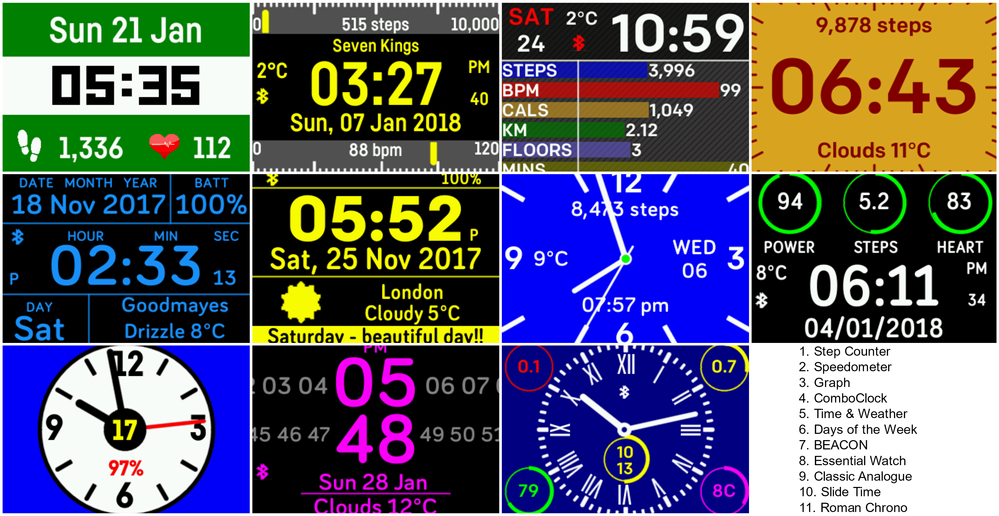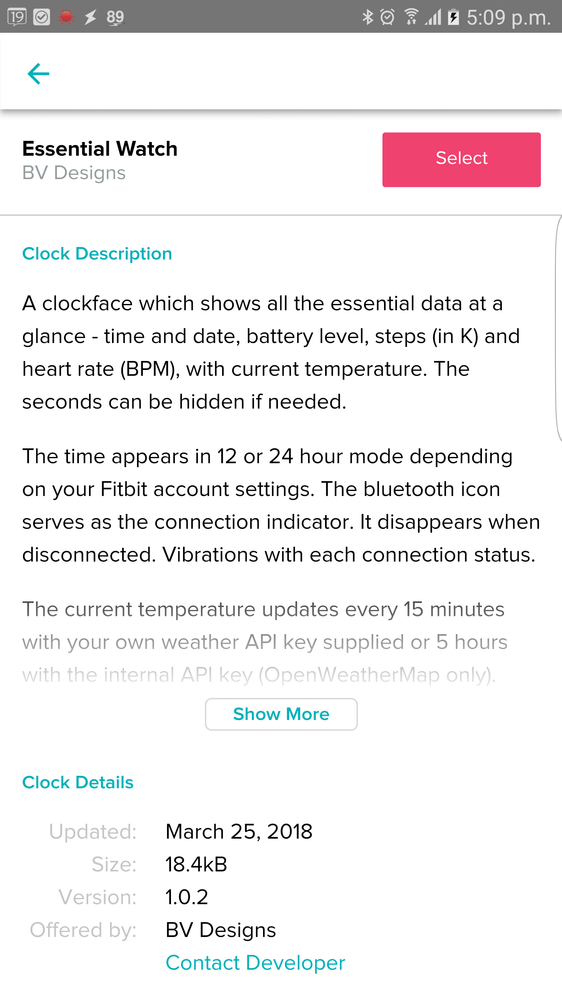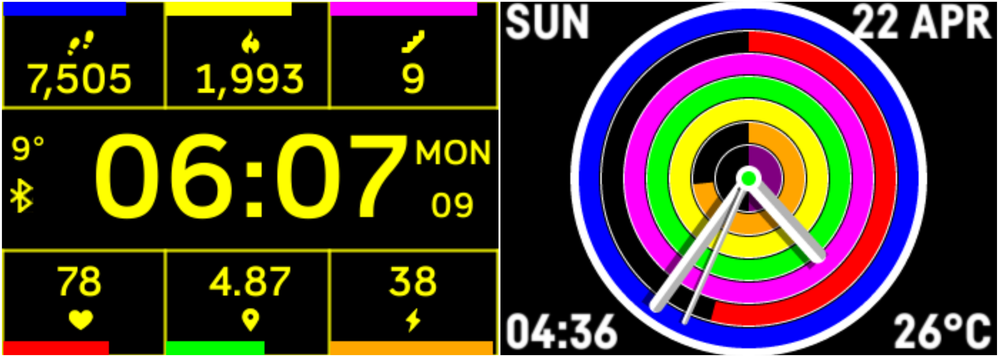Join us on the Community Forums!
-
Community Guidelines
The Fitbit Community is a gathering place for real people who wish to exchange ideas, solutions, tips, techniques, and insight about the Fitbit products and services they love. By joining our Community, you agree to uphold these guidelines, so please take a moment to look them over. -
Learn the Basics
Check out our Frequently Asked Questions page for information on Community features, and tips to make the most of your time here. -
Join the Community!
Join an existing conversation, or start a new thread to ask your question. Creating your account is completely free, and takes about a minute.
Not finding your answer on the Community Forums?
- Community
- Features
- Fitbit App Gallery
- Fitbit Ionic & Versa Clock Faces by BV Designs
- Mark Topic as New
- Mark Topic as Read
- Float this Topic for Current User
- Bookmark
- Subscribe
- Mute
- Printer Friendly Page
- Community
- Features
- Fitbit App Gallery
- Fitbit Ionic & Versa Clock Faces by BV Designs
Fitbit Ionic & Versa Clock Faces by BV Designs
- Mark Topic as New
- Mark Topic as Read
- Float this Topic for Current User
- Bookmark
- Subscribe
- Mute
- Printer Friendly Page
03-11-2018 11:41 - edited 11-15-2018 10:42
- Mark as New
- Bookmark
- Subscribe
- Permalink
- Report this post
03-11-2018 11:41 - edited 11-15-2018 10:42
- Mark as New
- Bookmark
- Subscribe
- Permalink
- Report this post
Hello all!
I hope you're enjoying your new Ionic and Versa watches, as I am!
I haven't yet had the chance to post here before, so I thought I'd write to introduce myself. I'm BV Designs and I develop watchfaces. Some of you may remember me from Pebble as I first started developing for these devices (and I still do) but now I'm also developing watchfaces for Ionic and Versa, a lot of which has been ported over from Pebble.
I have attached a sort of collage of my current contributions, should you be interested in them. If you are (thanks!), look out in the Fitbit App Gallery for them and I've also referenced them with a list of the clock names here:-
1. Step Counter 2. Speedometer 3. Graph 4. ComboClock 5. Time & Weather 6. Days of the Week 7. BEACON 8. Essential Watch 9. Classic Analogue 10. Slide Time 11. Roman Chrono 12. The future :-)
I'd love to hear from you! Drop me a line here or use the "Contact Developer" link in the entry of the clockface you're interested in. To be the first to hear of my latest designs, you can also follow me on Twitter (https://twitter.com/DesignsBV) or Facebook - just search for BV Designs. Enjoy!
(Edited to add they're on Versa too)
Moderator Edit: Added Labels
 Best Answer
Best Answer- Labels:
-
App Gallery - Clock
03-12-2018 05:12
- Mark as New
- Bookmark
- Subscribe
- Permalink
- Report this post
 Bronze Community Members are highly active users who have shared their knowledge for the betterment of Fitbit products and services. Learn more
Bronze Community Members are highly active users who have shared their knowledge for the betterment of Fitbit products and services. Learn more
03-12-2018 05:12
- Mark as New
- Bookmark
- Subscribe
- Permalink
- Report this post
@bsavarinwrote:
Hello all!
I hope you're enjoying your new Ionic watches, as I am!
Enjoy!
Hello,
I have been using your watchfaces (Steps and Essential) since december, and have not found any other that gives me the right info on a clean interface.
Thanks for that.
To bad that i am going to leave Ionic, since i don't seem to get my problem solved with Fitbit support.
They keep asking the same questions again and again (after 15 mails now already) and don't read earlier maisl with the answers, so i am switching to Xiaomi Amazfit Bip for some time (as soon as it arrives ![]() )
)
Since they also do have API's for developers and are very cheap (50 to 70 US dollars) with the same options and a 45 days abttery, maybe i will see you there to ![]()
At least i hope to see your there too.
Watch: Ionic
Previous watches:Pebble, Pebble Time, Samsung Gear Fit2
 Best Answer
Best Answer03-12-2018 07:31
- Mark as New
- Bookmark
- Subscribe
- Permalink
- Report this post
03-12-2018 07:31
- Mark as New
- Bookmark
- Subscribe
- Permalink
- Report this post
I'm happy to hear you've enjoyed using my watchfaces, and I'm sorry to hear you've had many problems with the Ionic on a whole.
Thanks for giving me the heads up for the Amazfit Bip - I might look into the developer API to see what it's like over there as well.
 Best Answer
Best Answer04-08-2018 15:17
- Mark as New
- Bookmark
- Subscribe
- Permalink
- Report this post
04-08-2018 15:17
- Mark as New
- Bookmark
- Subscribe
- Permalink
- Report this post
Do you have a website where I can see full size pictures of these clock faces and be able to click on one and have it bring me to Fitbit for the download?
 Best Answer
Best Answer04-18-2018 15:17
- Mark as New
- Bookmark
- Subscribe
- Permalink
- Report this post
04-18-2018 15:17
- Mark as New
- Bookmark
- Subscribe
- Permalink
- Report this post
Just got my Versa 2 days ago ... settled on your Essential clock face. I like the clean interface, the battery indicator and pretty much everything so far.
Q - There is a temperature on the left side ... where does it source data?
I ask because it isn't close. We're at 80F, it said 68F earlier, now it says 78F (that's closer).
Glad I found the designer to ask this question and offer my thanks appreciation for the clock face.
Thank you!
 Best Answer
Best Answer04-18-2018 19:07
- Mark as New
- Bookmark
- Subscribe
- Permalink
- Report this post
04-18-2018 19:07
- Mark as New
- Bookmark
- Subscribe
- Permalink
- Report this post
Thanks for your interest in Essential Watch.
The first thing you should know, is at the very bottom of most clocks in the App Gallery there is a "contact developer" link so that way it's easier to reach us if you need help.
The default weather source is OpenWeatherMap. If you wish to change provider, you can do it in the settings menu but you MUST add their corresponding API key to get the weather - you can Google "[provider] API" to get a free key. Once you get the key, choose the provider AND enter the key in the settings menu.
 Best Answer
Best Answer04-18-2018 19:17
- Mark as New
- Bookmark
- Subscribe
- Permalink
- Report this post
04-18-2018 19:17
- Mark as New
- Bookmark
- Subscribe
- Permalink
- Report this post
Great watch faces! Keep up the awesome work!
04-19-2018 08:51
- Mark as New
- Bookmark
- Subscribe
- Permalink
- Report this post
04-19-2018 08:51
- Mark as New
- Bookmark
- Subscribe
- Permalink
- Report this post
First things first ... not necessarily true ... at least not true for the Essential watch face. Listed below the watch face picture are 1) Clock Description which is merely two words "Stats Clock" then 2) Clock Details and 3) a link to report any "violation of any laws". No where is there a "contact developer" link. I came up with this forum post by Googling "fibit versa watch face essentials".
Regarding the weather ... thanks for the info on adding the API key. I'll follow your directions and see what happens. Thx!!!
I did turn off the seconds being displayed ... not needed and too small for my old eyes to read it anyway 🙂 and I modified the Date Format. The odd thing was that the seconds were showing and the Settings by default had the Display Seconds disabled. I enabled, then disabled and the seconds disappeared.
 Best Answer
Best Answer04-19-2018 09:15
- Mark as New
- Bookmark
- Subscribe
- Permalink
- Report this post
04-19-2018 09:15
- Mark as New
- Bookmark
- Subscribe
- Permalink
- Report this post
I have absolutely no idea what you're reading, but this is in the App Gallery???
 Best Answer
Best Answer04-19-2018 15:19
- Mark as New
- Bookmark
- Subscribe
- Permalink
- Report this post
04-19-2018 15:19
- Mark as New
- Bookmark
- Subscribe
- Permalink
- Report this post
My bad, my bad, my bad ... old brain looking at the wrong clock face. Yup ... found it and found the link for Contact Developer.
Thx!!!
 Best Answer
Best Answer04-25-2018 13:56
- Mark as New
- Bookmark
- Subscribe
- Permalink
- Report this post
04-25-2018 13:56
- Mark as New
- Bookmark
- Subscribe
- Permalink
- Report this post
Hello. I really like this Days of the week clock face but I'm finding that it won't show all my stems from other devices. I have a Blaze for work and a Ionic for all other situations. Apparently we can use today.adjusted.steps instead of today.local.steps which will include additional activity recorded manually or from other trackers. I also find that it's hard to switch between activity readouts in the top right corner. It never changes on tap. I have to tap then flip the page to my apps and back for it to change .
 Best Answer
Best Answer04-25-2018 17:43 - edited 04-25-2018 17:48
- Mark as New
- Bookmark
- Subscribe
- Permalink
- Report this post
04-25-2018 17:43 - edited 04-25-2018 17:48
- Mark as New
- Bookmark
- Subscribe
- Permalink
- Report this post
Yes, you are absolutely correct - and I am in the process of converting my older clockfaces to today.adjusted.steps, plus a few more performance improvements. Please bear with me while I work on this.
Also regarding the taps - you shouldn't need to go out and come back in. Try slowly and deliberately pressing on the area (in other words, a slow not fast tap)
 Best Answer
Best Answer05-02-2018 08:24
- Mark as New
- Bookmark
- Subscribe
- Permalink
- Report this post
05-02-2018 08:24
- Mark as New
- Bookmark
- Subscribe
- Permalink
- Report this post
I'm using the Essential Watch on my Versa and really like it. The only thing I want is more control over the colors. Can that be a thing?
 Best Answer
Best Answer05-02-2018 08:44
- Mark as New
- Bookmark
- Subscribe
- Permalink
- Report this post
05-02-2018 08:44
- Mark as New
- Bookmark
- Subscribe
- Permalink
- Report this post
When you say control over the colours, what do you mean exactly?
 Best Answer
Best Answer05-02-2018 09:21
- Mark as New
- Bookmark
- Subscribe
- Permalink
- Report this post
05-02-2018 09:21
- Mark as New
- Bookmark
- Subscribe
- Permalink
- Report this post
Right now there is only the "highlight colour" option, but that controls the color of everything except the green circles. I'd like to choose the color for the circles, time, date, "power/steps/heart", and other text/icons - all individually. Background color might be nice too, although I'd just leave it black. More color options would be awesome too, the purple I'm using isn't quite dark enough for my tastes, but it's the best looking watchface I've found so far!
 Best Answer
Best Answer05-02-2018 10:53
- Mark as New
- Bookmark
- Subscribe
- Permalink
- Report this post
05-02-2018 10:53
- Mark as New
- Bookmark
- Subscribe
- Permalink
- Report this post
Thanks for the valuable feedback.
The clock is designed only to change certain colours - that's why it's called "highlight colour" and not background vs foreground colour. The background colour is to remain black; however, I might consider adding a colour option for the circles but I'm not guaranteeing anything.
 Best Answer
Best Answer05-02-2018 11:13
- Mark as New
- Bookmark
- Subscribe
- Permalink
- Report this post
05-02-2018 11:13
- Mark as New
- Bookmark
- Subscribe
- Permalink
- Report this post
I'm still loving the Essentials Watch Face ... haven't changed off of it to try anything else ... and not likely to either.
Since you mentioned a potential for making changes ... may I add my $.02 worth 🙂
The only change I would request is that the Power circle would change to:
- Yellow ... 29-20 remaining
- Orange ... 19-10 remaining
- Red ... 9-1 remaining
Otherwise I love the visual, information and existing coloration that you have.
Well ... if the Heart goes to zero ... you might want everything to flash red 😄 start compressions and call 911. But other than those minor change requests ... LOVE IT! 😄
Thanks for listening!
 Best Answer
Best Answer05-02-2018 11:43
- Mark as New
- Bookmark
- Subscribe
- Permalink
- Report this post
05-02-2018 11:43
- Mark as New
- Bookmark
- Subscribe
- Permalink
- Report this post
I'm always so happy to hear that people are enjoying my watchfaces! Makes it all worth the effort! Thank you very much!
Hahahaa about the heart rate comment, and I'll also bank the power colour suggestion in case I decide to use it. Thanks.
05-03-2018 09:48
- Mark as New
- Bookmark
- Subscribe
- Permalink
- Report this post
05-03-2018 09:48
- Mark as New
- Bookmark
- Subscribe
- Permalink
- Report this post
I've published two more clockfaces, Measures and Circles, for both Ionic and Versa! Check it out using the links below!
Measures: Click here
Circles: Click here
 Best Answer
Best Answer05-03-2018 09:54
- Mark as New
- Bookmark
- Subscribe
- Permalink
- Report this post
05-03-2018 09:54
- Mark as New
- Bookmark
- Subscribe
- Permalink
- Report this post
Perhaps you could open-source the Essential Watch code then so I can tweak it to my liking? I'm about 50% there on my own to re-creating it, but haven't quite figured out things like the OWM API.
 Best Answer
Best Answer