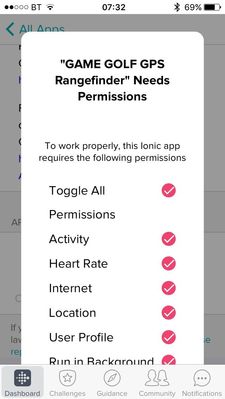Join us on the Community Forums!
-
Community Guidelines
The Fitbit Community is a gathering place for real people who wish to exchange ideas, solutions, tips, techniques, and insight about the Fitbit products and services they love. By joining our Community, you agree to uphold these guidelines, so please take a moment to look them over. -
Learn the Basics
Check out our Frequently Asked Questions page for information on Community features, and tips to make the most of your time here. -
Join the Community!
Join an existing conversation, or start a new thread to ask your question. Creating your account is completely free, and takes about a minute.
Not finding your answer on the Community Forums?
- Community
- Features
- Fitbit App Gallery
- Game Golf Permissions Problem
- Mark Topic as New
- Mark Topic as Read
- Float this Topic for Current User
- Bookmark
- Subscribe
- Mute
- Printer Friendly Page
- Community
- Features
- Fitbit App Gallery
- Game Golf Permissions Problem
Game Golf Permissions Problem
ANSWERED- Mark Topic as New
- Mark Topic as Read
- Float this Topic for Current User
- Bookmark
- Subscribe
- Mute
- Printer Friendly Page
04-12-2018
01:25
- last edited on
08-16-2018
15:40
by
MattFitbit
![]()
- Mark as New
- Bookmark
- Subscribe
- Permalink
- Report this post
04-12-2018
01:25
- last edited on
08-16-2018
15:40
by
MattFitbit
![]()
- Mark as New
- Bookmark
- Subscribe
- Permalink
- Report this post
Hello, I wonder if someone can help me here because I can't work this out and neither (so far) can the Game Golf folk.
I had the Game Golf App and it was working fine on an iPhone 5 except for the fact that I was unable to download one course in particular and only got a red circle with an arrow through it. I talked to Game Golf and they suggested deleting and re-installing the Game Golf App which I duly did but when it came to re-installing I came up against a problem.
I can't get past the permissions page because I can't get at the "Accept" button because it is obscured under the Fitbit toolbar at the bottom of the page. I have tried all sorts of clever tricks to get at the button but alas, to no avail. I have turned everything on and off, tried re-installing again, checked that zoom is not activated, untoggled and retoggled the permissions. Interestingly I run into the same problem when I try to install the app through the Fitbit app on my iPad which to my mind suggests that the problem does not lie in my phone settings.
If anybody out there has had a similar problem or has a bright idea to get my Game Golf app to re-install I am all ears! Thanks, Appin.
Answered! Go to the Best Answer.
Accepted Solutions
04-13-2018 11:17
- Mark as New
- Bookmark
- Subscribe
- Permalink
- Report this post
04-13-2018 11:17
- Mark as New
- Bookmark
- Subscribe
- Permalink
- Report this post
Well, I solved it! By chance rather than anything else. I played around with the permissions and eventually found that by just having internet and run in the background unticked I suddenly got access to the accept button. Dont ask me how or why but it worked proving once again the old adage that it's better to be lucky than smart!
 Best Answer
Best Answer04-12-2018 09:14
- Mark as New
- Bookmark
- Subscribe
- Permalink
- Report this post
04-12-2018 09:14
- Mark as New
- Bookmark
- Subscribe
- Permalink
- Report this post
Change the font size on your phone. If you have it on a larger font it does not scale so you will not be able to see that. I am having issues with getting into settings. How did you contact the folks @ Golf game app?
 Best Answer
Best Answer04-12-2018 09:28
- Mark as New
- Bookmark
- Subscribe
- Permalink
- Report this post
04-12-2018 09:28
- Mark as New
- Bookmark
- Subscribe
- Permalink
- Report this post
I contacted Game Golf through a link on their web page.
Thanks again, Appin
 Best Answer
Best Answer04-13-2018 11:17
- Mark as New
- Bookmark
- Subscribe
- Permalink
- Report this post
04-13-2018 11:17
- Mark as New
- Bookmark
- Subscribe
- Permalink
- Report this post
Well, I solved it! By chance rather than anything else. I played around with the permissions and eventually found that by just having internet and run in the background unticked I suddenly got access to the accept button. Dont ask me how or why but it worked proving once again the old adage that it's better to be lucky than smart!
 Best Answer
Best Answer