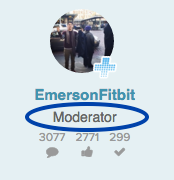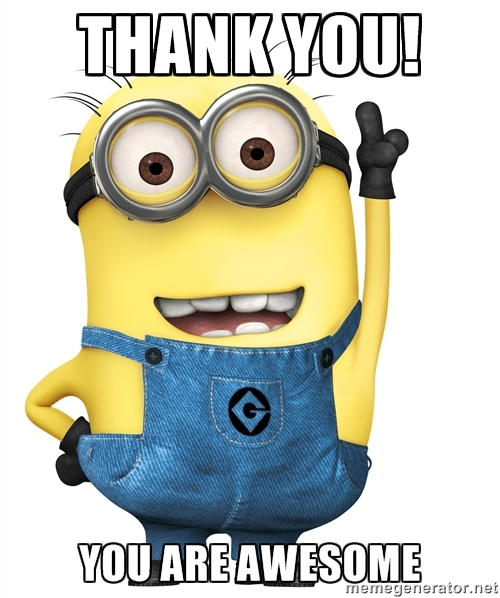Join us on the Community Forums!
-
Community Guidelines
The Fitbit Community is a gathering place for real people who wish to exchange ideas, solutions, tips, techniques, and insight about the Fitbit products and services they love. By joining our Community, you agree to uphold these guidelines, so please take a moment to look them over. -
Learn the Basics
Check out our Frequently Asked Questions page for information on Community features, and tips to make the most of your time here. -
Join the Community!
Join an existing conversation, or start a new thread to ask your question. Creating your account is completely free, and takes about a minute.
Not finding your answer on the Community Forums?
- Community
- Fitbit Community Basics
- How to: Identify a Fitbit Moderator or Employee
- Mark Topic as New
- Mark Topic as Read
- Float this Topic for Current User
- Bookmark
- Subscribe
- Mute
- Printer Friendly Page
- Community
- Fitbit Community Basics
- How to: Identify a Fitbit Moderator or Employee
How to: Identify a Fitbit Moderator or Employee
- Mark Topic as New
- Mark Topic as Read
- Float this Topic for Current User
- Bookmark
- Subscribe
- Mute
- Printer Friendly Page
11-01-2015 16:17
- Mark as New
- Bookmark
- Subscribe
- Permalink
- Report this post
11-01-2015 16:17
- Mark as New
- Bookmark
- Subscribe
- Permalink
- Report this post
If you need help and are wondering how to identify a Fitbit Community team member or employee, we have some tips to help simplify your search for assistance!
There are a few visual cues that you can keep an eye out for:
- The username will end in Fitbit. For example: @ErickFitbit @RickyFitbit and @EmersonFitbit are all Fitbit employees.
- The user will have a role of "Moderator."
- The user's signature will include the title "Moderator" or "Community Moderator."
- The user's signature will display the Fitbit logo.
This should help you reach out to the right person. We look forward to interacting with you all!
11-02-2015 08:18 - edited 11-02-2015 08:21
- Mark as New
- Bookmark
- Subscribe
- Permalink
- Report this post
SunsetRunner
11-02-2015 08:18 - edited 11-02-2015 08:21
- Mark as New
- Bookmark
- Subscribe
- Permalink
- Report this post
Aside getting help from awesome Fitbit Staff, the Awesome Community is also helping each other out voluntary.
#The Fitbit Community & Fitbit Staff
 Best Answer
Best Answer