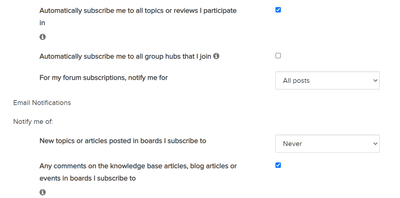Join us on the Community Forums!
-
Community Guidelines
The Fitbit Community is a gathering place for real people who wish to exchange ideas, solutions, tips, techniques, and insight about the Fitbit products and services they love. By joining our Community, you agree to uphold these guidelines, so please take a moment to look them over. -
Learn the Basics
Check out our Frequently Asked Questions page for information on Community features, and tips to make the most of your time here. -
Join the Community!
Join an existing conversation, or start a new thread to ask your question. Creating your account is completely free, and takes about a minute.
Not finding your answer on the Community Forums?
- Community
- Fitbit Community Basics
- How to stop receiving Personal e-mails from the Co...
- Mark Topic as New
- Mark Topic as Read
- Float this Topic for Current User
- Bookmark
- Subscribe
- Mute
- Printer Friendly Page
- Community
- Fitbit Community Basics
- How to stop receiving Personal e-mails from the Co...
How to stop receiving Personal e-mails from the Community
ANSWERED- Mark Topic as New
- Mark Topic as Read
- Float this Topic for Current User
- Bookmark
- Subscribe
- Mute
- Printer Friendly Page
01-02-2014
08:35
- last edited on
08-08-2021
13:56
by
YojanaFitbit
![]()
- Mark as New
- Bookmark
- Subscribe
- Permalink
- Report this post
01-02-2014
08:35
- last edited on
08-08-2021
13:56
by
YojanaFitbit
![]()
- Mark as New
- Bookmark
- Subscribe
- Permalink
- Report this post
My personal e-mail is being over run with Community e-mail. I would like to visit some of these groups but do it on this web site not in my home e-mail. Please help me get off the personal e-mailing list.
Moderator Edit: Clarified subject
Answered! Go to the Best Answer.
Accepted Solutions
07-09-2014
11:32
- last edited on
08-08-2021
13:58
by
YojanaFitbit
![]()
- Mark as New
- Bookmark
- Subscribe
- Permalink
- Report this post
 Community Moderators ensure that conversations are friendly, factual, and on-topic. We're here to answer questions, escalate bugs, and make sure your voice is heard by the larger Fitbit team. Learn more
Community Moderators ensure that conversations are friendly, factual, and on-topic. We're here to answer questions, escalate bugs, and make sure your voice is heard by the larger Fitbit team. Learn more
07-09-2014
11:32
- last edited on
08-08-2021
13:58
by
YojanaFitbit
![]()
- Mark as New
- Bookmark
- Subscribe
- Permalink
- Report this post
@Eyagoz Sorry you had trouble customizing your preferences - hopefully I can help.
- While on the Community, click your profile picture at the top-right of the page.
- Choose Settings.
- Click Subscriptions & Notifications from the navigation bar that appears.
- Once you are done there, click Notification Settings from the subnavigation bar underneath that, so that you are looking at a screen like this:
- If you do not want to automatically be subscribed to threads when you post, uncheck the box next to Automatically subscribe me to all topics I participate in.
- If you'd prefer not to receive any notification emails, look in the lower section, labeled Email Notifications, and change any or all of those to Never.
Hopefully that clears things up for you. If you need more help, let me know where you are getting stuck.
01-02-2014 08:51
- Mark as New
- Bookmark
- Subscribe
- Permalink
- Report this post
 Fitbit Product Experts Alumni are retired members of the Fitbit Product Expert Program. Learn more
Fitbit Product Experts Alumni are retired members of the Fitbit Product Expert Program. Learn more
01-02-2014 08:51
- Mark as New
- Bookmark
- Subscribe
- Permalink
- Report this post
01-02-2014 09:42
- Mark as New
- Bookmark
- Subscribe
- Permalink
- Report this post
 Fitbit Product Experts Alumni are retired members of the Fitbit Product Expert Program. Learn more
Fitbit Product Experts Alumni are retired members of the Fitbit Product Expert Program. Learn more
01-02-2014 09:42
- Mark as New
- Bookmark
- Subscribe
- Permalink
- Report this post
Also, make sure that when you post, you uncheck the "email me when someone replies" in the upper right corner. Ans you can "unsubscribe" entire topics too, by using "topic options->Unsubscribe"
01-02-2014 12:44
- Mark as New
- Bookmark
- Subscribe
- Permalink
- Report this post
01-02-2014 12:44
- Mark as New
- Bookmark
- Subscribe
- Permalink
- Report this post
Im getting 1000S of emails ever day how do I stop this
01-02-2014 13:30
- Mark as New
- Bookmark
- Subscribe
- Permalink
- Report this post
 Community Moderators ensure that conversations are friendly, factual, and on-topic. We're here to answer questions, escalate bugs, and make sure your voice is heard by the larger Fitbit team. Learn more
Community Moderators ensure that conversations are friendly, factual, and on-topic. We're here to answer questions, escalate bugs, and make sure your voice is heard by the larger Fitbit team. Learn more
01-02-2014 13:30
- Mark as New
- Bookmark
- Subscribe
- Permalink
- Report this post
As others have said, make sure to check your subscription settings.
This FAQ section will help you do this. You may want to change your account settings so that you are not automatically subscribed to every topic in which you participate.
 Best Answer
Best Answer01-08-2014 18:44
- Mark as New
- Bookmark
- Subscribe
- Permalink
- Report this post
01-08-2014 18:44
- Mark as New
- Bookmark
- Subscribe
- Permalink
- Report this post
I managed to make all of the emails stop once and for all about two weeks ago. I tried all of the suggestions below, but the emails did not stop completely until I did the following:
In Fitbit Community click on "Settings", then "Community Preferences", and uncheck the box next to "Automatically Subscribe me to Topics I Participate In".
Once I unchecked the box all of the emails to my personal email account stopped. I think Fitbit needs to change this to an Opt In situation rather that making people have to hunt for a way to make it stop.
02-05-2014 23:46
- Mark as New
- Bookmark
- Subscribe
- Permalink
- Report this post
02-05-2014 23:46
- Mark as New
- Bookmark
- Subscribe
- Permalink
- Report this post
02-06-2014 14:39
- Mark as New
- Bookmark
- Subscribe
- Permalink
- Report this post
 Community Moderators ensure that conversations are friendly, factual, and on-topic. We're here to answer questions, escalate bugs, and make sure your voice is heard by the larger Fitbit team. Learn more
Community Moderators ensure that conversations are friendly, factual, and on-topic. We're here to answer questions, escalate bugs, and make sure your voice is heard by the larger Fitbit team. Learn more
02-06-2014 14:39
- Mark as New
- Bookmark
- Subscribe
- Permalink
- Report this post
You can change this setting within your account, so that the checkbox defaults to never being checked. That way, you won't need to remember to uncheck it.
 Best Answer
Best Answer07-09-2014 11:15
- Mark as New
- Bookmark
- Subscribe
- Permalink
- Report this post
07-09-2014 11:15
- Mark as New
- Bookmark
- Subscribe
- Permalink
- Report this post
I have tried to unsubscribe, changed my preference to no emails...didn't see all of the options mentioned above--but clicked on every button I could find. Saved and got out--and immediately got 2 more emails. I'm about ready to junk the whole program. The only thing I could click on in the one forum I started was that I found a solution. At least I have unchecked to get replies from THIS post. All I can say is it is stupid.
 Best Answer
Best Answer
07-09-2014
11:32
- last edited on
08-08-2021
13:58
by
YojanaFitbit
![]()
- Mark as New
- Bookmark
- Subscribe
- Permalink
- Report this post
 Community Moderators ensure that conversations are friendly, factual, and on-topic. We're here to answer questions, escalate bugs, and make sure your voice is heard by the larger Fitbit team. Learn more
Community Moderators ensure that conversations are friendly, factual, and on-topic. We're here to answer questions, escalate bugs, and make sure your voice is heard by the larger Fitbit team. Learn more
07-09-2014
11:32
- last edited on
08-08-2021
13:58
by
YojanaFitbit
![]()
- Mark as New
- Bookmark
- Subscribe
- Permalink
- Report this post
@Eyagoz Sorry you had trouble customizing your preferences - hopefully I can help.
- While on the Community, click your profile picture at the top-right of the page.
- Choose Settings.
- Click Subscriptions & Notifications from the navigation bar that appears.
- Once you are done there, click Notification Settings from the subnavigation bar underneath that, so that you are looking at a screen like this:
- If you do not want to automatically be subscribed to threads when you post, uncheck the box next to Automatically subscribe me to all topics I participate in.
- If you'd prefer not to receive any notification emails, look in the lower section, labeled Email Notifications, and change any or all of those to Never.
Hopefully that clears things up for you. If you need more help, let me know where you are getting stuck.