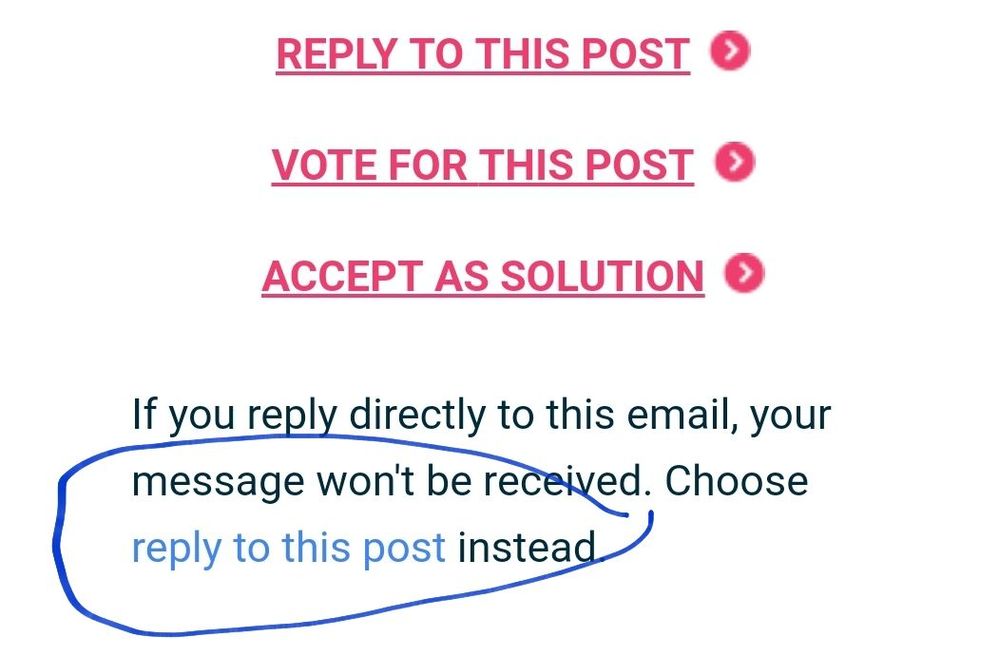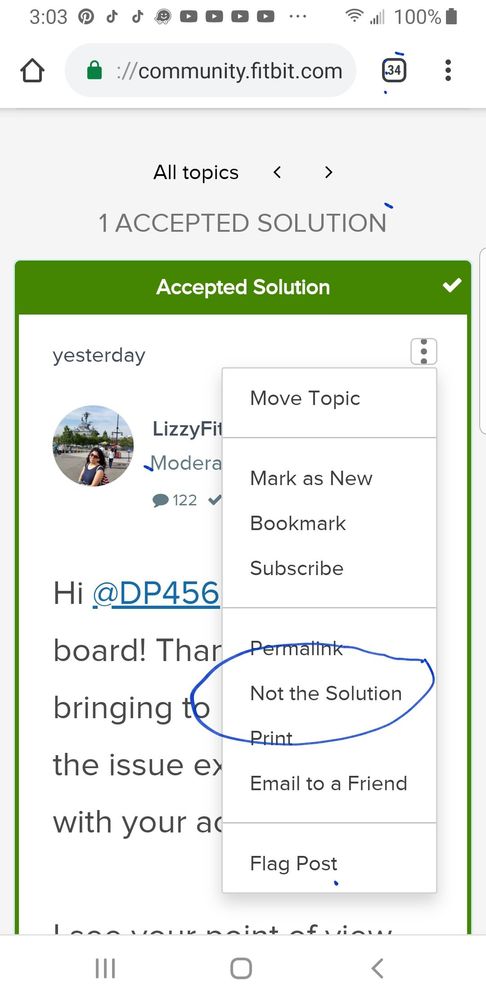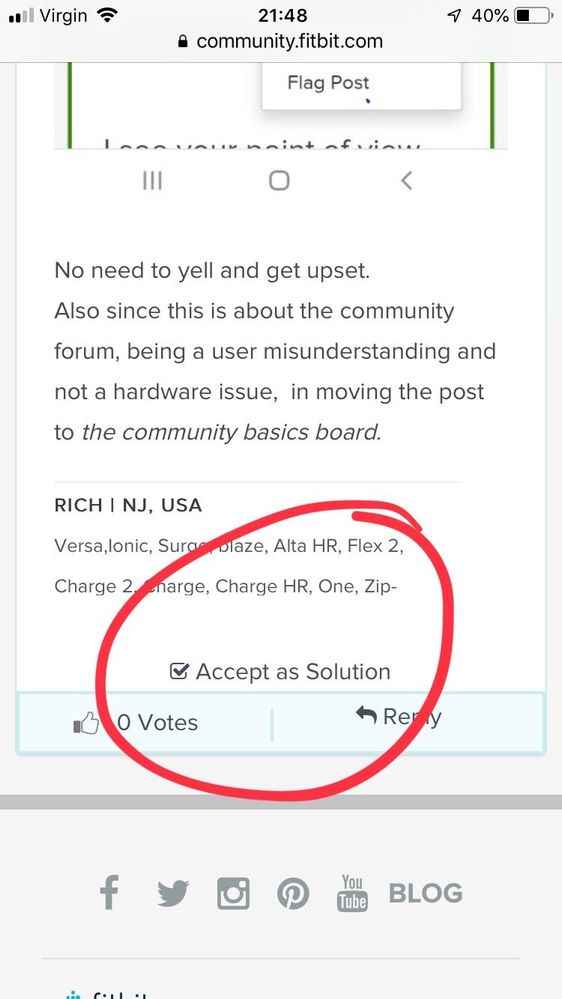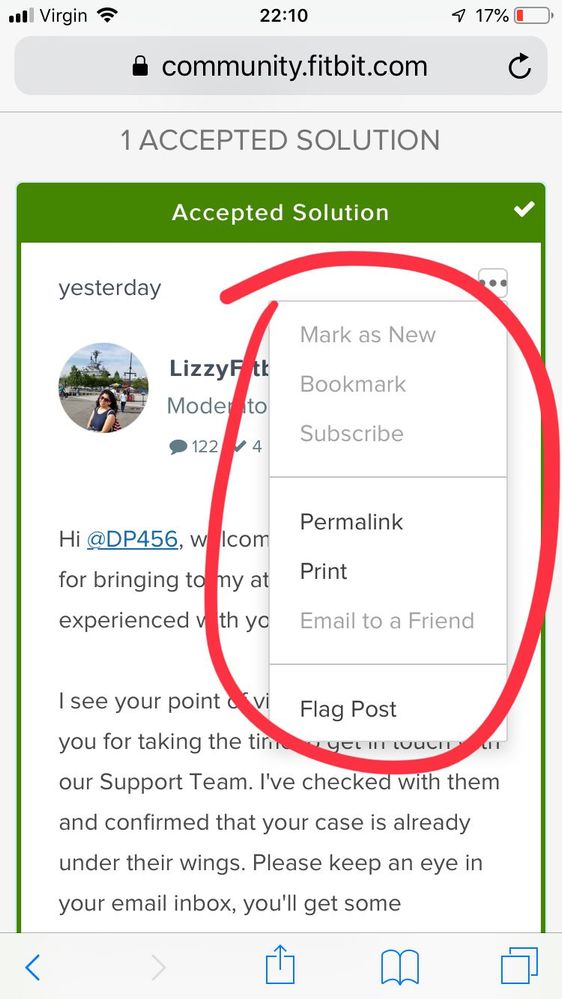Join us on the Community Forums!
-
Community Guidelines
The Fitbit Community is a gathering place for real people who wish to exchange ideas, solutions, tips, techniques, and insight about the Fitbit products and services they love. By joining our Community, you agree to uphold these guidelines, so please take a moment to look them over. -
Learn the Basics
Check out our Frequently Asked Questions page for information on Community features, and tips to make the most of your time here. -
Join the Community!
Join an existing conversation, or start a new thread to ask your question. Creating your account is completely free, and takes about a minute.
Not finding your answer on the Community Forums?
- Community
- Fitbit Community Basics
- Unclear usage of the Community site
- Mark Topic as New
- Mark Topic as Read
- Float this Topic for Current User
- Bookmark
- Subscribe
- Mute
- Printer Friendly Page
- Community
- Fitbit Community Basics
- Unclear usage of the Community site
Unclear usage of the Community site
- Mark Topic as New
- Mark Topic as Read
- Float this Topic for Current User
- Bookmark
- Subscribe
- Mute
- Printer Friendly Page
04-27-2019
00:58
- last edited on
04-28-2019
11:52
by
LizzyFitbit
![]()
- Mark as New
- Bookmark
- Subscribe
- Permalink
- Report this post
04-27-2019
00:58
- last edited on
04-28-2019
11:52
by
LizzyFitbit
![]()
- Mark as New
- Bookmark
- Subscribe
- Permalink
- Report this post
Hi. I received a response from Customer Support today which had at its foot a pre-checked box against the words “Accept as a solution”; I tapped on the box to uncheck it and instead this led to the message automatically being treated as being accepted as a solution - the opposite of my intention. This seems to me to be really sharp and unfair practice by Fitbit. There is no reason at all why the box needs to be pre-checked and it seems deliberately designed to encourage people to tap on it in order to uncheck it. Fitbit should leave this box unchecked and then it would only attract people who genuinely and positively wanted to check it and accept the message as a solution. David
Moderator edit: updated subject for clarity
04-27-2019 12:08
- Mark as New
- Bookmark
- Subscribe
- Permalink
- Report this post
 Platinum Fitbit Product Experts share support knowledge on the forums and advocate for the betterment of Fitbit products and services. Learn more
Platinum Fitbit Product Experts share support knowledge on the forums and advocate for the betterment of Fitbit products and services. Learn more
04-27-2019 12:08
- Mark as New
- Bookmark
- Subscribe
- Permalink
- Report this post
Sorry to hear this @DP456 customer service does not send this email out. And the link to accept a solution is there for your convenience and a quick way for a user to accept the post as a solution.
The website put the check mark in in response to you clicking on accept the solution.
Next time click on respond.
This happens occasionally and it is easy for you to unmark a post as a solution by tapping on the 3 dots to the right.
No need to yell and get upset.
Also since this is about the community forum, being a user misunderstanding and not a hardware issue, in moving the post to the community basics board.
04-27-2019 14:17
- Mark as New
- Bookmark
- Subscribe
- Permalink
- Report this post
04-27-2019 14:17
- Mark as New
- Bookmark
- Subscribe
- Permalink
- Report this post
Hi Rich
Thanks for your moderated reply. The only points I’d make about your otherwise very helpful comments are that:
1. You are wrong that the website put a check mark In response to me clicking on it. My point is that the check mark is already there before a user clicks on it, thereby encouraging the user to click on it in the expectation that it will remove the check mark (see below).
2. You are wrong about the drop down list which I get from the three dots It is not at all the same as the one in your illustration (see below) .I agree that it would be simple to correct if a ‘Not the solution” option was easily and obviously available to me, but that is not the case.
I don’t in the circumstances think it’s entirely fair for you to describe my points simply as “user error” or “user misunderstanding or to categorise them as “community basics” but I accept they’re not related to any hardware issue and I apologise if I inadvertently posted my warning in the wrong place.
04-27-2019 23:26 - edited 04-27-2019 23:31
- Mark as New
- Bookmark
- Subscribe
- Permalink
- Report this post
 Platinum Fitbit Product Experts share support knowledge on the forums and advocate for the betterment of Fitbit products and services. Learn more
Platinum Fitbit Product Experts share support knowledge on the forums and advocate for the betterment of Fitbit products and services. Learn more
04-27-2019 23:26 - edited 04-27-2019 23:31
- Mark as New
- Bookmark
- Subscribe
- Permalink
- Report this post
I based my response on your comment about taping on the Accept as Solution that was in the email. When the user taps the reply in the email it will not submit the preset as an accepted solution.
Tapping on the reply will not add a checkmark and will not mark a post as a solution.
The website does not mark a post as an accepted solution without the original poster telling the website to mark it so.
Yes the checkmark is the butt nothing gets marked as a solution unless the user taps on accept as a solution.
 Best Answer
Best Answer04-28-2019 12:15 - edited 04-28-2019 12:16
- Mark as New
- Bookmark
- Subscribe
- Permalink
- Report this post
 Community Moderators ensure that conversations are friendly, factual, and on-topic. We're here to answer questions, escalate bugs, and make sure your voice is heard by the larger Fitbit team. Learn more
Community Moderators ensure that conversations are friendly, factual, and on-topic. We're here to answer questions, escalate bugs, and make sure your voice is heard by the larger Fitbit team. Learn more
04-28-2019 12:15 - edited 04-28-2019 12:16
- Mark as New
- Bookmark
- Subscribe
- Permalink
- Report this post
Hi @DP456 and @Rich_Laue. It's nice to see you here.
@Rich_Laue, thanks for helping our friend, as well for the screenshots taken. I appreciate your efforts in helping other users.
@DP456, I'm sorry about the inconvenience experienced with our site's options. Our intention is to have an option that highlights the reply that best answers a question you've posted, as well make it easy for other Community participants to locate valuable content and answers without having to read through an entire topic.
Let me share that the box for accepted solution isn't pre-checked, as the check mark is just part of it's design and as @Rich_Laue, a post will be accepted as a solution only if a member taps on that option. I see your point of view about this situation and I've gone ahead and removed the "accepted solution" label as requested. Our team constantly works on improving our products and services, and your feedback is appreciated.
See you around!
 Best Answer
Best Answer04-28-2019 15:11 - edited 04-28-2019 15:12
- Mark as New
- Bookmark
- Subscribe
- Permalink
- Report this post
04-28-2019 15:11 - edited 04-28-2019 15:12
- Mark as New
- Bookmark
- Subscribe
- Permalink
- Report this post
Many thanks both @Rich_Laue and @LizzyFitbit for your very helpful comments and support. I think there is a very thin line indeed between the box being checked as part of its design and the box being pre-checked – for my part, I don’t really see any distinction. The point is that, because the box is checked, it potentially makes a user worried that, by replying to a message with a checked box, he or she will be accepting the message as a solution and this leaves them potentially to tap on the box to remove the check before replying - with the counterintuitive consequence that the message is in fact accepted as a solution. There is no reason at all why the design needs to include a checked box and if that were to be removed from the design, it would avoid the problem. Thanks again for seeing my point of view about this situation.
 Best Answer
Best Answer04-29-2019 09:39
- Mark as New
- Bookmark
- Subscribe
- Permalink
- Report this post
 Community Moderators ensure that conversations are friendly, factual, and on-topic. We're here to answer questions, escalate bugs, and make sure your voice is heard by the larger Fitbit team. Learn more
Community Moderators ensure that conversations are friendly, factual, and on-topic. We're here to answer questions, escalate bugs, and make sure your voice is heard by the larger Fitbit team. Learn more
04-29-2019 09:39
- Mark as New
- Bookmark
- Subscribe
- Permalink
- Report this post
Hi @DP456, it's great to hear from you!
Thanks for bringing this to my attention. Our team constantly works to improve our products and services, and this is definitely a great feedback which will not be taken for granted! Thanks again for the time taken in sharing this with me and let me know if you have any other question about our Community site.
Keep me posted.
05-19-2019 17:51
- Mark as New
- Bookmark
- Subscribe
- Permalink
- Report this post
05-19-2019 17:51
- Mark as New
- Bookmark
- Subscribe
- Permalink
- Report this post
@LizzyFitbit I think the 'Accept As Solution' graphic (and all Fitbit graphics) is extremely clear and easy to understand. Just thought I'd add a vote for keeping it as it is, with no need to change it.
05-20-2019 10:54
- Mark as New
- Bookmark
- Subscribe
- Permalink
- Report this post
 Community Moderators ensure that conversations are friendly, factual, and on-topic. We're here to answer questions, escalate bugs, and make sure your voice is heard by the larger Fitbit team. Learn more
Community Moderators ensure that conversations are friendly, factual, and on-topic. We're here to answer questions, escalate bugs, and make sure your voice is heard by the larger Fitbit team. Learn more
05-20-2019 10:54
- Mark as New
- Bookmark
- Subscribe
- Permalink
- Report this post
Hi @JenniferJBS, it's nice to see you here.
Thanks for stopping by and sharing your thoughts about our Community Site. Fitbit loves to hear our members feedback, and I'm glad that you've had a good experience with our site.
I appreciate your comments and hope to continue seeing you around! ![]()
 Best Answer
Best Answer