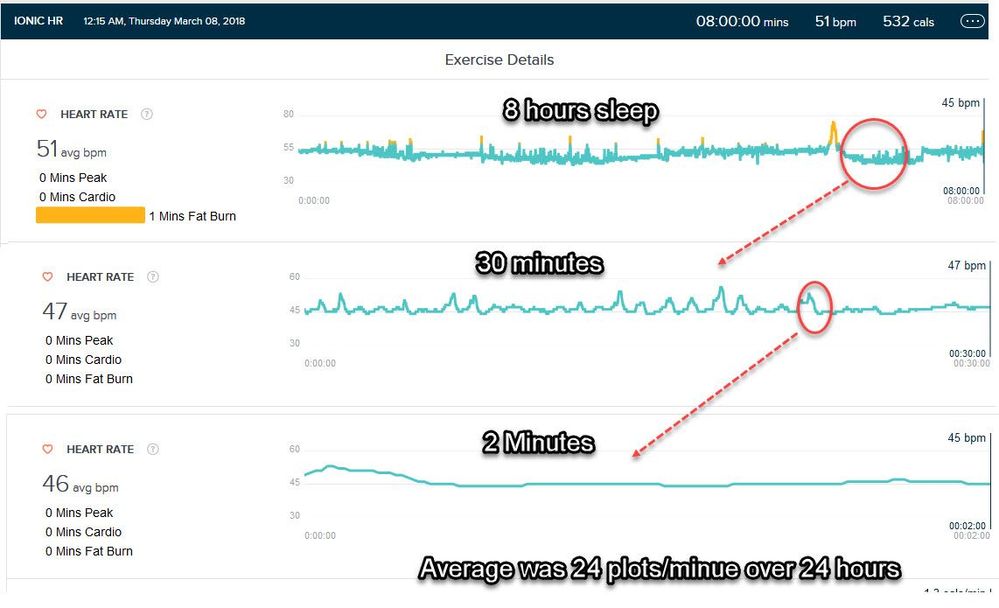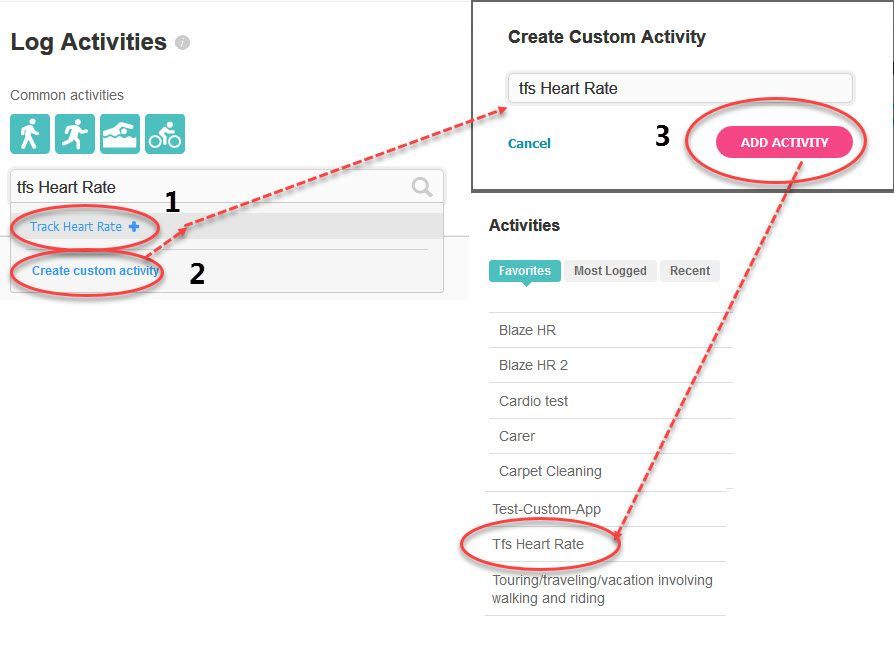Join us on the Community Forums!
-
Community Guidelines
The Fitbit Community is a gathering place for real people who wish to exchange ideas, solutions, tips, techniques, and insight about the Fitbit products and services they love. By joining our Community, you agree to uphold these guidelines, so please take a moment to look them over. -
Learn the Basics
Check out our Frequently Asked Questions page for information on Community features, and tips to make the most of your time here. -
Join the Community!
Join an existing conversation, or start a new thread to ask your question. Creating your account is completely free, and takes about a minute.
Not finding your answer on the Community Forums?
- Community
- Platform
- Fitbit.com Dashboard
- Can you see and print your HR data?
- Mark Topic as New
- Mark Topic as Read
- Float this Topic for Current User
- Bookmark
- Subscribe
- Mute
- Printer Friendly Page
- Community
- Platform
- Fitbit.com Dashboard
- Can you see and print your HR data?
Can you see and print your HR data?
- Mark Topic as New
- Mark Topic as Read
- Float this Topic for Current User
- Bookmark
- Subscribe
- Mute
- Printer Friendly Page
03-08-2018
14:45
- last edited on
04-05-2018
05:19
by
LanuzaFitbit
![]()
- Mark as New
- Bookmark
- Subscribe
- Permalink
- Report this post
03-08-2018
14:45
- last edited on
04-05-2018
05:19
by
LanuzaFitbit
![]()
- Mark as New
- Bookmark
- Subscribe
- Permalink
- Report this post
Is there a way to see and print your heart rate graph with more detail? Hour by hour or minute by minute?
Moderator edit: Clarified subject
03-08-2018 19:11
- Mark as New
- Bookmark
- Subscribe
- Permalink
- Report this post
 Fitbit Product Experts Alumni are retired members of the Fitbit Product Expert Program. Learn more
Fitbit Product Experts Alumni are retired members of the Fitbit Product Expert Program. Learn more
03-08-2018 19:11
- Mark as New
- Bookmark
- Subscribe
- Permalink
- Report this post
@mrichotteThe only way I can do that is to create a custom activity.. When the graph is created you get 24 plots/minute. I then use that sensitivity to home in on areas of the graph.
I currently graph my sleeping HR and comparing that to my RHR.
When you create the Custom Activity on the PC it will then be available on the phone under the exercise tile. When you do this the Phone generates the calories.. On the PC you need to guesstimate calories.
Also when you create a custom activity it "flat-lines" the calories over the time period of the graph and you may lose or gain active minute.
But to view the graph you really need to use the PC view.
Also when I create a graph over 6-8 hours I occasionally get an error on the PC when the graph is generated.. Probably asking a lot because an 8 hour graph is 11,520 plot points...
@mrichottewrote:Is there a way to see and print your heart rate graph with more detail? Hour by hour or minute by minute?
Ionic (OS 4.2.1, 27.72.1.15), Android App 3.45.1, Premium, Phone Sony Xperia XA2, Android 9.0
03-09-2018 13:09
- Mark as New
- Bookmark
- Subscribe
- Permalink
- Report this post
03-09-2018 13:09
- Mark as New
- Bookmark
- Subscribe
- Permalink
- Report this post
Michelle
Sent from my iPhone
03-13-2018 08:29
- Mark as New
- Bookmark
- Subscribe
- Permalink
- Report this post
 Community Moderators ensure that conversations are friendly, factual, and on-topic. We're here to answer questions, escalate bugs, and make sure your voice is heard by the larger Fitbit team. Learn more
Community Moderators ensure that conversations are friendly, factual, and on-topic. We're here to answer questions, escalate bugs, and make sure your voice is heard by the larger Fitbit team. Learn more
03-13-2018 08:29
- Mark as New
- Bookmark
- Subscribe
- Permalink
- Report this post
Welcome to the forums @mrichotte. Thanks for helping out @Colinm39.
Glad to know that @Colinm39 post did help your out! It's always great to see Forum members helping each other out.
If you have the time, perhaps you could visit one of our Discussion boards. Lots of different topics to talk about in there with different members.
Hope to see you around.
 Best Answer
Best Answer03-31-2018 14:07
- Mark as New
- Bookmark
- Subscribe
- Permalink
- Report this post
03-31-2018 14:07
- Mark as New
- Bookmark
- Subscribe
- Permalink
- Report this post
@Colinm39, tried to find custom activities but failed. After going to <log>, <Activities> and, in Activity History, <view details>, I did see a segment of the heart rate over about 30 minutes. How did you create the 'custom activity‘? I must be looking at the wrong pages. Help.
03-31-2018 17:26 - edited 03-31-2018 18:50
- Mark as New
- Bookmark
- Subscribe
- Permalink
- Report this post
 Fitbit Product Experts Alumni are retired members of the Fitbit Product Expert Program. Learn more
Fitbit Product Experts Alumni are retired members of the Fitbit Product Expert Program. Learn more
03-31-2018 17:26 - edited 03-31-2018 18:50
- Mark as New
- Bookmark
- Subscribe
- Permalink
- Report this post
@tfs You create the Custom Activity in your PC then it will be available in your phone where it's easier to create the activity. You can't create the initial custom the activity in the phone.
Log into your Activity view from your PC Dashboard and go down to the bottom and in the example I have created a tfs Heart Rate. Type this into the box (1), click Create Custom Activity (2) and then click Add Activity (3). The activity will then appear on the RH side in the Custom Activities list.
After you sync your phone you can then click on the Exercise tile, the stop watch in the top RH corner and then enter the name you have called your custom activity.. Just fill in the data and Log it. It will appear on your PC activity log before the end result is in your phone.
See how you go..
Ionic (OS 4.2.1, 27.72.1.15), Android App 3.45.1, Premium, Phone Sony Xperia XA2, Android 9.0
03-31-2018 20:41
- Mark as New
- Bookmark
- Subscribe
- Permalink
- Report this post
03-31-2018 20:41
- Mark as New
- Bookmark
- Subscribe
- Permalink
- Report this post
and may have to bother you again when i can't get thru.
much thankful for your help.
tfshao
03-31-2018 21:23
- Mark as New
- Bookmark
- Subscribe
- Permalink
- Report this post
 Fitbit Product Experts Alumni are retired members of the Fitbit Product Expert Program. Learn more
Fitbit Product Experts Alumni are retired members of the Fitbit Product Expert Program. Learn more
03-31-2018 21:23
- Mark as New
- Bookmark
- Subscribe
- Permalink
- Report this post
@tfs Thanks for getting back. I'm always here to help so don't hesitate to post. Others will also help.
@tfswrote:
i am feeling my way through. do think i am getting closer. will keep trying
and may have to bother you again when i can't get thru.
much thankful for your help.
tfshao
Ionic (OS 4.2.1, 27.72.1.15), Android App 3.45.1, Premium, Phone Sony Xperia XA2, Android 9.0
04-03-2018 06:30
- Mark as New
- Bookmark
- Subscribe
- Permalink
- Report this post
04-03-2018 06:30
- Mark as New
- Bookmark
- Subscribe
- Permalink
- Report this post
I have now learned from you the procedure to see the details of heart rate.You have been very helpful. Thank you very much. Have to say that Fitbit could have made the data access much more friendly and users could explore the data for their best benefit.
TFS
04-05-2018 05:45
- Mark as New
- Bookmark
- Subscribe
- Permalink
- Report this post
 Community Moderators ensure that conversations are friendly, factual, and on-topic. We're here to answer questions, escalate bugs, and make sure your voice is heard by the larger Fitbit team. Learn more
Community Moderators ensure that conversations are friendly, factual, and on-topic. We're here to answer questions, escalate bugs, and make sure your voice is heard by the larger Fitbit team. Learn more
04-05-2018 05:45
- Mark as New
- Bookmark
- Subscribe
- Permalink
- Report this post
It was awesome to see a fellow Forum user helping another one. Thank you so much for that @Colinm39.
@tfs Glad to know that you did find what you needed and thank you very much for your feedback. Please know that we do take all of the comments into consideration.
If you have any other questions, feel free to reach out.
 Best Answer
Best Answer05-05-2018 13:52
- Mark as New
- Bookmark
- Subscribe
- Permalink
- Report this post
05-05-2018 13:52
- Mark as New
- Bookmark
- Subscribe
- Permalink
- Report this post
Colim, th is is actually quite brilliant! Very helpful.
 Best Answer
Best Answer