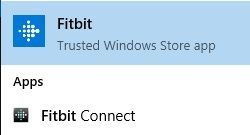Join us on the Community Forums!
-
Community Guidelines
The Fitbit Community is a gathering place for real people who wish to exchange ideas, solutions, tips, techniques, and insight about the Fitbit products and services they love. By joining our Community, you agree to uphold these guidelines, so please take a moment to look them over. -
Learn the Basics
Check out our Frequently Asked Questions page for information on Community features, and tips to make the most of your time here. -
Join the Community!
Join an existing conversation, or start a new thread to ask your question. Creating your account is completely free, and takes about a minute.
Not finding your answer on the Community Forums?
- Community
- Platform
- Fitbit.com Dashboard
- Change Access to Dashboard
- Mark Topic as New
- Mark Topic as Read
- Float this Topic for Current User
- Bookmark
- Subscribe
- Mute
- Printer Friendly Page
- Community
- Platform
- Fitbit.com Dashboard
- Change Access to Dashboard
Change Access to Dashboard
- Mark Topic as New
- Mark Topic as Read
- Float this Topic for Current User
- Bookmark
- Subscribe
- Mute
- Printer Friendly Page
05-07-2017 15:55
- Mark as New
- Bookmark
- Subscribe
- Permalink
- Report this post
05-07-2017 15:55
- Mark as New
- Bookmark
- Subscribe
- Permalink
- Report this post
My wife's computer Fitbit icon shows Fitbit Connect. My Fitbit icon just says Fitbit. With her icon she goes to the Fitbit website and has to sign in to get the Dashboard. With my icon I go straight to the dashboard without signing in. How can I make her access to the Dashboard the same as mine, i.e. no signing?
Thanks for your help.
 Best Answer
Best Answer05-07-2017 21:11
- Mark as New
- Bookmark
- Subscribe
- Permalink
- Report this post
 Fitbit Product Experts Alumni are retired members of the Fitbit Product Expert Program. Learn more
Fitbit Product Experts Alumni are retired members of the Fitbit Product Expert Program. Learn more
05-07-2017 21:11
- Mark as New
- Bookmark
- Subscribe
- Permalink
- Report this post
Use different browsers is the only way. Otherwise some one needs to logout so the other can log in.
Using different browsers solves the problem and no one needs to sign out.

Wendy | CA | Moto G6 Android
Want to discuss ways to increase your activity? Visit the Lifestyle Forum
 Best Answer
Best Answer05-08-2017 10:19
- Mark as New
- Bookmark
- Subscribe
- Permalink
- Report this post
05-08-2017 10:19
- Mark as New
- Bookmark
- Subscribe
- Permalink
- Report this post
 Best Answer
Best Answer05-10-2017 14:23
- Mark as New
- Bookmark
- Subscribe
- Permalink
- Report this post
05-10-2017 14:23
- Mark as New
- Bookmark
- Subscribe
- Permalink
- Report this post
My wife and I use different computers and have different accounts. When I click the Fitbit icon on my computer I'm taken straight to my Dashboard. When she clicks the Fitbit icon on her computer, that's labeled Fitbit Connect, she has to sign in to get to her Dashboard. How can I change her access so she goes straight to her Dashboard without having to sign in?
 Best Answer
Best Answer05-21-2017 13:18
- Mark as New
- Bookmark
- Subscribe
- Permalink
- Report this post
 Community Moderators ensure that conversations are friendly, factual, and on-topic. We're here to answer questions, escalate bugs, and make sure your voice is heard by the larger Fitbit team. Learn more
Community Moderators ensure that conversations are friendly, factual, and on-topic. We're here to answer questions, escalate bugs, and make sure your voice is heard by the larger Fitbit team. Learn more
05-21-2017 13:18
- Mark as New
- Bookmark
- Subscribe
- Permalink
- Report this post
Hey @RHawk555! Thanks for the clarification.
From what you're saying, it seems like it is a matter of having her browser remember her password. It is possible that the remember password feature was disabled, or that the browser is not saving cookies and cache after each session of usage.
Is your wife's browser getting some sort of 'Remind my Password' message when she logs into her account? If so, click on the accept or yes button.
I hope this clarifies the situation.
 Best Answer
Best Answer05-22-2017 13:46
- Mark as New
- Bookmark
- Subscribe
- Permalink
- Report this post
05-22-2017 13:46
- Mark as New
- Bookmark
- Subscribe
- Permalink
- Report this post
The Fitbit icon on her computer is Fitbit Connect. Mine is just Fitbit. When I click on mine I go straight to my Dashboard. My Dashboard is somewhat different from hers, especially since it shows my daily steps as a circle graph. Hers shows a line with the steps represented by a vertical bar.
Martha has had her Fitbit for nearly 2 years. I just got mine about 4 months ago. I'm wondering if there is a difference between the Dashboard downloaded long ago and the current download.
Should I just remove her Fitbit Connect icon and then go to the Fitbit site and download the latest version?
 Best Answer
Best Answer05-23-2017 08:49
- Mark as New
- Bookmark
- Subscribe
- Permalink
- Report this post
 Community Moderators ensure that conversations are friendly, factual, and on-topic. We're here to answer questions, escalate bugs, and make sure your voice is heard by the larger Fitbit team. Learn more
Community Moderators ensure that conversations are friendly, factual, and on-topic. We're here to answer questions, escalate bugs, and make sure your voice is heard by the larger Fitbit team. Learn more
05-23-2017 08:49
- Mark as New
- Bookmark
- Subscribe
- Permalink
- Report this post
Hello @RHawk555. Thanks for the update.
There is not really any difference with the Dashboards. Since they are on our website, they should be the same. The things that might change, are any tiles that you or her have added or moved around.
Could you please take a screen shot of how the Dashboard is showing for you and for her and then post them as a reply in here? That should let me see what is going on.
Additionally, is there any chance that your wife has installed some kind of security software on her browser that prevents information from being remembered? Does she have to log into any other websites every time?
Look forward to your reply.
 Best Answer
Best Answer05-23-2017 09:07
- Mark as New
- Bookmark
- Subscribe
- Permalink
- Report this post
 Fitbit Product Experts Alumni are retired members of the Fitbit Product Expert Program. Learn more
Fitbit Product Experts Alumni are retired members of the Fitbit Product Expert Program. Learn more
05-23-2017 09:07
- Mark as New
- Bookmark
- Subscribe
- Permalink
- Report this post
Welcome to the community!
It sounds from your description (the fact that yours was just 'Fitbit' and hers was 'Fitbit Connect') that you have the Fitbit App installed and your wife has Fitbit Connect, this is how the two look different from the Start Menu:
I'm guessing yours looks more like the one on the top and hers looks more like the one on the bottom. She can just run the same app, she may install it from here. Note: She does need to be running Windows 10.
I hope this helps.
Frank | Washington, USA
Fitbit One, Ionic, Charge 2, Alta HR, Blaze, Surge, Flex, Flex 2, Zip, Ultra, Flyer, Aria, Aria 2 - Windows 10, Windows Phone
Take a look at the Fitbit help site for further assistance and information.
05-23-2017 19:57
- Mark as New
- Bookmark
- Subscribe
- Permalink
- Report this post
05-23-2017 19:57
- Mark as New
- Bookmark
- Subscribe
- Permalink
- Report this post
 Best Answer
Best Answer05-30-2017 08:31
- Mark as New
- Bookmark
- Subscribe
- Permalink
- Report this post
 Community Moderators ensure that conversations are friendly, factual, and on-topic. We're here to answer questions, escalate bugs, and make sure your voice is heard by the larger Fitbit team. Learn more
Community Moderators ensure that conversations are friendly, factual, and on-topic. We're here to answer questions, escalate bugs, and make sure your voice is heard by the larger Fitbit team. Learn more
05-30-2017 08:31
- Mark as New
- Bookmark
- Subscribe
- Permalink
- Report this post
 Best Answer
Best Answer