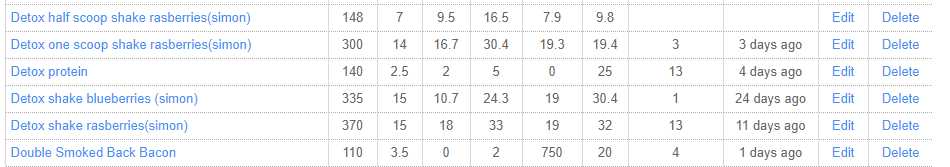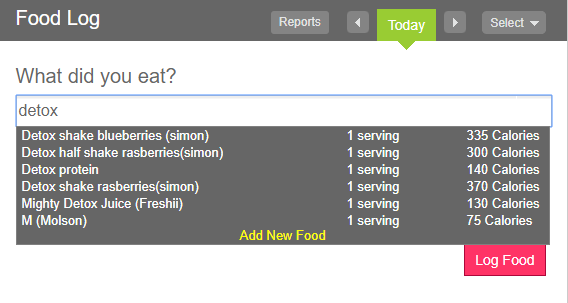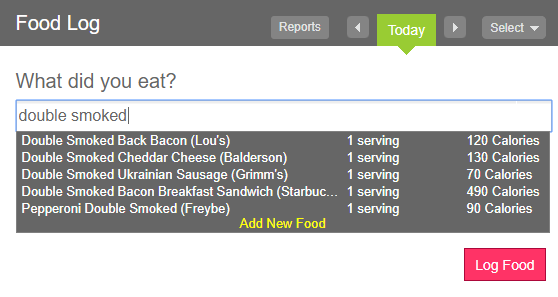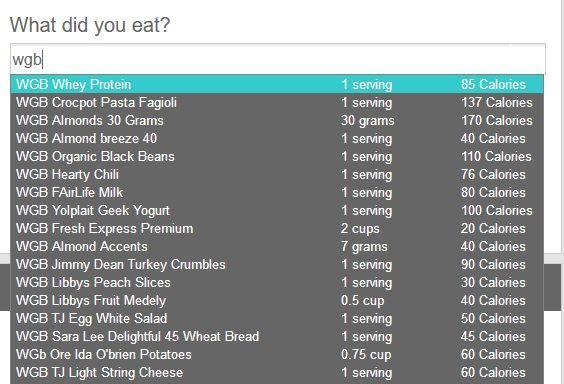Join us on the Community Forums!
-
Community Guidelines
The Fitbit Community is a gathering place for real people who wish to exchange ideas, solutions, tips, techniques, and insight about the Fitbit products and services they love. By joining our Community, you agree to uphold these guidelines, so please take a moment to look them over. -
Learn the Basics
Check out our Frequently Asked Questions page for information on Community features, and tips to make the most of your time here. -
Join the Community!
Join an existing conversation, or start a new thread to ask your question. Creating your account is completely free, and takes about a minute.
Not finding your answer on the Community Forums?
- Community
- Platform
- Fitbit.com Dashboard
- Custom food and activity entries do not auto-popul...
- Mark Topic as New
- Mark Topic as Read
- Float this Topic for Current User
- Bookmark
- Subscribe
- Mute
- Printer Friendly Page
- Community
- Platform
- Fitbit.com Dashboard
- Custom food and activity entries do not auto-popul...
Custom food and activity entries do not auto-populate
- Mark Topic as New
- Mark Topic as Read
- Float this Topic for Current User
- Bookmark
- Subscribe
- Mute
- Printer Friendly Page
06-26-2018 14:17 - edited 11-02-2018 16:45
- Mark as New
- Bookmark
- Subscribe
- Permalink
- Report this post
 Community Moderator Alumni are previous members of the Moderation Team, which ensures conversations are friendly, factual, and on-topic. Moderators are here to answer questions, escalate bugs, and make sure your voice is heard by the larger Fitbit team. Learn more
Community Moderator Alumni are previous members of the Moderation Team, which ensures conversations are friendly, factual, and on-topic. Moderators are here to answer questions, escalate bugs, and make sure your voice is heard by the larger Fitbit team. Learn more
06-26-2018 14:17 - edited 11-02-2018 16:45
- Mark as New
- Bookmark
- Subscribe
- Permalink
- Report this post
Update 6/27/2018: We are also aware that custom activities are not auto-populating. Our team is currently investigating. At this time, you can find new custom created activities under Recent in both the Fitbit.com dashboard and app.
- Mark the entry as a favorite. You can then pull this information from your Favorites list.
- Pull the entry from your Recent list under Foods
- Pull the entry from your Custom list
I know many of you have been doing this already, thanks for working with us. I'll update this thread once I hear more.
Actively managing your weight? Find accountability buddies on the Manage Weight board
 Best Answer
Best Answer03-28-2018 14:44
- Mark as New
- Bookmark
- Subscribe
- Permalink
- Report this post
03-28-2018 14:44
- Mark as New
- Bookmark
- Subscribe
- Permalink
- Report this post
this seems to have just started. I use to be able to add custom foods and modify foods and the search had the results of custom items. For some reason now none show up in the search and I have to go to custom food screen to add from there.
03-30-2018 07:34
- Mark as New
- Bookmark
- Subscribe
- Permalink
- Report this post
 Community Moderators ensure that conversations are friendly, factual, and on-topic. We're here to answer questions, escalate bugs, and make sure your voice is heard by the larger Fitbit team. Learn more
Community Moderators ensure that conversations are friendly, factual, and on-topic. We're here to answer questions, escalate bugs, and make sure your voice is heard by the larger Fitbit team. Learn more
03-30-2018 07:34
- Mark as New
- Bookmark
- Subscribe
- Permalink
- Report this post
Welcome to the Forums @SimonBr.
Perhaps the Dashboard it having a hard time syncing to the servers.
Whenever something like that happens to me, I try to log out and back in. Doing that forces the Dashboard to download the details from the servers. Then give it another shot and it should work properly.
Additionally, have you tried using a different web browser? It could be that the issue stems from there too. What browser are you using at the time?
Please let me know if you have any further questions.
 Best Answer
Best Answer03-30-2018 07:56
- Mark as New
- Bookmark
- Subscribe
- Permalink
- Report this post
03-30-2018 07:56
- Mark as New
- Bookmark
- Subscribe
- Permalink
- Report this post
I have tried multiple browsers and even different computers with the same results.
04-01-2018 07:50
- Mark as New
- Bookmark
- Subscribe
- Permalink
- Report this post
 Community Moderators ensure that conversations are friendly, factual, and on-topic. We're here to answer questions, escalate bugs, and make sure your voice is heard by the larger Fitbit team. Learn more
Community Moderators ensure that conversations are friendly, factual, and on-topic. We're here to answer questions, escalate bugs, and make sure your voice is heard by the larger Fitbit team. Learn more
04-01-2018 07:50
- Mark as New
- Bookmark
- Subscribe
- Permalink
- Report this post
Hey @SimonBr.
Thanks for trying that and letting me know.
I'd like to take a closer look at the situation. Could you take a screen shot of what shows up when you search for a custom food and let me know the name of that custom food? That'd let me get a better understanding.
Look forward to your reply.
 Best Answer
Best Answer04-01-2018 08:43
- Mark as New
- Bookmark
- Subscribe
- Permalink
- Report this post
04-01-2018 08:43
- Mark as New
- Bookmark
- Subscribe
- Permalink
- Report this post
Hello Lanuza, I have 2 examples I can show you, one of a custom added food and one modified from the database.
Taking a look at the first image, you can see I have a few Detox shakes that I have added. I added the
"Detox one scoop shakes rasberries(simon)" last, image 2 shows when i search for Detox it does not come up. I've tried using different search terms that are part of the food item without success.
The second food item is "Double Smoked Back Bacon" that was already part of the food database but the nutritional facts were not correct. I did the change and it added the updated item in my food items, but once again when i search for it it only shows the original item from the database (120 calories instead of my modified 110 calories) image 3.
 Best Answer
Best Answer04-02-2018 06:03
- Mark as New
- Bookmark
- Subscribe
- Permalink
- Report this post
 Community Moderators ensure that conversations are friendly, factual, and on-topic. We're here to answer questions, escalate bugs, and make sure your voice is heard by the larger Fitbit team. Learn more
Community Moderators ensure that conversations are friendly, factual, and on-topic. We're here to answer questions, escalate bugs, and make sure your voice is heard by the larger Fitbit team. Learn more
04-02-2018 06:03
- Mark as New
- Bookmark
- Subscribe
- Permalink
- Report this post
Hey @SimonBr.
Thanks for letting me know and for sharing those pictures.
I will be letting the rest of the team know. As soon as I get some updates on the matter I will be sure to get back to you.
Please let me know if you have any questions.
 Best Answer
Best Answer04-07-2018 02:30
- Mark as New
- Bookmark
- Subscribe
- Permalink
- Report this post
04-07-2018 02:30
- Mark as New
- Bookmark
- Subscribe
- Permalink
- Report this post
I'm having the same problem with new registered custom food. I can't search them. But they shows up in the custom food section.
So what's the status on these problem?
 Best Answer
Best Answer04-07-2018 07:00
- Mark as New
- Bookmark
- Subscribe
- Permalink
- Report this post
04-07-2018 07:00
- Mark as New
- Bookmark
- Subscribe
- Permalink
- Report this post
Nothing yet, but its making it very hard to enter foods. It use to be easy then suddenly you have to go through 5 steps to add any custom or modified foods.
 Best Answer
Best Answer04-09-2018 07:47
- Mark as New
- Bookmark
- Subscribe
- Permalink
- Report this post
 Community Moderators ensure that conversations are friendly, factual, and on-topic. We're here to answer questions, escalate bugs, and make sure your voice is heard by the larger Fitbit team. Learn more
Community Moderators ensure that conversations are friendly, factual, and on-topic. We're here to answer questions, escalate bugs, and make sure your voice is heard by the larger Fitbit team. Learn more
04-09-2018 07:47
- Mark as New
- Bookmark
- Subscribe
- Permalink
- Report this post
 Best Answer
Best Answer04-09-2018 09:32
- Mark as New
- Bookmark
- Subscribe
- Permalink
- Report this post
04-09-2018 09:32
- Mark as New
- Bookmark
- Subscribe
- Permalink
- Report this post
@LanuzaFitbit, so should I open a supportcase, so fitbit(you) gets ware of this food database search problem in a official way? For us living in Norway (and probably other country's) this is a major bug, because we do not have any official food database, and have to register all "Norwegian" food in the custom database.
04-12-2018 06:04
- Mark as New
- Bookmark
- Subscribe
- Permalink
- Report this post
 Community Moderators ensure that conversations are friendly, factual, and on-topic. We're here to answer questions, escalate bugs, and make sure your voice is heard by the larger Fitbit team. Learn more
Community Moderators ensure that conversations are friendly, factual, and on-topic. We're here to answer questions, escalate bugs, and make sure your voice is heard by the larger Fitbit team. Learn more
04-12-2018 06:04
- Mark as New
- Bookmark
- Subscribe
- Permalink
- Report this post
Hello @Koljen.
I definitely understand how the Community can feel unofficial in a way. Please do know that this has been passed to the team and that I'm trying to get news on the matter. As soon as I get something I'll be sure to post about it.
Thanks for your patience and understanding. Let me know if there are any questions.
 Best Answer
Best Answer04-19-2018 11:33 - edited 04-19-2018 11:35
- Mark as New
- Bookmark
- Subscribe
- Permalink
- Report this post
04-19-2018 11:33 - edited 04-19-2018 11:35
- Mark as New
- Bookmark
- Subscribe
- Permalink
- Report this post
This evening I added 2 new foods to the database on a windows 10 desktop, however when I went to search the database on my desktop & app and I couldn't find the foods. Also, it wasn't on my recently logged food.
I closed both down and logged back in and it still didn't appear in the search. However, when I tried to add them again I get a message saying that its already been added. Can anyone help?
04-20-2018
02:14
- last edited on
11-21-2018
15:23
by
AlexandraFitbit
![]()
- Mark as New
- Bookmark
- Subscribe
- Permalink
- Report this post
04-20-2018
02:14
- last edited on
11-21-2018
15:23
by
AlexandraFitbit
![]()
- Mark as New
- Bookmark
- Subscribe
- Permalink
- Report this post
I have the same problem on various operating system/browser combos: Windows 10/Google Chrome (66.0.3359) Fedora 27/Firefox (59.0.2) Scientific Linux 6.9/Firefox ESR (52.6.0) Scientific Linux 7.4/Firefox ESR (52.7.2) Android 7.1.1 (Sony Xperia Z5 Compact/Fitbit App (2.69) I deleted cookies and cache from one client, but that didn't help.
Oh and i could find it in http://www.fitbit.com/foods/private and record it via clicking on the link of the food and then klicking the "record food"-link on the next page (class logFood in the html-source).
Moderator Edition: Format
04-20-2018 09:04
- Mark as New
- Bookmark
- Subscribe
- Permalink
- Report this post
04-20-2018 09:04
- Mark as New
- Bookmark
- Subscribe
- Permalink
- Report this post
I have the exact same issue. While I can see the foods I created when navigating to http://www.fitbit.com/foods/private and log it through the link in the food details page itself, the database search function of the Food Log page (under "What did you eat?") does not return these foods. It also isn't displayed on my Recently Logged foods list. I am using Firefox Quantum 59.0.2 (64-bit) and have tried both deleting all cookies and clearing the cache, but it hasn't solved the issue. I believe this is a problem on Fitbit's end.
04-20-2018 10:00 - edited 04-20-2018 10:04
- Mark as New
- Bookmark
- Subscribe
- Permalink
- Report this post
 Fitbit Product Experts Alumni are retired members of the Fitbit Product Expert Program. Learn more
Fitbit Product Experts Alumni are retired members of the Fitbit Product Expert Program. Learn more
04-20-2018 10:00 - edited 04-20-2018 10:04
- Mark as New
- Bookmark
- Subscribe
- Permalink
- Report this post
Best way I found to get around this is give the Food your initials
Like I name all mine WGBMILK
WGBYogurt etc
Then I just search for WGB and they all come up
I do meals the same way

Wendy | CA | Moto G6 Android
Want to discuss ways to increase your activity? Visit the Lifestyle Forum
04-20-2018 11:22
- Mark as New
- Bookmark
- Subscribe
- Permalink
- Report this post
04-20-2018 11:22
- Mark as New
- Bookmark
- Subscribe
- Permalink
- Report this post
Doesn't help. Old ones i put in are shown when searching, but new ones - like the last month or so - are completely ignored by the search function.
04-20-2018 11:33
- Mark as New
- Bookmark
- Subscribe
- Permalink
- Report this post
04-20-2018 11:33
- Mark as New
- Bookmark
- Subscribe
- Permalink
- Report this post
Thanks, roadruner_gs and EricB. It's good to know that I'm not the only one having this problem.
 Best Answer
Best Answer04-23-2018 06:48
- Mark as New
- Bookmark
- Subscribe
- Permalink
- Report this post
 Community Moderators ensure that conversations are friendly, factual, and on-topic. We're here to answer questions, escalate bugs, and make sure your voice is heard by the larger Fitbit team. Learn more
Community Moderators ensure that conversations are friendly, factual, and on-topic. We're here to answer questions, escalate bugs, and make sure your voice is heard by the larger Fitbit team. Learn more
04-23-2018 06:48
- Mark as New
- Bookmark
- Subscribe
- Permalink
- Report this post
Welcome to the Forums @madwitch69, and @ErickB.. Hello @WendyB and @roadrunner_gs.
Thanks for bringing this up and for letting us know that this is also happening on the Windows 10 app.
Our team is aware of this situation and this is being looked into. As soon as we have any news on the matter we'll be sure to let everyone know!
Feel free to reach out with any questions.
 Best Answer
Best Answer04-27-2018 07:56
- Mark as New
- Bookmark
- Subscribe
- Permalink
- Report this post
04-27-2018 07:56
- Mark as New
- Bookmark
- Subscribe
- Permalink
- Report this post
This seems to be getting worst. Now when I use my iPhone to scan bar codes it finds items already in the database. When i use the web page on a computer I try to enter the exact same name it does not always find the product.
When will this be fixed, I`m about to give up on this app and move to another. Its almost unusable on the iPhone app because of this so i'm always running to my computer and even then its twice the work to enter items.
 Best Answer
Best Answer