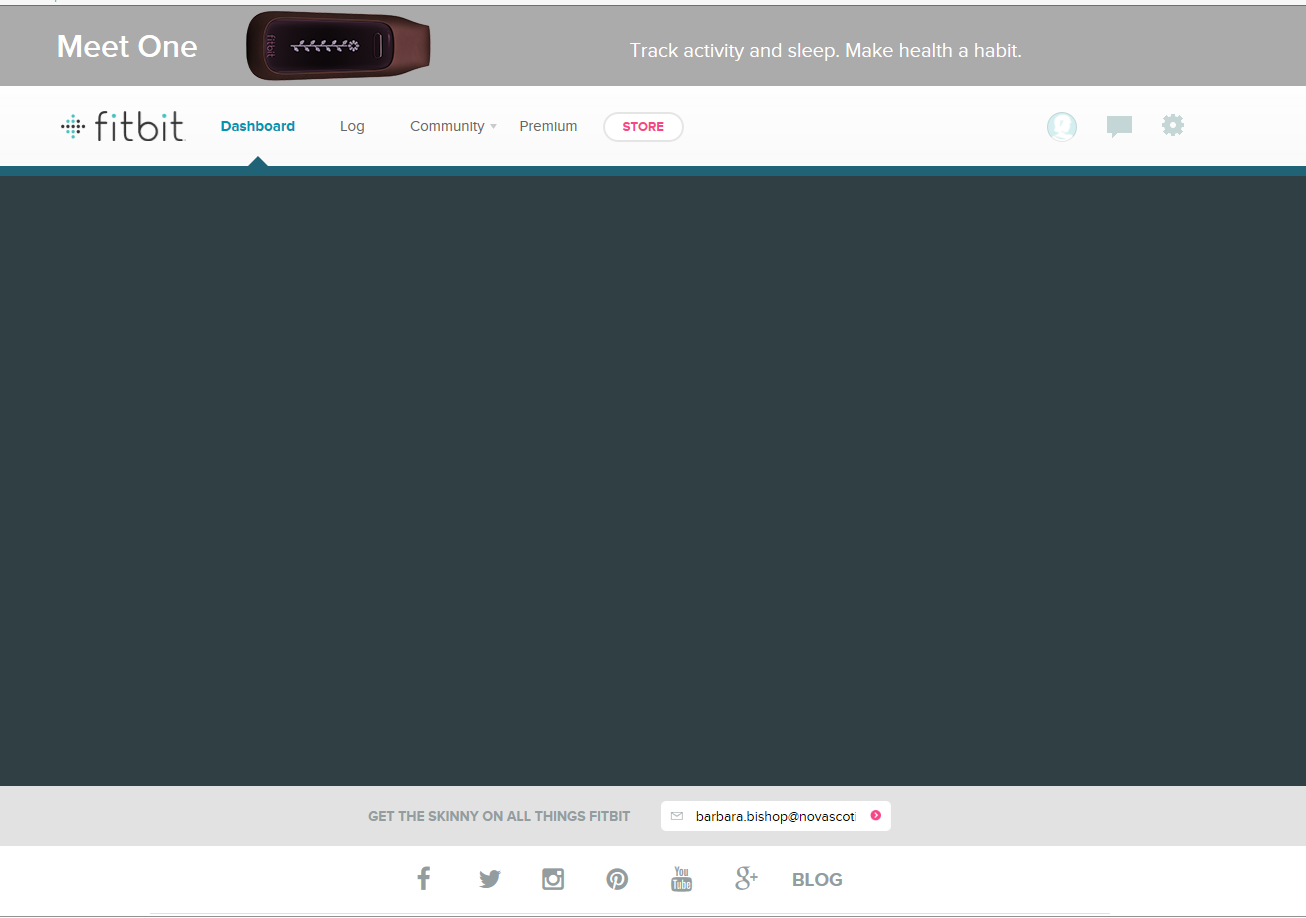Join us on the Community Forums!
-
Community Guidelines
The Fitbit Community is a gathering place for real people who wish to exchange ideas, solutions, tips, techniques, and insight about the Fitbit products and services they love. By joining our Community, you agree to uphold these guidelines, so please take a moment to look them over. -
Learn the Basics
Check out our Frequently Asked Questions page for information on Community features, and tips to make the most of your time here. -
Join the Community!
Join an existing conversation, or start a new thread to ask your question. Creating your account is completely free, and takes about a minute.
Not finding your answer on the Community Forums?
- Community
- Platform
- Fitbit.com Dashboard
- Dashboard is blank page
- Mark Topic as New
- Mark Topic as Read
- Float this Topic for Current User
- Bookmark
- Subscribe
- Mute
- Printer Friendly Page
- Community
- Platform
- Fitbit.com Dashboard
- Dashboard is blank page
Dashboard is blank page
- Mark Topic as New
- Mark Topic as Read
- Float this Topic for Current User
- Bookmark
- Subscribe
- Mute
- Printer Friendly Page
01-07-2016 04:32
- Mark as New
- Bookmark
- Subscribe
- Permalink
- Report this post
01-07-2016 04:32
- Mark as New
- Bookmark
- Subscribe
- Permalink
- Report this post
I was able to view my dash board for about 2 weeks on my desk top computer. I sinc my Zip, and go to my dash board and it is a blank page. When I check other tabs, profile, settings etc. all the correct information shows, but dash board is a blank page. See attached screen shot of my dash board.
 Best Answer
Best Answer01-07-2016 04:58 - edited 01-07-2016 05:01
- Mark as New
- Bookmark
- Subscribe
- Permalink
- Report this post
SunsetRunner
01-07-2016 04:58 - edited 01-07-2016 05:01
- Mark as New
- Bookmark
- Subscribe
- Permalink
- Report this post
Hi @barbish
Moved this thread from the Zip to the Fitbit.com Dashboard section since being more relevant to the topic and increase the chance of getting a solution.
If not already done feel free clearing the cache and cookies of the Internet browser your using.
 Best Answer
Best Answer01-07-2016 05:01
- Mark as New
- Bookmark
- Subscribe
- Permalink
- Report this post
01-07-2016 05:01
- Mark as New
- Bookmark
- Subscribe
- Permalink
- Report this post
Been there done that! Reaching out because a solution was not found!
 Best Answer
Best Answer
01-07-2016
05:11
- last edited on
04-27-2016
10:10
by
HelenaFitbit
![]()
- Mark as New
- Bookmark
- Subscribe
- Permalink
- Report this post
01-07-2016
05:11
- last edited on
04-27-2016
10:10
by
HelenaFitbit
![]()
- Mark as New
- Bookmark
- Subscribe
- Permalink
- Report this post
"If not already done feel free clearing the cache and cookies of the Internet browser your using." The above did not work. Being that I don't seem to be the only person with this problem, others have tinkered with their settings and fixed it, I will as well.
Moderator edit: Removed email signature.
 Best Answer
Best Answer01-08-2016 05:52
- Mark as New
- Bookmark
- Subscribe
- Permalink
- Report this post
01-08-2016 05:52
- Mark as New
- Bookmark
- Subscribe
- Permalink
- Report this post
 Best Answer
Best Answer