Join us on the Community Forums!
-
Community Guidelines
The Fitbit Community is a gathering place for real people who wish to exchange ideas, solutions, tips, techniques, and insight about the Fitbit products and services they love. By joining our Community, you agree to uphold these guidelines, so please take a moment to look them over. -
Learn the Basics
Check out our Frequently Asked Questions page for information on Community features, and tips to make the most of your time here. -
Join the Community!
Join an existing conversation, or start a new thread to ask your question. Creating your account is completely free, and takes about a minute.
Not finding your answer on the Community Forums?
- Community
- Platform
- Fitbit.com Dashboard
- App shows different calorie summaries to computer
- Mark Topic as New
- Mark Topic as Read
- Float this Topic for Current User
- Bookmark
- Subscribe
- Mute
- Printer Friendly Page
- Community
- Platform
- Fitbit.com Dashboard
- App shows different calorie summaries to computer
App shows different calorie summaries to computer
- Mark Topic as New
- Mark Topic as Read
- Float this Topic for Current User
- Bookmark
- Subscribe
- Mute
- Printer Friendly Page
04-26-2017
19:20
- last edited on
07-13-2017
13:07
by
LanuzaFitbit
![]()
- Mark as New
- Bookmark
- Subscribe
- Permalink
- Report this post
04-26-2017
19:20
- last edited on
07-13-2017
13:07
by
LanuzaFitbit
![]()
- Mark as New
- Bookmark
- Subscribe
- Permalink
- Report this post
I have been looking at the calorie in and out graphs on both my online laptop (apple) version of the dashboard and my samsung galaxy A5 phone version. They are showing different stories for the Cals in vs. out:
Monday: Computer showing 'In the Zone" Phone showing "Over"
Tuesday: Computer showing 'Under" Phone showing "Under"
Wednesday: Computer showing 'Under" Phone showing "Over"
Anyone else experienced this? Reasons for it? How do I fix it if possible? Which do I believe?
Thanks
(Copied over from weight management forum for more ideas)
I tried the solution suggested here and it has not worked.
Moderator edit: updated subject for clarity
 Best Answer
Best Answer04-27-2017 18:14 - edited 04-27-2017 18:24
- Mark as New
- Bookmark
- Subscribe
- Permalink
- Report this post
 Fitbit Product Experts Alumni are retired members of the Fitbit Product Expert Program. Learn more
Fitbit Product Experts Alumni are retired members of the Fitbit Product Expert Program. Learn more
04-27-2017 18:14 - edited 04-27-2017 18:24
- Mark as New
- Bookmark
- Subscribe
- Permalink
- Report this post
Hi @Telly2,
Thanks for bringing this up. I checked my calories on the phone compared to the fitbit.com dashboard, and sure enough, there is a difference. What I notice is that the calories in and out are the same numbers in both places, but whether it considers it over or under isn't consistent. Some days when I went over calorie budget by a little, it still considers it "in zone" on the phone (but "over" on fitbit.com dashboard).
I see errors in both places, and have no idea what's causing it. The Widows 10 app reporting of over/under appears even less consistent.
I end up not paying attention to the graph colors, and just go by whether the calories out is higher or lower each day, which appear to be correct.
Here are screenshots of my calories for the last week (my calorie deficit is set to 0). Any thoughts appreciated. Am I misinterpreting something here?
Fitbit.com Dashboard:
Android app: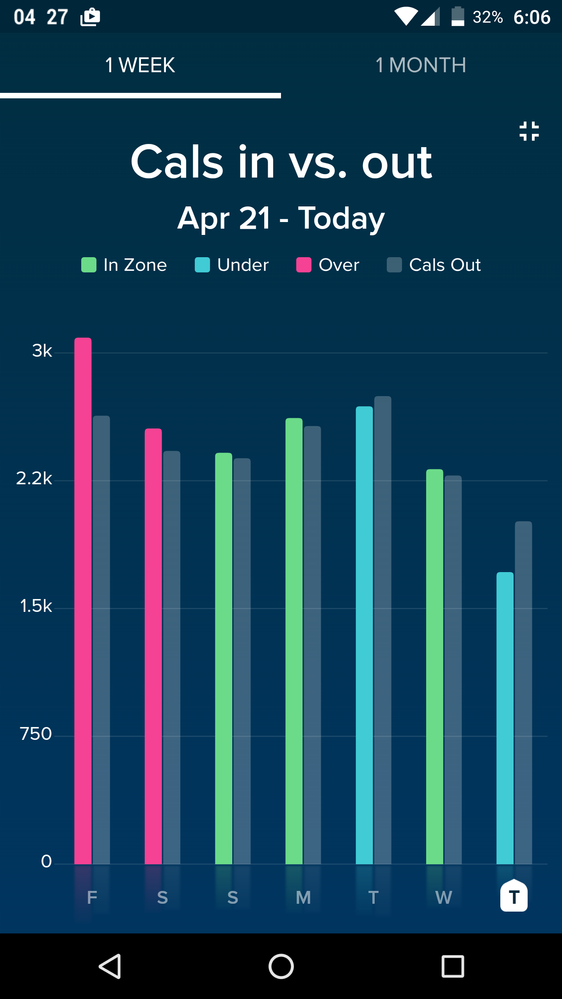
Windows 10 app: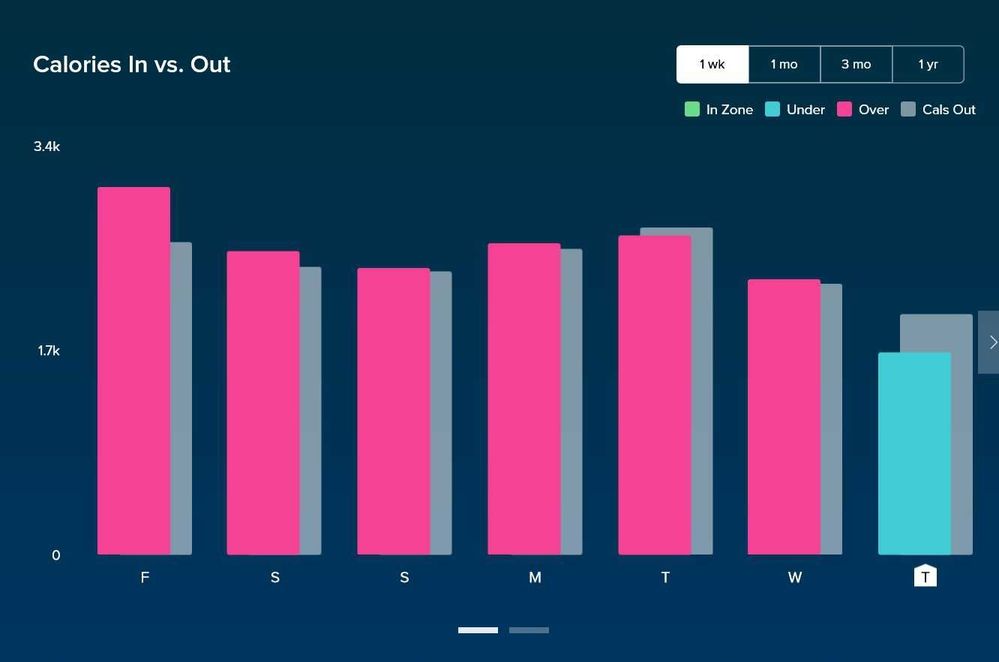
 Best Answer
Best Answer06-21-2017 07:02
- Mark as New
- Bookmark
- Subscribe
- Permalink
- Report this post
06-21-2017 07:02
- Mark as New
- Bookmark
- Subscribe
- Permalink
- Report this post
I see the same thing with my Android/Windows 10/browser. I've been searching, and it seems that this has been a problem folks have been experiencing for years.
 Best Answer
Best Answer07-02-2017 14:47
- Mark as New
- Bookmark
- Subscribe
- Permalink
- Report this post
 Community Moderators ensure that conversations are friendly, factual, and on-topic. We're here to answer questions, escalate bugs, and make sure your voice is heard by the larger Fitbit team. Learn more
Community Moderators ensure that conversations are friendly, factual, and on-topic. We're here to answer questions, escalate bugs, and make sure your voice is heard by the larger Fitbit team. Learn more
07-02-2017 14:47
- Mark as New
- Bookmark
- Subscribe
- Permalink
- Report this post
Welcome to the Forums @Sunsetbeach! Hello @Telly2 and @WavyDavey!
Thank you very much for reaching out about this. Our team is aware of the situation! At this moment we do not have any specific updates or details on the matter but we will be sure to let everyone know once we do.
Feel free to let me know if you have any questions.
 Best Answer
Best Answer