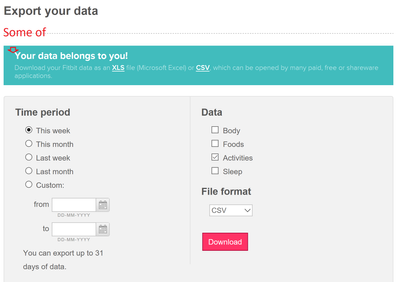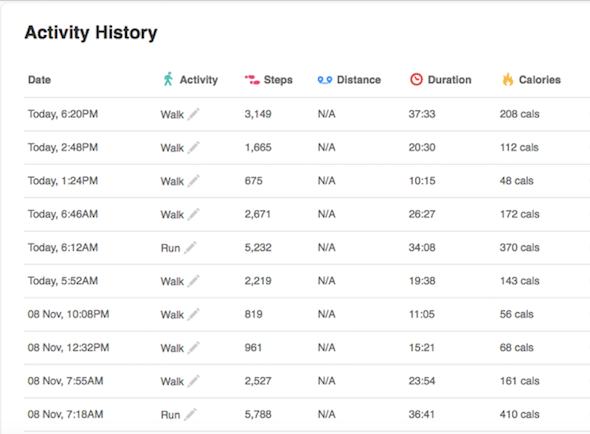Join us on the Community Forums!
-
Community Guidelines
The Fitbit Community is a gathering place for real people who wish to exchange ideas, solutions, tips, techniques, and insight about the Fitbit products and services they love. By joining our Community, you agree to uphold these guidelines, so please take a moment to look them over. -
Learn the Basics
Check out our Frequently Asked Questions page for information on Community features, and tips to make the most of your time here. -
Join the Community!
Join an existing conversation, or start a new thread to ask your question. Creating your account is completely free, and takes about a minute.
Not finding your answer on the Community Forums?
- Community
- Platform
- Fitbit.com Dashboard
- Download Activity History
- Mark Topic as New
- Mark Topic as Read
- Float this Topic for Current User
- Bookmark
- Subscribe
- Mute
- Printer Friendly Page
- Community
- Platform
- Fitbit.com Dashboard
- Download Activity History
Download Activity History
- Mark Topic as New
- Mark Topic as Read
- Float this Topic for Current User
- Bookmark
- Subscribe
- Mute
- Printer Friendly Page
01-18-2018 13:28
- Mark as New
- Bookmark
- Subscribe
- Permalink
- Report this post
01-18-2018 13:28
- Mark as New
- Bookmark
- Subscribe
- Permalink
- Report this post
Is there a way to download my acitivity history with the actual ACTIVITY? I'd like to compare the same activities (e.g. running) so I can see if I made any progress considering heart rate, distance/time etc.
Unfortunately all I seem to able to download is the total activity per day, which is of no use to me if I want to compare single activities.
Thank you very much
01-18-2018 14:38
- Mark as New
- Bookmark
- Subscribe
- Permalink
- Report this post
 Gold Fitbit Product Experts share support knowledge on the forums and advocate for the betterment of Fitbit products and services. Learn more
Gold Fitbit Product Experts share support knowledge on the forums and advocate for the betterment of Fitbit products and services. Learn more
01-18-2018 14:38
- Mark as New
- Bookmark
- Subscribe
- Permalink
- Report this post
Kind of annoying, but I just tried and maybe the best option there is is to just copy paste from the dashboard activities list to Excel. It's actually smart enough to put the activities into table format.
MakMak | Community Council
If you find a response useful, please mark it as a solution to help others.
Check out the Lifestyle Forums for ways to get more active!
 Best Answer
Best Answer01-18-2018 23:36
- Mark as New
- Bookmark
- Subscribe
- Permalink
- Report this post
01-18-2018 23:36
- Mark as New
- Bookmark
- Subscribe
- Permalink
- Report this post
Alright, thank you. That is kind of a solution, but not really satisfying - I still have to manually shift some data around as it copies everything into two rows 😞
I don't really get why it isn't possible to dowload the whole data set, couldn't be that hard if its already online as a table actually.
01-18-2018 23:49
- Mark as New
- Bookmark
- Subscribe
- Permalink
- Report this post
01-18-2018 23:49
- Mark as New
- Bookmark
- Subscribe
- Permalink
- Report this post
And actually it is also kind of frustrating that you can't download your hart rate with it.
01-19-2018 19:36
- Mark as New
- Bookmark
- Subscribe
- Permalink
- Report this post
01-19-2018 19:36
- Mark as New
- Bookmark
- Subscribe
- Permalink
- Report this post
wow
how useless is that!
I am very new to fitbit and had assumed Export meant that, but no...
You can only export 31 days max and it doesn't even include the must basic metadata like what type of activity.
but as they say on the download screen
 Best Answer
Best Answer01-19-2018 20:59
- Mark as New
- Bookmark
- Subscribe
- Permalink
- Report this post
01-19-2018 20:59
- Mark as New
- Bookmark
- Subscribe
- Permalink
- Report this post
I went over to the suggestions page:
https://community.fitbit.com/t5/Feature-Suggestions/idb-p/features
and did a s search on Export Data and there were several suggestions of improvements.
Voted of course ![]()
Some go back a few years but a fair bit of support, and some from nameFitBit members.
one interesting post said new rules coming in 2018 in Europe will make it mandatory for full exports. I didn't follow the links to determine the veracity and it's applicability to fitbit.
 Best Answer
Best Answer01-30-2018 02:34
- Mark as New
- Bookmark
- Subscribe
- Permalink
- Report this post
01-30-2018 02:34
- Mark as New
- Bookmark
- Subscribe
- Permalink
- Report this post
Hi
If you are interested in finding out how best to download your Fitbit data, you can read my previous post Here
 Best Answer
Best Answer01-30-2018 21:56
- Mark as New
- Bookmark
- Subscribe
- Permalink
- Report this post
01-30-2018 21:56
- Mark as New
- Bookmark
- Subscribe
- Permalink
- Report this post
wrote:Hi
If you are interested in finding out how best to download your Fitbit data, you can read my previous post Here
thanks for that. v interesting.
- I see in your 1st post July 2016 that "The website allows Fitbit users to export and display the raw data for Activities, Heart Rate and Sleep. The data is available in two different levels of detail - summarised by day (Time Series Data) and also at a much more detailed level (Intraday Data) - and users can select the date period they want to look at."
- I'm not sure that is true now? I can only get summary data not detailed activity data. So fitbit have actually taken away some of the export facility features?
- and to get the detailed activity data via your API one needs to join the SquashLeague's Register?
One is still left wondering why this is not a standard fitbit feature.
 Best Answer
Best Answer01-31-2018 03:01
- Mark as New
- Bookmark
- Subscribe
- Permalink
- Report this post
01-31-2018 03:01
- Mark as New
- Bookmark
- Subscribe
- Permalink
- Report this post
My original post is still correct - you can get detailed data (intraday) too.
You do still need to register on the site to use the feature, but it's still completely free.
Is a good question as to why Fitbit have not provided this feature by building it into the export facility by now .....I've no idea!
Squashplayer
01-31-2018 18:30
- Mark as New
- Bookmark
- Subscribe
- Permalink
- Report this post
01-31-2018 18:30
- Mark as New
- Bookmark
- Subscribe
- Permalink
- Report this post
wrote:
Hi
My original post is still correct - you can get detailed data (intraday) too.
You do still need to register on the site to use the feature, but it's still completely free.
Is a good question as to why Fitbit have not provided this feature by building it into the export facility by now .....I've no idea!
Squashplayer
sry. think we were talking at cross purposes.
the way I read yr post was that Fitbit Users can export detail activity data - and they can't.
I understand yr app does that, but I suspect a lot of people might be reluctant to give an unknown 3rd party access to their fitbit profile?
maybe you s/could develop it as an app and put in the Play/I/MS/Store ?
 Best Answer
Best Answer02-08-2018 06:47
- Mark as New
- Bookmark
- Subscribe
- Permalink
- Report this post
02-08-2018 06:47
- Mark as New
- Bookmark
- Subscribe
- Permalink
- Report this post
Sorry - my mistake - i misunderstood your comments.
I guess it would be useful if this facility was available as an iPhone and/or Android App, but nevertheless, the way the access to fitbit data works, users would still need to give access to the app to access their data - much as it works with the website App.
Cheers
SquashPlayer
 Best Answer
Best Answer02-08-2018 15:42
- Mark as New
- Bookmark
- Subscribe
- Permalink
- Report this post
02-08-2018 15:42
- Mark as New
- Bookmark
- Subscribe
- Permalink
- Report this post
wrote:
Sorry - my mistake - i misunderstood your comments.
I guess it would be useful if this facility was available as an iPhone and/or Android App, but nevertheless, the way the access to fitbit data works, users would still need to give access to the app to access their data - much as it works with the website App.
Cheers
SquashPlayer
yes. Which is why people would prefer an App via the store. At least that gives them some pretence of internet security.
 Best Answer
Best Answer11-09-2018 06:25
- Mark as New
- Bookmark
- Subscribe
- Permalink
- Report this post
11-09-2018 06:25
- Mark as New
- Bookmark
- Subscribe
- Permalink
- Report this post
Hi,
Thanks for sharing and creating the data export tool in your website.
As your website gives only screen shot of Heartrate, I want to find out more before I attempt to download:
to be clear of my requirement, will be able to get the Fitbit activity history in the format given on the website ?
I am attaching a screen shot to make it clear of what i am looking for...
thanks in advance for your response.
 Best Answer
Best Answer11-12-2018 10:13
- Mark as New
- Bookmark
- Subscribe
- Permalink
- Report this post
SunsetRunner
11-12-2018 10:13
- Mark as New
- Bookmark
- Subscribe
- Permalink
- Report this post
Today, November 12, 2018, this dialogue has been replaced by an email-based system that can take days to supply data. I have been downloading data on a daily basis and the loss of this ability is CRUCIAL. What has happened? Please restore previous data access system.
11-12-2018 22:58
- Mark as New
- Bookmark
- Subscribe
- Permalink
- Report this post
11-12-2018 22:58
- Mark as New
- Bookmark
- Subscribe
- Permalink
- Report this post
Unbelievable....this is against all the User Experience principles..There was no warning from Fitbit on this change. More than that...data is coming in Json format...how are they expecting users who are not very technical to export or understand ?
11-13-2018 01:25
- Mark as New
- Bookmark
- Subscribe
- Permalink
- Report this post
11-13-2018 01:25
- Mark as New
- Bookmark
- Subscribe
- Permalink
- Report this post
Completely agree; the change that has been made makes what was an OK User Experience completely useless. I have had a very unsatisfactory conversation (probably with a bot) on Fitbit's chat facility and was told that the change was because they are "constantly striving to improve Fitbit products and services and that's why we look for changes." so there you have it; this is an improvement. I can only open JSON files in Notepad which is useless as I can't then export to an XLS file.
11-13-2018 09:39 - edited 11-13-2018 09:40
- Mark as New
- Bookmark
- Subscribe
- Permalink
- Report this post
SunsetRunner
11-13-2018 09:39 - edited 11-13-2018 09:40
- Mark as New
- Bookmark
- Subscribe
- Permalink
- Report this post
There are online converters for JSON->CSV, XLS, and many other formats (try JSON to CSV Converter), but they all require the files to be converted individually. For me, the user-site-export directory contained 866 files after unzipping, so for most people this is not a practical way of easily accessing the granulated data. And whereas previously we could select which data categories we want. Now, everything is sent, willy-nilly.
At least we get the data, but now it's in a far less accessible format. Thanks, Fitbit!
11-19-2018 09:11
- Mark as New
- Bookmark
- Subscribe
- Permalink
- Report this post
 Community Moderators ensure that conversations are friendly, factual, and on-topic. We're here to answer questions, escalate bugs, and make sure your voice is heard by the larger Fitbit team. Learn more
Community Moderators ensure that conversations are friendly, factual, and on-topic. We're here to answer questions, escalate bugs, and make sure your voice is heard by the larger Fitbit team. Learn more
11-19-2018 09:11
- Mark as New
- Bookmark
- Subscribe
- Permalink
- Report this post
Hello everyone.
Thanks for sharing your feedback.
Please try to keep discussion of this situation to the thread that was created about it. You can click here to see it. Any updates on the situation will be posted in there.
Feel free to reach out with any other questions you might have.
01-07-2019 23:34
- Mark as New
- Bookmark
- Subscribe
- Permalink
- Report this post
01-07-2019 23:34
- Mark as New
- Bookmark
- Subscribe
- Permalink
- Report this post
Thanks for listening to end user feedback and bringing back the old data download!