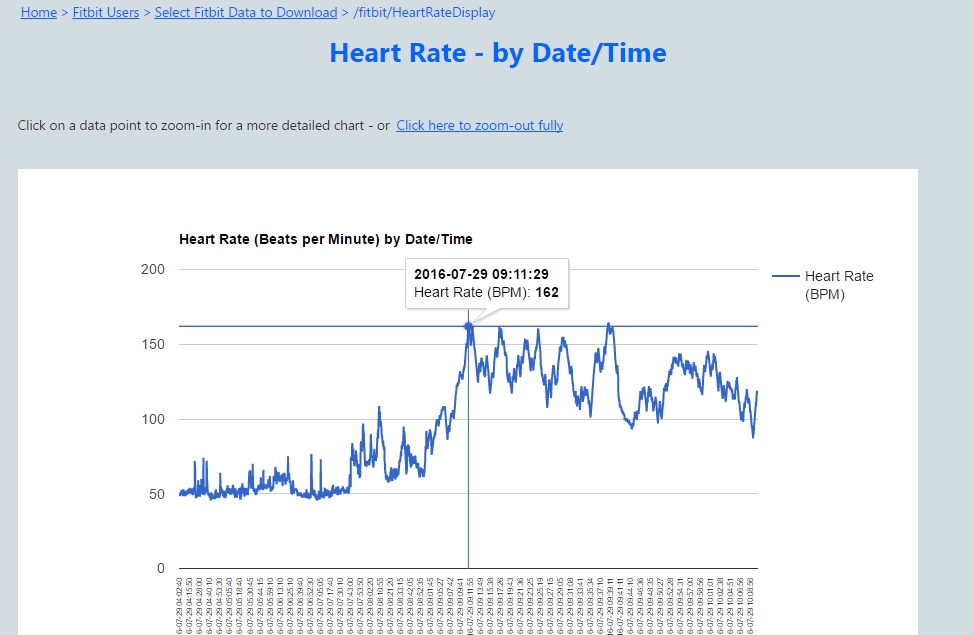Join us on the Community Forums!
-
Community Guidelines
The Fitbit Community is a gathering place for real people who wish to exchange ideas, solutions, tips, techniques, and insight about the Fitbit products and services they love. By joining our Community, you agree to uphold these guidelines, so please take a moment to look them over. -
Learn the Basics
Check out our Frequently Asked Questions page for information on Community features, and tips to make the most of your time here. -
Join the Community!
Join an existing conversation, or start a new thread to ask your question. Creating your account is completely free, and takes about a minute.
Not finding your answer on the Community Forums?
- Community
- Platform
- Fitbit.com Dashboard
- Download HeartRate data.
- Mark Topic as New
- Mark Topic as Read
- Float this Topic for Current User
- Bookmark
- Subscribe
- Mute
- Printer Friendly Page
- Community
- Platform
- Fitbit.com Dashboard
- Download HeartRate data.
Download HeartRate data.
- Mark Topic as New
- Mark Topic as Read
- Float this Topic for Current User
- Bookmark
- Subscribe
- Mute
- Printer Friendly Page
03-01-2016 03:31
- Mark as New
- Bookmark
- Subscribe
- Permalink
- Report this post
03-01-2016 03:31
- Mark as New
- Bookmark
- Subscribe
- Permalink
- Report this post
Hi all!
As computer tech specialist I love data. That's also one reason why I bought my Fitbit Charge HR. Just to get more data about how my body works in several situations.
On the "Personal Settings" site you can download some of your data like: Body, Foods, Activity and Sleep.
What I really miss here is the HeartRate data.
On the Android app I can see my HeartRate during the whole day, on the dashboard I can only see my HeartRate during excecises or just my Resting Heart Rate.
Is there anyway how I can see my 'whole day' HeartRate online? And a possibility to download this data into a .csv file like other data?
Thanks!
03-01-2016 04:57
- Mark as New
- Bookmark
- Subscribe
- Permalink
- Report this post
 Community Moderator Alumni are previous members of the Moderation Team, which ensures conversations are friendly, factual, and on-topic. Moderators are here to answer questions, escalate bugs, and make sure your voice is heard by the larger Fitbit team. Learn more
Community Moderator Alumni are previous members of the Moderation Team, which ensures conversations are friendly, factual, and on-topic. Moderators are here to answer questions, escalate bugs, and make sure your voice is heard by the larger Fitbit team. Learn more
03-01-2016 04:57
- Mark as New
- Bookmark
- Subscribe
- Permalink
- Report this post
Welcome to the forums @Bee1984! At this time, the Heart Rate information is not in a downloadable form for you to have an overall look; however, data export for HR is in the plans for the future. For now, however, there's no update or timeframe on when that would be. The plans are very much in their infancy.
HR data is currently included (TCX file) during exercise tracked with GPS (Surge) and MobileRun (Charge HR). You can learn more about how MobileRun and your device work together here.
In summary, I'd say that exporting HR data for specific activities work fine, but all-day HR data exporting is still being mapped out for the future.
Let me know if you have any questions, happy stepping! ![]()
03-01-2016 08:02 - edited 04-11-2016 15:46
- Mark as New
- Bookmark
- Subscribe
- Permalink
- Report this post
SunsetRunner
03-01-2016 08:02 - edited 04-11-2016 15:46
- Mark as New
- Bookmark
- Subscribe
- Permalink
- Report this post
Actually, yes it can be done. It requires a bit of set up work, and registering a personal app via the Fitbit developers site, but I have done it with my Surge HR data and it's pretty straight forward.
There are a set of scripts that work with Google Sheets and use the Fitbit API to access heart rate data for any period of time (though getting more than, say, 24 hours at a time isn't a good idea as it is a lot of data).
Navigate over to https://github.com/simonbromberg/googlefitbit for more info. (If I can help in any way, as I struggled through it on my own, just let me know.)
04-11-2016 15:30
- Mark as New
- Bookmark
- Subscribe
- Permalink
- Report this post
04-11-2016 15:30
- Mark as New
- Bookmark
- Subscribe
- Permalink
- Report this post
Can you provide the link again as it seems to be broken?
 Best Answer
Best Answer04-11-2016 15:47
- Mark as New
- Bookmark
- Subscribe
- Permalink
- Report this post
SunsetRunner
04-11-2016 15:47
- Mark as New
- Bookmark
- Subscribe
- Permalink
- Report this post
Somehow I messed up the link. Here it is again: https://github.com/simonbromberg/googlefitbit
Copy that and paste it in your browser.
04-26-2016 09:33
- Mark as New
- Bookmark
- Subscribe
- Permalink
- Report this post
04-26-2016 09:33
- Mark as New
- Bookmark
- Subscribe
- Permalink
- Report this post
Any further news on when we might be able to download Resting Heart rate data over a long period.?
04-26-2016 10:26
- Mark as New
- Bookmark
- Subscribe
- Permalink
- Report this post
SunsetRunner
04-26-2016 10:26
- Mark as New
- Bookmark
- Subscribe
- Permalink
- Report this post
@mikejjtoday wrote:Any further news on when we might be able to download Resting Heart rate data over a long period.?
Define "long period."
04-26-2016 10:56
- Mark as New
- Bookmark
- Subscribe
- Permalink
- Report this post
04-26-2016 10:56
- Mark as New
- Bookmark
- Subscribe
- Permalink
- Report this post
04-27-2016 07:59
- Mark as New
- Bookmark
- Subscribe
- Permalink
- Report this post
SunsetRunner
04-27-2016 07:59
- Mark as New
- Bookmark
- Subscribe
- Permalink
- Report this post
Fitbit mods are going to tell you to either add a feature request, or vote for one already created.
But, honestly, it is very unlikely that Fitbit is going to give you something like that for free. Even "Premium" members don't get access to that data.
If you really want it now, you have to follow the link I posted (or do a google search for another method) and set up your own access - or get someone to help you - and then you can get every bit of your HR data. (FYI - @ 5 seconds per HR reading, one day's worth of HR is ~18,000 data points, or 1.5 million for three months.)
06-07-2016 11:23
- Mark as New
- Bookmark
- Subscribe
- Permalink
- Report this post
06-07-2016 11:23
- Mark as New
- Bookmark
- Subscribe
- Permalink
- Report this post
Will the method you describe wrok to download HR data from a Blaze? I'm fairly unfamiliar with most of what you describe but I will give it a shot later tonight.
Thanks.
 Best Answer
Best Answer07-06-2016 05:51
- Mark as New
- Bookmark
- Subscribe
- Permalink
- Report this post
07-06-2016 05:51
- Mark as New
- Bookmark
- Subscribe
- Permalink
- Report this post
Hi All
I'm a squash player and I'm also interested to get at my heart rate data in detail - to see how my games vary with the recovery in my Heart Rate when I am playing a match, for example. I acquired a Fitbit a while ago, so of course I wanted to get my hands on the raw data from the device. It turns out that it's not all available through the standard mechanisms in the App - as others have already posted - so, I've built my own interface with Fitbit's help (through their API) and I'm now able to access lots of interesting data insights and download the data so that I can play with it to my heart's content using Excel or similar.
The download is aimed at fellow squash players who use my free League and Ladders website, but if you are interested in trying this out - you are welcome to do so.
07-08-2016 14:17
- Mark as New
- Bookmark
- Subscribe
- Permalink
- Report this post
07-08-2016 14:17
- Mark as New
- Bookmark
- Subscribe
- Permalink
- Report this post
Thank you for letting us know that the data export for HR is being planned in the near future.
Currently, I am 20 weeks pregnant with a heart condition and high risk pregnancy. My high risk doctor specifically recommended for me to get something like the Fitbit to help track my heart rate, and it really has helped monitor it fantastically. If it gets too high during certain activities, I am able to take a break or slow down, because I can monitor it so easily in real-time. However, both the high risk doctor, and now my cardiologist, would like copies or screen shots of my daily heart rate. I tried to take screen shots from the app on my phone, which sort of works... and then email them to myself... and/or copy and paste them in a word doc (needed to get creative), but all of this is really not practical and is time-consuming. So any advancement or ability in the future to be able to see those same screen shots and download them online like you can with the other dashboard items, would be so helpful and amazing! Just wanted to share that with you, and let you know how important the Fitbit is for folks like me with a heart condition while also pregnant. 🙂
07-18-2016 07:16
- Mark as New
- Bookmark
- Subscribe
- Permalink
- Report this post
 Community Moderators ensure that conversations are friendly, factual, and on-topic. We're here to answer questions, escalate bugs, and make sure your voice is heard by the larger Fitbit team. Learn more
Community Moderators ensure that conversations are friendly, factual, and on-topic. We're here to answer questions, escalate bugs, and make sure your voice is heard by the larger Fitbit team. Learn more
07-18-2016 07:16
- Mark as New
- Bookmark
- Subscribe
- Permalink
- Report this post
@Shelbygirl1111 A warm welcome to our Fitbit Community and congratulations for your pregnancy! Thanks very much for your example and feedback regarding the heart rate readings that you need to download. As Helena mentioned above, this is a feature that is planned for the future. We are still unable to provide a time-frame yet since it's still on process. You can also try the tips that my friends @SunsetRunner and @SquashPlayer shared in order to get the data.
Let me know if more questions arise my friend and I'll be around! ![]()
07-19-2016 04:21 - edited 07-25-2016 03:31
- Mark as New
- Bookmark
- Subscribe
- Permalink
- Report this post
07-19-2016 04:21 - edited 07-25-2016 03:31
- Mark as New
- Bookmark
- Subscribe
- Permalink
- Report this post
Hi All
Just to update anyone who is interested in these posts about accessing your Fitbit data: I have done quite a lot of work on the data download functionality recently, and this now has a feature to display the Heart Rate data results as a chart - which can of course be printed off if you need to, and it includes functionality to "zoom in" to a specific date/time. Functionality to download Heart Rate, Activity and Sleep data is iuncluded - both for "Intraday Data" (very detailed minute-by-minute data) and also "Time Series Data" (less detailed data summarised by day).
Just to remind any readers who may have missed it, the facility is available for all fitbit users, free of charge, from my Squash website (aimed at squash players, but you don't have to be one! )
You can find out more here: http://www.squashleagues.org/fitbit/FitbitDataDownload
07-25-2016 05:02
- Mark as New
- Bookmark
- Subscribe
- Permalink
- Report this post
SunsetRunner
07-25-2016 05:02
- Mark as New
- Bookmark
- Subscribe
- Permalink
- Report this post
That is a very cool piece of work. Regardless, Fitbit should make a simple download to csv or xls available. Less than that they are not doing their part to provide the information.
07-26-2016 05:02 - edited 07-26-2016 05:04
- Mark as New
- Bookmark
- Subscribe
- Permalink
- Report this post
07-26-2016 05:02 - edited 07-26-2016 05:04
- Mark as New
- Bookmark
- Subscribe
- Permalink
- Report this post
This is a cool function, thanks @SquashPlayer
Can your application for the "intraday" detailed data allow me to download data second by second, or just min? I want to download a short amount of acitivity (5 mins) but have data displayed each second (1 min intervals is too long and wont capture what I need).
07-26-2016 05:20
- Mark as New
- Bookmark
- Subscribe
- Permalink
- Report this post
07-26-2016 05:20
- Mark as New
- Bookmark
- Subscribe
- Permalink
- Report this post
Hi @KLambert
No, that's not possible, I'm afraid. the Fitbit only stores the information at a granularity of 1-minute intervals.
Glad you liked it, though!
 Best Answer
Best Answer07-26-2016 07:30
- Mark as New
- Bookmark
- Subscribe
- Permalink
- Report this post
07-26-2016 07:30
- Mark as New
- Bookmark
- Subscribe
- Permalink
- Report this post
Sorry - my mistake. According to Fitbit sales material, the Charge HR:
"Tracks 7 days of detailed motion data – minute by minute; Tracks daily totals for past 30 days; Stores heart rate data at 1 second intervals during exercise tracking and at 5 second intervals all other times..."
Right now I am investigating if I can extract in 1-second intervals........Will keep you all updated on my progress.......
07-29-2016 22:56
- Mark as New
- Bookmark
- Subscribe
- Permalink
- Report this post
07-29-2016 22:56
- Mark as New
- Bookmark
- Subscribe
- Permalink
- Report this post
Just a brief update: the functionality on my website now access the most granular heart rate data that's stored by Fitbit. The data is downloaded at several dat points per minute (not quite second-by-second, but as close as Fitbit stores the data).
The new display looks like this:
Enjoy everyone - see it in action here:
http://www.squashleagues.org/Fitbit/FitbitDataDownload
08-07-2016 07:48
- Mark as New
- Bookmark
- Subscribe
- Permalink
- Report this post
08-07-2016 07:48
- Mark as New
- Bookmark
- Subscribe
- Permalink
- Report this post
I'm getting the following error from fitbit when I attempt to authorize.
"Developer information: invalid_request - Invalid redirect_uri parameter value"
I'm not a programmer, but as far as I can tell it looks like this is a problem with the callback URL in the fitbit application settings. Any ideas?
 Best Answer
Best Answer