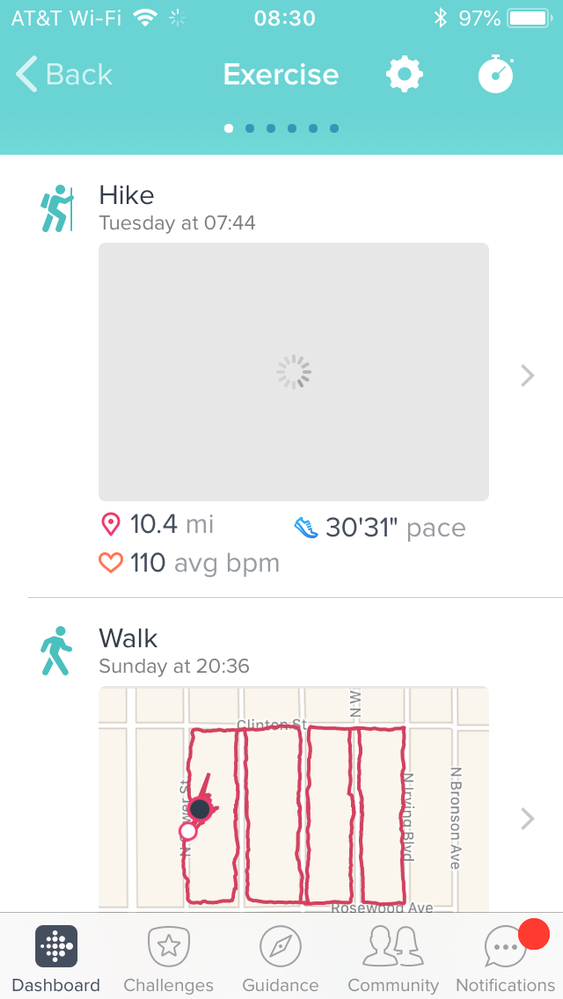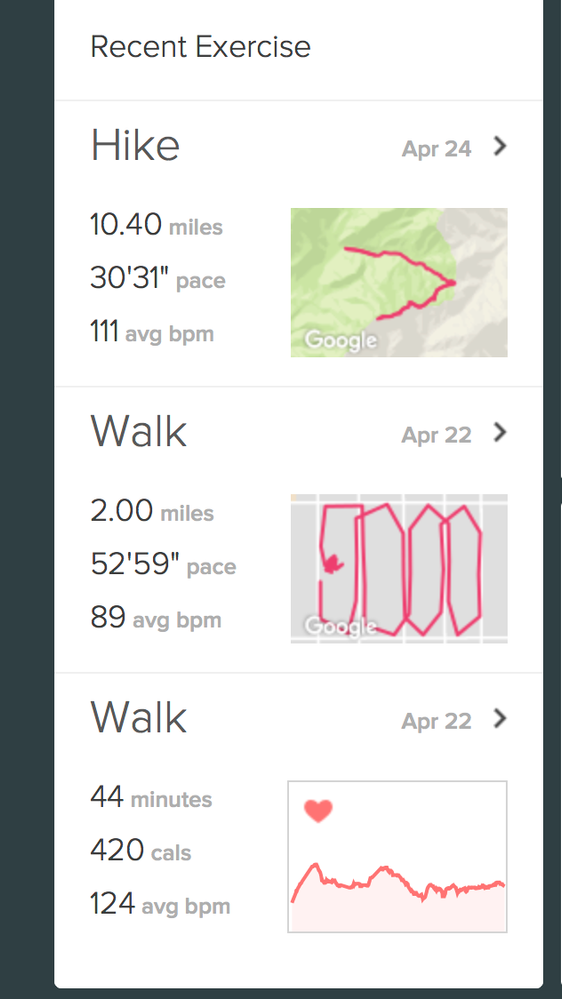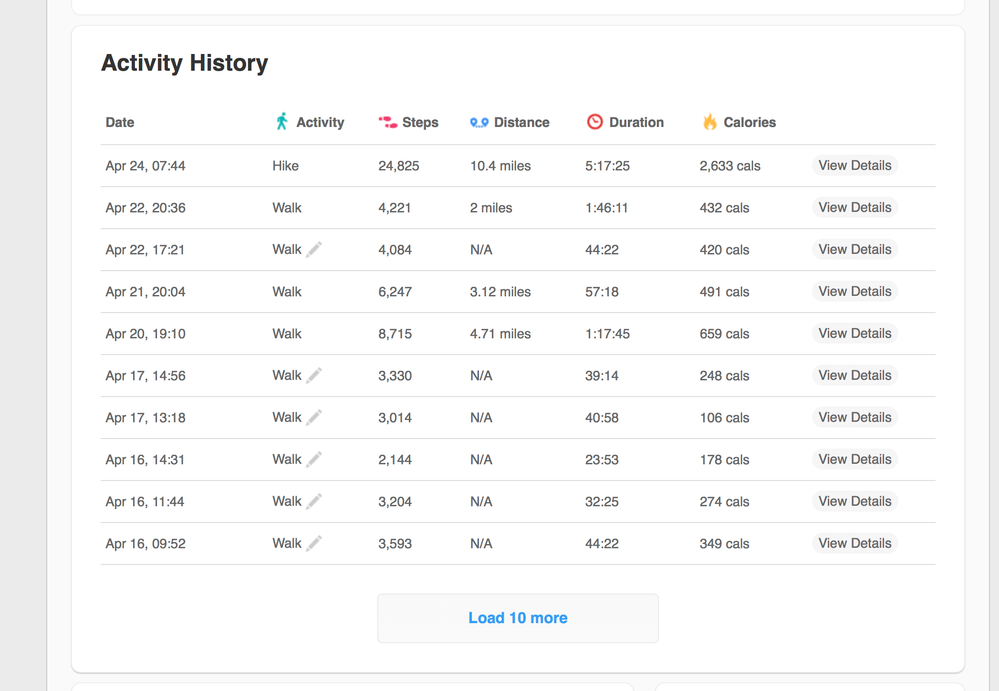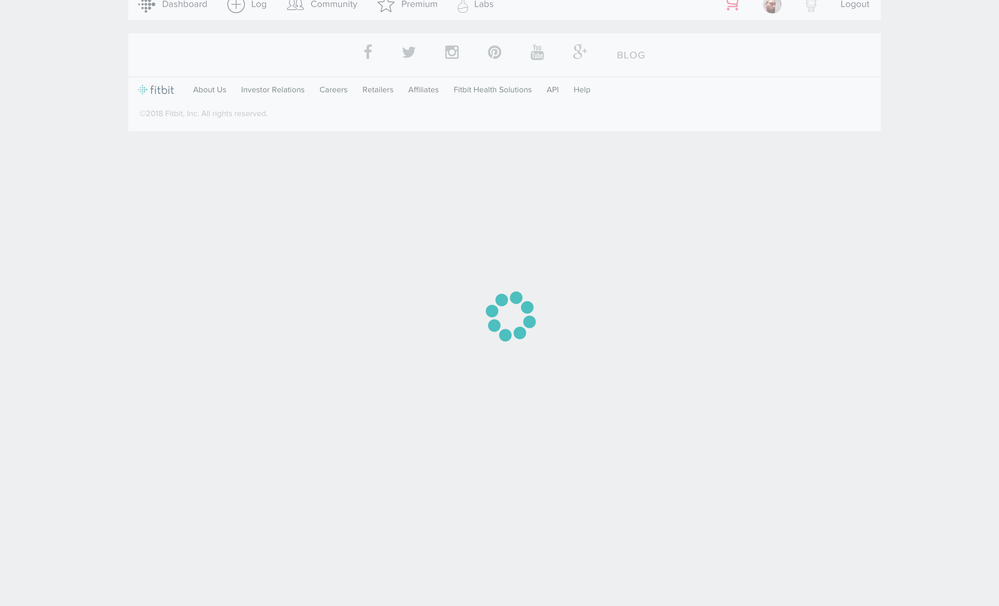Join us on the Community Forums!
-
Community Guidelines
The Fitbit Community is a gathering place for real people who wish to exchange ideas, solutions, tips, techniques, and insight about the Fitbit products and services they love. By joining our Community, you agree to uphold these guidelines, so please take a moment to look them over. -
Learn the Basics
Check out our Frequently Asked Questions page for information on Community features, and tips to make the most of your time here. -
Join the Community!
Join an existing conversation, or start a new thread to ask your question. Creating your account is completely free, and takes about a minute.
Not finding your answer on the Community Forums?
- Community
- Platform
- Fitbit.com Dashboard
- Excercise details won’t load
- Mark Topic as New
- Mark Topic as Read
- Float this Topic for Current User
- Bookmark
- Subscribe
- Mute
- Printer Friendly Page
- Community
- Platform
- Fitbit.com Dashboard
- Excercise details won’t load
Excercise details won’t load
- Mark Topic as New
- Mark Topic as Read
- Float this Topic for Current User
- Bookmark
- Subscribe
- Mute
- Printer Friendly Page
01-14-2018 02:58
- Mark as New
- Bookmark
- Subscribe
- Permalink
- Report this post
01-14-2018 02:58
- Mark as New
- Bookmark
- Subscribe
- Permalink
- Report this post
I’m trying to load the long walk I went on yesterday on my Fitbit dashboard but when I click on excercise details it tries to load but then loads a blank page and there’s not even an error message. Anything I can do to solve this?
 Best Answer
Best Answer01-21-2018 04:49
- Mark as New
- Bookmark
- Subscribe
- Permalink
- Report this post
 Community Moderators ensure that conversations are friendly, factual, and on-topic. We're here to answer questions, escalate bugs, and make sure your voice is heard by the larger Fitbit team. Learn more
Community Moderators ensure that conversations are friendly, factual, and on-topic. We're here to answer questions, escalate bugs, and make sure your voice is heard by the larger Fitbit team. Learn more
01-21-2018 04:49
- Mark as New
- Bookmark
- Subscribe
- Permalink
- Report this post
A very warm welcome to the Community @MichaelJSpence.
That sounds very odd.
There are several things that could be happening. It could be that the Flash component on the website is not loading up properly. Or simple the website is having issues itself.
Either way, let's try the following:
- Log out of your Dashboard.
- Close the browser you are using and all of its tabs.
- Open your browser again and access only Fitbit.com
- Log in and go to the exercise page to log the walk.
- It should load then.
Please let me know how it goes. If you have any questions, feel free to reach out.
 Best Answer
Best Answer04-25-2018 22:07 - edited 04-25-2018 22:12
- Mark as New
- Bookmark
- Subscribe
- Permalink
- Report this post
04-25-2018 22:07 - edited 04-25-2018 22:12
- Mark as New
- Bookmark
- Subscribe
- Permalink
- Report this post
I have the same issue: when I take a walk (typically less then 5 miles) my iPhone and desktop Mac will show the gps map of the walk and mile slip etc. When I do long hikes (over 6 hours - 12 miles) the iPhone will not load the map at all, though the steps and heart rate etc have been registered. The Mac dashboard shows the map preview, but when selected I see some spinning wheel for 20 secs, then nothing. Even a day after the hike. I have reset Ionic, logged in/out, etc. When I go to the recent activities page I see the hike, but when clicked on details, again spinning and nothing. This is systematically true for my longer hikes, never for (shorter) walks.
 Best Answer
Best Answer04-26-2018 08:01
- Mark as New
- Bookmark
- Subscribe
- Permalink
- Report this post
 Community Moderators ensure that conversations are friendly, factual, and on-topic. We're here to answer questions, escalate bugs, and make sure your voice is heard by the larger Fitbit team. Learn more
Community Moderators ensure that conversations are friendly, factual, and on-topic. We're here to answer questions, escalate bugs, and make sure your voice is heard by the larger Fitbit team. Learn more
04-26-2018 08:01
- Mark as New
- Bookmark
- Subscribe
- Permalink
- Report this post
Hello @Gershom!
Thanks for bringing this up.
I'd like to take a closer look as to why the map information is not showing up. Could you share a screen shot of the things you mean and what you are seeing? That'd let me find the best way to move forward.
Let me know if you have any other questions.
 Best Answer
Best Answer04-26-2018 08:44 - edited 04-26-2018 09:31
- Mark as New
- Bookmark
- Subscribe
- Permalink
- Report this post
04-26-2018 08:44 - edited 04-26-2018 09:31
- Mark as New
- Bookmark
- Subscribe
- Permalink
- Report this post
Thanks for looking into this. On my iPhone clicking on the exercise tile gives me this, and it will keep spinning for as long as I let it (10 minutes or more). I have restarted the phone, it is fairly new, software up to date.
On my desktop iMac (up to date) the recent exercise tile give me a thumbnail of the hike and the basic stats, all correct.
And when I go to the ‘see more’ link from there I get again my recent activities correctly:
But when I click through, either via the exercise tile or via ‘view details’ in the activity history, I get :
The spinning thingy lasts for about 12 seconds, then disappears, and no error message or anything replaces it.
 Best Answer
Best Answer04-27-2018 06:05
- Mark as New
- Bookmark
- Subscribe
- Permalink
- Report this post
 Community Moderators ensure that conversations are friendly, factual, and on-topic. We're here to answer questions, escalate bugs, and make sure your voice is heard by the larger Fitbit team. Learn more
Community Moderators ensure that conversations are friendly, factual, and on-topic. We're here to answer questions, escalate bugs, and make sure your voice is heard by the larger Fitbit team. Learn more
04-27-2018 06:05
- Mark as New
- Bookmark
- Subscribe
- Permalink
- Report this post
Hello @Gershom.
Thanks for sharing those screen shots and letting me know what is going on.
I will be letting the rest of the team know about this and as soon as we get any news on the matter I'll be sure to share them in here.
If you have any question in the meantime, please let me know.
 Best Answer
Best Answer04-27-2018 15:00
- Mark as New
- Bookmark
- Subscribe
- Permalink
- Report this post
04-27-2018 15:00
- Mark as New
- Bookmark
- Subscribe
- Permalink
- Report this post
Thanks for looking into this. Update: I went for a 5 mi walk and decided to have it register as a hike (not sure what the difference is). No problem, all details and maps are as expected. I can see two differences with the actual hikes where I don't get maps and details: (1) the length of the hike - I suspect some buffering issue with the sheer amount of data from a 15 mi hike. (2) when I go on hikes in the mountains I have no cell phone reception and I put my phone on air-plane mode so I doesn't drain the battery searching for signal, while I can use a navigation app which uses GPS only. I dont see how that could be related, but thought I would mention it.
Hope to hear from you soon.
05-03-2018 07:04
- Mark as New
- Bookmark
- Subscribe
- Permalink
- Report this post
 Community Moderators ensure that conversations are friendly, factual, and on-topic. We're here to answer questions, escalate bugs, and make sure your voice is heard by the larger Fitbit team. Learn more
Community Moderators ensure that conversations are friendly, factual, and on-topic. We're here to answer questions, escalate bugs, and make sure your voice is heard by the larger Fitbit team. Learn more
05-03-2018 07:04
- Mark as New
- Bookmark
- Subscribe
- Permalink
- Report this post
Thanks for sharing your feedback @Gershom.
We truly appreciate all the information you have been sharing. Please do know that our team is now fully aware of the situation and it is being looked into. As soon as I get anything I'll be letting you know about it. I'm keeping my eyes open for any news.
Feel free to reach out with any further questions.
 Best Answer
Best Answer05-20-2018 21:10
- Mark as New
- Bookmark
- Subscribe
- Permalink
- Report this post
05-20-2018 21:10
- Mark as New
- Bookmark
- Subscribe
- Permalink
- Report this post
I'm having that same issue...when on the Activity History page, when I click on View Details, I get the spinning dots and then nothing appears. I would like to see the elevation gain on a past hike.
05-25-2018 07:31
- Mark as New
- Bookmark
- Subscribe
- Permalink
- Report this post
 Community Moderators ensure that conversations are friendly, factual, and on-topic. We're here to answer questions, escalate bugs, and make sure your voice is heard by the larger Fitbit team. Learn more
Community Moderators ensure that conversations are friendly, factual, and on-topic. We're here to answer questions, escalate bugs, and make sure your voice is heard by the larger Fitbit team. Learn more
05-25-2018 07:31
- Mark as New
- Bookmark
- Subscribe
- Permalink
- Report this post
Welcome to the Forums @KananiN!
Thanks for bringing this up! As I mentioned, our team is aware of the situation and they are looking into it. I'll try to get some updates on the matter and as soon as I do I'll be sharing them with everyone.
Let me know if you have any further questions.
 Best Answer
Best Answer05-26-2018 20:13 - edited 05-26-2018 20:14
- Mark as New
- Bookmark
- Subscribe
- Permalink
- Report this post
05-26-2018 20:13 - edited 05-26-2018 20:14
- Mark as New
- Bookmark
- Subscribe
- Permalink
- Report this post
As you can see @KananiN, the developers are aware, meaning you did nothing wrong and no solution is possible until some upgrade somewhere. Meanwhile, I found that there seems to be a cut-off. As I go hiking, my phone is in airplane mode to save battery and all day sync is off to save Fitbit battery. Close to the 10 mile mark I take a break, turn on phone and sync. Not much becomes visible on the phone aside from steps etc, but if I do this every 10 miles the various sections and maps do show up eventually when I sync with the great Fitbit in the Cloud. This might not be much help for runners of bicyclists, but for hiking it works. Also: long hikes drain the battery in GPS mode. I recharge the Ionic from an extra battery pack every second break after it died on me a while ago. Hope that helps you to get your data piecemeal!
05-28-2018 06:19
- Mark as New
- Bookmark
- Subscribe
- Permalink
- Report this post
 Community Moderators ensure that conversations are friendly, factual, and on-topic. We're here to answer questions, escalate bugs, and make sure your voice is heard by the larger Fitbit team. Learn more
Community Moderators ensure that conversations are friendly, factual, and on-topic. We're here to answer questions, escalate bugs, and make sure your voice is heard by the larger Fitbit team. Learn more
05-28-2018 06:19
- Mark as New
- Bookmark
- Subscribe
- Permalink
- Report this post
Hello @Gershom.
That sounds very interesting. Thanks for sharing your workaround. Would you mind if I share that process you described to other users experiencing a similar situation?
Let me know if there are any further questions.
 Best Answer
Best Answer05-28-2018 08:55
- Mark as New
- Bookmark
- Subscribe
- Permalink
- Report this post
05-28-2018 08:55
- Mark as New
- Bookmark
- Subscribe
- Permalink
- Report this post
Of course, please share! I should clarify, that when I sync during breaks, I end the exercise, and start a new one for the next section. The computer displays the segments individually. All data there.
05-29-2018 06:23
- Mark as New
- Bookmark
- Subscribe
- Permalink
- Report this post
 Community Moderators ensure that conversations are friendly, factual, and on-topic. We're here to answer questions, escalate bugs, and make sure your voice is heard by the larger Fitbit team. Learn more
Community Moderators ensure that conversations are friendly, factual, and on-topic. We're here to answer questions, escalate bugs, and make sure your voice is heard by the larger Fitbit team. Learn more
05-29-2018 06:23
- Mark as New
- Bookmark
- Subscribe
- Permalink
- Report this post
Hello @Gershom.
Thank you very much!
If you have the time, maybe you'd be interested in checking out our Discussion boards. Lots of different things to talk about with other Forum members.
Feel free to reach out if you need any help.
 Best Answer
Best Answer