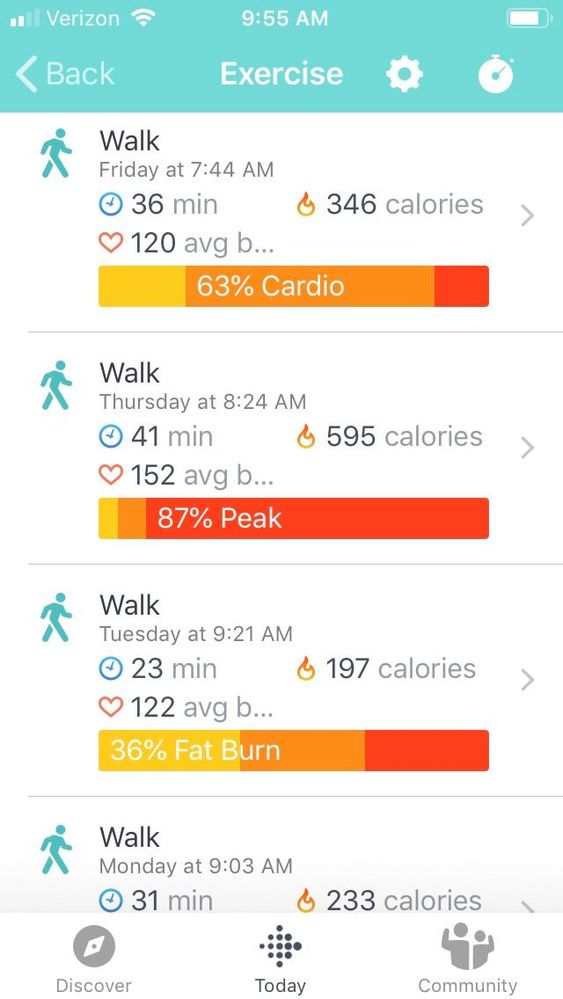Join us on the Community Forums!
-
Community Guidelines
The Fitbit Community is a gathering place for real people who wish to exchange ideas, solutions, tips, techniques, and insight about the Fitbit products and services they love. By joining our Community, you agree to uphold these guidelines, so please take a moment to look them over. -
Learn the Basics
Check out our Frequently Asked Questions page for information on Community features, and tips to make the most of your time here. -
Join the Community!
Join an existing conversation, or start a new thread to ask your question. Creating your account is completely free, and takes about a minute.
Not finding your answer on the Community Forums?
- Community
- Platform
- Fitbit.com Dashboard
- Exercise and hourly steps on Dashboard not showing
- Mark Topic as New
- Mark Topic as Read
- Float this Topic for Current User
- Bookmark
- Subscribe
- Mute
- Printer Friendly Page
- Community
- Platform
- Fitbit.com Dashboard
- Exercise and hourly steps on Dashboard not showing
Exercise and hourly steps on Dashboard not showing
- Mark Topic as New
- Mark Topic as Read
- Float this Topic for Current User
- Bookmark
- Subscribe
- Mute
- Printer Friendly Page
09-26-2019
09:10
- last edited on
09-27-2019
08:13
by
SilviaFitbit
![]()
- Mark as New
- Bookmark
- Subscribe
- Permalink
- Report this post
09-26-2019
09:10
- last edited on
09-27-2019
08:13
by
SilviaFitbit
![]()
- Mark as New
- Bookmark
- Subscribe
- Permalink
- Report this post
I like the Exercise and Hourly Steps on my dashboard. I need the accountability and like seeing I have done what I set out to do. I would like to know on the Charge 2, why sometimes my exercise for the day is not recorded on the Exercise page. I have noticed this several times. I have walked my goal every day this week, but did not record yesterday and was over the time I gave myself. Any thoughts why this happens?
Moderator edit: Updated subject for clarity
 Best Answer
Best Answer09-27-2019 08:12
- Mark as New
- Bookmark
- Subscribe
- Permalink
- Report this post
 Community Moderators ensure that conversations are friendly, factual, and on-topic. We're here to answer questions, escalate bugs, and make sure your voice is heard by the larger Fitbit team. Learn more
Community Moderators ensure that conversations are friendly, factual, and on-topic. We're here to answer questions, escalate bugs, and make sure your voice is heard by the larger Fitbit team. Learn more
09-27-2019 08:12
- Mark as New
- Bookmark
- Subscribe
- Permalink
- Report this post
Welcome to the Community @boernerj. Thanks for the details mentioned.
I would like you to confirm that your hourly activity goals have been properly set. If they are and your Charge 2 is properly syncing to your account, please provide me with a screenshot of the data you're getting.
Regarding the exercise that's not syncing, please let me know if you're using SmartTrack or you're starting the activity directly on your Charge 2.
I'll be around if you need further assistance.
Want to get more active? Visit Get Moving in the Lifestyle Discussion Forum.
 Best Answer
Best Answer09-27-2019 09:11
- Mark as New
- Bookmark
- Subscribe
- Permalink
- Report this post
09-27-2019 09:11
- Mark as New
- Bookmark
- Subscribe
- Permalink
- Report this post
Syncing from Charge 2. Same activity all week as far as my daily walk. Did not show up on Wed. I push a stroller but did that on Thursday also.
 Best Answer
Best Answer09-28-2019 09:51
- Mark as New
- Bookmark
- Subscribe
- Permalink
- Report this post
 Community Moderators ensure that conversations are friendly, factual, and on-topic. We're here to answer questions, escalate bugs, and make sure your voice is heard by the larger Fitbit team. Learn more
Community Moderators ensure that conversations are friendly, factual, and on-topic. We're here to answer questions, escalate bugs, and make sure your voice is heard by the larger Fitbit team. Learn more
09-28-2019 09:51
- Mark as New
- Bookmark
- Subscribe
- Permalink
- Report this post
Thanks for getting back @boernerj. I appreciate the screenshot shared.
SmartTrack recognizes activities based on the continuous movement of your arms. Sometimes, motions such as placing your arms on the bar of a treadmill, or pushing a stroller while you walk, may interrupt SmartTrack. Additionally, stopping in the middle of an exercise may interrupt the activity tracking.
By default, SmartTrack recognizes an exercise that lasts at least 15 minutes. If your activities aren't being recognized, lowering the time auto-exercise recognition setting to 10 minutes may help ensure they record properly.
Could you confirm if you're seeing the hourly activity tile correctly?
I'll be around if you need further assistance.
Want to get more active? Visit Get Moving in the Lifestyle Discussion Forum.
 Best Answer
Best Answer09-30-2019 12:04
- Mark as New
- Bookmark
- Subscribe
- Permalink
- Report this post
09-30-2019 12:04
- Mark as New
- Bookmark
- Subscribe
- Permalink
- Report this post
I wear my Fitbit on my ankle for that reason. I just walked 35 minutes without pushing a stroller and did not recognize exercise. I have it set for 15 min. I am removing from dashboard because not knowing drives me crazier than actually seeing it😁
 Best Answer
Best Answer10-02-2019 06:21
- Mark as New
- Bookmark
- Subscribe
- Permalink
- Report this post
 Community Moderators ensure that conversations are friendly, factual, and on-topic. We're here to answer questions, escalate bugs, and make sure your voice is heard by the larger Fitbit team. Learn more
Community Moderators ensure that conversations are friendly, factual, and on-topic. We're here to answer questions, escalate bugs, and make sure your voice is heard by the larger Fitbit team. Learn more
10-02-2019 06:21
- Mark as New
- Bookmark
- Subscribe
- Permalink
- Report this post
Thanks for getting back @boernerj. Sorry for the delayed reply.
I would recommend to use your Fitbit tracker on your wrist, this might be the reason why it's not recognizing your exercises.
As an alternative option, you can use exercise mode on your tracker or the MobileRun feature of the Fitbit app to ensure all your activities are recorded.
I'll be around if you need further assistance.
Want to get more active? Visit Get Moving in the Lifestyle Discussion Forum.
 Best Answer
Best Answer