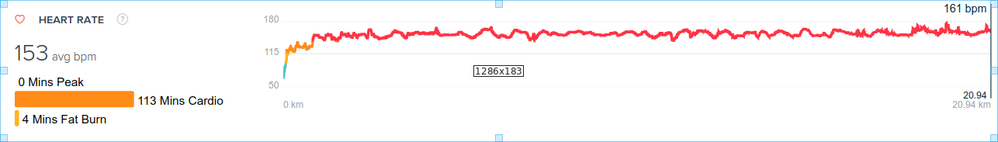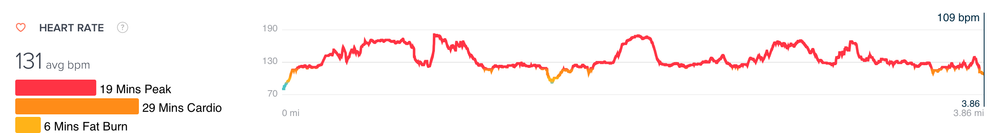Join us on the Community Forums!
-
Community Guidelines
The Fitbit Community is a gathering place for real people who wish to exchange ideas, solutions, tips, techniques, and insight about the Fitbit products and services they love. By joining our Community, you agree to uphold these guidelines, so please take a moment to look them over. -
Learn the Basics
Check out our Frequently Asked Questions page for information on Community features, and tips to make the most of your time here. -
Join the Community!
Join an existing conversation, or start a new thread to ask your question. Creating your account is completely free, and takes about a minute.
Not finding your answer on the Community Forums?
- Community
- Platform
- Fitbit.com Dashboard
- Exercise zones wrongly displayed in Fitbit Dashboa...
- Mark Topic as New
- Mark Topic as Read
- Float this Topic for Current User
- Bookmark
- Subscribe
- Mute
- Printer Friendly Page
- Community
- Platform
- Fitbit.com Dashboard
- Exercise zones wrongly displayed in Fitbit Dashboa...
Exercise zones wrongly displayed in Fitbit Dashboard
- Mark Topic as New
- Mark Topic as Read
- Float this Topic for Current User
- Bookmark
- Subscribe
- Mute
- Printer Friendly Page
03-30-2022 14:15
- Mark as New
- Bookmark
- Subscribe
- Permalink
- Report this post
03-30-2022 14:15
- Mark as New
- Bookmark
- Subscribe
- Permalink
- Report this post
I use a Charge 5
My max heart rate is 146, so peak zone should be 124-146, and cardio zone 102-123.
When I jog / walk briskly for an hour (including hills), Fitbit histogram summary shows:
Peak =19 mins
Cardio=29 mins
Fat burn= 6 mins
However the Fitbit graph on heart rate vs distance, show Peak Zone color for at least 90% of the walk, and this is reflected in the heart rate plotted. My heart rate is in the range 120- 180 95% of the time.
1) Fitbits histogram and graph are inconsistent. Peak should be more >40 mins if graph is correct,
2) I feel fine - is heart rate 160 - 180 a problem for a 74-year old male? Resting is 59.
 Best Answer
Best Answer03-30-2022 19:30
- Mark as New
- Bookmark
- Subscribe
- Permalink
- Report this post
 Fitbit Product Experts Alumni are retired members of the Fitbit Product Expert Program. Learn more
Fitbit Product Experts Alumni are retired members of the Fitbit Product Expert Program. Learn more
03-30-2022 19:30
- Mark as New
- Bookmark
- Subscribe
- Permalink
- Report this post
I might suggest a screenshot of the graph and other screens to illustrate your problem.
As for your heart rate, Fitbit uses the standard "220 - age" formula, which tends to run low for most folks, I believe. I would manually check your heart rate when you see high readings like this, and I suspect you'll find that the tracker is giving an erroneous reading. My Charge 4 does this on occasion, but not consistently. Any length of time near your actual max heart rate would have you pretty exhausted, as this requires an all out effort. The max heart rate is also not a number "never to be exceeded". It's just a number of what your maximum HR is likely to be, which declines as we age.
Your RHR doesn't really affect your max, but creates what they call a heart rate reserve.
CharlesKn | Mid-Atlantic, USA
60+, strength and cardio
Charge 5, Android, Windows
03-31-2022 01:27
- Mark as New
- Bookmark
- Subscribe
- Permalink
- Report this post
03-31-2022 01:27
- Mark as New
- Bookmark
- Subscribe
- Permalink
- Report this post
This is a bug reported some time ago.
03-31-2022 16:18
- Mark as New
- Bookmark
- Subscribe
- Permalink
- Report this post
03-31-2022 16:18
- Mark as New
- Bookmark
- Subscribe
- Permalink
- Report this post
Thanks charleskn, very helpful.
 Best Answer
Best Answer04-02-2022 09:43
- Mark as New
- Bookmark
- Subscribe
- Permalink
- Report this post
 Diamond Fitbit Product Experts share support knowledge on the forums and advocate for the betterment of Fitbit products and services. Learn more
Diamond Fitbit Product Experts share support knowledge on the forums and advocate for the betterment of Fitbit products and services. Learn more
04-02-2022 09:43
- Mark as New
- Bookmark
- Subscribe
- Permalink
- Report this post
@zetland01 The heart rate zones you calculated are for active minutes. The Charge 5 awards active zone minutes. The zone minute heart rate zone calculation uses your resting heart rate as part of the equation. You must use the Fitbit mobile app to view your detailed results. You can't use the web dashboard to view your exercise details and heart rate zones. It can only show active minutes. This will make more sense to you if you view your results on you mobile app.
You can see your heart rate zones on your mobile app by tapping on the zone minute icon on your Today screen.

Laurie | Maryland, USA
Sense 2, Luxe, Aria 2 | iOS | Mac OS
Take a look at the Fitbit help site for further assistance and information.
 Best Answer
Best Answer04-03-2022 15:11
- Mark as New
- Bookmark
- Subscribe
- Permalink
- Report this post
04-03-2022 15:11
- Mark as New
- Bookmark
- Subscribe
- Permalink
- Report this post
@LZeeW my understanding is that @zetland01 refers to this bug:
This is from my today's run. The minutes are in fact correct but the graph has shifted colours (113min cardio became peak on the graph). It's an issue reported some time ago, still not fixed (not that I am surprised).
 Best Answer
Best Answer04-03-2022 15:33
- Mark as New
- Bookmark
- Subscribe
- Permalink
- Report this post
04-03-2022 19:57
- Mark as New
- Bookmark
- Subscribe
- Permalink
- Report this post
04-03-2022 19:57
- Mark as New
- Bookmark
- Subscribe
- Permalink
- Report this post
I added a screen shot later in the string. I should have made a reply to your comment....
 Best Answer
Best Answer04-04-2022 03:42
- Mark as New
- Bookmark
- Subscribe
- Permalink
- Report this post
 Diamond Fitbit Product Experts share support knowledge on the forums and advocate for the betterment of Fitbit products and services. Learn more
Diamond Fitbit Product Experts share support knowledge on the forums and advocate for the betterment of Fitbit products and services. Learn more
04-04-2022 03:42
- Mark as New
- Bookmark
- Subscribe
- Permalink
- Report this post
@t.parker @zetland01 In all honesty, I stopped analyzing the original post in detail when I could see that @zetland01 was using the active minute heart rate equation, not the zone minute equation. I agree with you about the heart rate color bug. It is one of several bugs in the web dashboard. All of these bugs have been around for a couple years. I think it is safe to say that they won't get fixed.

Laurie | Maryland, USA
Sense 2, Luxe, Aria 2 | iOS | Mac OS
Take a look at the Fitbit help site for further assistance and information.
 Best Answer
Best Answer