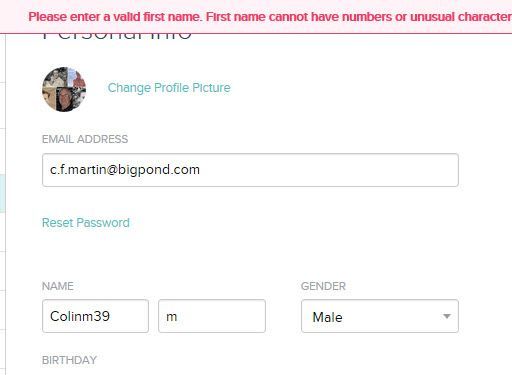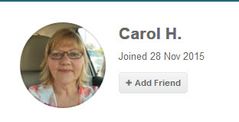Join us on the Community Forums!
-
Community Guidelines
The Fitbit Community is a gathering place for real people who wish to exchange ideas, solutions, tips, techniques, and insight about the Fitbit products and services they love. By joining our Community, you agree to uphold these guidelines, so please take a moment to look them over. -
Learn the Basics
Check out our Frequently Asked Questions page for information on Community features, and tips to make the most of your time here. -
Join the Community!
Join an existing conversation, or start a new thread to ask your question. Creating your account is completely free, and takes about a minute.
Not finding your answer on the Community Forums?
- Community
- Platform
- Fitbit.com Dashboard
- First and Last Name Issue on the Profile
- Mark Topic as New
- Mark Topic as Read
- Float this Topic for Current User
- Bookmark
- Subscribe
- Mute
- Printer Friendly Page
- Community
- Platform
- Fitbit.com Dashboard
- First and Last Name Issue on the Profile
First and Last Name Issue on the Profile
- Mark Topic as New
- Mark Topic as Read
- Float this Topic for Current User
- Bookmark
- Subscribe
- Mute
- Printer Friendly Page
03-24-2017 13:25
- Mark as New
- Bookmark
- Subscribe
- Permalink
- Report this post
03-24-2017 13:25
- Mark as New
- Bookmark
- Subscribe
- Permalink
- Report this post
With a recent update, FITBIT took away the option to just simply enter the first name and also allow numbers.
We use the FITBITS for research so our Profiles had the subject ID listed with 3 letters and 3 numbers in the first name box. Now no numbers are allowed and it also requires a Last Name.
This is VERY frustrating and should not have been altered.
Please change this back to the way it was for convenience and also for the many researchers who utilize this feature
Thanks!
03-24-2017 13:44
- Mark as New
- Bookmark
- Subscribe
- Permalink
- Report this post
 Fitbit Product Experts Alumni are retired members of the Fitbit Product Expert Program. Learn more
Fitbit Product Experts Alumni are retired members of the Fitbit Product Expert Program. Learn more
03-24-2017 13:44
- Mark as New
- Bookmark
- Subscribe
- Permalink
- Report this post
Please complain to support. It really will not be seen here
Contact Support
http://help.fitbit.com/?cu=1
Also if you just leave the field alone and not try to change it it will stay the same.
I think once changed you are stuck. But anyone new will have a problem

Wendy | CA | Moto G6 Android
Want to discuss ways to increase your activity? Visit the Lifestyle Forum
 Best Answer
Best Answer03-26-2017 12:45
- Mark as New
- Bookmark
- Subscribe
- Permalink
- Report this post
 Community Moderators ensure that conversations are friendly, factual, and on-topic. We're here to answer questions, escalate bugs, and make sure your voice is heard by the larger Fitbit team. Learn more
Community Moderators ensure that conversations are friendly, factual, and on-topic. We're here to answer questions, escalate bugs, and make sure your voice is heard by the larger Fitbit team. Learn more
03-26-2017 12:45
- Mark as New
- Bookmark
- Subscribe
- Permalink
- Report this post
Hello @Research! Thanks for stepping into the Forums.
Thanks for sharing your feedback on the matter. I can certainly see how it would be very beneficial to be able to use designations like you mentioned.
I located a Feature Suggestion to bring nicknames back. Perhaps you could vote for it and comment on it to show your support. In the meantime, perhaps you could designate specific last names to replace the numbers. Perhaps color names, if I may suggest something.
Thanks for your feedback. If you have any further questions, please let me know.
03-27-2017 06:44
- Mark as New
- Bookmark
- Subscribe
- Permalink
- Report this post
03-27-2017 06:44
- Mark as New
- Bookmark
- Subscribe
- Permalink
- Report this post
I see that the name issue has been fixed to allow numbers again! Thanks
BUT in going back to fix OLD accounts where it was an issue last week, it is still popping up with 2 boxes when attempting to go into settings and not allowing me to put it the ID with the numbers that I would like to use.
 Best Answer
Best Answer03-31-2017 14:30
- Mark as New
- Bookmark
- Subscribe
- Permalink
- Report this post
 Community Moderators ensure that conversations are friendly, factual, and on-topic. We're here to answer questions, escalate bugs, and make sure your voice is heard by the larger Fitbit team. Learn more
Community Moderators ensure that conversations are friendly, factual, and on-topic. We're here to answer questions, escalate bugs, and make sure your voice is heard by the larger Fitbit team. Learn more
03-31-2017 14:30
- Mark as New
- Bookmark
- Subscribe
- Permalink
- Report this post
Hey @Research!
Would it be possible for you to get some screen shots of the accounts doing that and then post them here? That should let me see what is going on and find a way to move forward.
Let me know if you have any questions.
 Best Answer
Best Answer03-31-2017 20:41
- Mark as New
- Bookmark
- Subscribe
- Permalink
- Report this post
 Fitbit Product Experts Alumni are retired members of the Fitbit Product Expert Program. Learn more
Fitbit Product Experts Alumni are retired members of the Fitbit Product Expert Program. Learn more
03-31-2017 20:41
- Mark as New
- Bookmark
- Subscribe
- Permalink
- Report this post
@LanuzaFitbit It's worse than that... You cannot change your stride lengths unless you eliminate the numbers in the name. If I change stride from the from the Android and sync it doesn't take on the PC.. A no win situation....
Also with only 2 votes on the suggestion it with never get traction to influence the engineers..
Ionic (OS 4.2.1, 27.72.1.15), Android App 3.45.1, Premium, Phone Sony Xperia XA2, Android 9.0
04-04-2017 14:31 - edited 04-04-2017 14:57
- Mark as New
- Bookmark
- Subscribe
- Permalink
- Report this post
 Community Moderators ensure that conversations are friendly, factual, and on-topic. We're here to answer questions, escalate bugs, and make sure your voice is heard by the larger Fitbit team. Learn more
Community Moderators ensure that conversations are friendly, factual, and on-topic. We're here to answer questions, escalate bugs, and make sure your voice is heard by the larger Fitbit team. Learn more
04-04-2017 14:31 - edited 04-04-2017 14:57
- Mark as New
- Bookmark
- Subscribe
- Permalink
- Report this post
Thanks for that picture @Colinm39!
After doing some further digging I found this post talking about the Dashboard implementing the use of names and last names in the future. Taking this into consideration I would say that this is the reason why no numerical values are allowed and probably won't be allowed in the future.
I hope this clarifies the situation a bit. Let me know if you have any questions.
04-04-2017 19:14
- Mark as New
- Bookmark
- Subscribe
- Permalink
- Report this post
 Fitbit Product Experts Alumni are retired members of the Fitbit Product Expert Program. Learn more
Fitbit Product Experts Alumni are retired members of the Fitbit Product Expert Program. Learn more
04-04-2017 19:14
- Mark as New
- Bookmark
- Subscribe
- Permalink
- Report this post
@LanuzaFitbitThanks for the reply... I'm now Colin M in the Challenges and Friends. But still Colinm39 in the Community Forums.
@LanuzaFitbit wrote:Thanks for that picture @Colinm39!
After doing some further digging I found this post talking about the Dashboard implementing the use of names and last names in the future. Taking this into consideration I would say that this is the reason why no numerical values are allowed and probably won't be allowed in the future.
I hope this clarifies the situation a bit. Let me know if you have any questions.
Ionic (OS 4.2.1, 27.72.1.15), Android App 3.45.1, Premium, Phone Sony Xperia XA2, Android 9.0
 Best Answer
Best Answer04-09-2017 14:51
- Mark as New
- Bookmark
- Subscribe
- Permalink
- Report this post
 Community Moderators ensure that conversations are friendly, factual, and on-topic. We're here to answer questions, escalate bugs, and make sure your voice is heard by the larger Fitbit team. Learn more
Community Moderators ensure that conversations are friendly, factual, and on-topic. We're here to answer questions, escalate bugs, and make sure your voice is heard by the larger Fitbit team. Learn more
04-09-2017 14:51
- Mark as New
- Bookmark
- Subscribe
- Permalink
- Report this post
Hey @Colinm39.
Great to read that you were able to change the name on your account. Please do keep in mind that changing the username of the community is not possible.
If you have any other questions, please let me know.
04-09-2017 19:29
- Mark as New
- Bookmark
- Subscribe
- Permalink
- Report this post
 Fitbit Product Experts Alumni are retired members of the Fitbit Product Expert Program. Learn more
Fitbit Product Experts Alumni are retired members of the Fitbit Product Expert Program. Learn more
04-09-2017 19:29
- Mark as New
- Bookmark
- Subscribe
- Permalink
- Report this post
@LanuzaFitbitAgain, thanks for the quick reply. That explains why many still have numerals in there ID in the Forums.
@LanuzaFitbit wrote:Hey @Colinm39.
Great to read that you were able to change the name on your account. Please do keep in mind that changing the username of the community is not possible.
If you have any other questions, please let me know.
Ionic (OS 4.2.1, 27.72.1.15), Android App 3.45.1, Premium, Phone Sony Xperia XA2, Android 9.0
 Best Answer
Best Answer12-28-2018 22:23
- Mark as New
- Bookmark
- Subscribe
- Permalink
- Report this post
12-28-2018 22:23
- Mark as New
- Bookmark
- Subscribe
- Permalink
- Report this post
I just got a new Alta and it was on military time. I had to go to profile to change it and only if I added a last name would it let me save the time change. Now I can’t change back. ☹️👎
12-29-2018 02:16
- Mark as New
- Bookmark
- Subscribe
- Permalink
- Report this post
 Fitbit Product Experts Alumni are retired members of the Fitbit Product Expert Program. Learn more
Fitbit Product Experts Alumni are retired members of the Fitbit Product Expert Program. Learn more
12-29-2018 02:16
- Mark as New
- Bookmark
- Subscribe
- Permalink
- Report this post
@Carol247 I wouldn't worry about the change because to the Community it shows up as this..
Ionic (OS 4.2.1, 27.72.1.15), Android App 3.45.1, Premium, Phone Sony Xperia XA2, Android 9.0
 Best Answer
Best Answer12-29-2018 02:20
- Mark as New
- Bookmark
- Subscribe
- Permalink
- Report this post
 Fitbit Product Experts Alumni are retired members of the Fitbit Product Expert Program. Learn more
Fitbit Product Experts Alumni are retired members of the Fitbit Product Expert Program. Learn more
12-29-2018 02:20
- Mark as New
- Bookmark
- Subscribe
- Permalink
- Report this post
@Carol247 You can change the surname because I just changed mine in this link.. to my Settings in my Fitbit profile..
Ionic (OS 4.2.1, 27.72.1.15), Android App 3.45.1, Premium, Phone Sony Xperia XA2, Android 9.0
12-29-2018 02:29
- Mark as New
- Bookmark
- Subscribe
- Permalink
- Report this post
 Fitbit Product Experts Alumni are retired members of the Fitbit Product Expert Program. Learn more
Fitbit Product Experts Alumni are retired members of the Fitbit Product Expert Program. Learn more
12-29-2018 02:29
- Mark as New
- Bookmark
- Subscribe
- Permalink
- Report this post
I think the issue might be that once you go into the profile settings and make a change it insists that you enter a surname. From then onwards you can change the surname but you can't remove it.
12-29-2018 11:30
- Mark as New
- Bookmark
- Subscribe
- Permalink
- Report this post
12-29-2018 11:30
- Mark as New
- Bookmark
- Subscribe
- Permalink
- Report this post
Sent from my iPhone
01-04-2019 10:06
- Mark as New
- Bookmark
- Subscribe
- Permalink
- Report this post
 Community Moderators ensure that conversations are friendly, factual, and on-topic. We're here to answer questions, escalate bugs, and make sure your voice is heard by the larger Fitbit team. Learn more
Community Moderators ensure that conversations are friendly, factual, and on-topic. We're here to answer questions, escalate bugs, and make sure your voice is heard by the larger Fitbit team. Learn more
01-04-2019 10:06
- Mark as New
- Bookmark
- Subscribe
- Permalink
- Report this post
Hello @Colinm39 and @SteveH. Welcome to the Forums @Carol247.
I apologize for the delay in my response. Thanks for being around to help @SteveH and @Colinm39.
@Carol247 If you have the time, maybe you could visit one of our Discussion boards. Lots of different topics to talk about with other users so maybe you will find it interesting.
Let me know if you have any further questions.
 Best Answer
Best Answer01-04-2019 15:24
- Mark as New
- Bookmark
- Subscribe
- Permalink
- Report this post
01-04-2019 15:24
- Mark as New
- Bookmark
- Subscribe
- Permalink
- Report this post
Interesting... I just hung up the phone with support and they instructed me to post on the commnity chat forum to get heard...
 Best Answer
Best Answer01-04-2019 20:13
- Mark as New
- Bookmark
- Subscribe
- Permalink
- Report this post
01-04-2019 20:13
- Mark as New
- Bookmark
- Subscribe
- Permalink
- Report this post
I’m also having a problem regarding my name. I joined in 12/2016 with only my first name. I am now trying to change my Charge2 from 12-hour to 24-hour time...but it wants me to ‘fix my error’ of no last name. So I attempted to and....
When I try to add a last name it will only allow me to type in the first name block. It refuses to allow access to the last name block & refuses to allow time change until I correct the last name issue... Around & around I go. UGGGHHHHHH!
HELP!
01-14-2019 07:33
- Mark as New
- Bookmark
- Subscribe
- Permalink
- Report this post
 Community Moderators ensure that conversations are friendly, factual, and on-topic. We're here to answer questions, escalate bugs, and make sure your voice is heard by the larger Fitbit team. Learn more
Community Moderators ensure that conversations are friendly, factual, and on-topic. We're here to answer questions, escalate bugs, and make sure your voice is heard by the larger Fitbit team. Learn more
01-14-2019 07:33
- Mark as New
- Bookmark
- Subscribe
- Permalink
- Report this post
Hello @KBMG. Welcome to the Forums @KivaGal.
I apologize for the delay in my response.
@KBMG Please do know that we take all comments seriously and we're always looking for ways to improve the overall Fitbit experience.
@KivaGal, Could you share some screenshots of what you are seeing? That way we can determine what is going on. There is no reason why you shouldn't have access to the Last Name option.
Let me know if you have any further questions.
 Best Answer
Best Answer01-15-2019 11:19
- Mark as New
- Bookmark
- Subscribe
- Permalink
- Report this post
01-15-2019 11:19
- Mark as New
- Bookmark
- Subscribe
- Permalink
- Report this post
My issue is exactly the same as KivaGal! Can not add letters to surname field!
 Best Answer
Best Answer