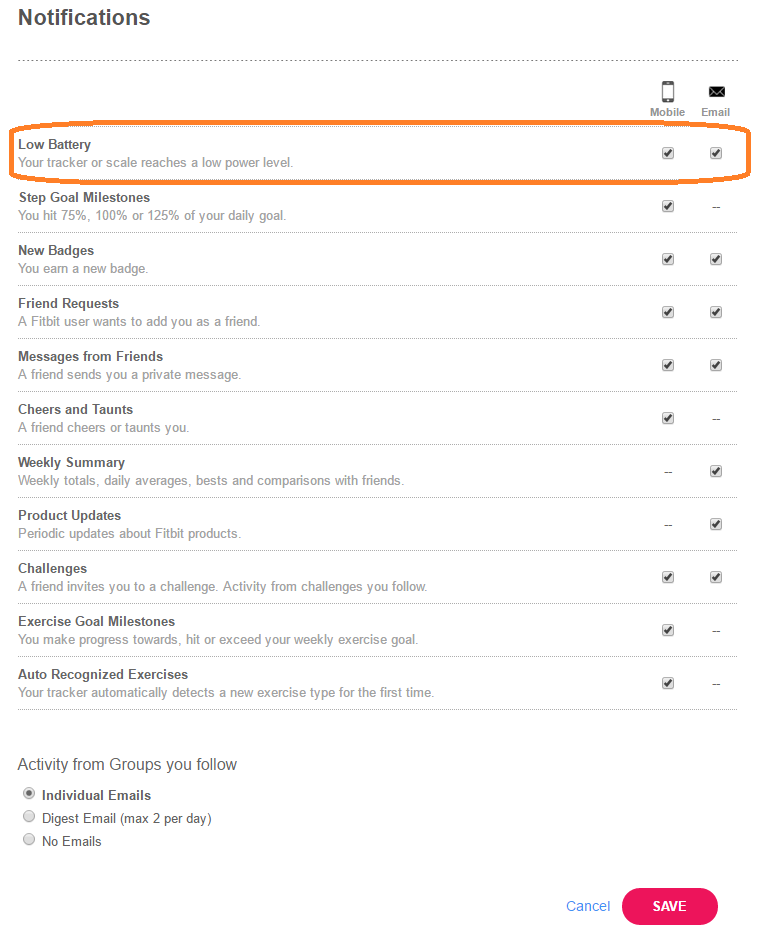Join us on the Community Forums!
-
Community Guidelines
The Fitbit Community is a gathering place for real people who wish to exchange ideas, solutions, tips, techniques, and insight about the Fitbit products and services they love. By joining our Community, you agree to uphold these guidelines, so please take a moment to look them over. -
Learn the Basics
Check out our Frequently Asked Questions page for information on Community features, and tips to make the most of your time here. -
Join the Community!
Join an existing conversation, or start a new thread to ask your question. Creating your account is completely free, and takes about a minute.
Not finding your answer on the Community Forums?
- Community
- Platform
- Fitbit.com Dashboard
- Fitbit Syncing but Workweek Hustle won't.
- Mark Topic as New
- Mark Topic as Read
- Float this Topic for Current User
- Bookmark
- Subscribe
- Mute
- Printer Friendly Page
- Community
- Platform
- Fitbit.com Dashboard
- Fitbit Syncing but Workweek Hustle won't.
Fitbit Syncing but Workweek Hustle won't.
- Mark Topic as New
- Mark Topic as Read
- Float this Topic for Current User
- Bookmark
- Subscribe
- Mute
- Printer Friendly Page
07-12-2016 13:21
- Mark as New
- Bookmark
- Subscribe
- Permalink
- Report this post
07-12-2016 13:21
- Mark as New
- Bookmark
- Subscribe
- Permalink
- Report this post
I have a Charge HR and am currently participating in a workweek hustle. My dashboard is syncing fine (as recently as 1 minute ago). However, my workweek hustle says it has not been synced for over 6 hours. I haven't been manually logging steps or using the MobileRun feature. Help!
07-20-2016 16:06
- Mark as New
- Bookmark
- Subscribe
- Permalink
- Report this post
 Community Moderator Alumni are previous members of the Moderation Team, which ensures conversations are friendly, factual, and on-topic. Moderators are here to answer questions, escalate bugs, and make sure your voice is heard by the larger Fitbit team. Learn more
Community Moderator Alumni are previous members of the Moderation Team, which ensures conversations are friendly, factual, and on-topic. Moderators are here to answer questions, escalate bugs, and make sure your voice is heard by the larger Fitbit team. Learn more
07-20-2016 16:06
- Mark as New
- Bookmark
- Subscribe
- Permalink
- Report this post
@mcbgf Thanks for joining us! Have you tried logging out and then logging back in to your Fitbit app? Also, try restarting your tracker by doing the following:
- Plug your charging cable into the USB port and insert the other end into the port on the back of your Fitbit Charge HR. Your Charge HR will begin charging.
- Press and hold the button for 10 to 12 seconds until you see the Fitbit icon and a version number (e.g. "V122").
- Let go of the button.
- Unplug your tracker from the charging cable.
Now take into account the following to make sure that your steps sync properly to your Workweek Hustle Challenge:
1. Your steps have fully synced to the database but you're not viewing the mobile app dashboard in Live Data Mode. (Live data mode would show the word "connected" under your tracker tile).
2. You manually logged an activity. Steps from manually logged activities do not count toward challenges; only steps recorded by your tracker or MobileTrack are counted toward challenges.
3. You used MobileRun to track GPS data with your app. Only steps recorded by a tracker or MobileTrack are counted toward challenges.
4. All challenge participants are not in the same time zone.
We also recommend waiting 15 minutes after syncing your Fitbit data to see if your challenge updates. Finally, please indicate if you're using Android, iOS or a Windows device. I'll be looking forward to your new comments!
Did you receive the answer you were looking for? Mark the post as an accepted solution! 🙂
01-31-2017 04:51
- Mark as New
- Bookmark
- Subscribe
- Permalink
- Report this post
01-31-2017 04:51
- Mark as New
- Bookmark
- Subscribe
- Permalink
- Report this post
I am having this same issue--i am in multiple challenges this week and all but one is syncing just fine--one is showing that I have 0 steps. When I plug in my Charge HR and hold the button as instructed it just goes right into workout mode--any suggestions?
01-31-2017 14:53 - edited 04-18-2017 13:16
- Mark as New
- Bookmark
- Subscribe
- Permalink
- Report this post
 Community Moderator Alumni are previous members of the Moderation Team, which ensures conversations are friendly, factual, and on-topic. Moderators are here to answer questions, escalate bugs, and make sure your voice is heard by the larger Fitbit team. Learn more
Community Moderator Alumni are previous members of the Moderation Team, which ensures conversations are friendly, factual, and on-topic. Moderators are here to answer questions, escalate bugs, and make sure your voice is heard by the larger Fitbit team. Learn more
01-31-2017 14:53 - edited 04-18-2017 13:16
- Mark as New
- Bookmark
- Subscribe
- Permalink
- Report this post
@madzyz thanks for joining us! That's weird... Let's go ahead and find a solution for this. Hey, just out of curiosity in how many challenges are you currently participating? The reason why I'm asking this is because at the moment being you can only be in ten challenges at a time, the other ones won't work. Another reason why your steps may not be syncing properly is because the challenge creator is in a different timezone than you.
Do you know if other challenge participants are also experiencing this issue? Do let me know.
In the meantime, I suggest logging out from your app, restarting your mobile device and then logging back in again. ![]() Hope this helps. Keep me posted!
Hope this helps. Keep me posted!
Did you receive the answer you were looking for? Mark the post as an accepted solution! 🙂
04-18-2017 05:40
- Mark as New
- Bookmark
- Subscribe
- Permalink
- Report this post
04-18-2017 05:40
- Mark as New
- Bookmark
- Subscribe
- Permalink
- Report this post
I can't believe that steps tracked using the GPS in the Fitbit app don't count towards challenges. I'm having issues with my walks counting as active minutes but not as an exercise. I've since resorted to using the GPS tracker during walks so that I get the exercise to count. I actually had to use the GPS in the app because my Alta would have died during my walk.
 Best Answer
Best Answer04-18-2017 15:07
- Mark as New
- Bookmark
- Subscribe
- Permalink
- Report this post
 Community Moderator Alumni are previous members of the Moderation Team, which ensures conversations are friendly, factual, and on-topic. Moderators are here to answer questions, escalate bugs, and make sure your voice is heard by the larger Fitbit team. Learn more
Community Moderator Alumni are previous members of the Moderation Team, which ensures conversations are friendly, factual, and on-topic. Moderators are here to answer questions, escalate bugs, and make sure your voice is heard by the larger Fitbit team. Learn more
04-18-2017 15:07
- Mark as New
- Bookmark
- Subscribe
- Permalink
- Report this post
@SRCalta thanks for joining us! I definitely understand where you're coming from and thanks for your feedback. This definitely has the potential to be a Feature Suggestion to our devs and engineers. I encourage you to make your voice heard in the Feature Suggestion board by posting this there. I wasn't able to find a related idea, therefore I encourage you to post a new one. ![]()
Also, as a suggestion make sure your tracker is fully charged before each workout session. You could customize your account for it to notify you via email or through your mobile device when your Alta needs to be re charged. Take a look at the screenshot here:
Let me know if you have further inquiries. I'll be around! ![]()
Did you receive the answer you were looking for? Mark the post as an accepted solution! 🙂
04-18-2017 16:57
- Mark as New
- Bookmark
- Subscribe
- Permalink
- Report this post
04-18-2017 16:57
- Mark as New
- Bookmark
- Subscribe
- Permalink
- Report this post
I know this isn't related to this post but any ideas on why it wouldn't register my 45 minute walk as an exercise to hit my 4 days per week goal? It counted it as active minutes.
 Best Answer
Best Answer05-03-2017 07:29
- Mark as New
- Bookmark
- Subscribe
- Permalink
- Report this post
SunsetRunner
05-03-2017 07:29
- Mark as New
- Bookmark
- Subscribe
- Permalink
- Report this post
I have to agree that the manual exercise not counting towards challenges is annoying. I went for a 5 mile walk on Monday but forgot to wear my Charge 2 (just ran a half marathon Sunday so it was charging), with the steps I would be leading our challenge but because I manually added them I am in 2nd to last. I wish this would be updated so all steps count
05-08-2017 15:29
- Mark as New
- Bookmark
- Subscribe
- Permalink
- Report this post
 Community Moderator Alumni are previous members of the Moderation Team, which ensures conversations are friendly, factual, and on-topic. Moderators are here to answer questions, escalate bugs, and make sure your voice is heard by the larger Fitbit team. Learn more
Community Moderator Alumni are previous members of the Moderation Team, which ensures conversations are friendly, factual, and on-topic. Moderators are here to answer questions, escalate bugs, and make sure your voice is heard by the larger Fitbit team. Learn more
05-08-2017 15:29
- Mark as New
- Bookmark
- Subscribe
- Permalink
- Report this post
Thanks for stopping by @SRCalta! Hey, that's very weird. Please attempt a sync and then restart your tracker. Hey, just our of curiosity are you having the same info in your Web Dashboard as in your Fitbit app? If possible please post a couple of screenshots if you have different results on both your Fitbit app and Web Dashboard.
For future reference, please post your inquiry in the related tracker board or in the Fitbit app (Android, iOS or Windows). This is to keep the community organized and the conversations on topic. Thanks for your understanding!
@SunsetRunner welcome aboard! Please add your votes and comments in the idea called: Manual Logging - Challenges. The more votes and comments, the more visibility it gains.
Just as a friendly reminder guys, keep the conversation productive and on topic since we're discussing steps not syncing to the Workweek Hustle, already checking that you're not manually adding your steps or activities. Thanks for your help! ![]()
Did you receive the answer you were looking for? Mark the post as an accepted solution! 🙂
05-08-2017 20:49 - edited 05-08-2017 20:50
- Mark as New
- Bookmark
- Subscribe
- Permalink
- Report this post
05-08-2017 20:49 - edited 05-08-2017 20:50
- Mark as New
- Bookmark
- Subscribe
- Permalink
- Report this post
Mine just started doing the same thing today. My tracker shows that I have 17,063 steps but in the challenge it's only showing 16,212. I'm not in a different time zone. My battery is fully charged. I've logged off, and logged back on. I've deleted the app and reinstalled it. I've plugged my charge 2 in and tried restarting it. I've turned the blue tooth on and off. This is really frustrating. I'm not using any GPS. I have the Do Not disturb showing green. Can anyone help?
05-08-2017 23:51
- Mark as New
- Bookmark
- Subscribe
- Permalink
- Report this post
05-08-2017 23:51
- Mark as New
- Bookmark
- Subscribe
- Permalink
- Report this post
Same thing has happened to me - and Im not sure how many other times it has happened now and not realised. I have the fitbit flex if there are any answers, I have tried all-sorts this morning.
05-10-2017 20:07
- Mark as New
- Bookmark
- Subscribe
- Permalink
- Report this post
05-10-2017 20:07
- Mark as New
- Bookmark
- Subscribe
- Permalink
- Report this post
OH GOD! Help me . ..i'm having same exact issue on Surge.
I did everything .... rebooted phone, bluetooth, plugged the surge in ,, pressed the buttons to reboot... battery is fully charged..
i should be in first place in my workweek hustle...but i'm in 3rd 😞
I have 13k steps in my daily steps. .but not showing up in my work week hustle.
I didn't do anything manually. . i don't do manual add stuff ever.
I have gps, but never run that either as it drains battery so never have that on at all. .
Please help.
05-16-2017 17:54
- Mark as New
- Bookmark
- Subscribe
- Permalink
- Report this post
 Community Moderator Alumni are previous members of the Moderation Team, which ensures conversations are friendly, factual, and on-topic. Moderators are here to answer questions, escalate bugs, and make sure your voice is heard by the larger Fitbit team. Learn more
Community Moderator Alumni are previous members of the Moderation Team, which ensures conversations are friendly, factual, and on-topic. Moderators are here to answer questions, escalate bugs, and make sure your voice is heard by the larger Fitbit team. Learn more
05-16-2017 17:54
- Mark as New
- Bookmark
- Subscribe
- Permalink
- Report this post
@Kaylenmargaret @foglet97 & @Kaylenmargaret thanks for joining us and for bringing this up to my attention. I'd like to let you guys know that there is currently an on going issue with the Workweek Hustle challenge. This affects steps not syncing properly.
Fortunately our devs are already aware of this situation and working on a fix. I've seen that posting a message to your chat group sometimes does the trick. I've also found a thread where @Umdkevin shared a workaround that might work for you. Check it out here! Rest assured our engineers are working hard on a fix. Thanks a million for your patience! ![]()
Did you receive the answer you were looking for? Mark the post as an accepted solution! 🙂
08-24-2017 10:00
- Mark as New
- Bookmark
- Subscribe
- Permalink
- Report this post
08-24-2017 10:00
- Mark as New
- Bookmark
- Subscribe
- Permalink
- Report this post
I tried everything but was avoiding deleting the app for fear I would lose my 18,000 steps from yesterday… Anyway that is what it took. Don't be afraid. Just do it. Delete the app and reinstall. I did do everything else first so perhaps it was a combination of all but in the end deleting the app and reinstalling is what fixed the sync problem.
 Best Answer
Best Answer09-13-2017 15:51
- Mark as New
- Bookmark
- Subscribe
- Permalink
- Report this post
 Community Moderator Alumni are previous members of the Moderation Team, which ensures conversations are friendly, factual, and on-topic. Moderators are here to answer questions, escalate bugs, and make sure your voice is heard by the larger Fitbit team. Learn more
Community Moderator Alumni are previous members of the Moderation Team, which ensures conversations are friendly, factual, and on-topic. Moderators are here to answer questions, escalate bugs, and make sure your voice is heard by the larger Fitbit team. Learn more
09-13-2017 15:51
- Mark as New
- Bookmark
- Subscribe
- Permalink
- Report this post
Thank you for joining us in this thread and for sharing what worked for you @MommaSlay! I'm sure this will help other users as well. Making sure that the Fitbit app is running its latest version is also very important.
This is definitely what the Community is all about: sharing knowledge and solution so that we can all learn. ![]()
Way to go! ![]()
Did you receive the answer you were looking for? Mark the post as an accepted solution! 🙂
09-20-2017 18:19
- Mark as New
- Bookmark
- Subscribe
- Permalink
- Report this post
09-20-2017 18:19
- Mark as New
- Bookmark
- Subscribe
- Permalink
- Report this post
I'm having a similar issue.
I'm in 2 Workweek Hustles.
One of them shows my correct current total of 35,XXX steps for the week. The other only shows 26,XXX steps.
Both are M-F challenges and all are in the same time zone.
I've got a Blaze and I've tried resetting my phone, disconnecting my Fitbit from my phone, resetting the Fitbit while it is disconnected, etc.
It should be noted that I do not manually log anything.
Any solutions?
It's just weird that there's a discrepency between the two concurrent Workweek Hustles.
09-21-2017 05:31
- Mark as New
- Bookmark
- Subscribe
- Permalink
- Report this post
09-21-2017 05:31
- Mark as New
- Bookmark
- Subscribe
- Permalink
- Report this post
Sent from my iPhone
 Best Answer
Best Answer10-03-2017 18:46 - edited 10-03-2017 18:48
- Mark as New
- Bookmark
- Subscribe
- Permalink
- Report this post
 Community Moderator Alumni are previous members of the Moderation Team, which ensures conversations are friendly, factual, and on-topic. Moderators are here to answer questions, escalate bugs, and make sure your voice is heard by the larger Fitbit team. Learn more
Community Moderator Alumni are previous members of the Moderation Team, which ensures conversations are friendly, factual, and on-topic. Moderators are here to answer questions, escalate bugs, and make sure your voice is heard by the larger Fitbit team. Learn more
10-03-2017 18:46 - edited 10-03-2017 18:48
- Mark as New
- Bookmark
- Subscribe
- Permalink
- Report this post
@MommaSlay Thanks for your input! Has this worked for you in the past?
@andrewredbeard welcome to the forums! Thank you for the details on the situation. Sorry for the delay in my response. I wanted to step in to this thread to verify if your issue has been resolved by now. Do let me know!
If not, then I've seen that some users have reported that when they comment on the challenge then their steps are synced. Also, I've found a couple of threads including workarounds. Check out these posts (Post 1 & Post 2). Hope this helps.
I appreciate you have bringing this up to my attention, and I'd like to let you know that our team is aware and looking into similar reports. I don't, however, have a ETA for when this is going to be fixed. Nevertheless, our devs are definitely working on a fix.
Good luck. Catch you later! ![]()
Did you receive the answer you were looking for? Mark the post as an accepted solution! 🙂
 Best Answer
Best Answer10-03-2017 18:50 - edited 10-03-2017 18:51
- Mark as New
- Bookmark
- Subscribe
- Permalink
- Report this post
10-03-2017 18:50 - edited 10-03-2017 18:51
- Mark as New
- Bookmark
- Subscribe
- Permalink
- Report this post
Never got fixed. It only happened the once (so far). The weird thing was that there were 2 different amounts of steps on the 2 different challenges that week. One was correct. The other "lost" 9000 or so on Monday and never found them. Both challenges involved everyone being in the same time zone. I do not add steps manually. And my Blaze is charged often and never died during the duration.
Comments did not work. Neither did de-syncing my phone from Fitbit, logging out of the app, deleting the app, reinstalling the app. Nothing worked.
10-22-2017 16:18
- Mark as New
- Bookmark
- Subscribe
- Permalink
- Report this post
 Community Moderator Alumni are previous members of the Moderation Team, which ensures conversations are friendly, factual, and on-topic. Moderators are here to answer questions, escalate bugs, and make sure your voice is heard by the larger Fitbit team. Learn more
Community Moderator Alumni are previous members of the Moderation Team, which ensures conversations are friendly, factual, and on-topic. Moderators are here to answer questions, escalate bugs, and make sure your voice is heard by the larger Fitbit team. Learn more
10-22-2017 16:18
- Mark as New
- Bookmark
- Subscribe
- Permalink
- Report this post
@andrewredbeard thanks for getting back to me and I certainly appreciate you took the time to troubleshoot this issue beforehand. ![]()
Is it working now? Did you make sure that your Fitbit app is running its latest version? Do let me know!
![]() I'll be looking forward to your new comments!
I'll be looking forward to your new comments!
Did you receive the answer you were looking for? Mark the post as an accepted solution! 🙂
 Best Answer
Best Answer