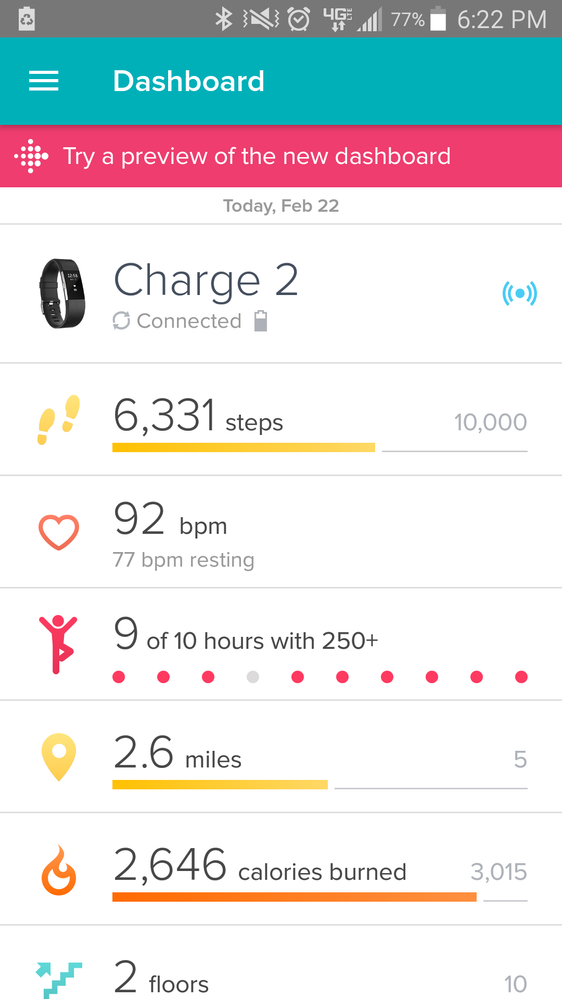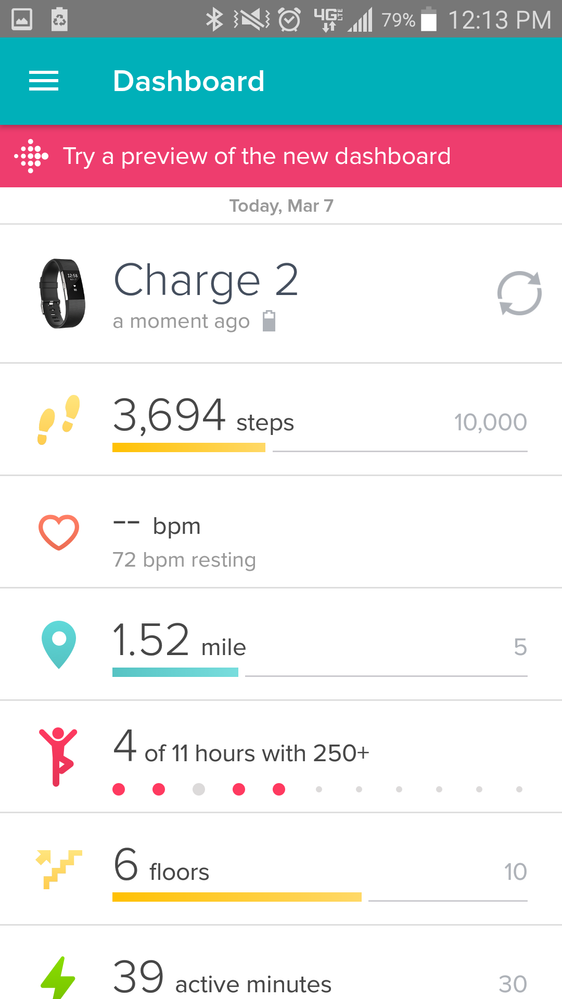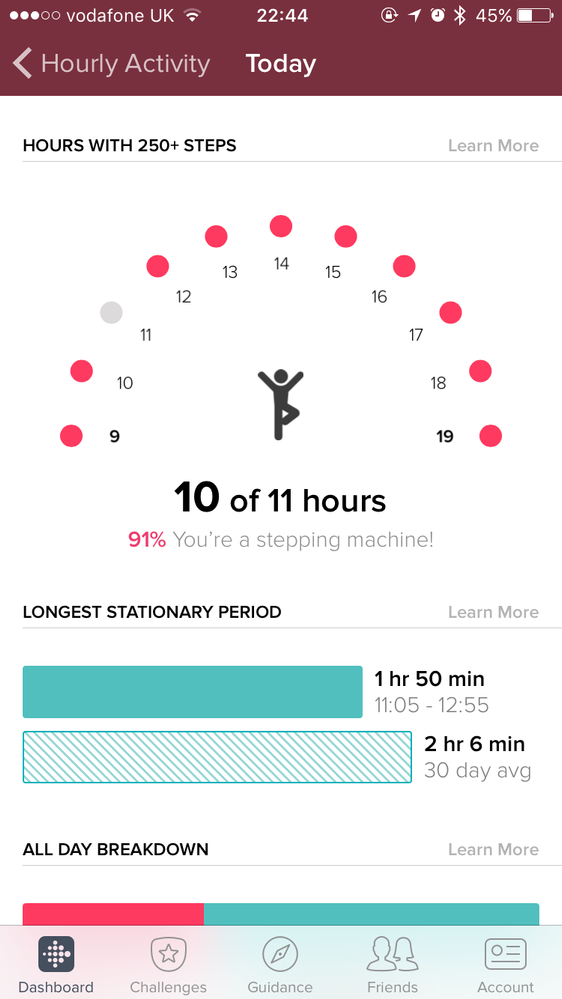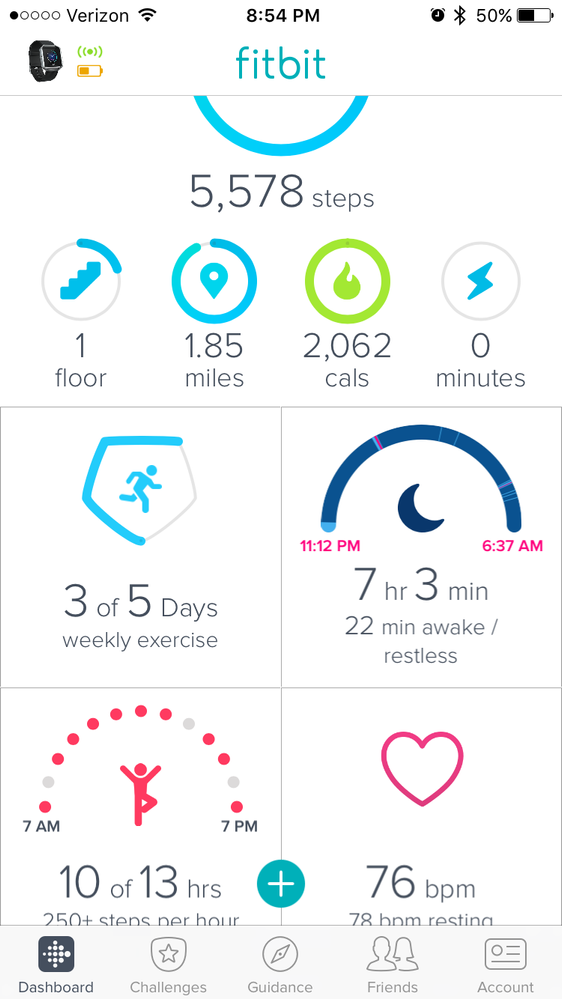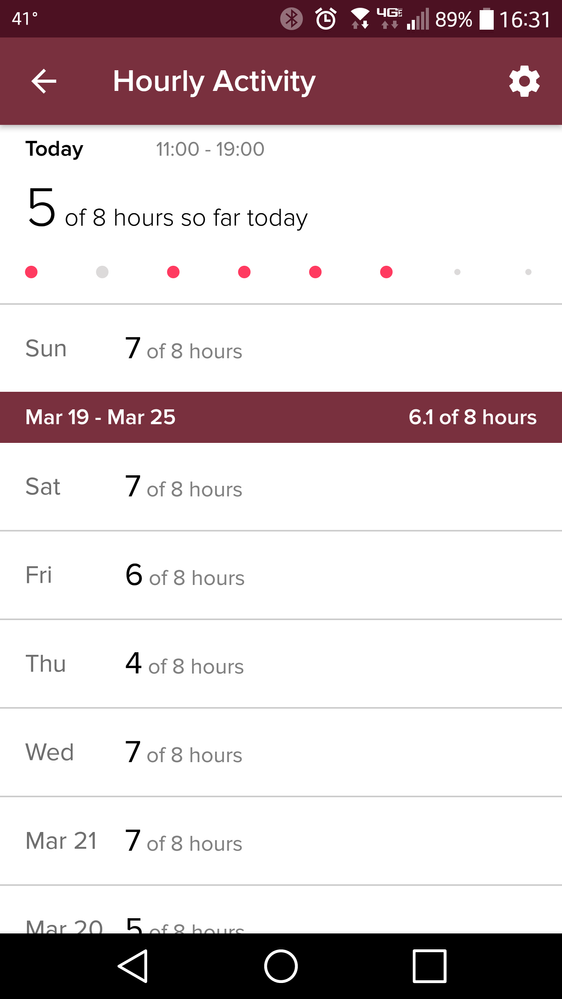Join us on the Community Forums!
-
Community Guidelines
The Fitbit Community is a gathering place for real people who wish to exchange ideas, solutions, tips, techniques, and insight about the Fitbit products and services they love. By joining our Community, you agree to uphold these guidelines, so please take a moment to look them over. -
Learn the Basics
Check out our Frequently Asked Questions page for information on Community features, and tips to make the most of your time here. -
Join the Community!
Join an existing conversation, or start a new thread to ask your question. Creating your account is completely free, and takes about a minute.
Not finding your answer on the Community Forums?
- Community
- Platform
- Fitbit.com Dashboard
- RESOLVED: Hourly activity goal issue
- Mark Topic as New
- Mark Topic as Read
- Float this Topic for Current User
- Bookmark
- Subscribe
- Mute
- Printer Friendly Page
- Community
- Platform
- Fitbit.com Dashboard
- RESOLVED: Hourly activity goal issue
RESOLVED: Hourly activity goal issue
- Mark Topic as New
- Mark Topic as Read
- Float this Topic for Current User
- Bookmark
- Subscribe
- Mute
- Printer Friendly Page
04-18-2017 15:32 - edited 07-10-2017 15:15
- Mark as New
- Bookmark
- Subscribe
- Permalink
- Report this post
 Community Moderator Alumni are previous members of the Moderation Team, which ensures conversations are friendly, factual, and on-topic. Moderators are here to answer questions, escalate bugs, and make sure your voice is heard by the larger Fitbit team. Learn more
Community Moderator Alumni are previous members of the Moderation Team, which ensures conversations are friendly, factual, and on-topic. Moderators are here to answer questions, escalate bugs, and make sure your voice is heard by the larger Fitbit team. Learn more
04-18-2017 15:32 - edited 07-10-2017 15:15
- Mark as New
- Bookmark
- Subscribe
- Permalink
- Report this post
Update 07/06/17: This issue has now been resolved, and this fix is retroactive. Now go get that 250!
Update 06/15/17: Engineers are actively working on this issue, and we hope to update you with good news soon.
Update 05/15/17: One fix caused another issue. This issue is not resolved and engineers are actively working on getting it fixed. Thanks for your patience while we sort this out!
Update 05/09/17: This issue should now be resolved, and is a retroactive fix, so if you go backwards in your hourly activity graph, the correct dots should be filled in. Thanks so much for your patience!
Update 4/18/17: Engineers are still looking into a couple of complicated Hourly Activity Goal issues. Here are the issues we're aware of:
-Hourly activity dots don't match up on the mobile app (iOS/Android/Windows) and Charge 2 or Blaze
-Hourly activity dots don't match up on the fitbit.com desktop and Charge 2 or Blaze
If you're experiencing the above issues, please know our engineers are aware and working on this and we'll update you when we have anything to share.
02-22-2017 20:20
- Mark as New
- Bookmark
- Subscribe
- Permalink
- Report this post
02-22-2017 20:20
- Mark as New
- Bookmark
- Subscribe
- Permalink
- Report this post
I have also had this glitch. And my tracker isn't cooperating right now for me to take a picture, its only showing me how many steps I've got for the hour vs how many hours I've got total. But earlier today I did hit my 10th hour of activity but as you can see from the photo, the app is only telling me that I have 9 hours, it missed one in the morning time.
 Best Answer
Best Answer02-26-2017 09:12
- Mark as New
- Bookmark
- Subscribe
- Permalink
- Report this post
 Community Moderators ensure that conversations are friendly, factual, and on-topic. We're here to answer questions, escalate bugs, and make sure your voice is heard by the larger Fitbit team. Learn more
Community Moderators ensure that conversations are friendly, factual, and on-topic. We're here to answer questions, escalate bugs, and make sure your voice is heard by the larger Fitbit team. Learn more
02-26-2017 09:12
- Mark as New
- Bookmark
- Subscribe
- Permalink
- Report this post
@tsafir Thanks for stopping by! Sorry to hear that your hourly steps are missing. Try restarting your tracker by doing the following:
Plug the charging cable to your computer or UL certified wall adapter.
Align the contacts of the tracker with the charging cable and plug it in making sure it snaps securely.
Your tracker should start charging.
Press the button for 10 to 12 seconds.
You should see your tracker's firmware version and you can now unplug your tracker.
Also are you using another tracker besides the Charge 2 (including your phone's MobileTrack if it is available)? If this is the case try removing the other tracker and just wear this one to see if the issue persist.
Let me know how it goes!
If a post helped you try voting and selecting it as a solution so other members benefit from it. Select it as Best Solution!
 Best Answer
Best Answer02-26-2017 19:18
- Mark as New
- Bookmark
- Subscribe
- Permalink
- Report this post
02-26-2017 19:18
- Mark as New
- Bookmark
- Subscribe
- Permalink
- Report this post
Thanks for the response. No I'm not using the second tracker. I'll try the resetting thing, but before I do... Is it going to reset all my settings and history with this tracker? I've only had it for a few weeks and I'm just now getting it settled into the way I want it to be.
02-28-2017 12:41
- Mark as New
- Bookmark
- Subscribe
- Permalink
- Report this post
02-28-2017 12:41
- Mark as New
- Bookmark
- Subscribe
- Permalink
- Report this post
I am having the same issue and it's happening more and more. My tracker will say that I have hit all my active hours, but the app says I have missed an hour.
03-02-2017 09:38
- Mark as New
- Bookmark
- Subscribe
- Permalink
- Report this post
 Community Moderators ensure that conversations are friendly, factual, and on-topic. We're here to answer questions, escalate bugs, and make sure your voice is heard by the larger Fitbit team. Learn more
Community Moderators ensure that conversations are friendly, factual, and on-topic. We're here to answer questions, escalate bugs, and make sure your voice is heard by the larger Fitbit team. Learn more
03-02-2017 09:38
- Mark as New
- Bookmark
- Subscribe
- Permalink
- Report this post
@Merhinebolt Thanks for joining us!
@tsafir The restart will not delete your information but I do suggest you sync your tracker before doing so. All your information is saved on your Fitbit account which is stored on the Fitbit servers. Remember that this is only a suggestion that you can try to see if it helps diminish the issue or helps correct it.
@tsafir @Merhinebolt Please note that this is an issue being investigated as you can read on @CallieM's post so I can only ask for your patience while this is resolved by our developers.
I'll be around!
If a post helped you try voting and selecting it as a solution so other members benefit from it. Select it as Best Solution!
 Best Answer
Best Answer03-02-2017 14:17 - edited 03-02-2017 14:19
- Mark as New
- Bookmark
- Subscribe
- Permalink
- Report this post
03-02-2017 14:17 - edited 03-02-2017 14:19
- Mark as New
- Bookmark
- Subscribe
- Permalink
- Report this post
I vouch 100% on this. One can do two things:
- Wait for Fitbit to work on the bug. The thread is from 2016 and it's been an year already. So be less hopeful on this.
- As a workaround, simply make sure you work way more than 250 steps to make sure it will credit you. My hit and trial says +100 and you're guaranteed to get the credit.
03-02-2017 19:49
- Mark as New
- Bookmark
- Subscribe
- Permalink
- Report this post
03-02-2017 19:49
- Mark as New
- Bookmark
- Subscribe
- Permalink
- Report this post
@AlvaroFitbit / @CallieM I have been having this issue occasionally with my Charge 2 also.
Today the tracker shows hourly activity completed but the app shows 2 hours missed.
Tracker firmware ver: 22.22.48.14
I use it with my Android cellphone and Win10 PC. Today specifically, I synced it with Win10 PC when the issue showed up, but I believe I have seen this happen before with Android app too.
Win10 app ver: 2.18.908
Android app ver: 2.43
I tried one of the suggestions - to restart the tracker and sync it again. But it did not recover the lost hours.
I have read previous posts that seemed to indicate the issue occurs when all steps are close to the top or bottom of hour. But my steps today have been evenly spread out for the hours that got missed.

03-07-2017 13:20 - edited 03-07-2017 16:58
- Mark as New
- Bookmark
- Subscribe
- Permalink
- Report this post
03-07-2017 13:20 - edited 03-07-2017 16:58
- Mark as New
- Bookmark
- Subscribe
- Permalink
- Report this post
Hey there, I tried to restart and I thought it was working but then I had a discrepancy today again. And I know you guys are working on it I just wanted to give you some feedback on trying your suggestion. Pictures are included here.
....and again.....
03-09-2017 07:32
- Mark as New
- Bookmark
- Subscribe
- Permalink
- Report this post
 Community Moderators ensure that conversations are friendly, factual, and on-topic. We're here to answer questions, escalate bugs, and make sure your voice is heard by the larger Fitbit team. Learn more
Community Moderators ensure that conversations are friendly, factual, and on-topic. We're here to answer questions, escalate bugs, and make sure your voice is heard by the larger Fitbit team. Learn more
03-09-2017 07:32
- Mark as New
- Bookmark
- Subscribe
- Permalink
- Report this post
@MananG @infitnity It's nice to have you on board!
@MananG Thank you for sharing your tip as this may help other who are in the same situation!
@infitnity @tsafir Thank you for taking the time to take screenshots and pictures of the issue as all the information and details will help in solving this. In the meantime you could try @MananG suggestion about taking 350 steps instead of the 250 I also read from another member that force closing the app have helped in getting the time. These of course are only suggestions as the issue is still not fixed but being investigated.
I'll be around!
If a post helped you try voting and selecting it as a solution so other members benefit from it. Select it as Best Solution!
 Best Answer
Best Answer03-09-2017 14:47
- Mark as New
- Bookmark
- Subscribe
- Permalink
- Report this post
03-09-2017 14:47
- Mark as New
- Bookmark
- Subscribe
- Permalink
- Report this post
It has happened again today, even tho I went over the 250 steps it has sown as 10/11 hours. Although my Fitbit clearly shows as 11/11
 Best Answer
Best Answer03-09-2017 18:00
- Mark as New
- Bookmark
- Subscribe
- Permalink
- Report this post
03-09-2017 18:00
- Mark as New
- Bookmark
- Subscribe
- Permalink
- Report this post
--
-Talyah
 Best Answer
Best Answer03-09-2017 19:09
- Mark as New
- Bookmark
- Subscribe
- Permalink
- Report this post
03-09-2017 19:09
- Mark as New
- Bookmark
- Subscribe
- Permalink
- Report this post
MY Blaze is doing this as well.
 Best Answer
Best Answer03-17-2017 14:42
- Mark as New
- Bookmark
- Subscribe
- Permalink
- Report this post
03-17-2017 14:42
- Mark as New
- Bookmark
- Subscribe
- Permalink
- Report this post
Same is happening here. I know I got my 2pm steps and so does my tracker but the app says I missed it. I got them in right at the top of the hour so come on... I guess Fitbit is never fixing this.
03-21-2017 13:45
- Mark as New
- Bookmark
- Subscribe
- Permalink
- Report this post
03-21-2017 13:45
- Mark as New
- Bookmark
- Subscribe
- Permalink
- Report this post
Has there been an update on this? I have only had my fitbit a week and it started out okay and now it is having the hourly activity discrepancy as well.
 Best Answer
Best Answer03-22-2017 21:18
- Mark as New
- Bookmark
- Subscribe
- Permalink
- Report this post
03-22-2017 21:18
- Mark as New
- Bookmark
- Subscribe
- Permalink
- Report this post
Hi. I've had my Charge 2 for about a month now, and I've noticed the discrepancy issue at least 5 times in the last two weeks. I mostly purchased the HR 2 for the notification feature, and since having it, I've been better about getting my hourly step goals for the day. That's why it's frustrating that this problem exists and persists. Had I seen this thread -- and how long the problem has gone unresolved -- I would have stuck with my original Charge HR. How long does FitBit think is reasonable for customers to wait for a fix before asking for a refund? Thanks.
 Best Answer
Best Answer03-22-2017 21:36
- Mark as New
- Bookmark
- Subscribe
- Permalink
- Report this post
03-22-2017 21:36
- Mark as New
- Bookmark
- Subscribe
- Permalink
- Report this post
Sorry for the second message. I didn't realize I couldn't edit my post. [Or, I couldn't figure out how to edit. ;-)] I forgot to ask two other questions. What priority is this issue relative to other issues waiting to be fixed? When do you estimate having a resolution? Thanks.
03-24-2017 07:00
- Mark as New
- Bookmark
- Subscribe
- Permalink
- Report this post
03-24-2017 07:00
- Mark as New
- Bookmark
- Subscribe
- Permalink
- Report this post
Bought the Charge 2, 2 weeks ago, doing well over 250 steps a day according to the tracker, unfortunately just as so many others on here the app sucks and says missed hours. I won't bore anyone with the same sort of images, but yep tracker right now says 5 of 9 and app saying 3 of 9.
Seems as though this issue has been on going for over a year and still getting the same official reply, its being looked into, try restarting etc. Maybe the techs need to spend a bit more time looking at this as nothing like this takes over a year to sort.
 Best Answer
Best Answer03-27-2017 17:44
- Mark as New
- Bookmark
- Subscribe
- Permalink
- Report this post
03-27-2017 17:44
- Mark as New
- Bookmark
- Subscribe
- Permalink
- Report this post
Also having the discrepency, restarting Fitbit Charge 2 hasn't helped. The app shows I've missed goal quite a few days in a row even though the tracker showed all accounted for.
 Best Answer
Best Answer03-27-2017 18:59
- Mark as New
- Bookmark
- Subscribe
- Permalink
- Report this post
03-27-2017 18:59
- Mark as New
- Bookmark
- Subscribe
- Permalink
- Report this post
As far as I can tell, this is what's happening:
Steps you take in the first minute of each hour are credited to different time intervals depending where you look.
Suppose you take the following number of steps in these time intervals:
1:00:00 to 1:00:59: 10 steps
1:01:00 to 1:14:59: 50 steps
1:15:00 to 1:29:59: 50 steps
1:30:00 to 1:44:59: 50 steps
1:45:00 to 1:59:59: 50 steps
2:00:00 to 2:00:59: 100 steps
2:01:00 to 2:14:59: 50 steps
2:15:00 to 2:29:59: 50 steps
2:30:00 to 2:44:59: 50 steps
2:45:00 to 2:59:59: 0 steps
3:00:00 to 3:00:59: 10 steps
If you look at your watch at 1:59 p.m., you'll see you've only taken 210 steps that hour (so you won't get credit for an active hour). When the watch rolls over to 2:00 p.m., the hourly steps resets to 0. By 2:01, your watch says 100 steps, and by 2:45, your watch says you have 250 steps. Your watch shows that you missed the active hour from 1:00-1:59, but got the active hour from 2:00 - 2:59.
If you look at the steps tile on the dashboard on the website, you'll see 60 steps for 1:00-1:15, 50 steps for 1:15-1:30, 50 steps for 1:30-1:45, 50 steps for 1:45-2:00, 150 steps for 2:00-2:15, 50 steps for 2:15-2:30, 50 steps for 2:30-2:45, and 0 steps for 2:45-3:00.
So far, no surprises.
Things change when you look at the active hours tile on the website and the app. The steps from the first minute of the hour count toward the *previous* hour. To decide whether 1-2 was an active hour, the tile checks how many steps you got between 1:01:00 and 2:00:59. You got 310 steps in that time period, so you get an active hour. To decide whether 2-3 was an active hour, the tile checks how many steps you got between 2:01:00 and 3:00:59. You only got 160 steps in that time period, so you do not get an active hour.
In this particular example, you still got credit for the right number of active hours. You only took 470 over that two hour (and one minute) period, so you couldn't have gotten 2 active hours no matter how things got counted.
Until Fitbit gets the active hours tiles sorted out, here are some things you can do:
- Avoid taking steps in the first minute of the hour, since those are the ones that get counted inconsistently.
- Figure out how many steps you take per minute. Make sure you get [250 + that number] steps per hour. For example, I take about 100 steps per minute. As long as I get 350 steps in an hour, it won't matter if some of those steps are in the miscounted minute.
03-28-2017 03:40
- Mark as New
- Bookmark
- Subscribe
- Permalink
- Report this post
03-28-2017 03:40
- Mark as New
- Bookmark
- Subscribe
- Permalink
- Report this post
I get 500 steps in the middle of an hour. I've tried every suggestion
people have posted and nothing helps.
 Best Answer
Best Answer