Join us on the Community Forums!
-
Community Guidelines
The Fitbit Community is a gathering place for real people who wish to exchange ideas, solutions, tips, techniques, and insight about the Fitbit products and services they love. By joining our Community, you agree to uphold these guidelines, so please take a moment to look them over. -
Learn the Basics
Check out our Frequently Asked Questions page for information on Community features, and tips to make the most of your time here. -
Join the Community!
Join an existing conversation, or start a new thread to ask your question. Creating your account is completely free, and takes about a minute.
Not finding your answer on the Community Forums?
- Community
- Platform
- Fitbit.com Dashboard
- How can I find my maps on dashboard?
- Mark Topic as New
- Mark Topic as Read
- Float this Topic for Current User
- Bookmark
- Subscribe
- Mute
- Printer Friendly Page
- Community
- Platform
- Fitbit.com Dashboard
- How can I find my maps on dashboard?
How can I find my maps on dashboard?
- Mark Topic as New
- Mark Topic as Read
- Float this Topic for Current User
- Bookmark
- Subscribe
- Mute
- Printer Friendly Page
09-21-2015
11:08
- last edited on
12-20-2015
10:18
by
CindyFitbit
![]()
- Mark as New
- Bookmark
- Subscribe
- Permalink
- Report this post
09-21-2015
11:08
- last edited on
12-20-2015
10:18
by
CindyFitbit
![]()
- Mark as New
- Bookmark
- Subscribe
- Permalink
- Report this post
Can anyone help, if I have done a run, activated my GPS on my surge and synced. How do I see a map of my route on the dashboard of my computer. Im completely stuck. Nicola
Moderator edit: updated subject for clarity
08-17-2017 13:16
- Mark as New
- Bookmark
- Subscribe
- Permalink
- Report this post
 Community Moderators ensure that conversations are friendly, factual, and on-topic. We're here to answer questions, escalate bugs, and make sure your voice is heard by the larger Fitbit team. Learn more
Community Moderators ensure that conversations are friendly, factual, and on-topic. We're here to answer questions, escalate bugs, and make sure your voice is heard by the larger Fitbit team. Learn more
08-17-2017 13:16
- Mark as New
- Bookmark
- Subscribe
- Permalink
- Report this post
A warm welcome to the Community @PersistentGaze! Thanks for the details that you've mentioned. Currently, this is an issue our engineers are investigating and working to resolve it.
Thanks for your understanding while this gets resolved.
Want to get more active? Visit Get Moving in the Lifestyle Discussion Forum.
08-28-2017 06:19
- Mark as New
- Bookmark
- Subscribe
- Permalink
- Report this post
08-28-2017 06:19
- Mark as New
- Bookmark
- Subscribe
- Permalink
- Report this post
Do you have an expected fix date? Is there a workaround?
 Best Answer
Best Answer08-29-2017 14:26
- Mark as New
- Bookmark
- Subscribe
- Permalink
- Report this post
08-29-2017 14:26
- Mark as New
- Bookmark
- Subscribe
- Permalink
- Report this post
Yes I'm using the charge 2 and can't get any maps data. Followed the advice in this thread but can't find anything. (GPS is working)
08-31-2017 18:41
- Mark as New
- Bookmark
- Subscribe
- Permalink
- Report this post
 Community Moderators ensure that conversations are friendly, factual, and on-topic. We're here to answer questions, escalate bugs, and make sure your voice is heard by the larger Fitbit team. Learn more
Community Moderators ensure that conversations are friendly, factual, and on-topic. We're here to answer questions, escalate bugs, and make sure your voice is heard by the larger Fitbit team. Learn more
08-31-2017 18:41
- Mark as New
- Bookmark
- Subscribe
- Permalink
- Report this post
It's great to have you here @shawnpatti and @RichyB123! I'm sorry about the issue you're having with your map data. Currently, this is still a bug that our engineers and developers and investigating. As soon as this issue gets resolved, there's going to be a post to notify each one that has been experiencing this.
Thanks for your understanding!
Want to get more active? Visit Get Moving in the Lifestyle Discussion Forum.
 Best Answer
Best Answer09-03-2017 13:23
- Mark as New
- Bookmark
- Subscribe
- Permalink
- Report this post
09-03-2017 13:23
- Mark as New
- Bookmark
- Subscribe
- Permalink
- Report this post
I seem to be having this problem also, I have an Alta HR. Is the problem with all the products\/
 Best Answer
Best Answer09-04-2017 05:53 - edited 09-04-2017 05:53
- Mark as New
- Bookmark
- Subscribe
- Permalink
- Report this post
 Community Moderators ensure that conversations are friendly, factual, and on-topic. We're here to answer questions, escalate bugs, and make sure your voice is heard by the larger Fitbit team. Learn more
Community Moderators ensure that conversations are friendly, factual, and on-topic. We're here to answer questions, escalate bugs, and make sure your voice is heard by the larger Fitbit team. Learn more
09-04-2017 05:53 - edited 09-04-2017 05:53
- Mark as New
- Bookmark
- Subscribe
- Permalink
- Report this post
It's great to see you around @50pluswalker! I'm sorry about the issue you're experiencing, rest assure that our team is working to resolve it.
Thanks for your understanding and patience while this gets resolve.
Want to get more active? Visit Get Moving in the Lifestyle Discussion Forum.
11-14-2017 11:26
- Mark as New
- Bookmark
- Subscribe
- Permalink
- Report this post
11-14-2017 11:26
- Mark as New
- Bookmark
- Subscribe
- Permalink
- Report this post
Hi - I'm new to Fitbit and this community. I am having the same problem discussed in this thread: I am unable to view my maps after completing the activity. I have followed all of the troubleshooting advice offered in this thread and in the help sections but I still don't see my maps. Is this still an issue that developers are working on? If so, is there an estimated time for the fix?
Thanks!
 Best Answer
Best Answer11-16-2017 14:44
- Mark as New
- Bookmark
- Subscribe
- Permalink
- Report this post
 Community Moderators ensure that conversations are friendly, factual, and on-topic. We're here to answer questions, escalate bugs, and make sure your voice is heard by the larger Fitbit team. Learn more
Community Moderators ensure that conversations are friendly, factual, and on-topic. We're here to answer questions, escalate bugs, and make sure your voice is heard by the larger Fitbit team. Learn more
11-16-2017 14:44
- Mark as New
- Bookmark
- Subscribe
- Permalink
- Report this post
It's great to have you here @Cdn4Evr! Thanks for the troubleshooting that you've done. Currently, this is still a bug that our engineers and developers are working on.
Your patience and understanding is truly appreciated.
Want to get more active? Visit Get Moving in the Lifestyle Discussion Forum.
 Best Answer
Best Answer12-11-2017 08:43
- Mark as New
- Bookmark
- Subscribe
- Permalink
- Report this post
12-11-2017 08:43
- Mark as New
- Bookmark
- Subscribe
- Permalink
- Report this post
Thank you I was pulling my hair out trying to find the maps. I couldn't post a screen shot of the " 1 of 5 Days weekly exercise tile". Burg once you tap it shows everywhere you've walked or ran on a map.
 Best Answer
Best Answer12-11-2017 10:09
- Mark as New
- Bookmark
- Subscribe
- Permalink
- Report this post
12-11-2017 10:09
- Mark as New
- Bookmark
- Subscribe
- Permalink
- Report this post
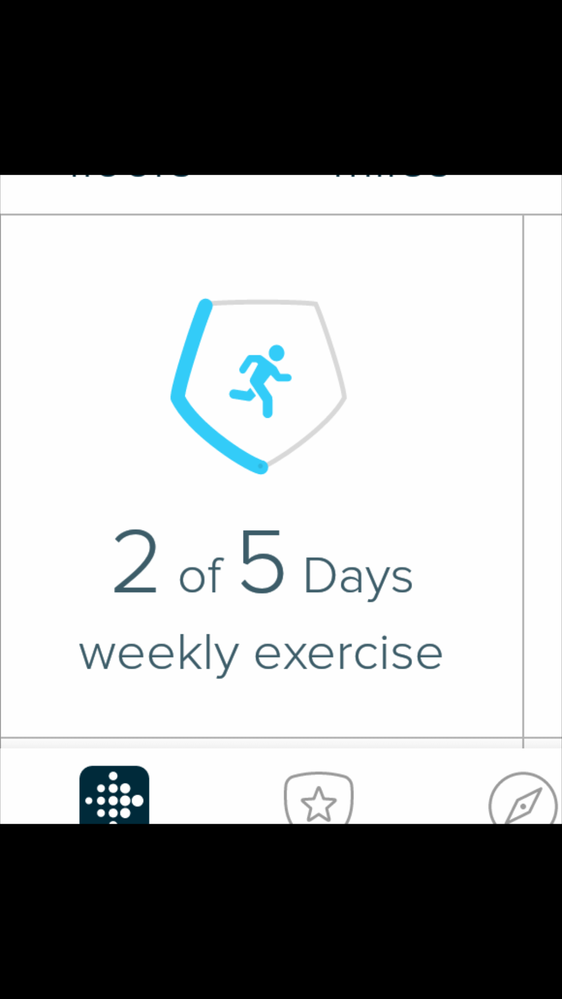
 Best Answer
Best Answer01-08-2018 17:04
- Mark as New
- Bookmark
- Subscribe
- Permalink
- Report this post
01-08-2018 17:04
- Mark as New
- Bookmark
- Subscribe
- Permalink
- Report this post
Posting to get on the notification thread for when the maps finally work. Also, PLEASE provide customer service for those of us who are not Apple users. When you refer to a tile or location by a name that the tile or location is never labelled with, us Windows/ Android-brained people have ZERO idea what you're talking about! Thanks... I look forward to having working maps - thank you for working on this issue! I specifically spent more money on the Charge 2 because it had GPS ability and I wanted to have an archive of my routes.
 Best Answer
Best Answer01-16-2018 09:17
- Mark as New
- Bookmark
- Subscribe
- Permalink
- Report this post
01-16-2018 09:17
- Mark as New
- Bookmark
- Subscribe
- Permalink
- Report this post
This is not working for me. I cannot see any map tracking on my account? I have an ionic.
 Best Answer
Best Answer04-05-2018 07:45
- Mark as New
- Bookmark
- Subscribe
- Permalink
- Report this post
04-05-2018 07:45
- Mark as New
- Bookmark
- Subscribe
- Permalink
- Report this post
Same problem for me and it's now April 2018! Any fix in sight?!!!
04-05-2018 07:48
- Mark as New
- Bookmark
- Subscribe
- Permalink
- Report this post
04-05-2018 07:48
- Mark as New
- Bookmark
- Subscribe
- Permalink
- Report this post
Are you trying to find the map of your workout on the mobile workouts
 Best Answer
Best Answer04-05-2018 08:19
- Mark as New
- Bookmark
- Subscribe
- Permalink
- Report this post
04-05-2018 08:19
- Mark as New
- Bookmark
- Subscribe
- Permalink
- Report this post
Yes. I tracked a walk this morning and wanted to look back at the map that it created. Can't find it anywhere! Seems to be exactly the same as the people with Android phones above.
 Best Answer
Best Answer04-05-2018 09:32
- Mark as New
- Bookmark
- Subscribe
- Permalink
- Report this post
 Community Moderators ensure that conversations are friendly, factual, and on-topic. We're here to answer questions, escalate bugs, and make sure your voice is heard by the larger Fitbit team. Learn more
Community Moderators ensure that conversations are friendly, factual, and on-topic. We're here to answer questions, escalate bugs, and make sure your voice is heard by the larger Fitbit team. Learn more
04-05-2018 09:32
- Mark as New
- Bookmark
- Subscribe
- Permalink
- Report this post
Welcome back @Wattsdadeal69! I've noticed that you posted in the past in this thread, I would like you to provide me with more details about the issue you're experiencing:
- Is the GPS disappearing from your app?
- Are the exercises not showing GPS after you synced?
- Do you have a screenshot of the information you're getting in the exercises performed?
Keep me posted.
Want to get more active? Visit Get Moving in the Lifestyle Discussion Forum.
 Best Answer
Best Answer04-05-2018 09:37
- Mark as New
- Bookmark
- Subscribe
- Permalink
- Report this post
04-05-2018 09:37
- Mark as New
- Bookmark
- Subscribe
- Permalink
- Report this post
Get Outlook for Android
 Best Answer
Best Answer04-05-2018 11:08
- Mark as New
- Bookmark
- Subscribe
- Permalink
- Report this post
04-05-2018 11:08
- Mark as New
- Bookmark
- Subscribe
- Permalink
- Report this post
This is broken for me as well. Latest Fitbit app on gen1 Pixel, Android 8.1.0, location services set to high accuracy and verified enabled for the Fitbit app.
I manually track runs in the app, verifying that GPS is locked each time. Going back and reviewing each run, all I can see are tabs for HR, calories and impact. There is no map to be found of any exercise that has been manually tracked (with verified GPS location).
 Best Answer
Best Answer04-05-2018 13:21
- Mark as New
- Bookmark
- Subscribe
- Permalink
- Report this post
04-05-2018 13:21
- Mark as New
- Bookmark
- Subscribe
- Permalink
- Report this post
Not good! I have exactly the same problem :(.
04-12-2018 05:44
- Mark as New
- Bookmark
- Subscribe
- Permalink
- Report this post
 Community Moderators ensure that conversations are friendly, factual, and on-topic. We're here to answer questions, escalate bugs, and make sure your voice is heard by the larger Fitbit team. Learn more
Community Moderators ensure that conversations are friendly, factual, and on-topic. We're here to answer questions, escalate bugs, and make sure your voice is heard by the larger Fitbit team. Learn more
04-12-2018 05:44
- Mark as New
- Bookmark
- Subscribe
- Permalink
- Report this post
Hello @Twinmummy1, @brasshat and @Aegerine.
Thank you for confirming that you did experience this situation.
Could you take some screen shots of what you see on the activities? Also, did the activity show up when it was logged and then disappeared or did it not show up from the start?
Let me know if you have any further questions.
 Best Answer
Best Answer