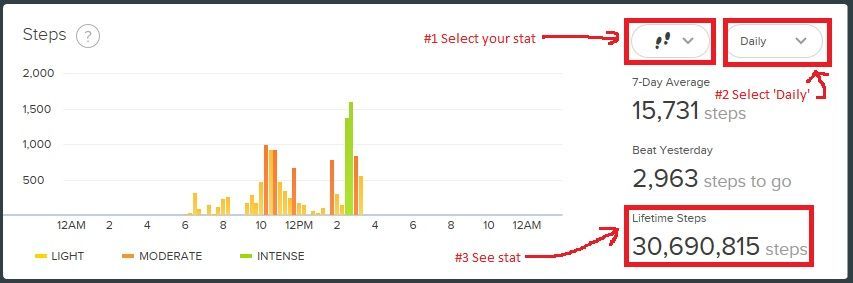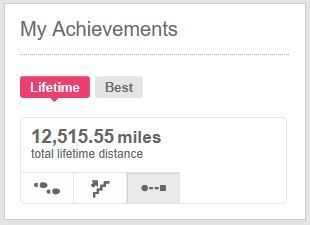Join us on the Community Forums!
-
Community Guidelines
The Fitbit Community is a gathering place for real people who wish to exchange ideas, solutions, tips, techniques, and insight about the Fitbit products and services they love. By joining our Community, you agree to uphold these guidelines, so please take a moment to look them over. -
Learn the Basics
Check out our Frequently Asked Questions page for information on Community features, and tips to make the most of your time here. -
Join the Community!
Join an existing conversation, or start a new thread to ask your question. Creating your account is completely free, and takes about a minute.
Not finding your answer on the Community Forums?
- Community
- Platform
- Fitbit.com Dashboard
- How do I check my lifetime steps, distance etc on ...
- Mark Topic as New
- Mark Topic as Read
- Float this Topic for Current User
- Bookmark
- Subscribe
- Mute
- Printer Friendly Page
- Community
- Platform
- Fitbit.com Dashboard
- How do I check my lifetime steps, distance etc on ...
How do I check my lifetime steps, distance etc on the dashboard?
- Mark Topic as New
- Mark Topic as Read
- Float this Topic for Current User
- Bookmark
- Subscribe
- Mute
- Printer Friendly Page
09-20-2017 15:07
- Mark as New
- Bookmark
- Subscribe
- Permalink
- Report this post
09-20-2017 15:07
- Mark as New
- Bookmark
- Subscribe
- Permalink
- Report this post
Since the dashboard change I have not been able to check any of my lifetime accomplishments. How do you do it?
09-20-2017 16:23
- Mark as New
- Bookmark
- Subscribe
- Permalink
- Report this post
 Fitbit Product Experts Alumni are retired members of the Fitbit Product Expert Program. Learn more
Fitbit Product Experts Alumni are retired members of the Fitbit Product Expert Program. Learn more
09-20-2017 16:23
- Mark as New
- Bookmark
- Subscribe
- Permalink
- Report this post
Hello @ChazN,
Welcome to the community!
I can think of two ways to do it:
- On your online dashboard, enable the 'Activity + Stats' tile. On the 2nd drop down select 'Daily'. You'll then be able to see your lifetime total as the last stat on the right.
- From your leaderboard, click on 'You'. This will take you to your profile page. Your lifetime stats will be listed on your right.
I hope this helps.
Frank | Washington, USA
Fitbit One, Ionic, Charge 2, Alta HR, Blaze, Surge, Flex, Flex 2, Zip, Ultra, Flyer, Aria, Aria 2 - Windows 10, Windows Phone
Take a look at the Fitbit help site for further assistance and information.
09-20-2017 16:49
- Mark as New
- Bookmark
- Subscribe
- Permalink
- Report this post
09-20-2017 16:49
- Mark as New
- Bookmark
- Subscribe
- Permalink
- Report this post
Thanks but I'm not sure which is the activity+stats tile.
09-20-2017 16:52
- Mark as New
- Bookmark
- Subscribe
- Permalink
- Report this post
09-20-2017 16:52
- Mark as New
- Bookmark
- Subscribe
- Permalink
- Report this post
Ah ha!! got it. Thanks
 Best Answer
Best Answer09-20-2017 17:10 - edited 09-20-2017 17:11
- Mark as New
- Bookmark
- Subscribe
- Permalink
- Report this post
 Fitbit Product Experts Alumni are retired members of the Fitbit Product Expert Program. Learn more
Fitbit Product Experts Alumni are retired members of the Fitbit Product Expert Program. Learn more
09-20-2017 17:10 - edited 09-20-2017 17:11
- Mark as New
- Bookmark
- Subscribe
- Permalink
- Report this post
The 'Activity + Stats' tile is the huge 1x3 tile, it looks like this:
On your profile, the section with your lifetime stats looks like this:
I hope this helps.
Frank | Washington, USA
Fitbit One, Ionic, Charge 2, Alta HR, Blaze, Surge, Flex, Flex 2, Zip, Ultra, Flyer, Aria, Aria 2 - Windows 10, Windows Phone
Take a look at the Fitbit help site for further assistance and information.
04-05-2020 05:13
- Mark as New
- Bookmark
- Subscribe
- Permalink
- Report this post
04-05-2020 05:13
- Mark as New
- Bookmark
- Subscribe
- Permalink
- Report this post
Brilliant and thanks.
Always wanted to know if I could do this.
 Best Answer
Best Answer04-05-2020 05:22
- Mark as New
- Bookmark
- Subscribe
- Permalink
- Report this post
 Diamond Fitbit Product Experts share support knowledge on the forums and advocate for the betterment of Fitbit products and services. Learn more
Diamond Fitbit Product Experts share support knowledge on the forums and advocate for the betterment of Fitbit products and services. Learn more
04-05-2020 05:22
- Mark as New
- Bookmark
- Subscribe
- Permalink
- Report this post
@DavidS44 I just wanted to chime in that the lower image in the post doesn't "exist" any more. The web profile page was redesigned. You must use the directions on the upper image.

Laurie | Maryland, USA
Sense 2, Luxe, Aria 2 | iOS | Mac OS
Take a look at the Fitbit help site for further assistance and information.
 Best Answer
Best Answer04-05-2020 06:22
- Mark as New
- Bookmark
- Subscribe
- Permalink
- Report this post
04-05-2020 06:22
- Mark as New
- Bookmark
- Subscribe
- Permalink
- Report this post
Very grateful
 Best Answer
Best Answer04-05-2020 06:23
- Mark as New
- Bookmark
- Subscribe
- Permalink
- Report this post
04-05-2020 06:23
- Mark as New
- Bookmark
- Subscribe
- Permalink
- Report this post
It seemed to work OK for me.
Using Fitbit Charge2.
I find this a really useful log.
 Best Answer
Best Answer08-15-2021 15:14
- Mark as New
- Bookmark
- Subscribe
- Permalink
- Report this post
08-15-2021 15:14
- Mark as New
- Bookmark
- Subscribe
- Permalink
- Report this post
I used to be able to input dates to see how many steps/miles I went in a specific time frame. Right now I'm looking for my total steps/miles from January 1 - August 15th. I can't find the place to do that any more.
08-16-2021 09:15
- Mark as New
- Bookmark
- Subscribe
- Permalink
- Report this post
 Diamond Fitbit Product Experts share support knowledge on the forums and advocate for the betterment of Fitbit products and services. Learn more
Diamond Fitbit Product Experts share support knowledge on the forums and advocate for the betterment of Fitbit products and services. Learn more
08-16-2021 09:15
- Mark as New
- Bookmark
- Subscribe
- Permalink
- Report this post
@MarkieBCC Tap/click on the "Log" choice in the header that has the Fitbit logo. Now choose Activities. Tap/click on the "Today" that has the calendar icon next to it. Now you can input your custom date range.

Laurie | Maryland, USA
Sense 2, Luxe, Aria 2 | iOS | Mac OS
Take a look at the Fitbit help site for further assistance and information.