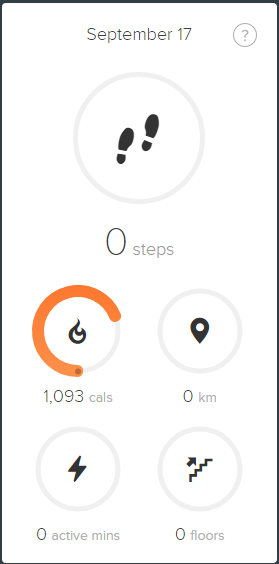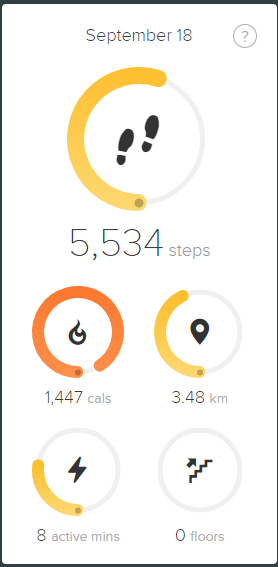Join us on the Community Forums!
-
Community Guidelines
The Fitbit Community is a gathering place for real people who wish to exchange ideas, solutions, tips, techniques, and insight about the Fitbit products and services they love. By joining our Community, you agree to uphold these guidelines, so please take a moment to look them over. -
Learn the Basics
Check out our Frequently Asked Questions page for information on Community features, and tips to make the most of your time here. -
Join the Community!
Join an existing conversation, or start a new thread to ask your question. Creating your account is completely free, and takes about a minute.
Not finding your answer on the Community Forums?
- Community
- Platform
- Fitbit.com Dashboard
- How to calculate calories burned from exercise
- Mark Topic as New
- Mark Topic as Read
- Float this Topic for Current User
- Bookmark
- Subscribe
- Mute
- Printer Friendly Page
- Community
- Platform
- Fitbit.com Dashboard
- How to calculate calories burned from exercise
How to calculate calories burned from exercise
ANSWERED- Mark Topic as New
- Mark Topic as Read
- Float this Topic for Current User
- Bookmark
- Subscribe
- Mute
- Printer Friendly Page
09-19-2016 07:08
- Mark as New
- Bookmark
- Subscribe
- Permalink
- Report this post
09-19-2016 07:08
- Mark as New
- Bookmark
- Subscribe
- Permalink
- Report this post
Includes calories from my BMR.
My total calories before exercise is approximately my BMR as 70% of total calories without exercise. So what is the actual number of calories burned by exercise?
Answered! Go to the Best Answer.
 Best Answer
Best AnswerAccepted Solutions
09-20-2016 14:56
- Mark as New
- Bookmark
- Subscribe
- Permalink
- Report this post
 Community Moderator Alumni are previous members of the Moderation Team, which ensures conversations are friendly, factual, and on-topic. Moderators are here to answer questions, escalate bugs, and make sure your voice is heard by the larger Fitbit team. Learn more
Community Moderator Alumni are previous members of the Moderation Team, which ensures conversations are friendly, factual, and on-topic. Moderators are here to answer questions, escalate bugs, and make sure your voice is heard by the larger Fitbit team. Learn more
09-20-2016 14:56
- Mark as New
- Bookmark
- Subscribe
- Permalink
- Report this post
@brucesharon thanks for joining us! That's a very good question. ![]() To calculate your calories burned from exercise, go an entire day without syncing and take note of the calories burned from BMR; then sync your tracker and check how many calories were added after that and subtract the amount of calories from BMR and voilá!
To calculate your calories burned from exercise, go an entire day without syncing and take note of the calories burned from BMR; then sync your tracker and check how many calories were added after that and subtract the amount of calories from BMR and voilá! ![]()
Don't worry about losing your data as your Fitbit tracker can store up to 7 days of detailed information, so a day without syncing won't hurt. Good luck and keep me posted! ![]()
Did you receive the answer you were looking for? Mark the post as an accepted solution! 🙂
09-21-2016 13:29 - edited 09-21-2016 13:31
- Mark as New
- Bookmark
- Subscribe
- Permalink
- Report this post
 Community Moderator Alumni are previous members of the Moderation Team, which ensures conversations are friendly, factual, and on-topic. Moderators are here to answer questions, escalate bugs, and make sure your voice is heard by the larger Fitbit team. Learn more
Community Moderator Alumni are previous members of the Moderation Team, which ensures conversations are friendly, factual, and on-topic. Moderators are here to answer questions, escalate bugs, and make sure your voice is heard by the larger Fitbit team. Learn more
09-21-2016 13:29 - edited 09-21-2016 13:31
- Mark as New
- Bookmark
- Subscribe
- Permalink
- Report this post
@brucesharon Thanks for getting back to me! Yeah, your BMR should stay pretty much the same over the week as these are the calories you burn just by being alive. Just make sure that your Personal Info is correct such as weight and height as this info is being used to calculate your BMR.
Yes, you are correct; in order to get the calories you burn from exercise subtract your BMR from your burned calories. For example, in my case my BMR calories are about 1093. So let's take Sept 17 when I burned 1093 calories:
And on Sept 18 I burned 1447 calories.
So the calories I burned on Sept 18 just from steps and activities are 1447 - 1093 = 354. 354 calories from the steps I took and the activity I did on Sept 18 (I didn't burn a lot of calories that day, lol ![]() ). Hope this makes sense and post me back if you have any other question!
). Hope this makes sense and post me back if you have any other question!
Did you receive the answer you were looking for? Mark the post as an accepted solution! 🙂
09-20-2016 14:56
- Mark as New
- Bookmark
- Subscribe
- Permalink
- Report this post
 Community Moderator Alumni are previous members of the Moderation Team, which ensures conversations are friendly, factual, and on-topic. Moderators are here to answer questions, escalate bugs, and make sure your voice is heard by the larger Fitbit team. Learn more
Community Moderator Alumni are previous members of the Moderation Team, which ensures conversations are friendly, factual, and on-topic. Moderators are here to answer questions, escalate bugs, and make sure your voice is heard by the larger Fitbit team. Learn more
09-20-2016 14:56
- Mark as New
- Bookmark
- Subscribe
- Permalink
- Report this post
@brucesharon thanks for joining us! That's a very good question. ![]() To calculate your calories burned from exercise, go an entire day without syncing and take note of the calories burned from BMR; then sync your tracker and check how many calories were added after that and subtract the amount of calories from BMR and voilá!
To calculate your calories burned from exercise, go an entire day without syncing and take note of the calories burned from BMR; then sync your tracker and check how many calories were added after that and subtract the amount of calories from BMR and voilá! ![]()
Don't worry about losing your data as your Fitbit tracker can store up to 7 days of detailed information, so a day without syncing won't hurt. Good luck and keep me posted! ![]()
Did you receive the answer you were looking for? Mark the post as an accepted solution! 🙂
09-20-2016 18:24
- Mark as New
- Bookmark
- Subscribe
- Permalink
- Report this post
09-20-2016 18:24
- Mark as New
- Bookmark
- Subscribe
- Permalink
- Report this post
09-21-2016 05:09
- Mark as New
- Bookmark
- Subscribe
- Permalink
- Report this post
09-21-2016 05:09
- Mark as New
- Bookmark
- Subscribe
- Permalink
- Report this post
Thanks again for your reply. My BMR stays basically the same the whole week.
So should I just subtract my BMR from my burned calories?
Also, where would I see my actual BMR on the Dashboard.
Thanks.
Bruce
09-21-2016 13:29 - edited 09-21-2016 13:31
- Mark as New
- Bookmark
- Subscribe
- Permalink
- Report this post
 Community Moderator Alumni are previous members of the Moderation Team, which ensures conversations are friendly, factual, and on-topic. Moderators are here to answer questions, escalate bugs, and make sure your voice is heard by the larger Fitbit team. Learn more
Community Moderator Alumni are previous members of the Moderation Team, which ensures conversations are friendly, factual, and on-topic. Moderators are here to answer questions, escalate bugs, and make sure your voice is heard by the larger Fitbit team. Learn more
09-21-2016 13:29 - edited 09-21-2016 13:31
- Mark as New
- Bookmark
- Subscribe
- Permalink
- Report this post
@brucesharon Thanks for getting back to me! Yeah, your BMR should stay pretty much the same over the week as these are the calories you burn just by being alive. Just make sure that your Personal Info is correct such as weight and height as this info is being used to calculate your BMR.
Yes, you are correct; in order to get the calories you burn from exercise subtract your BMR from your burned calories. For example, in my case my BMR calories are about 1093. So let's take Sept 17 when I burned 1093 calories:
And on Sept 18 I burned 1447 calories.
So the calories I burned on Sept 18 just from steps and activities are 1447 - 1093 = 354. 354 calories from the steps I took and the activity I did on Sept 18 (I didn't burn a lot of calories that day, lol ![]() ). Hope this makes sense and post me back if you have any other question!
). Hope this makes sense and post me back if you have any other question!
Did you receive the answer you were looking for? Mark the post as an accepted solution! 🙂
04-16-2017 17:45
- Mark as New
- Bookmark
- Subscribe
- Permalink
- Report this post
04-16-2017 17:45
- Mark as New
- Bookmark
- Subscribe
- Permalink
- Report this post
Hi @MariamV,
i have been using my Alta now for a month or so and I think my calories are very off. When i go back to the days before i actually owned my FB it says i burned 2,114 - i am taking that to be my BMR, right? so today my total for the day (as of now) is 2,267 calories, however, i went on a short run this morning and my exercise tracker said i burned 391 calories on that run alone. which means it's not accurately counting my calories
in the same vain, my first 1.5 weeks i was burning around 3500 calories per day and as of weeks ago i haven't gone about 2800 calories burned, even though my activity level has been the same (it may have even gone up with a few longer runs and hikes in recent days).
any advice? im a little annoyed!
 Best Answer
Best Answer04-16-2017 18:27
- Mark as New
- Bookmark
- Subscribe
- Permalink
- Report this post
04-16-2017 18:27
- Mark as New
- Bookmark
- Subscribe
- Permalink
- Report this post
Total calories have to be calculated after 12AM of the next day.
1. When you wake up note how many calories you have burned before you take steps.
The next day. Subtract this number from the total calories burned. Next subtract your BMR.
Example: yesterday I burned 2263. I subtracted 400 from that number because it was the amount of calories I burned while sleeping. Next I subtracted 1423 (my BMR)from this.
2263-400-1423= 440 calories burned the previous day for exercise.
If you want to approximate calories burned from an activity look at the calories you have left to eat before exercise. After a run you will see calories to the amount you have left for the day. Subtract the previous amount from the current amount. This is how many calories you burned on an activity.
Sent from my iPhone
04-17-2017 14:17
- Mark as New
- Bookmark
- Subscribe
- Permalink
- Report this post
 Community Moderator Alumni are previous members of the Moderation Team, which ensures conversations are friendly, factual, and on-topic. Moderators are here to answer questions, escalate bugs, and make sure your voice is heard by the larger Fitbit team. Learn more
Community Moderator Alumni are previous members of the Moderation Team, which ensures conversations are friendly, factual, and on-topic. Moderators are here to answer questions, escalate bugs, and make sure your voice is heard by the larger Fitbit team. Learn more
04-17-2017 14:17
- Mark as New
- Bookmark
- Subscribe
- Permalink
- Report this post
@brucesharon excellent method! Thanks for sharing. ![]()
@jnova28 welcome aboard! Yeah, those 2,114 calories are your BMR calories. If possible could you please let me know what the info is as of today, since you've had sync your tracker after 12:00 am yesterday. Looking forward to your new comments! ![]()
Did you receive the answer you were looking for? Mark the post as an accepted solution! 🙂
04-17-2017 14:32
- Mark as New
- Bookmark
- Subscribe
- Permalink
- Report this post
04-17-2017 14:32
- Mark as New
- Bookmark
- Subscribe
- Permalink
- Report this post
Have you checked your BMR online? Here's a good site with a lot of good calculators.
https://www.healthstatus.com/calculate/basal-metabolic-rate
Fitbit uses BMR to calculate your calories burned, Calories needed to lose, gain or maintain,,but it's part of the equation, and they don't list it separately when you first look at your app in the morning
04-19-2017 06:25
- Mark as New
- Bookmark
- Subscribe
- Permalink
- Report this post
04-19-2017 06:25
- Mark as New
- Bookmark
- Subscribe
- Permalink
- Report this post
Hi Mariam,
How do I go an entire day without syncing? Shut off bluetooth? Or don't open the fitbit app?
Your suggestion for calculating the exercise calories will work well because it doesnt factor in the calories burnt after waking up.
04-19-2017 06:27
- Mark as New
- Bookmark
- Subscribe
- Permalink
- Report this post
04-19-2017 06:27
- Mark as New
- Bookmark
- Subscribe
- Permalink
- Report this post
@MariamV wrote:@brucesharon thanks for joining us! That's a very good question.
To calculate your calories burned from exercise, go an entire day without syncing and take note of the calories burned from BMR; then sync your tracker and check how many calories were added after that and subtract the amount of calories from BMR and voilá!
Don't worry about losing your data as your Fitbit tracker can store up to 7 days of detailed information, so a day without syncing won't hurt. Good luck and keep me posted!
Hi Mariam,
How do I go an entire day without syncing? Shut off bluetooth? Or don't open the fitbit app?
Your suggestion for calculating the exercise calories will work well because it doesn't factor in the calories burnt after waking up.
 Best Answer
Best Answer04-24-2017 13:08
- Mark as New
- Bookmark
- Subscribe
- Permalink
- Report this post
 Community Moderator Alumni are previous members of the Moderation Team, which ensures conversations are friendly, factual, and on-topic. Moderators are here to answer questions, escalate bugs, and make sure your voice is heard by the larger Fitbit team. Learn more
Community Moderator Alumni are previous members of the Moderation Team, which ensures conversations are friendly, factual, and on-topic. Moderators are here to answer questions, escalate bugs, and make sure your voice is heard by the larger Fitbit team. Learn more
04-24-2017 13:08
- Mark as New
- Bookmark
- Subscribe
- Permalink
- Report this post
@brucesharon thanks for getting back to me! Yeah, just turn off your bluetooth for an entire day and that shall keep you clear from syncing. ![]() Let me know if that works for you!
Let me know if that works for you!
I'll be around. ![]()
Did you receive the answer you were looking for? Mark the post as an accepted solution! 🙂
04-24-2017 13:16
- Mark as New
- Bookmark
- Subscribe
- Permalink
- Report this post
04-24-2017 13:16
- Mark as New
- Bookmark
- Subscribe
- Permalink
- Report this post
Excellent suggestion. If I turn off my Bluetooth on my phone but not on my iPad will the phone not track?
 Best Answer
Best Answer04-24-2017 15:49
- Mark as New
- Bookmark
- Subscribe
- Permalink
- Report this post
 Community Moderator Alumni are previous members of the Moderation Team, which ensures conversations are friendly, factual, and on-topic. Moderators are here to answer questions, escalate bugs, and make sure your voice is heard by the larger Fitbit team. Learn more
Community Moderator Alumni are previous members of the Moderation Team, which ensures conversations are friendly, factual, and on-topic. Moderators are here to answer questions, escalate bugs, and make sure your voice is heard by the larger Fitbit team. Learn more
04-24-2017 15:49
- Mark as New
- Bookmark
- Subscribe
- Permalink
- Report this post
@brucesharon it's nice to hear back from you! Hey do you also have the Fitbit app on your iPad? If that's the case, then turning off the Bluetooth on your iPad might also be a good idea. This is to avoid any unwanted syncs. ![]()
I'll be looking forward to your new comments!
Did you receive the answer you were looking for? Mark the post as an accepted solution! 🙂
 Best Answer
Best Answer11-04-2017 14:55 - edited 11-04-2017 15:02
- Mark as New
- Bookmark
- Subscribe
- Permalink
- Report this post
SunsetRunner
11-04-2017 14:55 - edited 11-04-2017 15:02
- Mark as New
- Bookmark
- Subscribe
- Permalink
- Report this post
I guess I'm somewhat astonished the app/dashboard can't (I should say doesn't) calculate this for you. It knows your BMR, it knows what it thinks your total is up to the minute, it would be nice (on the verge of *expected*) that it should show your calories separated by metabolism and exercise. I think many would like that.
Just saying....
11-30-2017 17:06
- Mark as New
- Bookmark
- Subscribe
- Permalink
- Report this post
 Community Moderator Alumni are previous members of the Moderation Team, which ensures conversations are friendly, factual, and on-topic. Moderators are here to answer questions, escalate bugs, and make sure your voice is heard by the larger Fitbit team. Learn more
Community Moderator Alumni are previous members of the Moderation Team, which ensures conversations are friendly, factual, and on-topic. Moderators are here to answer questions, escalate bugs, and make sure your voice is heard by the larger Fitbit team. Learn more
11-30-2017 17:06
- Mark as New
- Bookmark
- Subscribe
- Permalink
- Report this post
@SunsetRunner welcome aboard! It's lovely to see new faces around. ![]() I think this is great feedback, therefore, I encourage you to make your voice heard by commenting and voting in the Feature Suggestion board; this is where our devs and engineers search for new ideas everyday.
I think this is great feedback, therefore, I encourage you to make your voice heard by commenting and voting in the Feature Suggestion board; this is where our devs and engineers search for new ideas everyday.
I have found the following:
- Incorporating BMR into calorie counting
- Customizable BMR or resting calorie burn
- Calories burnt without BMR
- BMR category
If these aren't what you're looking for, then I invite you to add a new idea in that board for future review. Thanks for your understanding about this! ![]()
Did you receive the answer you were looking for? Mark the post as an accepted solution! 🙂
 Best Answer
Best Answer04-17-2018 18:57
- Mark as New
- Bookmark
- Subscribe
- Permalink
- Report this post
04-17-2018 18:57
- Mark as New
- Bookmark
- Subscribe
- Permalink
- Report this post
I'm a big guy, but the calories burned seem really off. Today, I walked 4.36 miles and the tracker claimed that burned over 1,000 calories. After looking at several charts I find it hard to believe that is correct. Do higher weight people maybe break the calculation?
 Best Answer
Best Answer04-20-2018 05:16
- Mark as New
- Bookmark
- Subscribe
- Permalink
- Report this post
04-20-2018 05:16
- Mark as New
- Bookmark
- Subscribe
- Permalink
- Report this post
 Best Answer
Best Answer04-23-2018 07:24
- Mark as New
- Bookmark
- Subscribe
- Permalink
- Report this post
 Community Moderators ensure that conversations are friendly, factual, and on-topic. We're here to answer questions, escalate bugs, and make sure your voice is heard by the larger Fitbit team. Learn more
Community Moderators ensure that conversations are friendly, factual, and on-topic. We're here to answer questions, escalate bugs, and make sure your voice is heard by the larger Fitbit team. Learn more
04-23-2018 07:24
- Mark as New
- Bookmark
- Subscribe
- Permalink
- Report this post
Welcome to the Forums @Drew909090! Thanks for coming in to help @brucesharon.
Like @Drew909090, it would depend on what exactly happened with that walk. Was it 1k calories for the run or for the day thus far? If it is for the day, keep in mind that the Dashboard also calculates your BMR, which is the calories that you body burns in order to keep you alive, that they keep counting all the way until midnight before they reset. That could explain why the calories seem higher than they should.
@brucesharon You can read a bit more about how Fitbit tracks activity in here. Do keep in mind that wrist-based trackers would have a harder time tracking things like lawn-mowing because your hands are not moving around. As for the Zip, it can be that it is not getting a lot of movement on the hip, or wherever it is clipped. Perhaps moving it to a position that allows it to move around more would lead to better results.
If there are any questions, please let me know.
 Best Answer
Best Answer02-16-2019 04:39
- Mark as New
- Bookmark
- Subscribe
- Permalink
- Report this post
02-16-2019 04:39
- Mark as New
- Bookmark
- Subscribe
- Permalink
- Report this post
Why doesn’t Fitbit simply tell us what out BMR is so we can perform a simple subtraction to see calories from activity? If it is a constant based on our profile, simply show it somewhere so we can see it. Please.