Join us on the Community Forums!
-
Community Guidelines
The Fitbit Community is a gathering place for real people who wish to exchange ideas, solutions, tips, techniques, and insight about the Fitbit products and services they love. By joining our Community, you agree to uphold these guidelines, so please take a moment to look them over. -
Learn the Basics
Check out our Frequently Asked Questions page for information on Community features, and tips to make the most of your time here. -
Join the Community!
Join an existing conversation, or start a new thread to ask your question. Creating your account is completely free, and takes about a minute.
Not finding your answer on the Community Forums?
- Community
- Platform
- Fitbit.com Dashboard
- Any way to remove walk from daily totals?
- Mark Topic as New
- Mark Topic as Read
- Float this Topic for Current User
- Bookmark
- Subscribe
- Mute
- Printer Friendly Page
- Community
- Platform
- Fitbit.com Dashboard
- Any way to remove walk from daily totals?
Any way to remove walk from daily totals?
- Mark Topic as New
- Mark Topic as Read
- Float this Topic for Current User
- Bookmark
- Subscribe
- Mute
- Printer Friendly Page
01-21-2018
15:33
- last edited on
01-28-2018
07:25
by
LanuzaFitbit
![]()
- Mark as New
- Bookmark
- Subscribe
- Permalink
- Report this post
01-21-2018
15:33
- last edited on
01-28-2018
07:25
by
LanuzaFitbit
![]()
- Mark as New
- Bookmark
- Subscribe
- Permalink
- Report this post
On my walk to work today, my Ionic said that I'd walked 330km - I deleted the activity, but my daily totals are still showing as being 4000% complete! In addition to this, it throws every graph of my activities out of whack, and has awarded me badges I have no right earning this early.
Is there any way to adjust the daily totals? will the fact I deleted the wrong activity (and logged one at the correct distance) eventually sync up? do I have to reset everything to get rid of this error?
Many thanks
Moderator edit: clarified subject
 Best Answer
Best Answer01-28-2018 07:36
- Mark as New
- Bookmark
- Subscribe
- Permalink
- Report this post
 Community Moderators ensure that conversations are friendly, factual, and on-topic. We're here to answer questions, escalate bugs, and make sure your voice is heard by the larger Fitbit team. Learn more
Community Moderators ensure that conversations are friendly, factual, and on-topic. We're here to answer questions, escalate bugs, and make sure your voice is heard by the larger Fitbit team. Learn more
01-28-2018 07:36
- Mark as New
- Bookmark
- Subscribe
- Permalink
- Report this post
Hello @ChewiePhD.
That sounds bothersome.
Was the activity tracker a GPS activity or was it an automatic activity that was tracked? How exactly did it track that distance?
Look forward to your reply.
 Best Answer
Best Answer01-28-2018 16:37
- Mark as New
- Bookmark
- Subscribe
- Permalink
- Report this post
01-28-2018 16:37
- Mark as New
- Bookmark
- Subscribe
- Permalink
- Report this post
It was a GPS tracked activity, using the Ionic's GPS - see the attached photos for how it appeared in my activities before I deleted it. It seems to have a lot of conflicting information.
Since that day I stopped doing GPS activities for a little bit, then there was an app update which /seems/ to have stopped the GPS tracking 100s of km in one session - however, the activity is still logged on my account.
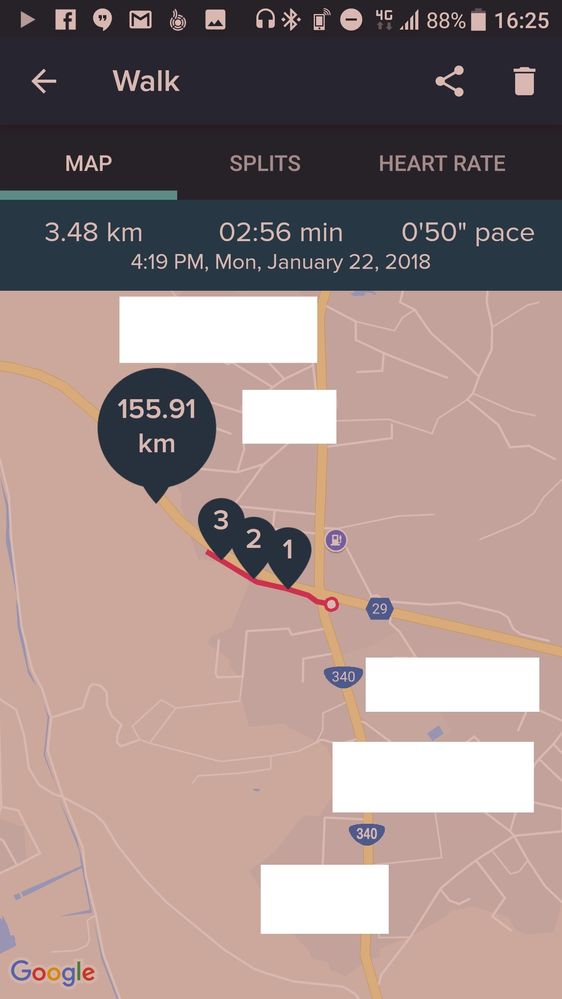
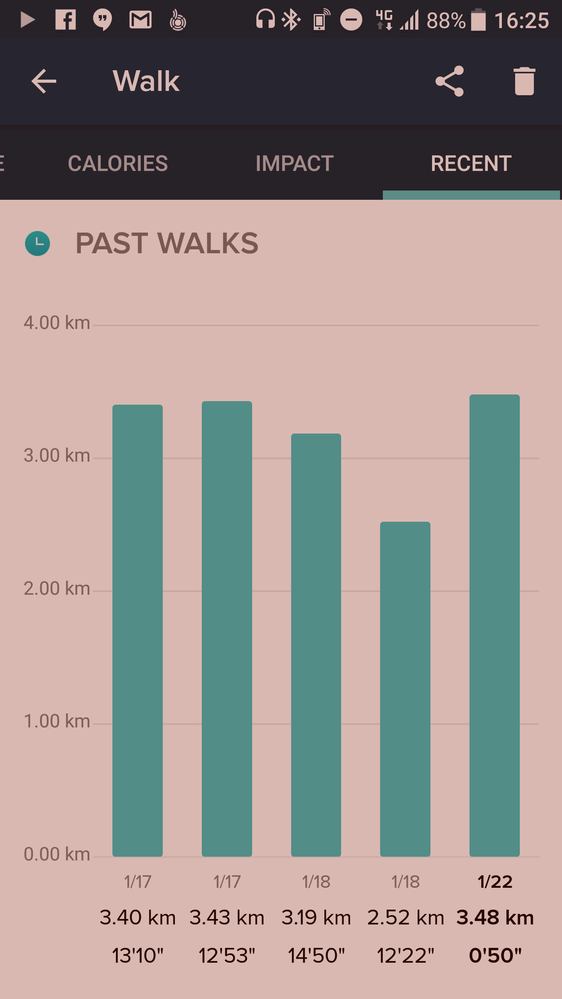
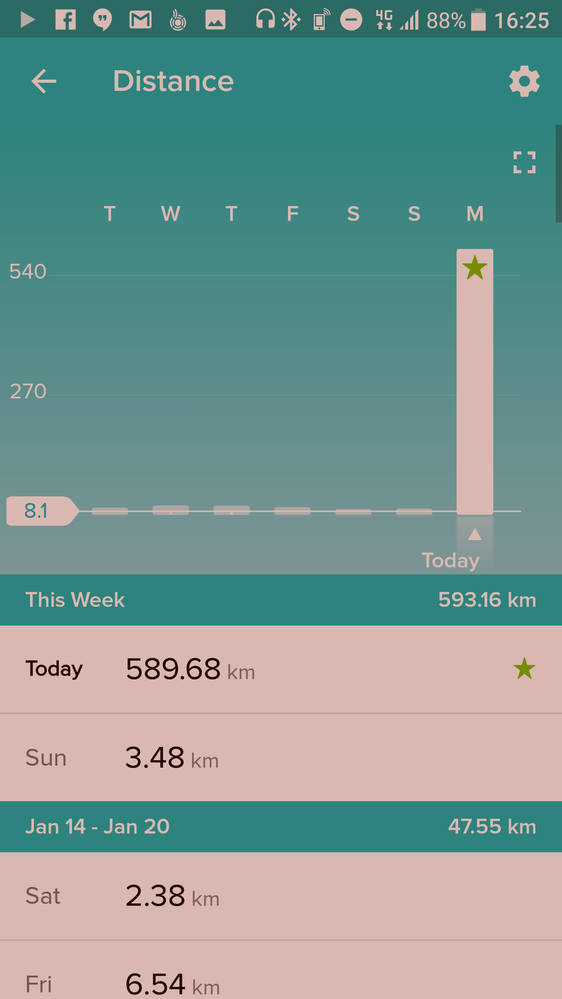
 Best Answer
Best Answer01-28-2018 17:56
- Mark as New
- Bookmark
- Subscribe
- Permalink
- Report this post
 Fitbit Product Experts Alumni are retired members of the Fitbit Product Expert Program. Learn more
Fitbit Product Experts Alumni are retired members of the Fitbit Product Expert Program. Learn more
01-28-2018 17:56
- Mark as New
- Bookmark
- Subscribe
- Permalink
- Report this post
@ChewiePhDHave you tried the manual "Driving" activity.. That will nullify the time period distance and steps..
If that works, delete it and then use the Walk activity and select the distance and hopefully you nullify the GPS error.
Ionic (OS 4.2.1, 27.72.1.15), Android App 3.45.1, Premium, Phone Sony Xperia XA2, Android 9.0
 Best Answer
Best Answer01-28-2018 18:57
- Mark as New
- Bookmark
- Subscribe
- Permalink
- Report this post
01-28-2018 18:57
- Mark as New
- Bookmark
- Subscribe
- Permalink
- Report this post
Thanks for the idea colin! I tried it, and it did adjust the day's totals a tiny bit (about 2km), not the hundreds on the daily total - then when I deleted the driving activitiy, it went back up.
I checked the day's graph for distance though, and...well the graph and the total don't match, even slightly. Using driving seemed to edit the total by the amount it showed on the graph (1km here, couple km there), rather than whatever chunk it said when the activity was done. See below
 Best Answer
Best Answer01-28-2018 19:05
- Mark as New
- Bookmark
- Subscribe
- Permalink
- Report this post
 Fitbit Product Experts Alumni are retired members of the Fitbit Product Expert Program. Learn more
Fitbit Product Experts Alumni are retired members of the Fitbit Product Expert Program. Learn more
01-28-2018 19:05
- Mark as New
- Bookmark
- Subscribe
- Permalink
- Report this post
@ChewiePhDThanks for getting back and trying that.. Looks like an embedded total that Fitbit will need to address. @LanuzaFitbit may point this in the right direction..
Ionic (OS 4.2.1, 27.72.1.15), Android App 3.45.1, Premium, Phone Sony Xperia XA2, Android 9.0
 Best Answer
Best Answer01-28-2018 19:10
- Mark as New
- Bookmark
- Subscribe
- Permalink
- Report this post
01-28-2018 19:10
- Mark as New
- Bookmark
- Subscribe
- Permalink
- Report this post
@Colinm39 thank you for the idea though - I will definitely bear that in mind for any future activity weirdness!
01-30-2018 06:49
- Mark as New
- Bookmark
- Subscribe
- Permalink
- Report this post
 Community Moderators ensure that conversations are friendly, factual, and on-topic. We're here to answer questions, escalate bugs, and make sure your voice is heard by the larger Fitbit team. Learn more
Community Moderators ensure that conversations are friendly, factual, and on-topic. We're here to answer questions, escalate bugs, and make sure your voice is heard by the larger Fitbit team. Learn more
01-30-2018 06:49
- Mark as New
- Bookmark
- Subscribe
- Permalink
- Report this post
Hey @ChewiePhD and @Colinm39.
@Colinm39 Thanks for helping out, the driving activity was a nice suggestion.
@ChewiePhD What tracker did you use for that activity? In addition, what activity did you choose on the tracker?
Look forward to your reply.
 Best Answer
Best Answer01-30-2018 15:22
- Mark as New
- Bookmark
- Subscribe
- Permalink
- Report this post
01-30-2018 15:22
- Mark as New
- Bookmark
- Subscribe
- Permalink
- Report this post
@LanuzaFitbit I used a fitbit Ionic, watch GPS, and selected it as a walk.
 Best Answer
Best Answer02-02-2018 06:02
- Mark as New
- Bookmark
- Subscribe
- Permalink
- Report this post
 Community Moderators ensure that conversations are friendly, factual, and on-topic. We're here to answer questions, escalate bugs, and make sure your voice is heard by the larger Fitbit team. Learn more
Community Moderators ensure that conversations are friendly, factual, and on-topic. We're here to answer questions, escalate bugs, and make sure your voice is heard by the larger Fitbit team. Learn more
02-02-2018 06:02
- Mark as New
- Bookmark
- Subscribe
- Permalink
- Report this post
Hey @ChewiePhD.
Thanks for getting back to me on that.
Have you checked the same activity on the web version of the Dashboard too? Does it show like that as well? If not, please check on it.
Also, has this happened to other walks? Have you tried selecting Hike or Run instead of Walk. Please give that a shot.
Look forward to your reply.
 Best Answer
Best Answer02-08-2018 03:04
- Mark as New
- Bookmark
- Subscribe
- Permalink
- Report this post
02-08-2018 03:04
- Mark as New
- Bookmark
- Subscribe
- Permalink
- Report this post
The online dashboard does say the same - 500 odd km for that day.
It only occured for walks on that particular day - other activities don't seem to have been affected, and other walks since then have been fine - there was a software update that day, I don't know if that fixed it.
Obviously the problem of it being in my stats still stands xD
 Best Answer
Best Answer02-12-2018 09:30
- Mark as New
- Bookmark
- Subscribe
- Permalink
- Report this post
 Community Moderators ensure that conversations are friendly, factual, and on-topic. We're here to answer questions, escalate bugs, and make sure your voice is heard by the larger Fitbit team. Learn more
Community Moderators ensure that conversations are friendly, factual, and on-topic. We're here to answer questions, escalate bugs, and make sure your voice is heard by the larger Fitbit team. Learn more
02-12-2018 09:30
- Mark as New
- Bookmark
- Subscribe
- Permalink
- Report this post
Thanks for the reply @ChewiePhD.
I'd say that we try to manually enter a walking activity on that day, at the time of that activity and see what happens after that. It should overwrite the activity you had logged.
Let me know how it goes. If you have any further questions, feel free to reach out.
 Best Answer
Best Answer02-18-2018 15:30
- Mark as New
- Bookmark
- Subscribe
- Permalink
- Report this post
02-18-2018 15:30
- Mark as New
- Bookmark
- Subscribe
- Permalink
- Report this post
@LanuzaFitbit I put in a manual walking activity and left it for a while in case the app needed to update the details etc/etc, and it did change my total distance for that day - however, it went from 592.4 total km that day to 591.1 - It seems like it is overriding an activity, but with only a 1.3km change I don't know what it's overwriting - it doesn't seem to match up with any of the activity figures on the app.
It seems to be royally confused about this one particular day, haha
 Best Answer
Best Answer02-19-2018 07:23
- Mark as New
- Bookmark
- Subscribe
- Permalink
- Report this post
 Community Moderators ensure that conversations are friendly, factual, and on-topic. We're here to answer questions, escalate bugs, and make sure your voice is heard by the larger Fitbit team. Learn more
Community Moderators ensure that conversations are friendly, factual, and on-topic. We're here to answer questions, escalate bugs, and make sure your voice is heard by the larger Fitbit team. Learn more
02-19-2018 07:23
- Mark as New
- Bookmark
- Subscribe
- Permalink
- Report this post
Hey @ChewiePhD.
Thanks for letting me know.
Very frustrating, I have to say. It probably was a one time thing and shouldn't be happening again.
I'd say that we try to keep an eye on it. If something like that happens once again, let me know right away.
Also let me know if you have any questions.
 Best Answer
Best Answer02-20-2018 15:15
- Mark as New
- Bookmark
- Subscribe
- Permalink
- Report this post
02-20-2018 15:15
- Mark as New
- Bookmark
- Subscribe
- Permalink
- Report this post
@LanuzaFitbit, thanks for your continued responses! It's a shame we couldn't get it figured out, but as you say, hopefully it was just a one off glitch.
That said, is there any way to reset the awards on my account for distance walked/so on? Even if we can't reset the distance on that day?
02-22-2018 06:11
- Mark as New
- Bookmark
- Subscribe
- Permalink
- Report this post
 Community Moderators ensure that conversations are friendly, factual, and on-topic. We're here to answer questions, escalate bugs, and make sure your voice is heard by the larger Fitbit team. Learn more
Community Moderators ensure that conversations are friendly, factual, and on-topic. We're here to answer questions, escalate bugs, and make sure your voice is heard by the larger Fitbit team. Learn more
02-22-2018 06:11
- Mark as New
- Bookmark
- Subscribe
- Permalink
- Report this post
Hey @ChewiePhD.
It's not possible to reset the badges like that. The only way to do so would be to start a whole new account from scratch.
Perhaps you could post about it in our Feature Suggestions board. Other users could then vote for your idea or comment on it to show their support.
Hope to see you around!
 Best Answer
Best Answer02-25-2018 16:10
- Mark as New
- Bookmark
- Subscribe
- Permalink
- Report this post
02-25-2018 16:10
- Mark as New
- Bookmark
- Subscribe
- Permalink
- Report this post
@LanuzaFitbit Ok, that's a good idea. Many thanks for your help!

