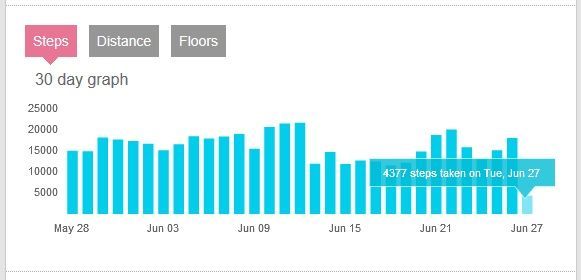Join us on the Community Forums!
-
Community Guidelines
The Fitbit Community is a gathering place for real people who wish to exchange ideas, solutions, tips, techniques, and insight about the Fitbit products and services they love. By joining our Community, you agree to uphold these guidelines, so please take a moment to look them over. -
Learn the Basics
Check out our Frequently Asked Questions page for information on Community features, and tips to make the most of your time here. -
Join the Community!
Join an existing conversation, or start a new thread to ask your question. Creating your account is completely free, and takes about a minute.
Not finding your answer on the Community Forums?
- Community
- Platform
- Fitbit.com Dashboard
- My steps start at 30,000 each morning.
- Mark Topic as New
- Mark Topic as Read
- Float this Topic for Current User
- Bookmark
- Subscribe
- Mute
- Printer Friendly Page
- Community
- Platform
- Fitbit.com Dashboard
- My steps start at 30,000 each morning.
My steps start at 30,000 each morning.
ANSWERED- Mark Topic as New
- Mark Topic as Read
- Float this Topic for Current User
- Bookmark
- Subscribe
- Mute
- Printer Friendly Page
12-20-2017 14:38
- Mark as New
- Bookmark
- Subscribe
- Permalink
- Report this post
12-20-2017 14:38
- Mark as New
- Bookmark
- Subscribe
- Permalink
- Report this post
My Charge 2 is syncing with my phone which shows the correct steps for the day on my fitbit and my phone, but on the dashboard, it says I have 30,000 steps to start the day and only adds from there. Not sure why. I'm trying to share with a friend and she gets discouraged by my step number every morning and I can't figure out how to get it to show the same as my app and device. Any ideas what's happening?
Answered! Go to the Best Answer.
 Best Answer
Best AnswerAccepted Solutions
12-21-2017 12:26
- Mark as New
- Bookmark
- Subscribe
- Permalink
- Report this post
 Fitbit Product Experts Alumni are retired members of the Fitbit Product Expert Program. Learn more
Fitbit Product Experts Alumni are retired members of the Fitbit Product Expert Program. Learn more
12-21-2017 12:26
- Mark as New
- Bookmark
- Subscribe
- Permalink
- Report this post
So yes and no... you can't see it directly, but if she clicks on your name on the leaderboard, she'll get your step activity for the last 30 days (provided you set your privacy settings that way). It'll look like this:
When she hovers (the mouse pointer) over the last bar, it'll give the numerical figure... so you can get to it with a couple of clicks.
That said, while I know that looking at things from day to day can be fun and encouraging, I think that looking at the weekly total is more practical:
- When she looks at your name and hers on the leaderboard, they're both based on 7 day total. So while your day starts at 30,000 steps, hers won't start at zero either. Assuming that she's been on Fitbit for at least a week, these numbers will be comparable.
- Sometimes you'll have one day where you won't get a whole lot of steps... Maybe you're traveling, at a conference, etc. Looking at one day like that can be discouraging; looking at the week in general gives you a better picture of how you're doing.
I hope this helps.
Frank | Washington, USA
Fitbit One, Ionic, Charge 2, Alta HR, Blaze, Surge, Flex, Flex 2, Zip, Ultra, Flyer, Aria, Aria 2 - Windows 10, Windows Phone
Take a look at the Fitbit help site for further assistance and information.
12-20-2017 15:09
- Mark as New
- Bookmark
- Subscribe
- Permalink
- Report this post
 Fitbit Product Experts Alumni are retired members of the Fitbit Product Expert Program. Learn more
Fitbit Product Experts Alumni are retired members of the Fitbit Product Expert Program. Learn more
12-20-2017 15:09
- Mark as New
- Bookmark
- Subscribe
- Permalink
- Report this post
Hello @pyromelzar,
Welcome to the community!
It really depends on where you mean on your 'dashboard'. The online dashboard has several sections (sometimes referred to as tiles). The 'Today' tile will reflect what you've done today, and resets at midnight, much like what you see on the dashboard on your phone.
What I suspect you're looking at is the 'Friends' section of your dashboard, which has the same figure as your friends leaderboard. This doesn't show you the daily step count; this shows you the seven day average (the sum of preceding six days and today). If you want to share your stats from today, just mention the stat that is on your 'Today' tile.
I hope this helps.
Frank | Washington, USA
Fitbit One, Ionic, Charge 2, Alta HR, Blaze, Surge, Flex, Flex 2, Zip, Ultra, Flyer, Aria, Aria 2 - Windows 10, Windows Phone
Take a look at the Fitbit help site for further assistance and information.
12-21-2017 07:04
- Mark as New
- Bookmark
- Subscribe
- Permalink
- Report this post
12-21-2017 07:04
- Mark as New
- Bookmark
- Subscribe
- Permalink
- Report this post
Thank you for your answer!
12-21-2017 12:26
- Mark as New
- Bookmark
- Subscribe
- Permalink
- Report this post
 Fitbit Product Experts Alumni are retired members of the Fitbit Product Expert Program. Learn more
Fitbit Product Experts Alumni are retired members of the Fitbit Product Expert Program. Learn more
12-21-2017 12:26
- Mark as New
- Bookmark
- Subscribe
- Permalink
- Report this post
So yes and no... you can't see it directly, but if she clicks on your name on the leaderboard, she'll get your step activity for the last 30 days (provided you set your privacy settings that way). It'll look like this:
When she hovers (the mouse pointer) over the last bar, it'll give the numerical figure... so you can get to it with a couple of clicks.
That said, while I know that looking at things from day to day can be fun and encouraging, I think that looking at the weekly total is more practical:
- When she looks at your name and hers on the leaderboard, they're both based on 7 day total. So while your day starts at 30,000 steps, hers won't start at zero either. Assuming that she's been on Fitbit for at least a week, these numbers will be comparable.
- Sometimes you'll have one day where you won't get a whole lot of steps... Maybe you're traveling, at a conference, etc. Looking at one day like that can be discouraging; looking at the week in general gives you a better picture of how you're doing.
I hope this helps.
Frank | Washington, USA
Fitbit One, Ionic, Charge 2, Alta HR, Blaze, Surge, Flex, Flex 2, Zip, Ultra, Flyer, Aria, Aria 2 - Windows 10, Windows Phone
Take a look at the Fitbit help site for further assistance and information.