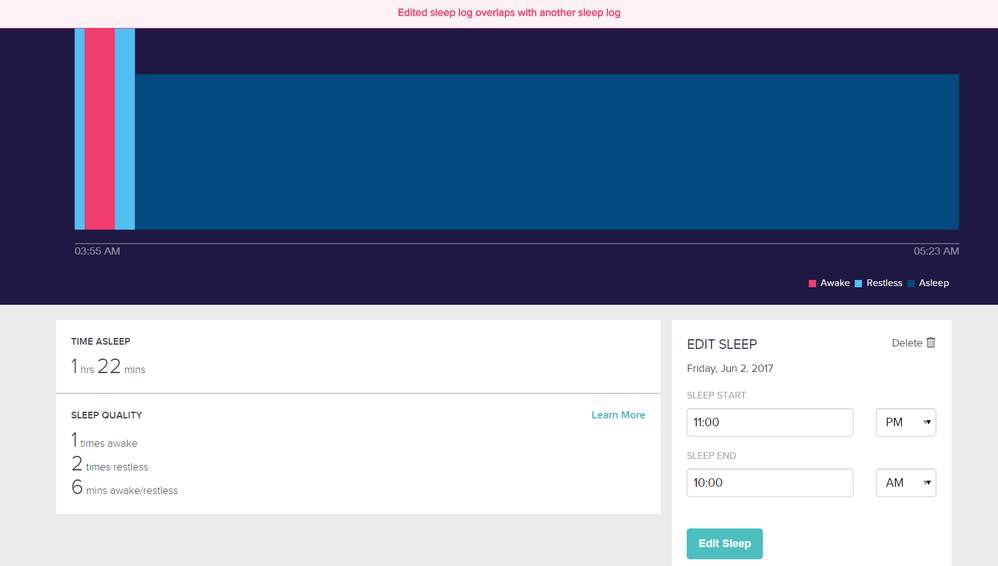Join us on the Community Forums!
-
Community Guidelines
The Fitbit Community is a gathering place for real people who wish to exchange ideas, solutions, tips, techniques, and insight about the Fitbit products and services they love. By joining our Community, you agree to uphold these guidelines, so please take a moment to look them over. -
Learn the Basics
Check out our Frequently Asked Questions page for information on Community features, and tips to make the most of your time here. -
Join the Community!
Join an existing conversation, or start a new thread to ask your question. Creating your account is completely free, and takes about a minute.
Not finding your answer on the Community Forums?
- Community
- Platform
- Fitbit.com Dashboard
- Why am I getting a sleep log overlap error?
- Mark Topic as New
- Mark Topic as Read
- Float this Topic for Current User
- Bookmark
- Subscribe
- Mute
- Printer Friendly Page
- Community
- Platform
- Fitbit.com Dashboard
- Why am I getting a sleep log overlap error?
Why am I getting a sleep log overlap error?
ANSWERED- Mark Topic as New
- Mark Topic as Read
- Float this Topic for Current User
- Bookmark
- Subscribe
- Mute
- Printer Friendly Page
06-23-2017
16:01
- last edited on
06-27-2017
12:55
by
MatthewFitbit
![]()
- Mark as New
- Bookmark
- Subscribe
- Permalink
- Report this post
06-23-2017
16:01
- last edited on
06-27-2017
12:55
by
MatthewFitbit
![]()
- Mark as New
- Bookmark
- Subscribe
- Permalink
- Report this post
Every time I try to correct the sleep hours I get a message " Your sleep log time overlaps with another sleep period." I certainly am not overlapping anything.
Moderator Edit: Clarified subject
Answered! Go to the Best Answer.
 Best Answer
Best AnswerAccepted Solutions
06-28-2017 18:38
- Mark as New
- Bookmark
- Subscribe
- Permalink
- Report this post
 Fitbit Product Experts Alumni are retired members of the Fitbit Product Expert Program. Learn more
Fitbit Product Experts Alumni are retired members of the Fitbit Product Expert Program. Learn more
06-28-2017 18:38
- Mark as New
- Bookmark
- Subscribe
- Permalink
- Report this post
I've gotten this error on an infrequent basis when trying to edit the sleep log. The workaround is to delete the entry and create a new one instead of trying to edit the original entry.
06-27-2017 12:15
- Mark as New
- Bookmark
- Subscribe
- Permalink
- Report this post
 Community Moderators ensure that conversations are friendly, factual, and on-topic. We're here to answer questions, escalate bugs, and make sure your voice is heard by the larger Fitbit team. Learn more
Community Moderators ensure that conversations are friendly, factual, and on-topic. We're here to answer questions, escalate bugs, and make sure your voice is heard by the larger Fitbit team. Learn more
06-27-2017 12:15
- Mark as New
- Bookmark
- Subscribe
- Permalink
- Report this post
Hello @edgarbiii!
I'd like to take a closer look at what could be causing this situation. Could you take a screen shot of the message and then post it here? That way I should be able to determine what is going on.
Look forward to your reply and helping you out make sense of this.
 Best Answer
Best Answer06-27-2017 14:21
- Mark as New
- Bookmark
- Subscribe
- Permalink
- Report this post
06-27-2017 14:21
- Mark as New
- Bookmark
- Subscribe
- Permalink
- Report this post
 Best Answer
Best Answer06-28-2017 18:38
- Mark as New
- Bookmark
- Subscribe
- Permalink
- Report this post
 Fitbit Product Experts Alumni are retired members of the Fitbit Product Expert Program. Learn more
Fitbit Product Experts Alumni are retired members of the Fitbit Product Expert Program. Learn more
06-29-2017 09:36
- Mark as New
- Bookmark
- Subscribe
- Permalink
- Report this post
06-29-2017 09:45
- Mark as New
- Bookmark
- Subscribe
- Permalink
- Report this post
 Community Moderators ensure that conversations are friendly, factual, and on-topic. We're here to answer questions, escalate bugs, and make sure your voice is heard by the larger Fitbit team. Learn more
Community Moderators ensure that conversations are friendly, factual, and on-topic. We're here to answer questions, escalate bugs, and make sure your voice is heard by the larger Fitbit team. Learn more
06-29-2017 09:45
- Mark as New
- Bookmark
- Subscribe
- Permalink
- Report this post
Hey @edgarbiii and @WavyDavey!
@edgarbiii it seems like the screen shots didn't come through. Could you try to post them directly on the Community? Also, please try@WavyDavey's excellent suggestion. It should do the trick.
Please let us know how it goes.
 Best Answer
Best Answer07-23-2017 15:41
- Mark as New
- Bookmark
- Subscribe
- Permalink
- Report this post
07-23-2017 15:41
- Mark as New
- Bookmark
- Subscribe
- Permalink
- Report this post
Trying to add a new sleep log and I keep getting this message: "Logged sleep overlaps with another sleep log." I am not entering any times that overlap with already logged times. Annoying.
07-24-2017 09:20
- Mark as New
- Bookmark
- Subscribe
- Permalink
- Report this post
 Community Moderators ensure that conversations are friendly, factual, and on-topic. We're here to answer questions, escalate bugs, and make sure your voice is heard by the larger Fitbit team. Learn more
Community Moderators ensure that conversations are friendly, factual, and on-topic. We're here to answer questions, escalate bugs, and make sure your voice is heard by the larger Fitbit team. Learn more
07-24-2017 09:20
- Mark as New
- Bookmark
- Subscribe
- Permalink
- Report this post
Hey @kharbison!
Did you try to delete any sleep logs that would overlap with the one that you are entering like @WavyDavey mentioned? That should do the trick in this case.
Look forward to your reply. Let me know if you have any questions.
 Best Answer
Best Answer07-24-2017 09:46
- Mark as New
- Bookmark
- Subscribe
- Permalink
- Report this post
07-24-2017 09:46
- Mark as New
- Bookmark
- Subscribe
- Permalink
- Report this post
That's the problem there aren't any that are overlapping, if there were I would have deleted them.
07-25-2017 06:41
- Mark as New
- Bookmark
- Subscribe
- Permalink
- Report this post
07-25-2017 06:41
- Mark as New
- Bookmark
- Subscribe
- Permalink
- Report this post
Uh, yeah. What edgarbiii said.
 Best Answer
Best Answer07-28-2017 07:16
- Mark as New
- Bookmark
- Subscribe
- Permalink
- Report this post
 Community Moderators ensure that conversations are friendly, factual, and on-topic. We're here to answer questions, escalate bugs, and make sure your voice is heard by the larger Fitbit team. Learn more
Community Moderators ensure that conversations are friendly, factual, and on-topic. We're here to answer questions, escalate bugs, and make sure your voice is heard by the larger Fitbit team. Learn more
07-28-2017 07:16
- Mark as New
- Bookmark
- Subscribe
- Permalink
- Report this post
Hey @kharbison, and @edgarbiii.
Thanks for the correction. Still, have you tried deleting any sleep entries for the same day?
Additionally, I'd like to ask you some questions.
- When was the last time you had the error? Is it a daily thing still?
- What trackers do you have?
Look forward to your reply. If you have any further questions, please let me know.
 Best Answer
Best Answer