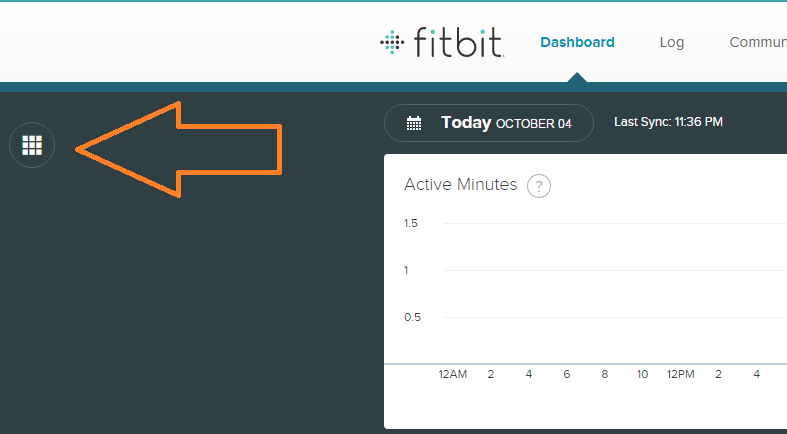Join us on the Community Forums!
-
Community Guidelines
The Fitbit Community is a gathering place for real people who wish to exchange ideas, solutions, tips, techniques, and insight about the Fitbit products and services they love. By joining our Community, you agree to uphold these guidelines, so please take a moment to look them over. -
Learn the Basics
Check out our Frequently Asked Questions page for information on Community features, and tips to make the most of your time here. -
Join the Community!
Join an existing conversation, or start a new thread to ask your question. Creating your account is completely free, and takes about a minute.
Not finding your answer on the Community Forums?
- Community
- Platform
- Fitbit.com Dashboard
- Nothing showing on my Dashboard
- Mark Topic as New
- Mark Topic as Read
- Float this Topic for Current User
- Bookmark
- Subscribe
- Mute
- Printer Friendly Page
- Community
- Platform
- Fitbit.com Dashboard
- Nothing showing on my Dashboard
Nothing showing on my Dashboard
- Mark Topic as New
- Mark Topic as Read
- Float this Topic for Current User
- Bookmark
- Subscribe
- Mute
- Printer Friendly Page
07-06-2017
15:18
- last edited on
07-11-2017
11:44
by
LanuzaFitbit
![]()
- Mark as New
- Bookmark
- Subscribe
- Permalink
- Report this post
07-06-2017
15:18
- last edited on
07-11-2017
11:44
by
LanuzaFitbit
![]()
- Mark as New
- Bookmark
- Subscribe
- Permalink
- Report this post
I don't have a tracker yet, but I made an account. Unforunately there is nothing appearing on my dashboard. Do I need to own a Fitbit tracker to get the tiles added to my account?
Moderator edit: updated subject for clarity
 Best Answer
Best Answer07-06-2017 20:16
- Mark as New
- Bookmark
- Subscribe
- Permalink
- Report this post
 Fitbit Product Experts Alumni are retired members of the Fitbit Product Expert Program. Learn more
Fitbit Product Experts Alumni are retired members of the Fitbit Product Expert Program. Learn more
07-06-2017 20:16
- Mark as New
- Bookmark
- Subscribe
- Permalink
- Report this post
Welcome to the forums!
You can add some tiles by clicking on
But it really wont do you any good as it needs the tracker to add the steps etc from the tracker.

Wendy | CA | Moto G6 Android
Want to discuss ways to increase your activity? Visit the Lifestyle Forum
07-10-2017 13:05
- Mark as New
- Bookmark
- Subscribe
- Permalink
- Report this post
 Community Moderator Alumni are previous members of the Moderation Team, which ensures conversations are friendly, factual, and on-topic. Moderators are here to answer questions, escalate bugs, and make sure your voice is heard by the larger Fitbit team. Learn more
Community Moderator Alumni are previous members of the Moderation Team, which ensures conversations are friendly, factual, and on-topic. Moderators are here to answer questions, escalate bugs, and make sure your voice is heard by the larger Fitbit team. Learn more
07-10-2017 13:05
- Mark as New
- Bookmark
- Subscribe
- Permalink
- Report this post
@MathEww thanks for stopping by. ![]() I couldn't have said it better than @WendyB!
I couldn't have said it better than @WendyB!
If you're considering to get a Fitbit tracker, then I'll leave here a post with further instructions on how to set up to your account.
On a different note, I'd like to invite you to our Lifestyle Discussion Forums. There are lots of interesting topics; my favorite is "Eat Well" since I love food! ![]()
Did you receive the answer you were looking for? Mark the post as an accepted solution! 🙂
 Best Answer
Best Answer07-10-2017 13:57
- Mark as New
- Bookmark
- Subscribe
- Permalink
- Report this post
07-10-2017 13:57
- Mark as New
- Bookmark
- Subscribe
- Permalink
- Report this post
My dashboard is coming up blank and I have been using it for a while. I logged on today after being off for a week and it would let me log food, but not see my steps.
 Best Answer
Best Answer07-12-2017 17:28 - edited 07-18-2017 14:47
- Mark as New
- Bookmark
- Subscribe
- Permalink
- Report this post
 Community Moderator Alumni are previous members of the Moderation Team, which ensures conversations are friendly, factual, and on-topic. Moderators are here to answer questions, escalate bugs, and make sure your voice is heard by the larger Fitbit team. Learn more
Community Moderator Alumni are previous members of the Moderation Team, which ensures conversations are friendly, factual, and on-topic. Moderators are here to answer questions, escalate bugs, and make sure your voice is heard by the larger Fitbit team. Learn more
07-12-2017 17:28 - edited 07-18-2017 14:47
- Mark as New
- Bookmark
- Subscribe
- Permalink
- Report this post
@MHorten welcome aboard! Well, in this case I recommend clicking this button right here.
Check all the tiles you'd like it to show and click Done. Hope this helps! ![]()
Did you receive the answer you were looking for? Mark the post as an accepted solution! 🙂
 Best Answer
Best Answer07-13-2017 14:06
- Mark as New
- Bookmark
- Subscribe
- Permalink
- Report this post
07-13-2017 14:06
- Mark as New
- Bookmark
- Subscribe
- Permalink
- Report this post
I do not have a group of boxes in a circle. The black screen is blank, no date, no steps, no nothing. It was there before and is now blank. Thanks for the picture though!
M
 Best Answer
Best Answer07-15-2017 09:01
- Mark as New
- Bookmark
- Subscribe
- Permalink
- Report this post
07-15-2017 09:01
- Mark as New
- Bookmark
- Subscribe
- Permalink
- Report this post
My dashboard is also blank. I usually use the mobile app, but needed to check something online this morning.
 Best Answer
Best Answer07-18-2017 14:49
- Mark as New
- Bookmark
- Subscribe
- Permalink
- Report this post
 Community Moderator Alumni are previous members of the Moderation Team, which ensures conversations are friendly, factual, and on-topic. Moderators are here to answer questions, escalate bugs, and make sure your voice is heard by the larger Fitbit team. Learn more
Community Moderator Alumni are previous members of the Moderation Team, which ensures conversations are friendly, factual, and on-topic. Moderators are here to answer questions, escalate bugs, and make sure your voice is heard by the larger Fitbit team. Learn more
07-18-2017 14:49
- Mark as New
- Bookmark
- Subscribe
- Permalink
- Report this post
@MHorten thanks for getting back to me! @csnb888 thanks for joining us! That definitely doesn't sound like normal behavior guys. Please make sure that your Dashboard is selected for today, otherwise that icon won't show up.
Also, try clearing your browser's cookies and cache. Try different browser and if possible please post a screenshot of the blank screen you're getting.
I'll be looking forward to your new comments!
Did you receive the answer you were looking for? Mark the post as an accepted solution! 🙂
 Best Answer
Best Answer07-18-2017 19:15 - edited 07-18-2017 19:16
- Mark as New
- Bookmark
- Subscribe
- Permalink
- Report this post
07-18-2017 19:15 - edited 07-18-2017 19:16
- Mark as New
- Bookmark
- Subscribe
- Permalink
- Report this post
I think you do, Matt. When you wear a tracker, it logs your steps and syncs with your dashboard. You can also hand enter activities into the dashboard and those will show too. Hope this helps. I love mine!
07-19-2017 04:57
- Mark as New
- Bookmark
- Subscribe
- Permalink
- Report this post
07-19-2017 04:57
- Mark as New
- Bookmark
- Subscribe
- Permalink
- Report this post
Thank you for your advice. My computer did an update last night. My dashboard is showing again.
Candy
07-19-2017 18:24
- Mark as New
- Bookmark
- Subscribe
- Permalink
- Report this post
 Community Moderator Alumni are previous members of the Moderation Team, which ensures conversations are friendly, factual, and on-topic. Moderators are here to answer questions, escalate bugs, and make sure your voice is heard by the larger Fitbit team. Learn more
Community Moderator Alumni are previous members of the Moderation Team, which ensures conversations are friendly, factual, and on-topic. Moderators are here to answer questions, escalate bugs, and make sure your voice is heard by the larger Fitbit team. Learn more
07-19-2017 18:24
- Mark as New
- Bookmark
- Subscribe
- Permalink
- Report this post
@CalamityORD awesome feedback! I do love mine as well. ![]() I really hope to see you around more often!
I really hope to see you around more often!
@csnb888 great news! Thanks for getting back and letting us what resolved this issue! This will also help other users!
I'd like to invite you both to our Lifestyle Discussion Forums. There are lots of interesting topics; my favorite is "Eat Well". I love food! ![]()
Did you receive the answer you were looking for? Mark the post as an accepted solution! 🙂
 Best Answer
Best Answer