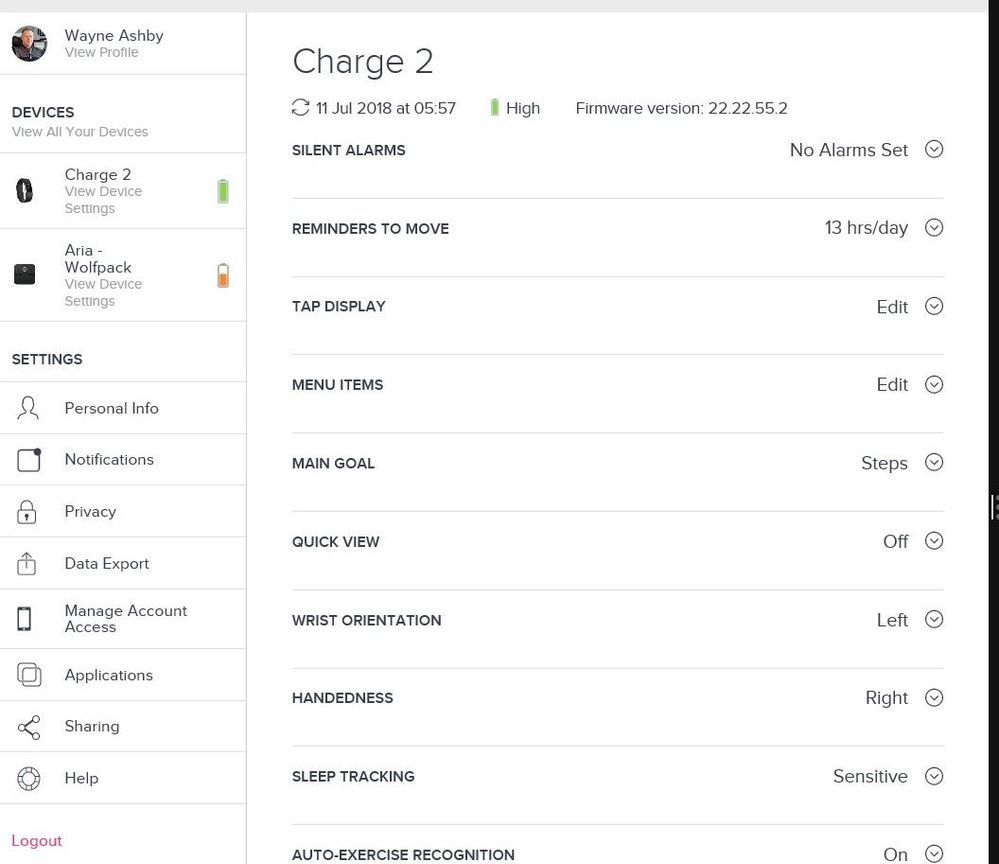Join us on the Community Forums!
-
Community Guidelines
The Fitbit Community is a gathering place for real people who wish to exchange ideas, solutions, tips, techniques, and insight about the Fitbit products and services they love. By joining our Community, you agree to uphold these guidelines, so please take a moment to look them over. -
Learn the Basics
Check out our Frequently Asked Questions page for information on Community features, and tips to make the most of your time here. -
Join the Community!
Join an existing conversation, or start a new thread to ask your question. Creating your account is completely free, and takes about a minute.
Not finding your answer on the Community Forums?
- Community
- Platform
- Fitbit.com Dashboard
- Option to Set Alarm Missing for Versa
- Mark Topic as New
- Mark Topic as Read
- Float this Topic for Current User
- Bookmark
- Subscribe
- Mute
- Printer Friendly Page
- Community
- Platform
- Fitbit.com Dashboard
- Option to Set Alarm Missing for Versa
Option to Set Alarm Missing for Versa
ANSWERED- Mark Topic as New
- Mark Topic as Read
- Float this Topic for Current User
- Bookmark
- Subscribe
- Mute
- Printer Friendly Page
08-15-2018 16:17
- Mark as New
- Bookmark
- Subscribe
- Permalink
- Report this post
08-15-2018 16:17
- Mark as New
- Bookmark
- Subscribe
- Permalink
- Report this post
Earlier this week my Versa decided it wanted to live in a different time zone and the time was almost exactly one hour behind the clocks in the house: if the clock said 7:00 my Versa was 6:00; I check the settings and it was the correct time zone - Mountain.
I rebooted the device, but after syncing it did not change so I did a factory reset and went through a complete re-install of the application. The time is now correct, but there is no longer an to set an alarm. All other notifications, reminders to move all vibrate and work find.
This time I did a restart, and a completely shut down of the device. Synced, but it still did not show up so remove the Versa from the Dashboard; unpaired it from my phone and did another factory reset. But there is no option to set an alarm - either via the Fitbit connect software, or my phone
I have checked to make sure I have the latest firmware
I have removed, including running registry cleaning software, restarted the machine and then re-installed Fitbit connect, but the option to set a silent alarm is still missing.
Any help would be much appreciated.
Best regards!
Loralie
Answered! Go to the Best Answer.
 Best Answer
Best AnswerAccepted Solutions
08-16-2018 07:11
- Mark as New
- Bookmark
- Subscribe
- Permalink
- Report this post
08-16-2018 07:11
- Mark as New
- Bookmark
- Subscribe
- Permalink
- Report this post
Your Welcome - did anything in the link give you any ideas?
my settings maybe different as I have a charge2 but this is what I see as you said your top one is reminders to move the menu will be the 3rd on your list if its similar to what I have here - if not could you post a picture of your settings screen it maybe named differently
you could try and uninstall connect again then on your pc's desktop go into this PC (left click) find windows (C:) and (Right Click) select properties then disk clean up when the results get displayed click clean up system files when the next results box come up tick all the boxes , once that has completed restart your PC then re-install the Connect for you PC and see if that has sorted it (No Guarantees i'm afraid)
is the option available on the actual tracker as I mentioned before?
Kind Regards
Wayne
 Best Answer
Best Answer08-16-2018 03:58
- Mark as New
- Bookmark
- Subscribe
- Permalink
- Report this post
08-16-2018 03:58
- Mark as New
- Bookmark
- Subscribe
- Permalink
- Report this post
@LoralieF Hi and Welcome - not having a Versa I am not sure on this but apparently you can set through the versa itself (not sure if you need it selected else where as well though)
How do I set an alarm on my Fitbit device
I believe in the app/dashboard via connect if you go to settings>device the silent alarm setting should be at the top - I think you can get it on the device if you go further down that page and select menu settings and slide on the Alarms
I appreciate you may have tried some if not all of these but maybe something in here is slightly different
Hope it helps
Kind Regards
Wayne
 Best Answer
Best Answer08-16-2018 06:46
- Mark as New
- Bookmark
- Subscribe
- Permalink
- Report this post
08-16-2018 06:46
- Mark as New
- Bookmark
- Subscribe
- Permalink
- Report this post
Thank you for your reply
The Silent Alarms used to be at the top - before the first reset (probably - honestly didn't notice until I slept in the following morning). The second restart - and uninstall / re-install - of Fitbit connect was to see if I could get the option back. No such luck
The first item on the Settings list is Reminder to move; which works fine. And I don't see a menu option - I'm not 100% if that was ever there.
Again, my thanks!
Loralie
08-16-2018 07:11
- Mark as New
- Bookmark
- Subscribe
- Permalink
- Report this post
08-16-2018 07:11
- Mark as New
- Bookmark
- Subscribe
- Permalink
- Report this post
Your Welcome - did anything in the link give you any ideas?
my settings maybe different as I have a charge2 but this is what I see as you said your top one is reminders to move the menu will be the 3rd on your list if its similar to what I have here - if not could you post a picture of your settings screen it maybe named differently
you could try and uninstall connect again then on your pc's desktop go into this PC (left click) find windows (C:) and (Right Click) select properties then disk clean up when the results get displayed click clean up system files when the next results box come up tick all the boxes , once that has completed restart your PC then re-install the Connect for you PC and see if that has sorted it (No Guarantees i'm afraid)
is the option available on the actual tracker as I mentioned before?
Kind Regards
Wayne
 Best Answer
Best Answer08-16-2018 15:19
- Mark as New
- Bookmark
- Subscribe
- Permalink
- Report this post
08-16-2018 15:19
- Mark as New
- Bookmark
- Subscribe
- Permalink
- Report this post
My apologies Wayne,
I completely missed your comment about the watch itself - yes, there is an Alarm item on the fitbit! The Alarm item still isn't shown up in the my settings, but I'm okay with that. When I try to sync it gives me a message that no device is attached - can't win!
I'll let you know what happens tomorrow - but I think I'll be awake on time!
Thanks again
Loralie
 Best Answer
Best Answer08-23-2018 05:46
- Mark as New
- Bookmark
- Subscribe
- Permalink
- Report this post
 Community Moderators ensure that conversations are friendly, factual, and on-topic. We're here to answer questions, escalate bugs, and make sure your voice is heard by the larger Fitbit team. Learn more
Community Moderators ensure that conversations are friendly, factual, and on-topic. We're here to answer questions, escalate bugs, and make sure your voice is heard by the larger Fitbit team. Learn more
08-23-2018 05:46
- Mark as New
- Bookmark
- Subscribe
- Permalink
- Report this post
09-03-2018 10:23
- Mark as New
- Bookmark
- Subscribe
- Permalink
- Report this post
09-03-2018 10:23
- Mark as New
- Bookmark
- Subscribe
- Permalink
- Report this post
Sorry for the delay in my response, I was having some machine issues. But yes, the alarm went off at the proper time. Although the option to add an alarm still isn't showing up in the web version. But I'm okay with changing that on the phone.
It was so nice not to have to guess if the alarm was going to go off.
Thanks again to all who replied.
09-03-2018 10:33
- Mark as New
- Bookmark
- Subscribe
- Permalink
- Report this post
09-03-2018 10:33
- Mark as New
- Bookmark
- Subscribe
- Permalink
- Report this post
Your Very Welcome . Glad that an acceptable work around was able to give you an alarm, even if it wasn't set via traditional means (Web)
All the best
Wayne
09-04-2018 07:26
- Mark as New
- Bookmark
- Subscribe
- Permalink
- Report this post
 Community Moderators ensure that conversations are friendly, factual, and on-topic. We're here to answer questions, escalate bugs, and make sure your voice is heard by the larger Fitbit team. Learn more
Community Moderators ensure that conversations are friendly, factual, and on-topic. We're here to answer questions, escalate bugs, and make sure your voice is heard by the larger Fitbit team. Learn more
09-04-2018 07:26
- Mark as New
- Bookmark
- Subscribe
- Permalink
- Report this post
@ashwolve Thanks for being round to help!
@LoralieF Glad to read that everything is working correctly now!
If you have the time, be sure to visit one of our Discussion boards. Lots of topics to talk about with other users. Maybe you will find it interesting.
Feel free to let us know if you have any further questions.
 Best Answer
Best Answer