Join us on the Community Forums!
-
Community Guidelines
The Fitbit Community is a gathering place for real people who wish to exchange ideas, solutions, tips, techniques, and insight about the Fitbit products and services they love. By joining our Community, you agree to uphold these guidelines, so please take a moment to look them over. -
Learn the Basics
Check out our Frequently Asked Questions page for information on Community features, and tips to make the most of your time here. -
Join the Community!
Join an existing conversation, or start a new thread to ask your question. Creating your account is completely free, and takes about a minute.
Not finding your answer on the Community Forums?
- Community
- Platform
- Fitbit.com Dashboard
- Questions about the new website sleep page at fitb...
- Mark Topic as New
- Mark Topic as Read
- Float this Topic for Current User
- Bookmark
- Subscribe
- Mute
- Printer Friendly Page
- Community
- Platform
- Fitbit.com Dashboard
- Questions about the new website sleep page at fitb...
Questions about the new website sleep page at fitbit.com/sleep
- Mark Topic as New
- Mark Topic as Read
- Float this Topic for Current User
- Bookmark
- Subscribe
- Mute
- Printer Friendly Page
03-28-2017
12:19
- last edited on
05-25-2017
14:16
by
CallieM
![]()
- Mark as New
- Bookmark
- Subscribe
- Permalink
- Report this post
 Community Moderators ensure that conversations are friendly, factual, and on-topic. We're here to answer questions, escalate bugs, and make sure your voice is heard by the larger Fitbit team. Learn more
Community Moderators ensure that conversations are friendly, factual, and on-topic. We're here to answer questions, escalate bugs, and make sure your voice is heard by the larger Fitbit team. Learn more
03-28-2017
12:19
- last edited on
05-25-2017
14:16
by
CallieM
![]()
- Mark as New
- Bookmark
- Subscribe
- Permalink
- Report this post
5/25/17 Edit:
Hi all, we wanted to let you know that you can now see a timestamp while hovering over the sleep graph on both our mobile apps and the website. Thanks for your patience while we worked to bring this to you.
4/13/17 Edit:
Hi everyone, and thanks for your patience while our team reviewed your feedback. The following points of concern have been addressed:
- Multiple logins required when visiting the sleep page - this has been fixed
- Count of awake/restless - these stats now appear in the daily sleep record
- Total minutes awake/restless - this stat now appears in the daily sleep record
The recent changes to the website sleep page were intended to bring it into parity with the mobile app. With the above additions, you’ll now find identical information across these platforms: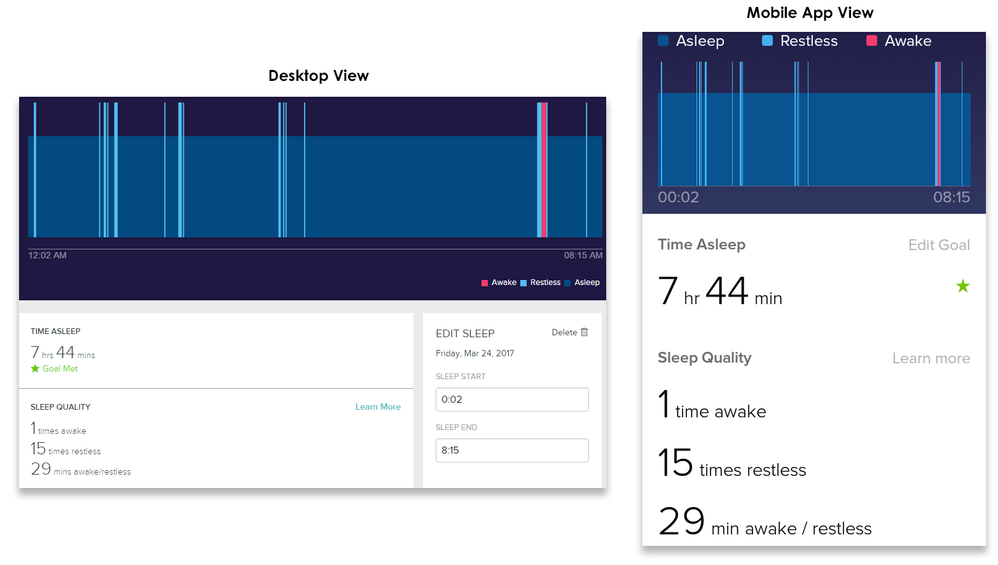
Many of you also requested a “sleep quality percentage” stat. Our team has heard this interest, and are always exploring new features and tools that can help our users on their path to improve their sleep, health and fitness.
Thanks again for engaging in constructive conversation around these changes. If you have additional ideas, those can be posted on our Feature Suggestions board.
4/4/17 Edit: I met with several teams today to make ensure that these concerns have been fully heard. At this point we've got some potential solutions under consideration, and I expect to hear back next week with something definitive to share with you.
Hi everyone, and thanks for your feedback and suggestions regarding the new Sleep page. I've merged a few threads into this one and updated the subject line to reflect the general discussion. Here are some answers to a couple common questions in this thread:
- How do I view/edit sleep data for an individual day?
- Got to https://www.fitbit.com/sleep and click on any of the individual days below the bar graph to see data for that day. You can adjust start and end sleep times on this page.
- Where is "Time to fall asleep"?
- "Time to fall asleep"doesn't apply to trackers with automatic sleep detection (Flex and newer) - since you don't press a button to initiate sleep mode, there is no gap of time to measure between that action and the start of your sleep.
- Why doesn't the "Today" button do anything?
- Our team is looking into this.
- Why do I have to login again when viewing the sleep page?
I've read through every post here, and it sounds like the feedback and concerns can be summarized as the following:
- I want to see a "Sleep Efficiency" score
- I want to see the sum or times awake/restless
- I want to see time duration when mousing over the bar graph
- I want to see hour data when mousing over the sleep graph
- I want to manually log multiple sleep sessions per day
To clarify: If you have a Blaze, Charge 2, or Alta HR, you will see Sleep Stages data on this page. The above feedback is from other users who instead see a graph that looks like this:
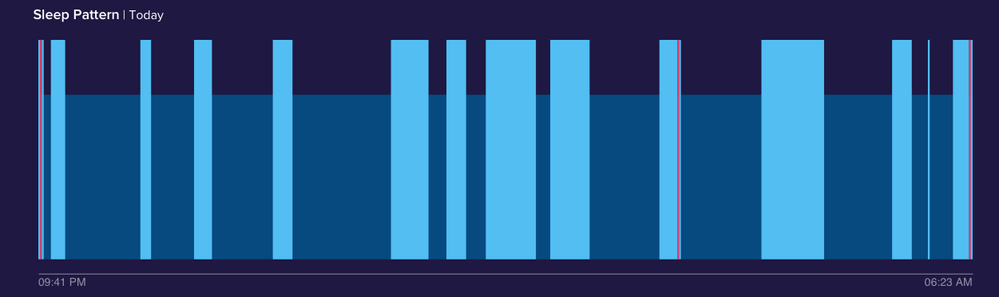
Please let me know if there's something specific that is not on this list. Our team is definitely receptive to your feedback, and we will relay this info to them for consideration as they continue to refine and improve this page in the future.
I know that any change is going to be a little jarring, but please remember to keep your posts respectful and on-topic, per our Community Guidelines. This thread will be better for everyone as a constructive conversation.
03-28-2017 03:35
- Mark as New
- Bookmark
- Subscribe
- Permalink
- Report this post
03-28-2017 03:35
- Mark as New
- Bookmark
- Subscribe
- Permalink
- Report this post
So it looks like you switched around the sleep section, seemingly eliminating one of only three statistics I actually look at, which is the sleep efficiency percentage.
Where is it?
03-28-2017 03:39
- Mark as New
- Bookmark
- Subscribe
- Permalink
- Report this post
03-28-2017 03:39
- Mark as New
- Bookmark
- Subscribe
- Permalink
- Report this post
I so second this! The only really meaningful data wrt to how well I slept has been the sleep quality %. Bad enough I had to resort to the website to get the number instead of being able to get it in the app, but now I have to go and do my own calculations?! What kind of nonsense is that?
03-28-2017 03:40
- Mark as New
- Bookmark
- Subscribe
- Permalink
- Report this post
03-28-2017 03:40
- Mark as New
- Bookmark
- Subscribe
- Permalink
- Report this post
I completely agree with all the points made by the OP about the useful features of the old 'Sleep Dashboard'. I also only bought my Fitbit for sleep tracking purposes so this simplification of the data is very frustrating.
The changes have also made it harder to manually input sleep times when the device has not recorded it automatically. I used to guess when I had fallen asleep and woken up, and then adjust the timings to remove any periods of restlessness at either end of the sleep. However, due to the absence of 'time to fall asleep' and the lack of timings when sleep interruptions occurred this is now a lot harder to do.
If anything, I want more information about my sleep, not less. Make the old version available again please.
03-28-2017 03:44
- Mark as New
- Bookmark
- Subscribe
- Permalink
- Report this post
03-28-2017 03:44
- Mark as New
- Bookmark
- Subscribe
- Permalink
- Report this post
Same here. I check almost every morning to see how many 1.5 hour sleep cycles I get. Can't do it anymore. Bring the old one back ... it provided much more information.
03-28-2017 04:12
- Mark as New
- Bookmark
- Subscribe
- Permalink
- Report this post
03-28-2017 04:12
- Mark as New
- Bookmark
- Subscribe
- Permalink
- Report this post
Wow Fitbit - now you're removing responses. Well, I'll repost.
Fitbit, understand that with the purchase of a tracking device we are buying the data as much as the device. Every time that these kinds of updates are made, without our consent and the ability to view the data in the format that we bought it in is incredibly frustrating. Can you not see that? I get that you've got people asking for new features, to view data in a new ways. I get it. That doesn't mean that the what we had just yesterday has to be tossed out. I can't even view historic data in a meaningful way to me any more.
I bought a series of Fitbits, I'm not a first time purchaser. And I switched from another device to Fitbit very specifically for the sleep tracking. It's not an idle curiosity. I suffer from chronic insomnia and it was a tool that I used as part of a CBTI program. The information that I got with time to sleep, number of sleep interruptions, the duration of sleep, the sleep efficiency is something that I need and use every day to adjust a number of my activities and behaviour at the very least maintain the barely adequate amount and quality of sleep that I get.
So please. Give us the option to view the data in the old format. Please. That, after all is, what I bought.
03-28-2017 04:18
- Mark as New
- Bookmark
- Subscribe
- Permalink
- Report this post
03-28-2017 04:18
- Mark as New
- Bookmark
- Subscribe
- Permalink
- Report this post
Does anyone know how to do the calculations to get sleep efficiency? I suspect I won't be able to find anything better for me, not without growing a foot and developing correspondingly wider wrists, and will have to make do until the market improves. I also don't know of a better app than Sleepmeter, and that asks you to rate your sleep quality from 1-10. In the past, I did that by converting the sleep efficiency to a number out of 10, and I'm trying to work out if there's an easy way to do that now. Or does anyone know of a better app to put the info into? This way I know how my activity and such correlates to my sleep quality, and it's been particularly useful in terms of trying different things to help me sleep.
03-28-2017
04:24
- last edited on
03-30-2017
09:04
by
DerrickS
![]()
- Mark as New
- Bookmark
- Subscribe
- Permalink
- Report this post
03-28-2017
04:24
- last edited on
03-30-2017
09:04
by
DerrickS
![]()
- Mark as New
- Bookmark
- Subscribe
- Permalink
- Report this post
Jeni_B - that is SO well put - I agree, I agree, I agree - Fitbit are you listening? - and well done for reposting - haha - you weren't there before when I wanted to vote for you - but I have done now 🙂
Moderator Edit: Removed all caps.
03-28-2017 04:29
- Mark as New
- Bookmark
- Subscribe
- Permalink
- Report this post
03-28-2017 04:29
- Mark as New
- Bookmark
- Subscribe
- Permalink
- Report this post
I have always used the Sleep Data from my Alta and found the percentage time asleep useful.
I have logged into the website today to find that the sleep data is being presented differently, and it doesn't show the percentage.
Can you explain why this has been changed, or if I am doing something wrong.
Thanks
03-28-2017 04:32
- Mark as New
- Bookmark
- Subscribe
- Permalink
- Report this post
03-28-2017 04:32
- Mark as New
- Bookmark
- Subscribe
- Permalink
- Report this post
Very unhappy. New Sleep log does not log the same info that we had before. The sleep efficiency number is missing. It helped me to quickly evaluate from one night to another my sleep cycle. very not happy with the new sleep log.
03-28-2017 04:41
- Mark as New
- Bookmark
- Subscribe
- Permalink
- Report this post
03-28-2017 04:41
- Mark as New
- Bookmark
- Subscribe
- Permalink
- Report this post
I agree with the other posts. The new page is NOT HELPFUL!!!! I want the format we had up until now! Please!!
03-28-2017 04:48
- Mark as New
- Bookmark
- Subscribe
- Permalink
- Report this post
03-28-2017 04:48
- Mark as New
- Bookmark
- Subscribe
- Permalink
- Report this post
My current guess is that you get sleep efficiency by subtracting the time spent awake, by the way. I did get both the new graphs and a sleep efficiency number for yesterday, and this way they both come out at 86% (not the greatest for me). I'd love to be able to have a number that reflected the amount of deep sleep too - is anyone else only getting half an hour of it a night? - or an app that will let me record both. I'll email the Sleepmeter developer, but he didn't respond last time.
03-28-2017
04:52
- last edited on
03-28-2017
11:27
by
DerrickS
![]()
- Mark as New
- Bookmark
- Subscribe
- Permalink
- Report this post
SunsetRunner
03-28-2017
04:52
- last edited on
03-28-2017
11:27
by
DerrickS
![]()
- Mark as New
- Bookmark
- Subscribe
- Permalink
- Report this post
Agreed with everyone: This is not progress. It might be "pretty," but give us back our functionality. Is that really too much to ask?
Frankly, all I want back is the sleep efficiency score -- Believe it or not, Fitbit, this is important information most of us want to see. Also, what kind of clueless "programming" does away with the ability to move to "log" information for other parameters, such as Activity? For crying out loud, just make your pretty new pages include the same information and functionality as your old one. Again, is that too much to ask? Or do we have to start crawling the web to find different trackers, and write thousands of reviews about how the clueless people at Fitbit have ruined their data tracking?
Moderator Edit: Removed all caps.
03-28-2017 05:02
- Mark as New
- Bookmark
- Subscribe
- Permalink
- Report this post
03-28-2017 05:02
- Mark as New
- Bookmark
- Subscribe
- Permalink
- Report this post
I agree! Looked at it every day. What happened to it?
03-28-2017 05:05
- Mark as New
- Bookmark
- Subscribe
- Permalink
- Report this post
03-28-2017 05:05
- Mark as New
- Bookmark
- Subscribe
- Permalink
- Report this post
SAME PROBLEM - I have always used the Sleep Data from my Alta and found the percentage time asleep useful.
I have logged into the website today to find that the sleep data is being presented differently, and it doesn't show the percentage.
Not happy at all, why has this been changed??????
03-28-2017 05:08
- Mark as New
- Bookmark
- Subscribe
- Permalink
- Report this post
03-28-2017 05:08
- Mark as New
- Bookmark
- Subscribe
- Permalink
- Report this post
"Would you drive across this bridge? No. If it somehow got built, everybody involved would be executed. Yet some version of this dynamic wrote every single program you have ever used, banking software, websites, and a ubiquitously used program that was supposed to protect information on the internet but didn't."
As per Welch's observation, this bridge somehow got built, and everybody involved should be executed; yet here we are driving across it.
03-28-2017 05:13
- Mark as New
- Bookmark
- Subscribe
- Permalink
- Report this post
03-28-2017 05:13
- Mark as New
- Bookmark
- Subscribe
- Permalink
- Report this post
The new sleep display is almost useless. PLEASE put the data back. I need to know how long it took to fall asleep, my efficiency, and time in bed. Downloading provides even less information (which makes no sense).
Fitbit is a critical tool I've been using for years to monitor some serious health issues and without the right data I'll need to find another solution. I won't even give my device away, I'll just trash it. Not everyone needs so much detail and there are many of us here who rely on it heavily.
03-28-2017 05:14
- Mark as New
- Bookmark
- Subscribe
- Permalink
- Report this post
03-28-2017 05:14
- Mark as New
- Bookmark
- Subscribe
- Permalink
- Report this post
What's hilarious is their back-end code is still broken. The Fitbit.com application still registers your sleep latency as 0 minutes until you modify the start time at which sleep began; it just doesn't display it to the end user.
Instead of fixing a bug that's been in their application for several years, they hid the display from the user.
03-28-2017 05:16 - edited 03-28-2017 05:16
- Mark as New
- Bookmark
- Subscribe
- Permalink
- Report this post
03-28-2017 05:16 - edited 03-28-2017 05:16
- Mark as New
- Bookmark
- Subscribe
- Permalink
- Report this post
Have you been practicing sleep restriction?
03-28-2017 05:23
- Mark as New
- Bookmark
- Subscribe
- Permalink
- Report this post
03-28-2017 05:23
- Mark as New
- Bookmark
- Subscribe
- Permalink
- Report this post
I must have the old info BRING IT BACK
03-28-2017 05:23
- Mark as New
- Bookmark
- Subscribe
- Permalink
- Report this post
03-28-2017 05:23
- Mark as New
- Bookmark
- Subscribe
- Permalink
- Report this post
This new sleep page is worthless. It looks like the page in the Fitbit app that I rarely look at. Did you get any suggestions that caused you to change the page from functional to worthless? Please bring back the old sleep page.
Don't mess with the other pages unless you retain all the data they've had. Finally, if you're going to reduce the amount of data we can view, at least allow us to download to Excel all of the detailed data that we bought the Fitbit to get. If you don't bring back sleep efficiency, minutes to fall asleep, and total time in bed within the next week, I definitely won't recommend Fitbit to my friends or buy another when mine wears out.

