Join us on the Community Forums!
-
Community Guidelines
The Fitbit Community is a gathering place for real people who wish to exchange ideas, solutions, tips, techniques, and insight about the Fitbit products and services they love. By joining our Community, you agree to uphold these guidelines, so please take a moment to look them over. -
Learn the Basics
Check out our Frequently Asked Questions page for information on Community features, and tips to make the most of your time here. -
Join the Community!
Join an existing conversation, or start a new thread to ask your question. Creating your account is completely free, and takes about a minute.
Not finding your answer on the Community Forums?
- Community
- Platform
- Fitbit.com Dashboard
- Questions about the new website sleep page at fitb...
- Mark Topic as New
- Mark Topic as Read
- Float this Topic for Current User
- Bookmark
- Subscribe
- Mute
- Printer Friendly Page
- Community
- Platform
- Fitbit.com Dashboard
- Questions about the new website sleep page at fitb...
Questions about the new website sleep page at fitbit.com/sleep
- Mark Topic as New
- Mark Topic as Read
- Float this Topic for Current User
- Bookmark
- Subscribe
- Mute
- Printer Friendly Page
03-28-2017
12:19
- last edited on
05-25-2017
14:16
by
CallieM
![]()
- Mark as New
- Bookmark
- Subscribe
- Permalink
- Report this post
 Community Moderators ensure that conversations are friendly, factual, and on-topic. We're here to answer questions, escalate bugs, and make sure your voice is heard by the larger Fitbit team. Learn more
Community Moderators ensure that conversations are friendly, factual, and on-topic. We're here to answer questions, escalate bugs, and make sure your voice is heard by the larger Fitbit team. Learn more
03-28-2017
12:19
- last edited on
05-25-2017
14:16
by
CallieM
![]()
- Mark as New
- Bookmark
- Subscribe
- Permalink
- Report this post
5/25/17 Edit:
Hi all, we wanted to let you know that you can now see a timestamp while hovering over the sleep graph on both our mobile apps and the website. Thanks for your patience while we worked to bring this to you.
4/13/17 Edit:
Hi everyone, and thanks for your patience while our team reviewed your feedback. The following points of concern have been addressed:
- Multiple logins required when visiting the sleep page - this has been fixed
- Count of awake/restless - these stats now appear in the daily sleep record
- Total minutes awake/restless - this stat now appears in the daily sleep record
The recent changes to the website sleep page were intended to bring it into parity with the mobile app. With the above additions, you’ll now find identical information across these platforms: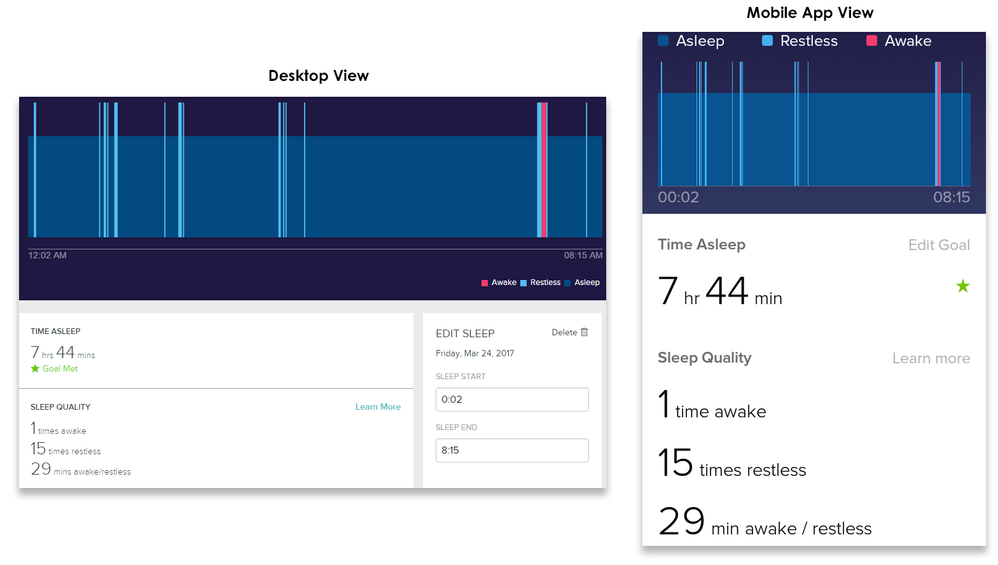
Many of you also requested a “sleep quality percentage” stat. Our team has heard this interest, and are always exploring new features and tools that can help our users on their path to improve their sleep, health and fitness.
Thanks again for engaging in constructive conversation around these changes. If you have additional ideas, those can be posted on our Feature Suggestions board.
4/4/17 Edit: I met with several teams today to make ensure that these concerns have been fully heard. At this point we've got some potential solutions under consideration, and I expect to hear back next week with something definitive to share with you.
Hi everyone, and thanks for your feedback and suggestions regarding the new Sleep page. I've merged a few threads into this one and updated the subject line to reflect the general discussion. Here are some answers to a couple common questions in this thread:
- How do I view/edit sleep data for an individual day?
- Got to https://www.fitbit.com/sleep and click on any of the individual days below the bar graph to see data for that day. You can adjust start and end sleep times on this page.
- Where is "Time to fall asleep"?
- "Time to fall asleep"doesn't apply to trackers with automatic sleep detection (Flex and newer) - since you don't press a button to initiate sleep mode, there is no gap of time to measure between that action and the start of your sleep.
- Why doesn't the "Today" button do anything?
- Our team is looking into this.
- Why do I have to login again when viewing the sleep page?
I've read through every post here, and it sounds like the feedback and concerns can be summarized as the following:
- I want to see a "Sleep Efficiency" score
- I want to see the sum or times awake/restless
- I want to see time duration when mousing over the bar graph
- I want to see hour data when mousing over the sleep graph
- I want to manually log multiple sleep sessions per day
To clarify: If you have a Blaze, Charge 2, or Alta HR, you will see Sleep Stages data on this page. The above feedback is from other users who instead see a graph that looks like this:
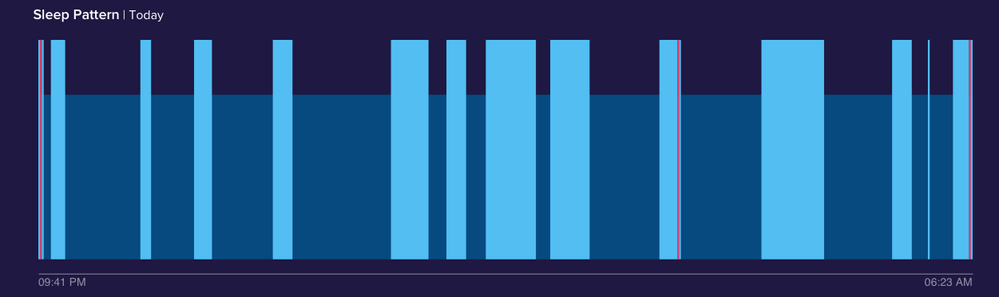
Please let me know if there's something specific that is not on this list. Our team is definitely receptive to your feedback, and we will relay this info to them for consideration as they continue to refine and improve this page in the future.
I know that any change is going to be a little jarring, but please remember to keep your posts respectful and on-topic, per our Community Guidelines. This thread will be better for everyone as a constructive conversation.
03-28-2017 08:30
- Mark as New
- Bookmark
- Subscribe
- Permalink
- Report this post
03-28-2017 08:30
- Mark as New
- Bookmark
- Subscribe
- Permalink
- Report this post
This new layout just lost the main feature that I was using fitbit for. I could have bought anything to track my steps, but I upgraded to a fitbit for the sleep info. Now they have deleted it. Guess I will be shopping for another brand. At least I got a few years of use out of this one.
03-28-2017 08:34
- Mark as New
- Bookmark
- Subscribe
- Permalink
- Report this post
03-28-2017 08:34
- Mark as New
- Bookmark
- Subscribe
- Permalink
- Report this post
Reminds me of the syncing fiasco with my other Fitbit, developed a workaround for that. Had friends that threw theirs away. Now, with a new Charge HR, they make one of the two features I want (heart, sleep) worthless. There are others devices that show the heart rate. Bring back the sleep efficiency graph that shows sleep interruptions and relevant times. Why delete one feature to add a flashy useless graph? If you want to improve Fitbit, keep the features and put another one in addition to those that exist.
03-28-2017 08:40
- Mark as New
- Bookmark
- Subscribe
- Permalink
- Report this post
03-28-2017 08:40
- Mark as New
- Bookmark
- Subscribe
- Permalink
- Report this post
Please someone tell me this isn't a permanent change? I add my sleep manually (adjusting based on the now non existent graph) and this is no longer possible with any accuracy.
Not only have I purchased several FitBits for this specific sleep charting function, but I've recommended it to others for the same reason.
It now looks like a toy with basically no truly useful information.
Is there someone we can contact to get this feature back or is it time to start looking for something new?
03-28-2017 08:42
- Mark as New
- Bookmark
- Subscribe
- Permalink
- Report this post
03-28-2017 08:42
- Mark as New
- Bookmark
- Subscribe
- Permalink
- Report this post
Come on Fitbit.. stop changing things for the worse! WHY would anyone think that taking options away from users would be a good thing?? The sleep info is now useless, and I'm still waiting on the option to 'hide me' from the friend rankings. I made ALL of my stats private, and you're still showing me in my friend rankings. HOW is that private??? NOT a fan of Fitbit anymore.....
03-28-2017 08:44 - edited 04-01-2017 06:47
- Mark as New
- Bookmark
- Subscribe
- Permalink
- Report this post
03-28-2017 08:44 - edited 04-01-2017 06:47
- Mark as New
- Bookmark
- Subscribe
- Permalink
- Report this post
I didn't even know about this update until I logged in this morning. I don't do much more than log my sleep and food and track the activity page....is there a place on the dashboard where they notify us of changes? This new screen is terrible. And when I try to change the time listed, because it was actually incorrect it says there was an error in logging your sleep. I liked being able to edit the sleep time if necessary. I haven't had my Charge 2 very long so I don't want to get a new one. I hope they get more complaints and realize this is NOT what everyone wants! Note: Several days have gone by and this is more and more frustrating and not at all accurate. I saw the moderator's conclusions and they don't seem to include Charge 2 users complaints. Really want the old screen back!
03-28-2017
08:46
- last edited on
03-28-2017
11:17
by
DerrickS
![]()
- Mark as New
- Bookmark
- Subscribe
- Permalink
- Report this post
03-28-2017
08:46
- last edited on
03-28-2017
11:17
by
DerrickS
![]()
- Mark as New
- Bookmark
- Subscribe
- Permalink
- Report this post
Also no longer shows how long it took to fall asleep, which is one of the most important pieces of sleep data for improving sleep.
They can say this is what most people wanted but not one customer ever anywhere has asked for less data and for features to be removed. That answer is so insulting it makes me want to smash my fitbit to bits, get a garmin, and spend the next year posting in fitness forums about the experience with fitibt.
Moderator Edit: Removed all caps.
03-28-2017 08:57
- Mark as New
- Bookmark
- Subscribe
- Permalink
- Report this post
03-28-2017 08:57
- Mark as New
- Bookmark
- Subscribe
- Permalink
- Report this post
I totally agree that this new sleep display on the Fitbit webpage is a BIG downgrade! I always enjoyed being able to look at the details of my sleep data and know exactly what time I woke up in the middle of the night and for how long. All that information is now gone and replaced with data that only tells you how long you were asleep for through the night -- much less useful. If Fitbit is going to tell us that they made this change because "more people wanted it", then why don't they give the users an option to choose what sleep display layout (new vs. original) they would like to see since this new sleep display is radically different and displays MUCH LESS useful information?!
03-28-2017 09:08
- Mark as New
- Bookmark
- Subscribe
- Permalink
- Report this post
03-28-2017 09:08
- Mark as New
- Bookmark
- Subscribe
- Permalink
- Report this post
I love my flex for 2 things: the time it takes to fall asleep and the percentage of sleep. Both of those are gone in the new dashboard. How do I find out this information now?
03-28-2017 09:09
- Mark as New
- Bookmark
- Subscribe
- Permalink
- Report this post
03-28-2017 09:09
- Mark as New
- Bookmark
- Subscribe
- Permalink
- Report this post
I agree completely with everyone here. I have been logging the
sleep efficiency percentage for years, and now it just evaporates.
What kind of an outfit is this? There is nothing new in this recent change except a rearrangement of some of the information that used to be there. If you want to
rearrange, fine, but don't start removing stuff that we have relied on and tracked forever.
Yes, they also used to list "time to fall asleep", as you say, and that is gone and never returned. Why do they continue to remove useful information? If some people don't want it, then they don't need to look at it !!
03-28-2017 09:31
- Mark as New
- Bookmark
- Subscribe
- Permalink
- Report this post
03-28-2017 09:31
- Mark as New
- Bookmark
- Subscribe
- Permalink
- Report this post
In an effort to find the post I accidentally deleted the sleep thing entirely. How do I get it back? I just bought this Fitbit One a few weeks ago. I am sure having my regrets. Please inform me how to renew the sleep part of this device. Plz plz plz restore the old way which was a whole lot easier to manage and understand.
03-28-2017 09:31
- Mark as New
- Bookmark
- Subscribe
- Permalink
- Report this post
03-28-2017 09:31
- Mark as New
- Bookmark
- Subscribe
- Permalink
- Report this post
Me too I want the old chart restore.
So disappointed about this new charts on my fitbit one, Where is the % of sleep efficiency,
I miss that feature...., is it only me, Please help..., .
Also on my PC the fitbit tab doesnt load properly anymore....,
I always have to actualize my tab in Google Chrome to see the Fitbit Dasboard.
03-28-2017 09:43
- Mark as New
- Bookmark
- Subscribe
- Permalink
- Report this post
03-28-2017 09:43
- Mark as New
- Bookmark
- Subscribe
- Permalink
- Report this post
I just got a new computer, so that may be the answer. I reloaded Fitbit.com.
In the 'old days' I would get you slept 7hr 28 min, up 45 mins, 94% sleep and a cool line graph. Now, I get this funky graph and tells me how many mins of rem, deep sleep, etc. While this is more detail, I had been tracking the old type of data (like a 95% sleep, etc). Can we still get the old format? Oddly, my old computer, that I did not update, also, now has, the same new format.
03-28-2017 09:54
- Mark as New
- Bookmark
- Subscribe
- Permalink
- Report this post
03-28-2017 09:54
- Mark as New
- Bookmark
- Subscribe
- Permalink
- Report this post
I totally agree. This is not helpful to me at all.
03-28-2017 09:55
- Mark as New
- Bookmark
- Subscribe
- Permalink
- Report this post
03-28-2017 09:55
- Mark as New
- Bookmark
- Subscribe
- Permalink
- Report this post
I agree. The old format was much better. I would much rather know the quality of sleep than the number of hours i was motionless in bed.
03-28-2017 10:03
- Mark as New
- Bookmark
- Subscribe
- Permalink
- Report this post
03-28-2017 10:03
- Mark as New
- Bookmark
- Subscribe
- Permalink
- Report this post
almost the entire fitbit users community was requesting this change, now you don't like it? xD funny
03-28-2017 10:05
- Mark as New
- Bookmark
- Subscribe
- Permalink
- Report this post
03-28-2017 10:05
- Mark as New
- Bookmark
- Subscribe
- Permalink
- Report this post
@Ma_Diddles wrote:In an effort to find the post I accidentally deleted the sleep thing entirely. How do I get it back? I just bought this Fitbit One a few weeks ago. I am sure having my regrets. Please inform me how to renew the sleep part of this device. Plz plz plz restore the old way which was a whole lot easier to manage and understand.
I'd think about returning mine if I had just purchased it. Not the first time (recently) they've removed data with the excuse that they are improving the interface.
No one in their right mind would think that removing features and providing less data is an improvement to a device that is designed to provide data. So in my opinion it is an obvious lie that this was the motive and suspect other motives such as trying to migrate people away from the web app to the mobile app.
03-28-2017 10:09
- Mark as New
- Bookmark
- Subscribe
- Permalink
- Report this post
03-28-2017 10:09
- Mark as New
- Bookmark
- Subscribe
- Permalink
- Report this post
@MichelleFromTN wrote:
Not only have I purchased several FitBits for this specific sleep charting function, but I've recommended it to others for the same reason.
I have too and specifically so they could use it to analyze their sleep patterns. Fortunately I think they can both still return them and we haven't bought one for a third family member yet.
03-28-2017 10:11
- Mark as New
- Bookmark
- Subscribe
- Permalink
- Report this post
03-28-2017 10:11
- Mark as New
- Bookmark
- Subscribe
- Permalink
- Report this post
I am VERY upset. I cannot get the percentage of my sleep. I have been a long time user since 2012. I must admit I am getting discouraged at the constant changes that are not for the better. If I cannot see the percentage of my sleep; then I am going to leave fitbit for another tracker. This makes me mad. I have told countless people about fitbit over the years. I have gotten my family and friends to wear one. Now I cannot find out what my percentage of sleep is??? I AM MAD!
03-28-2017 10:15
- Mark as New
- Bookmark
- Subscribe
- Permalink
- Report this post
03-28-2017 10:15
- Mark as New
- Bookmark
- Subscribe
- Permalink
- Report this post
Never saw anything about this. I don't understand why you would not want to know the quality of sleep, when and how often you got up theough the night and how restless your sleep was. It's not like walking seps or running miles.
03-28-2017 10:21
- Mark as New
- Bookmark
- Subscribe
- Permalink
- Report this post
03-28-2017 10:21
- Mark as New
- Bookmark
- Subscribe
- Permalink
- Report this post
There are several problems--likely bugs--with the new "improved" sleep graph and sleep information data shown when one clicks on "See More" on the dashboard sleep tile:
1) It is no longer possible to modify (edit and delete buttons don't work) an existing sleep record once one sleep record has been logged for the current day.
2) It is no longer possible to add a second or third sleep record (say, for a nap or naps) for the current day.
3) The "Today" button (upper right corner where there are also buttons for "1 wk" "30 days" and "1 yr") does not work.
All in all, in my opinion this was a disastrous "update."

