Join us on the Community Forums!
-
Community Guidelines
The Fitbit Community is a gathering place for real people who wish to exchange ideas, solutions, tips, techniques, and insight about the Fitbit products and services they love. By joining our Community, you agree to uphold these guidelines, so please take a moment to look them over. -
Learn the Basics
Check out our Frequently Asked Questions page for information on Community features, and tips to make the most of your time here. -
Join the Community!
Join an existing conversation, or start a new thread to ask your question. Creating your account is completely free, and takes about a minute.
Not finding your answer on the Community Forums?
- Community
- Platform
- Fitbit.com Dashboard
- Questions about the new website sleep page at fitb...
- Mark Topic as New
- Mark Topic as Read
- Float this Topic for Current User
- Bookmark
- Subscribe
- Mute
- Printer Friendly Page
- Community
- Platform
- Fitbit.com Dashboard
- Questions about the new website sleep page at fitb...
Questions about the new website sleep page at fitbit.com/sleep
- Mark Topic as New
- Mark Topic as Read
- Float this Topic for Current User
- Bookmark
- Subscribe
- Mute
- Printer Friendly Page
03-28-2017
12:19
- last edited on
05-25-2017
14:16
by
CallieM
![]()
- Mark as New
- Bookmark
- Subscribe
- Permalink
- Report this post
 Community Moderators ensure that conversations are friendly, factual, and on-topic. We're here to answer questions, escalate bugs, and make sure your voice is heard by the larger Fitbit team. Learn more
Community Moderators ensure that conversations are friendly, factual, and on-topic. We're here to answer questions, escalate bugs, and make sure your voice is heard by the larger Fitbit team. Learn more
03-28-2017
12:19
- last edited on
05-25-2017
14:16
by
CallieM
![]()
- Mark as New
- Bookmark
- Subscribe
- Permalink
- Report this post
5/25/17 Edit:
Hi all, we wanted to let you know that you can now see a timestamp while hovering over the sleep graph on both our mobile apps and the website. Thanks for your patience while we worked to bring this to you.
4/13/17 Edit:
Hi everyone, and thanks for your patience while our team reviewed your feedback. The following points of concern have been addressed:
- Multiple logins required when visiting the sleep page - this has been fixed
- Count of awake/restless - these stats now appear in the daily sleep record
- Total minutes awake/restless - this stat now appears in the daily sleep record
The recent changes to the website sleep page were intended to bring it into parity with the mobile app. With the above additions, you’ll now find identical information across these platforms: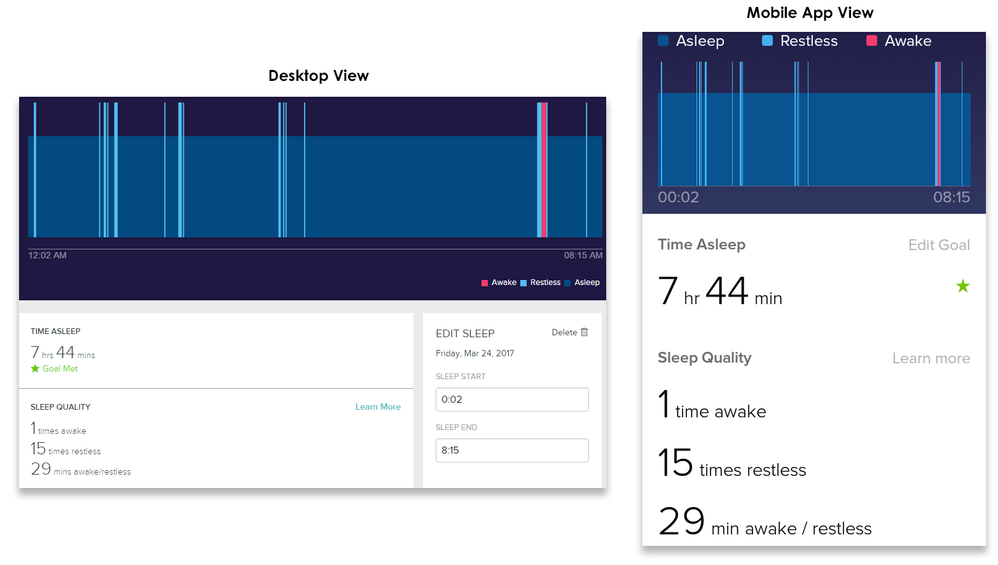
Many of you also requested a “sleep quality percentage” stat. Our team has heard this interest, and are always exploring new features and tools that can help our users on their path to improve their sleep, health and fitness.
Thanks again for engaging in constructive conversation around these changes. If you have additional ideas, those can be posted on our Feature Suggestions board.
4/4/17 Edit: I met with several teams today to make ensure that these concerns have been fully heard. At this point we've got some potential solutions under consideration, and I expect to hear back next week with something definitive to share with you.
Hi everyone, and thanks for your feedback and suggestions regarding the new Sleep page. I've merged a few threads into this one and updated the subject line to reflect the general discussion. Here are some answers to a couple common questions in this thread:
- How do I view/edit sleep data for an individual day?
- Got to https://www.fitbit.com/sleep and click on any of the individual days below the bar graph to see data for that day. You can adjust start and end sleep times on this page.
- Where is "Time to fall asleep"?
- "Time to fall asleep"doesn't apply to trackers with automatic sleep detection (Flex and newer) - since you don't press a button to initiate sleep mode, there is no gap of time to measure between that action and the start of your sleep.
- Why doesn't the "Today" button do anything?
- Our team is looking into this.
- Why do I have to login again when viewing the sleep page?
I've read through every post here, and it sounds like the feedback and concerns can be summarized as the following:
- I want to see a "Sleep Efficiency" score
- I want to see the sum or times awake/restless
- I want to see time duration when mousing over the bar graph
- I want to see hour data when mousing over the sleep graph
- I want to manually log multiple sleep sessions per day
To clarify: If you have a Blaze, Charge 2, or Alta HR, you will see Sleep Stages data on this page. The above feedback is from other users who instead see a graph that looks like this:
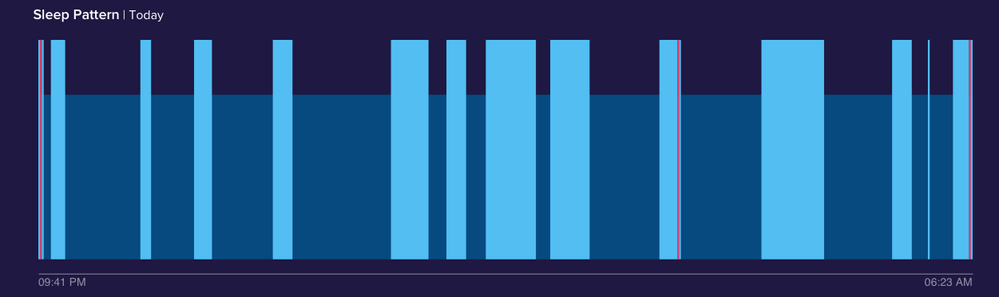
Please let me know if there's something specific that is not on this list. Our team is definitely receptive to your feedback, and we will relay this info to them for consideration as they continue to refine and improve this page in the future.
I know that any change is going to be a little jarring, but please remember to keep your posts respectful and on-topic, per our Community Guidelines. This thread will be better for everyone as a constructive conversation.
03-28-2017 10:32
- Mark as New
- Bookmark
- Subscribe
- Permalink
- Report this post
03-28-2017 10:32
- Mark as New
- Bookmark
- Subscribe
- Permalink
- Report this post
Monitoring my sleep was the main reason I bought a Fitbit. I checked the sleep efficiency every day, but even more important to me was being able to roll over the graph to see what time I was awake or moving. Also, I see now you don't go straight to the day setting, so it takes an extra click to get there. The "improvement" sucks!
03-28-2017 10:35
- Mark as New
- Bookmark
- Subscribe
- Permalink
- Report this post
03-28-2017 10:35
- Mark as New
- Bookmark
- Subscribe
- Permalink
- Report this post
I just had a very unsatisfying exchange on live chat. They said they were always improving their product. I told them removing sleep efficiency was NOT an improvement. I don't know if the fitbit powers that be look at this section. The chat person said that my complaint was noted. Maybe we all need to inundate the chat site with complaints.
03-28-2017 10:35
- Mark as New
- Bookmark
- Subscribe
- Permalink
- Report this post
03-28-2017 10:35
- Mark as New
- Bookmark
- Subscribe
- Permalink
- Report this post
This is supposed to be an update/improvement? How would anyone think this is better????
03-28-2017 10:49
- Mark as New
- Bookmark
- Subscribe
- Permalink
- Report this post
03-28-2017 10:49
- Mark as New
- Bookmark
- Subscribe
- Permalink
- Report this post
There are two ways you can calculate this. The first is:
- Convert your total time into minutes
- Convert your restless time into minutes.
- Divide restless minutes by total minutes to get a decimal, such at 0.902
- Multiply that decimal by 100 to get a percentage, such as 90.2%
Or:
- Do business with a fitness tracking company that has even the slightest clue about usability and software development.
Hope that helps!
03-28-2017 10:51 - edited 03-28-2017 10:52
- Mark as New
- Bookmark
- Subscribe
- Permalink
- Report this post
03-28-2017 10:51 - edited 03-28-2017 10:52
- Mark as New
- Bookmark
- Subscribe
- Permalink
- Report this post
Or maybe they're going to make the missing data available in their premium service.
03-28-2017 10:53
- Mark as New
- Bookmark
- Subscribe
- Permalink
- Report this post
03-28-2017 10:53
- Mark as New
- Bookmark
- Subscribe
- Permalink
- Report this post
I do not like this new log either, I can't log my sleep
03-28-2017 11:20
- Mark as New
- Bookmark
- Subscribe
- Permalink
- Report this post
03-28-2017 11:20
- Mark as New
- Bookmark
- Subscribe
- Permalink
- Report this post
So a moderator changed my subject line from "What happened to my sleep graph?" to "Questions about the new website sleep page" without actually responding to any of the questions. You're killing me, Fitbit. And I was going to buy a Fitbit for my son to encourage him to move more during the day, but if I have to buy a new device from another company to get my sleep data, I'll be buying my son's device from the same company.
03-28-2017 11:22
- Mark as New
- Bookmark
- Subscribe
- Permalink
- Report this post
03-28-2017 11:22
- Mark as New
- Bookmark
- Subscribe
- Permalink
- Report this post
I agree!! We want the OLD charts restored. The new Sleep Log is totally useless.....TOTALLY!
03-28-2017 11:24
- Mark as New
- Bookmark
- Subscribe
- Permalink
- Report this post
03-28-2017 11:24
- Mark as New
- Bookmark
- Subscribe
- Permalink
- Report this post
When I first bought my first Fitbit, it was because of the sleep tracking data. I bought it through Amazon and I gushed about it on Amazon because of it. So FYI to the devs at Fitbit, I just had to go and edit my old review, pointing out that as a sleep tracker, Fitbit devices in general are now pretty much useless. I'll be happy to edit again if they stop being useless. I know one buyer review doesn't mean much and my two cents are worth only two cents, but there they are. All two cents' worth.
03-28-2017 11:25
- Mark as New
- Bookmark
- Subscribe
- Permalink
- Report this post
 Fitbit Product Experts Alumni are retired members of the Fitbit Product Expert Program. Learn more
Fitbit Product Experts Alumni are retired members of the Fitbit Product Expert Program. Learn more
03-28-2017 11:25
- Mark as New
- Bookmark
- Subscribe
- Permalink
- Report this post
@squirrelyone, you can't "bump" the feature suggestion to get attention - Feature Suggestions is based on the number of votes the suggestion receives. I personally like the new Sleep Stages graphs that started rolling out yesterday, so I wouldn't want to go backwards with it.
03-28-2017 11:27
- Mark as New
- Bookmark
- Subscribe
- Permalink
- Report this post
03-28-2017 11:27
- Mark as New
- Bookmark
- Subscribe
- Permalink
- Report this post
Oh, I mean bump the topic on the message boards, because it had come up in several different threads that have all been lumped together into one now.
What do you like best about the new features? The removal of the sleep efficiency tracker? Or the removal of the sleep latency tracker? Or the removal of the ability to check the times of each interruption of the sleep states? Although that seems to vary by interface. I don't think anyone would object to new graphs being rolled out if they hadn't removed essential features in the process. None of the complaints are about features added. All are about the features removed with no warning.
03-28-2017 11:36
- Mark as New
- Bookmark
- Subscribe
- Permalink
- Report this post
 Fitbit Product Experts Alumni are retired members of the Fitbit Product Expert Program. Learn more
Fitbit Product Experts Alumni are retired members of the Fitbit Product Expert Program. Learn more
03-28-2017 11:36
- Mark as New
- Bookmark
- Subscribe
- Permalink
- Report this post
What I like is the upgraded stages of sleep, with the time & percentages as compared to the benchmarks. I don't miss any of the "removed" items, since it gives me everything I need/want.
03-28-2017 11:42
- Mark as New
- Bookmark
- Subscribe
- Permalink
- Report this post
 Platinum Fitbit Product Experts share support knowledge on the forums and advocate for the betterment of Fitbit products and services. Learn more
Platinum Fitbit Product Experts share support knowledge on the forums and advocate for the betterment of Fitbit products and services. Learn more
03-28-2017 11:42
- Mark as New
- Bookmark
- Subscribe
- Permalink
- Report this post
Fitbit can not win with anything they add to their line.
People have been crying to be able to view their sleep stages for two years now.
Now that the user is able to see them, I see complaints that they don't like it with some threatening to return or sell their tracker.
Actually I see 5 separate requests for this popular feature.
03-28-2017 11:51
- Mark as New
- Bookmark
- Subscribe
- Permalink
- Report this post
03-28-2017 11:51
- Mark as New
- Bookmark
- Subscribe
- Permalink
- Report this post
@Rich_Laue At the risk of getting blasted on line I must admit I actually like this new change. I never used the old version as it just didn't work for me. Now at least I not only can see my sleep patterns but I can actually figure it out.
Sorry to hear its it's not working for some.
03-28-2017 11:53
- Mark as New
- Bookmark
- Subscribe
- Permalink
- Report this post
03-28-2017 11:53
- Mark as New
- Bookmark
- Subscribe
- Permalink
- Report this post
@yale1974 wrote:I love my flex for 2 things: the time it takes to fall asleep and the percentage of sleep. Both of those are gone in the new dashboard. How do I find out this information now?
They removed it and switched to a new web design. I called them about the problem. They said they would bring it to the attention of their developers. If enough people call then perhaps they will change it. If they do not bring the percentage back I will jump the first time apple watch comes out with a workable sleep app. I hear they are working on it too. I did not expect fitbit to constantly change things or make you pay for what you once had for free. I have been a long term customer (over 5 years) but will leave over this change. If i leave for apple i will not come back either. You can at least know that apple is going to be stable and not go anywhere either.
03-28-2017 11:53
- Mark as New
- Bookmark
- Subscribe
- Permalink
- Report this post
03-28-2017 11:53
- Mark as New
- Bookmark
- Subscribe
- Permalink
- Report this post
@Rich_Laue wrote:Fitbit can not win with anything they add to their line.
People have been crying to be able to view their sleep stages for two years now.
Now that the user is able to see them, I see complaints that they don't like it with some threatening to return or sell their tracker.
Actually I see 5 separate requests for this popular feature.
They could have added a separate sleep stage graph without removing the old functionality. This new sleep page is useless to many of us.
03-28-2017 11:55
- Mark as New
- Bookmark
- Subscribe
- Permalink
- Report this post
03-28-2017 11:55
- Mark as New
- Bookmark
- Subscribe
- Permalink
- Report this post
They removed it and switched to a new web design. I called them about the problem. I was very UNHAPPY about the change. They said they would bring it to the attention of their developers. If enough people call then perhaps they will change it. If they do not bring the percentage back I will jump the first time apple watch comes out with a workable sleep app. I hear they are working on it too. I did not expect fitbit to constantly change things or make you pay for what you once had for free. I have been a long term customer (over 5 years) but will leave over this change. If i leave for apple i will not come back either. You can at least know that apple is going to be stable and not go anywhere either.
03-28-2017 11:56
- Mark as New
- Bookmark
- Subscribe
- Permalink
- Report this post
03-28-2017 11:56
- Mark as New
- Bookmark
- Subscribe
- Permalink
- Report this post
They removed it and switched to a new web design. I called them about the problem. They said they would bring it to the attention of their developers. If enough people call then perhaps they will change it. If they do not bring the percentage back I will jump the first time apple watch comes out with a workable sleep app. I hear they are working on it too. I did not expect fitbit to constantly change things or make you pay for what you once had for free. I have been a long term customer (over 5 years) but will leave over this change. If i leave for apple i will not come back either. You can at least know that apple is going to be stable and not go anywhere either.
03-28-2017 12:00
- Mark as New
- Bookmark
- Subscribe
- Permalink
- Report this post
03-28-2017 12:00
- Mark as New
- Bookmark
- Subscribe
- Permalink
- Report this post
I need the times to understand what I was doing last night. I see the same red as I saw before but I don't know what time that was. That was a useful and important part of the graph.
03-28-2017 12:01
- Mark as New
- Bookmark
- Subscribe
- Permalink
- Report this post
03-28-2017 12:01
- Mark as New
- Bookmark
- Subscribe
- Permalink
- Report this post
@J-flex wrote:@Rich_Laue At the risk of getting blasted on line I must admit I actually like this new change. I never used the old version as it just didn't work for me. Now at least I not only can see my sleep patterns but I can actually figure it out.
Sorry to hear its it's not working for some.
Additionally, I don't HAVE sleep stages on my sleep page. I have what I screenshotted in the first post, and scrolling down and clicking on my most recent sleep doesn't give me sleep stage data either. They have literally removed all useful sleep data without giving me anything else. If they're rolling something out in stages, they shouldn't be removing the old functionality from people who don't get the new data yet.

