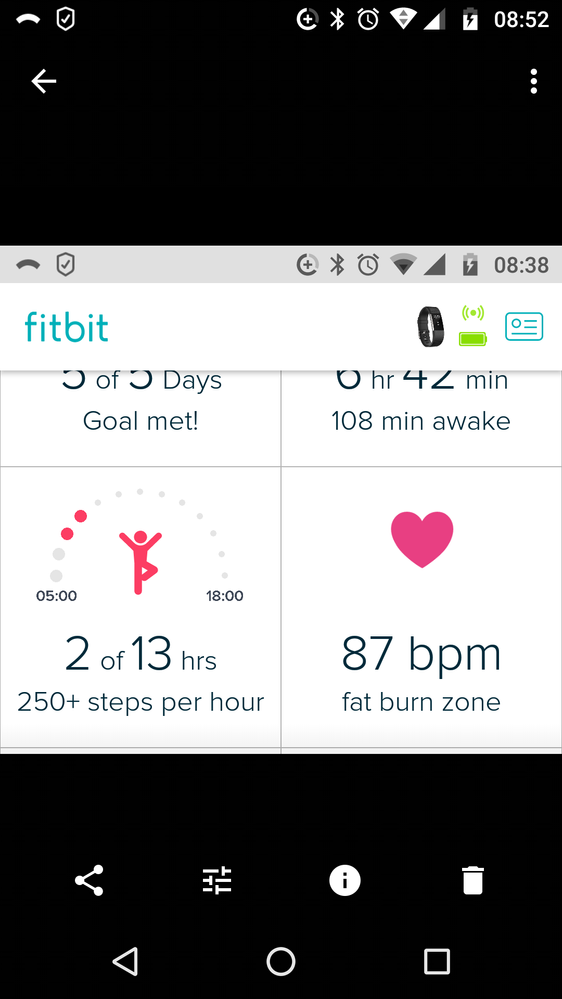Join us on the Community Forums!
-
Community Guidelines
The Fitbit Community is a gathering place for real people who wish to exchange ideas, solutions, tips, techniques, and insight about the Fitbit products and services they love. By joining our Community, you agree to uphold these guidelines, so please take a moment to look them over. -
Learn the Basics
Check out our Frequently Asked Questions page for information on Community features, and tips to make the most of your time here. -
Join the Community!
Join an existing conversation, or start a new thread to ask your question. Creating your account is completely free, and takes about a minute.
Not finding your answer on the Community Forums?
- Community
- Platform
- Fitbit.com Dashboard
- RESOLVED: Hourly activity goal issue
- Mark Topic as New
- Mark Topic as Read
- Float this Topic for Current User
- Bookmark
- Subscribe
- Mute
- Printer Friendly Page
- Community
- Platform
- Fitbit.com Dashboard
- RESOLVED: Hourly activity goal issue
RESOLVED: Hourly activity goal issue
- Mark Topic as New
- Mark Topic as Read
- Float this Topic for Current User
- Bookmark
- Subscribe
- Mute
- Printer Friendly Page
- « Previous
- Next »
04-18-2017 15:32 - edited 07-10-2017 15:15
- Mark as New
- Bookmark
- Subscribe
- Permalink
- Report this post
 Community Moderator Alumni are previous members of the Moderation Team, which ensures conversations are friendly, factual, and on-topic. Moderators are here to answer questions, escalate bugs, and make sure your voice is heard by the larger Fitbit team. Learn more
Community Moderator Alumni are previous members of the Moderation Team, which ensures conversations are friendly, factual, and on-topic. Moderators are here to answer questions, escalate bugs, and make sure your voice is heard by the larger Fitbit team. Learn more
04-18-2017 15:32 - edited 07-10-2017 15:15
- Mark as New
- Bookmark
- Subscribe
- Permalink
- Report this post
Update 07/06/17: This issue has now been resolved, and this fix is retroactive. Now go get that 250!
Update 06/15/17: Engineers are actively working on this issue, and we hope to update you with good news soon.
Update 05/15/17: One fix caused another issue. This issue is not resolved and engineers are actively working on getting it fixed. Thanks for your patience while we sort this out!
Update 05/09/17: This issue should now be resolved, and is a retroactive fix, so if you go backwards in your hourly activity graph, the correct dots should be filled in. Thanks so much for your patience!
Update 4/18/17: Engineers are still looking into a couple of complicated Hourly Activity Goal issues. Here are the issues we're aware of:
-Hourly activity dots don't match up on the mobile app (iOS/Android/Windows) and Charge 2 or Blaze
-Hourly activity dots don't match up on the fitbit.com desktop and Charge 2 or Blaze
If you're experiencing the above issues, please know our engineers are aware and working on this and we'll update you when we have anything to share.
09-11-2017 14:25
- Mark as New
- Bookmark
- Subscribe
- Permalink
- Report this post
09-11-2017 14:25
- Mark as New
- Bookmark
- Subscribe
- Permalink
- Report this post
I totally hear you on this. I'm about ready to ditch mine, but I'll probably go for a Samsung product to match my phone. It seems like as soon as they moved their focus to their new products, that they released this year, every prior product became legacy and unimportant. I don't even use the feature anymore and as such, my attraction to my Blaze has dropped. I guess the company doesn't realize that by dropping support for previous products, they drop customer transition to their new products. Fitbit is no Apple. Planned obsolescence only works if your older product works well until you replace it. Apple is a master at that. Sorry Fitbit... you lost me as a customer, but given your prompt response to this issue I can already tell you really don't care...
09-14-2017 17:17 - edited 09-16-2017 14:43
- Mark as New
- Bookmark
- Subscribe
- Permalink
- Report this post
 Community Moderator Alumni are previous members of the Moderation Team, which ensures conversations are friendly, factual, and on-topic. Moderators are here to answer questions, escalate bugs, and make sure your voice is heard by the larger Fitbit team. Learn more
Community Moderator Alumni are previous members of the Moderation Team, which ensures conversations are friendly, factual, and on-topic. Moderators are here to answer questions, escalate bugs, and make sure your voice is heard by the larger Fitbit team. Learn more
09-14-2017 17:17 - edited 09-16-2017 14:43
- Mark as New
- Bookmark
- Subscribe
- Permalink
- Report this post
Hi Everyone - For those who are still experiencing this issue (hourly activity dots don't match up on the mobile app (iOS/Android/Windows) and Charge 2 or Blaze) could you let us know a bit more about what you are experiencing? We want to pass this information to our engineers.
It would be helpful if you could provide:
The date and hour(s) your Hourly Activity Goals were off
How often are you experiencing the discrepancy?
Did you take the tracker off your wrist at this time, or anytime during the day?
Any other information pertinent information.
Thanks for helping us investigate this further.
Actively managing your weight? Find accountability buddies on the Manage Weight board
09-14-2017 21:35
- Mark as New
- Bookmark
- Subscribe
- Permalink
- Report this post
09-14-2017 21:35
- Mark as New
- Bookmark
- Subscribe
- Permalink
- Report this post
Sent from my iPad
 Best Answer
Best Answer09-14-2017 22:33
- Mark as New
- Bookmark
- Subscribe
- Permalink
- Report this post
09-14-2017 22:33
- Mark as New
- Bookmark
- Subscribe
- Permalink
- Report this post
Sorry, can't. Give any more information as I have given up on checking stats due to the problem since Fitbit have not bothered to look at the problem.
The problems were that despite the Charge 2 showing the target no of hours completed, the app didn't and I have provided numerous screen shots showing this. Additionally I have also encountered the step count not working which also caused me to miss a 250 step hour count to be missed.
Now I am looking to switch to another brand and Fitbit have lost me as a future customer. Goodbye and good riddance as Fitbit devices are unreliable and the lack of interest in fixing this problem for over a year has cost a number of customers from what I have seen in this forum.
09-15-2017 04:19
- Mark as New
- Bookmark
- Subscribe
- Permalink
- Report this post
09-15-2017 04:19
- Mark as New
- Bookmark
- Subscribe
- Permalink
- Report this post
Hi!
I have experienced this issue at least on two occasions. It happened on September 3, 2017 and before that it has at least happened once before. I would guess about a month previously. On the September 3 the third hour between 10-11 am showed as incomplete. At that time a had the my Charge 2 on my wrist and the Charge 2 registered the hour as completed. I attached a screenshot of the dashboard and a photo to my previous post from this day. I had the tracker on me the whole day except for when I showed after gym practice at around 3:30 pm.
Kind regards
Lotta
 Best Answer
Best Answer09-15-2017 05:54
- Mark as New
- Bookmark
- Subscribe
- Permalink
- Report this post
09-15-2017 05:54
- Mark as New
- Bookmark
- Subscribe
- Permalink
- Report this post
I had heard romours that it has been fixed ... was excited until ...
I updated my Fitbit app via Google Play Store this morning. Got my 250 steps at 6 am; took off my band before syncing it and placed it on the charger. Finished getting ready for work; put my Fitbit back on and headed out the door. I got my 250 for 7 am and then 8 am ... I sync'd and found that the data on the Fitbit did not go to my app. Fibit shows 3 of 13 while the App shows 2 of 13.
Perhaps there is still an issue???
 Best Answer
Best Answer09-15-2017 09:06
- Mark as New
- Bookmark
- Subscribe
- Permalink
- Report this post
09-15-2017 09:06
- Mark as New
- Bookmark
- Subscribe
- Permalink
- Report this post
.
 Best Answer
Best Answer09-15-2017 10:39
- Mark as New
- Bookmark
- Subscribe
- Permalink
- Report this post
09-15-2017 10:39
- Mark as New
- Bookmark
- Subscribe
- Permalink
- Report this post
 Best Answer
Best Answer09-16-2017 13:41
- Mark as New
- Bookmark
- Subscribe
- Permalink
- Report this post
 Community Moderator Alumni are previous members of the Moderation Team, which ensures conversations are friendly, factual, and on-topic. Moderators are here to answer questions, escalate bugs, and make sure your voice is heard by the larger Fitbit team. Learn more
Community Moderator Alumni are previous members of the Moderation Team, which ensures conversations are friendly, factual, and on-topic. Moderators are here to answer questions, escalate bugs, and make sure your voice is heard by the larger Fitbit team. Learn more
09-16-2017 13:41
- Mark as New
- Bookmark
- Subscribe
- Permalink
- Report this post
Thanks to those who have responded. The original issue was resolved for most, but it appears not for all. We are looking into this further. I'll update this thread next week when I learn further. Thanks for your patience.
Actively managing your weight? Find accountability buddies on the Manage Weight board
 Best Answer
Best Answer09-17-2017 19:46
- Mark as New
- Bookmark
- Subscribe
- Permalink
- Report this post
09-17-2017 19:46
- Mark as New
- Bookmark
- Subscribe
- Permalink
- Report this post
Jane Prancan
 Best Answer
Best Answer09-18-2017 07:10
- Mark as New
- Bookmark
- Subscribe
- Permalink
- Report this post
09-18-2017 07:10
- Mark as New
- Bookmark
- Subscribe
- Permalink
- Report this post
This issue was never resolved for me on my Blaze.
As I mentioned previously, this whole issue led me away from Fitbit into another company's watch. So, another customer lost.
 Best Answer
Best Answer09-18-2017 10:20
- Mark as New
- Bookmark
- Subscribe
- Permalink
- Report this post
09-18-2017 10:20
- Mark as New
- Bookmark
- Subscribe
- Permalink
- Report this post
For what it's worth, this problem has been fixed for me since mid-July, perfectly. Before that, I would experience this problem at least twice a week, if not more often, often multiple times per day that I experienced it. Since then, if I stop the very moment I reach 250 steps and I sync my app, I'll get the dot on my app, every single time. Sometimes I have to sync twice, but it always works.
This is important, because it means that the bug that is still striking some people is a different bug, and it requires a different kind of investigation to solve it. I use Android. Is it possible that the people still experiencing this are all using Apple devices?
If not, then there may be something distinct about the people still experiencing this problem, since it does seem to be solved for most people who were experiencing it before. Figuring out what that distinct thing is would probably help the developers figure out what is going on.
 Best Answer
Best Answer09-18-2017 10:57
- Mark as New
- Bookmark
- Subscribe
- Permalink
- Report this post
09-18-2017 10:57
- Mark as New
- Bookmark
- Subscribe
- Permalink
- Report this post
I'm using iOS app, and I've seen some fixes on my tracker since the last time the firmware was updated. Current app version is 22.54.6. I noticed some changes:
(1) Reminder to move, working now better than before, telling me how many steps are needed to complete the 250 requirement; buzz me before the 10-min end hour, and buzz me after completion. >> nice feat.
(2) If I need to charge tracker, I have to sync several times to make sure it's credited on the app, charge, do the 250 steps requirement, sync, and charge again if not fully 100%. In between charges, if you don't sync, it's likely to be lost on the app, even though it's credited on the tracker. I've noticed this several times to conclude it on my case.
Hope it helps who is affected.
 Best Answer
Best Answer09-18-2017 11:07
- Mark as New
- Bookmark
- Subscribe
- Permalink
- Report this post
09-18-2017 11:07
- Mark as New
- Bookmark
- Subscribe
- Permalink
- Report this post
Sent from my iPad
.
 Best Answer
Best Answer09-19-2017 14:23
- Mark as New
- Bookmark
- Subscribe
- Permalink
- Report this post
 Community Moderator Alumni are previous members of the Moderation Team, which ensures conversations are friendly, factual, and on-topic. Moderators are here to answer questions, escalate bugs, and make sure your voice is heard by the larger Fitbit team. Learn more
Community Moderator Alumni are previous members of the Moderation Team, which ensures conversations are friendly, factual, and on-topic. Moderators are here to answer questions, escalate bugs, and make sure your voice is heard by the larger Fitbit team. Learn more
09-19-2017 14:23
- Mark as New
- Bookmark
- Subscribe
- Permalink
- Report this post
Hi Everyone, appreciate your feedback to this thread. While the issue was resolved, it appears there are some still affected. As mentioned in my post here if you can provide the following information, we can report it to our team.
@EddieWK, @bhoangee thanks for your feedback
@Jsdeutsch - It's possible two trackers are syncing at the same time and the data is overlapping, I would suggest just having the Charge 2 paired and see if that resolves the issue.
@Lottas, thanks for your report, we passed this on to our engineers.
@KenRie thanks for your report. Were you wearing the tracker the entire time on 9/15, did you ever take it off your wrist?
Actively managing your weight? Find accountability buddies on the Manage Weight board
 Best Answer
Best Answer09-20-2017 10:36
- Mark as New
- Bookmark
- Subscribe
- Permalink
- Report this post
09-20-2017 10:36
- Mark as New
- Bookmark
- Subscribe
- Permalink
- Report this post
Thanks,
Ken
 Best Answer
Best Answer09-20-2017 17:17
- Mark as New
- Bookmark
- Subscribe
- Permalink
- Report this post
 Community Moderator Alumni are previous members of the Moderation Team, which ensures conversations are friendly, factual, and on-topic. Moderators are here to answer questions, escalate bugs, and make sure your voice is heard by the larger Fitbit team. Learn more
Community Moderator Alumni are previous members of the Moderation Team, which ensures conversations are friendly, factual, and on-topic. Moderators are here to answer questions, escalate bugs, and make sure your voice is heard by the larger Fitbit team. Learn more
09-20-2017 17:17
- Mark as New
- Bookmark
- Subscribe
- Permalink
- Report this post
@KenRie thanks for the additional information.
Actively managing your weight? Find accountability buddies on the Manage Weight board
 Best Answer
Best Answer10-05-2017 08:31
- Mark as New
- Bookmark
- Subscribe
- Permalink
- Report this post
10-05-2017 08:31
- Mark as New
- Bookmark
- Subscribe
- Permalink
- Report this post
Hi,
My hourly challenge was working fine until yesterday - had an update this week which seems to have mucked it up! Please help as this was a useful tool for me
- « Previous
- Next »