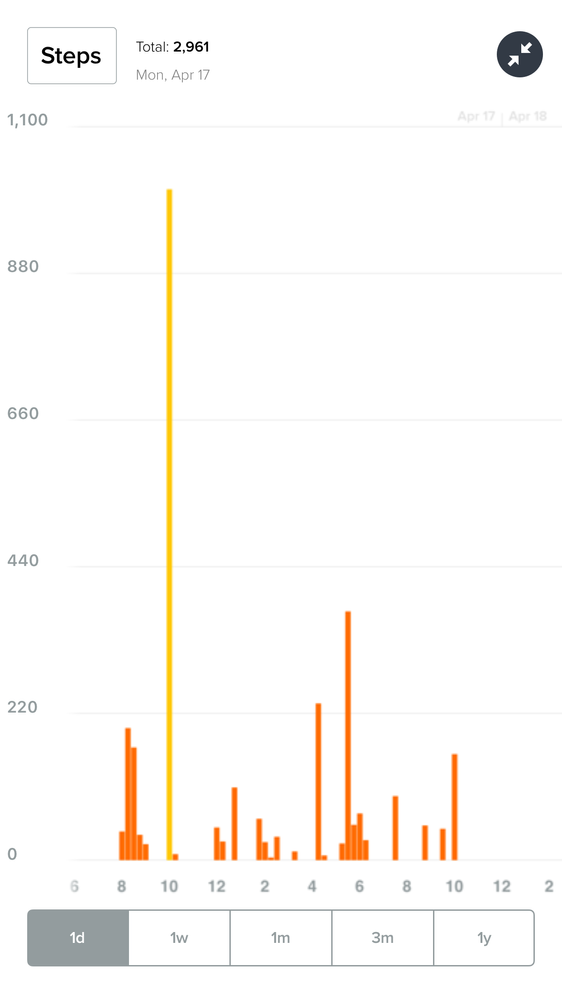Join us on the Community Forums!
-
Community Guidelines
The Fitbit Community is a gathering place for real people who wish to exchange ideas, solutions, tips, techniques, and insight about the Fitbit products and services they love. By joining our Community, you agree to uphold these guidelines, so please take a moment to look them over. -
Learn the Basics
Check out our Frequently Asked Questions page for information on Community features, and tips to make the most of your time here. -
Join the Community!
Join an existing conversation, or start a new thread to ask your question. Creating your account is completely free, and takes about a minute.
Not finding your answer on the Community Forums?
- Community
- Platform
- Fitbit.com Dashboard
- RESOLVED: Hourly activity goal issue
- Mark Topic as New
- Mark Topic as Read
- Float this Topic for Current User
- Bookmark
- Subscribe
- Mute
- Printer Friendly Page
- Community
- Platform
- Fitbit.com Dashboard
- RESOLVED: Hourly activity goal issue
RESOLVED: Hourly activity goal issue
- Mark Topic as New
- Mark Topic as Read
- Float this Topic for Current User
- Bookmark
- Subscribe
- Mute
- Printer Friendly Page
04-18-2017 15:32 - edited 07-10-2017 15:15
- Mark as New
- Bookmark
- Subscribe
- Permalink
- Report this post
 Community Moderator Alumni are previous members of the Moderation Team, which ensures conversations are friendly, factual, and on-topic. Moderators are here to answer questions, escalate bugs, and make sure your voice is heard by the larger Fitbit team. Learn more
Community Moderator Alumni are previous members of the Moderation Team, which ensures conversations are friendly, factual, and on-topic. Moderators are here to answer questions, escalate bugs, and make sure your voice is heard by the larger Fitbit team. Learn more
04-18-2017 15:32 - edited 07-10-2017 15:15
- Mark as New
- Bookmark
- Subscribe
- Permalink
- Report this post
Update 07/06/17: This issue has now been resolved, and this fix is retroactive. Now go get that 250!
Update 06/15/17: Engineers are actively working on this issue, and we hope to update you with good news soon.
Update 05/15/17: One fix caused another issue. This issue is not resolved and engineers are actively working on getting it fixed. Thanks for your patience while we sort this out!
Update 05/09/17: This issue should now be resolved, and is a retroactive fix, so if you go backwards in your hourly activity graph, the correct dots should be filled in. Thanks so much for your patience!
Update 4/18/17: Engineers are still looking into a couple of complicated Hourly Activity Goal issues. Here are the issues we're aware of:
-Hourly activity dots don't match up on the mobile app (iOS/Android/Windows) and Charge 2 or Blaze
-Hourly activity dots don't match up on the fitbit.com desktop and Charge 2 or Blaze
If you're experiencing the above issues, please know our engineers are aware and working on this and we'll update you when we have anything to share.
04-17-2017 20:33
- Mark as New
- Bookmark
- Subscribe
- Permalink
- Report this post
04-17-2017 20:33
- Mark as New
- Bookmark
- Subscribe
- Permalink
- Report this post
I have been having this same issue. I also notice when I look at my hourly activity that it does not even come close to the steps that I have taken for the day. Today I had 12715 steps. My hourly activity only adds up to 2961 in hourly detail. That's a huge difference. Here are pics/screenshots that I took to show the issue.
Notice on the tracker i got 5 of 8 hours but only 1 of 8 hours in the app. Frustrating to not be able to trust the data. Think I'll make the switch to another platform soon.
04-18-2017 11:58
- Mark as New
- Bookmark
- Subscribe
- Permalink
- Report this post
04-18-2017 11:58
- Mark as New
- Bookmark
- Subscribe
- Permalink
- Report this post
This has been going on for some time. I read a bunch of these but didn't see an additional complaint - I was challenged this week and meeting your hourly step goal was part of the challenge. Is it safe to assume this is happening with everyone or is it on Android?
 Best Answer
Best Answer04-18-2017 12:40
- Mark as New
- Bookmark
- Subscribe
- Permalink
- Report this post
SunsetRunner
04-18-2017 12:40
- Mark as New
- Bookmark
- Subscribe
- Permalink
- Report this post
I'm on Apple but I've seen screenshots people have been sending in that were Android phones. This is ridiculous that there's five pages of replies for the same problem. I assumed after the firmware update the other day and app updates that surely one of them would fix this problem. But lo and behold, yesterday, I get the 10 out of 10 hours animation but on my app and on the dashboard on the website, 9 of 10....so still not fixed.
 Best Answer
Best Answer04-18-2017 13:45
- Mark as New
- Bookmark
- Subscribe
- Permalink
- Report this post
04-18-2017 13:45
- Mark as New
- Bookmark
- Subscribe
- Permalink
- Report this post
Definetly not just one platform unfortunetly. They need to fix this, surely it's not so complicated that it is taking this long. They don't appear to have fixed this on any of the platforms yet. I get that it can take time to make it compatable for all phones but this is rediculous, I genuinely believe Fitbit is still the best in terms of functionality but Samsung or even Apple are going to surpass them at this point. (I say Apple because they have a long way to go when it comes to battery life until they become a serious competitor for me)
 Best Answer
Best Answer04-19-2017 08:04
- Mark as New
- Bookmark
- Subscribe
- Permalink
- Report this post
04-19-2017 08:04
- Mark as New
- Bookmark
- Subscribe
- Permalink
- Report this post
I have had such problems for about three times. Request to let me know when a fix is made available.
Thanks
Thampi
 Best Answer
Best Answer04-19-2017 17:07
- Mark as New
- Bookmark
- Subscribe
- Permalink
- Report this post
04-19-2017 17:07
- Mark as New
- Bookmark
- Subscribe
- Permalink
- Report this post
Ditto, same problem, very irritating.
 Best Answer
Best Answer04-20-2017 10:52
- Mark as New
- Bookmark
- Subscribe
- Permalink
- Report this post
04-20-2017 10:52
- Mark as New
- Bookmark
- Subscribe
- Permalink
- Report this post
Where should we look for an update? This thread? I've been having this issue lately as well.
04-22-2017 19:51
- Mark as New
- Bookmark
- Subscribe
- Permalink
- Report this post
04-22-2017 19:51
- Mark as New
- Bookmark
- Subscribe
- Permalink
- Report this post
4-22 still an issue. Tracker says 11 of 12 hours and app on Windows 10 says 10 of 12 hours.
 Best Answer
Best Answer04-23-2017 00:49
- Mark as New
- Bookmark
- Subscribe
- Permalink
- Report this post
 Platinum Fitbit Product Experts share support knowledge on the forums and advocate for the betterment of Fitbit products and services. Learn more
Platinum Fitbit Product Experts share support knowledge on the forums and advocate for the betterment of Fitbit products and services. Learn more
04-23-2017 00:49
- Mark as New
- Bookmark
- Subscribe
- Permalink
- Report this post
@TerriM241, actually it is a little complicated, this discrepancy doesn't affect everyone and for those that it affects it is inconsistent. This makes it is harder to track down, now if it allways happened to specific peaple it would be a lot easier. Think of it as the car that only works correctly when it is at the repair shop. As for as we know a cause might have been found, and they are now working on a solution. After a solution has been found, things need to be tested to make sure no other problem apears. We simply dont know.at what stage things are.
I remember one problem in the past was tracked down to interferance between Fitbit and an unrelated but popular app.
04-26-2017 12:37
- Mark as New
- Bookmark
- Subscribe
- Permalink
- Report this post
04-26-2017 12:37
- Mark as New
- Bookmark
- Subscribe
- Permalink
- Report this post
It is also occurring on the Alta, as seen in hundreds of posts across multiple threads in the FitBit forums. Fitbit representatives have been saying you've known about the issue for over a year now and promising your engineers are working on it, so this latest post is not helpful.
If this is a known issue with the Hourly Activity feature, why is the feature still being included in the marketing of the device?
 Best Answer
Best Answer04-27-2017 08:04
- Mark as New
- Bookmark
- Subscribe
- Permalink
- Report this post
04-27-2017 08:04
- Mark as New
- Bookmark
- Subscribe
- Permalink
- Report this post
Hello, everybody. This is my first post, and I hope to be active here. ![]()
I have seen this same issue several times over the last few months, and I am fairly confident that for each occurrence I was trying to get my steps in at the last minute of the hour, usually at :58 or :59. I have never seen the problem where I got my hourly steps in earlier in the hour.
 Best Answer
Best Answer04-28-2017 13:36
- Mark as New
- Bookmark
- Subscribe
- Permalink
- Report this post
04-28-2017 13:36
- Mark as New
- Bookmark
- Subscribe
- Permalink
- Report this post
Still, this issue is happening for so long.... You should invest more into pleasing your costumers, not take years to fix it.....
 Best Answer
Best Answer04-28-2017 15:14
- Mark as New
- Bookmark
- Subscribe
- Permalink
- Report this post
04-28-2017 15:14
- Mark as New
- Bookmark
- Subscribe
- Permalink
- Report this post
I'm been having the same issue as well. My Blaze tells me I've met my hourly quota, and the step screen within the iPhone app confirms it, but the dashboard tile does not:


The web site says the same thing - more than 250 steps were logged in the 7:00 AM hour but that is not reflected in the tile:

It's also interesting that the iPhone app tile on the dashboard is labeled correctly (right end of the "rainbow" at 3:00 PM) while the web version is labeled 4:00 PM - but that might not be related at all.
 Best Answer
Best Answer05-01-2017 12:45
- Mark as New
- Bookmark
- Subscribe
- Permalink
- Report this post
05-01-2017 12:45
- Mark as New
- Bookmark
- Subscribe
- Permalink
- Report this post
I tried to read through everything to see if this was mentioned yet, but I think I know what the problem is (and it has been happening more and more since the device upgrade a couple weeks ago). If you reach 250 steps at the end of the hour and you get a notification on your tracker that goes unchecked (meaning, you don't hit the button to clear the notification), it will register on the tracker as a complete hour, but never in the app. This happens literally every single day for me and it's driving me crazy.
 Best Answer
Best Answer05-01-2017 12:49
- Mark as New
- Bookmark
- Subscribe
- Permalink
- Report this post
 Platinum Fitbit Product Experts share support knowledge on the forums and advocate for the betterment of Fitbit products and services. Learn more
Platinum Fitbit Product Experts share support knowledge on the forums and advocate for the betterment of Fitbit products and services. Learn more
05-01-2017 12:49
- Mark as New
- Bookmark
- Subscribe
- Permalink
- Report this post
It has also been noted that by doing 350 steps in a hour the app will agree with the tracker. I haven't read anything about 300 steps.
 Best Answer
Best Answer05-01-2017 17:03 - edited 05-01-2017 17:04
- Mark as New
- Bookmark
- Subscribe
- Permalink
- Report this post
05-01-2017 17:03 - edited 05-01-2017 17:04
- Mark as New
- Bookmark
- Subscribe
- Permalink
- Report this post
@kindofadraag- Altas don't have buttons. 😞
 Best Answer
Best Answer05-02-2017 03:59
- Mark as New
- Bookmark
- Subscribe
- Permalink
- Report this post
05-02-2017 03:59
- Mark as New
- Bookmark
- Subscribe
- Permalink
- Report this post
CallieFitbit - a few months ago you said that the techheads were working on this problem, however it still exists. Any update? I have the same issue with my Charge 2. If you go into the steps in the app and touch on each 15 minute block they can add up to more than 250 (just like my watch says) but it still doesn't register as an active hour. I like to go boom...
 Best Answer
Best Answer05-02-2017 08:03
- Mark as New
- Bookmark
- Subscribe
- Permalink
- Report this post
05-02-2017 08:03
- Mark as New
- Bookmark
- Subscribe
- Permalink
- Report this post
Almost a year on and still not solved? Brand new Charge 2, completely up to date app - tracker itself records but the dash does not for 9am and 11am. How am I suppose to achieve and record my goals if this doesn't work?
05-02-2017 09:15
- Mark as New
- Bookmark
- Subscribe
- Permalink
- Report this post
 Community Moderator Alumni are previous members of the Moderation Team, which ensures conversations are friendly, factual, and on-topic. Moderators are here to answer questions, escalate bugs, and make sure your voice is heard by the larger Fitbit team. Learn more
Community Moderator Alumni are previous members of the Moderation Team, which ensures conversations are friendly, factual, and on-topic. Moderators are here to answer questions, escalate bugs, and make sure your voice is heard by the larger Fitbit team. Learn more
05-02-2017 09:15
- Mark as New
- Bookmark
- Subscribe
- Permalink
- Report this post
Hi all - please refer to the first post in this thread for any updates. Thanks!
 Best Answer
Best Answer05-02-2017 11:00
- Mark as New
- Bookmark
- Subscribe
- Permalink
- Report this post
05-02-2017 11:00
- Mark as New
- Bookmark
- Subscribe
- Permalink
- Report this post
Please include the Alta. If you read thru the many threads on the forum you'll see that Altas are affected as well.
If you are not going to fix the problem in the Alta, please indicate that in your post. This will help me in getting a refund from Amazon.
 Best Answer
Best Answer