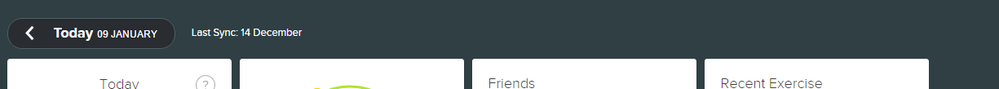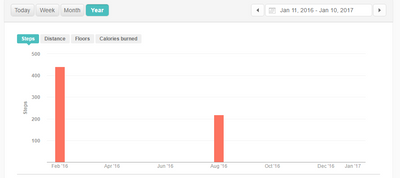Join us on the Community Forums!
-
Community Guidelines
The Fitbit Community is a gathering place for real people who wish to exchange ideas, solutions, tips, techniques, and insight about the Fitbit products and services they love. By joining our Community, you agree to uphold these guidelines, so please take a moment to look them over. -
Learn the Basics
Check out our Frequently Asked Questions page for information on Community features, and tips to make the most of your time here. -
Join the Community!
Join an existing conversation, or start a new thread to ask your question. Creating your account is completely free, and takes about a minute.
Not finding your answer on the Community Forums?
- Community
- Platform
- Fitbit.com Dashboard
- Resting Heart Rate history
- Mark Topic as New
- Mark Topic as Read
- Float this Topic for Current User
- Bookmark
- Subscribe
- Mute
- Printer Friendly Page
- Community
- Platform
- Fitbit.com Dashboard
- Resting Heart Rate history
Resting Heart Rate history
ANSWERED- Mark Topic as New
- Mark Topic as Read
- Float this Topic for Current User
- Bookmark
- Subscribe
- Mute
- Printer Friendly Page
01-04-2016 04:34
- Mark as New
- Bookmark
- Subscribe
- Permalink
- Report this post
SunsetRunner
01-04-2016 04:34
- Mark as New
- Bookmark
- Subscribe
- Permalink
- Report this post
I can only see my resting heart rate history in the dashboard for a month. I can't find any more info or the history past a month anywhere? anyone know where it is or whether this is it?
Answered! Go to the Best Answer.
Accepted Solutions
01-04-2016 09:38
- Mark as New
- Bookmark
- Subscribe
- Permalink
- Report this post
SunsetRunner
01-04-2016 09:38
- Mark as New
- Bookmark
- Subscribe
- Permalink
- Report this post
01-04-2016 05:59 - edited 01-04-2016 06:04
- Mark as New
- Bookmark
- Subscribe
- Permalink
- Report this post
SunsetRunner
01-04-2016 05:59 - edited 01-04-2016 06:04
- Mark as New
- Bookmark
- Subscribe
- Permalink
- Report this post
Hi @SunsetRunner
Moved this thread from the Charge HR to the Fitbit.com Dashboard section since being more relevant to the topic.
-
The tile which displays heart rate in rest displays for one month only. It's not possible on the online fitbit account to view heart rate in rest over a longer period.
On Android (phone) it's possible to do this.. strangely on the (computer - fitbit.com), it seems to be left out.
01-04-2016 09:38
- Mark as New
- Bookmark
- Subscribe
- Permalink
- Report this post
SunsetRunner
01-04-2016 09:38
- Mark as New
- Bookmark
- Subscribe
- Permalink
- Report this post
03-04-2016 19:45
- Mark as New
- Bookmark
- Subscribe
- Permalink
- Report this post
03-04-2016 19:45
- Mark as New
- Bookmark
- Subscribe
- Permalink
- Report this post
Please update the dashboard to show the resting heart rate history since inception.
04-09-2016 10:20
- Mark as New
- Bookmark
- Subscribe
- Permalink
- Report this post
04-09-2016 10:20
- Mark as New
- Bookmark
- Subscribe
- Permalink
- Report this post
Yes, I would also like to be able to see resting heart rate over a longer interval than 30 days.
I hope Fitbit will make this data available to iPhone and computer users!!!
08-07-2016 09:29
- Mark as New
- Bookmark
- Subscribe
- Permalink
- Report this post
08-07-2016 09:29
- Mark as New
- Bookmark
- Subscribe
- Permalink
- Report this post
and I would like to download resting heart rate date from a Windows 10 phone.
08-16-2016 10:10
- Mark as New
- Bookmark
- Subscribe
- Permalink
- Report this post
 Community Moderator Alumni are previous members of the Moderation Team, which ensures conversations are friendly, factual, and on-topic. Moderators are here to answer questions, escalate bugs, and make sure your voice is heard by the larger Fitbit team. Learn more
Community Moderator Alumni are previous members of the Moderation Team, which ensures conversations are friendly, factual, and on-topic. Moderators are here to answer questions, escalate bugs, and make sure your voice is heard by the larger Fitbit team. Learn more
12-04-2016 08:53
- Mark as New
- Bookmark
- Subscribe
- Permalink
- Report this post
12-04-2016 08:53
- Mark as New
- Bookmark
- Subscribe
- Permalink
- Report this post
I can't find out how to do this. Could you please give me more detail?
 Best Answer
Best Answer12-09-2016 06:17 - edited 01-09-2017 06:33
- Mark as New
- Bookmark
- Subscribe
- Permalink
- Report this post
 Community Moderators ensure that conversations are friendly, factual, and on-topic. We're here to answer questions, escalate bugs, and make sure your voice is heard by the larger Fitbit team. Learn more
Community Moderators ensure that conversations are friendly, factual, and on-topic. We're here to answer questions, escalate bugs, and make sure your voice is heard by the larger Fitbit team. Learn more
12-09-2016 06:17 - edited 01-09-2017 06:33
- Mark as New
- Bookmark
- Subscribe
- Permalink
- Report this post
A very warm welcome to the Forums @Alanwb18!
You should be able to get to the specific HR information by tapping the Heart Rate icon on your the Fitbit App. I should then bring up the information related to it.
I hope this clarifies the situation. Let me know if you have any other questions.
01-08-2017 10:44 - edited 01-08-2017 11:18
- Mark as New
- Bookmark
- Subscribe
- Permalink
- Report this post
01-08-2017 10:44 - edited 01-08-2017 11:18
- Mark as New
- Bookmark
- Subscribe
- Permalink
- Report this post
C. Lanuza, I am only using the PC dashboard for my Charge HR. I do not have th app for Windows 10, just use the fitbit.com dashboard. I would like to see my heart rate history further back than 30 days. How can I do that?
Thanks!
01-09-2017 06:39
- Mark as New
- Bookmark
- Subscribe
- Permalink
- Report this post
 Community Moderators ensure that conversations are friendly, factual, and on-topic. We're here to answer questions, escalate bugs, and make sure your voice is heard by the larger Fitbit team. Learn more
Community Moderators ensure that conversations are friendly, factual, and on-topic. We're here to answer questions, escalate bugs, and make sure your voice is heard by the larger Fitbit team. Learn more
01-09-2017 06:39
- Mark as New
- Bookmark
- Subscribe
- Permalink
- Report this post
It's great to have you here @nwgal65!
You can check for previous days by selecting a different day on the dashboard. The 28 days should display from the day you curretly have selected and backwards. In the picture below you can see where you can select different days on the Dashboard:
I hope you find this information useful! Let me know if you have any further questions.
 Best Answer
Best Answer01-09-2017 06:49
- Mark as New
- Bookmark
- Subscribe
- Permalink
- Report this post
01-09-2017 06:49
- Mark as New
- Bookmark
- Subscribe
- Permalink
- Report this post
Thank you. I appreciate your reply, I wanted to go back further than the 28 days, though. How can I do that?
01-10-2017 06:27
- Mark as New
- Bookmark
- Subscribe
- Permalink
- Report this post
 Community Moderators ensure that conversations are friendly, factual, and on-topic. We're here to answer questions, escalate bugs, and make sure your voice is heard by the larger Fitbit team. Learn more
Community Moderators ensure that conversations are friendly, factual, and on-topic. We're here to answer questions, escalate bugs, and make sure your voice is heard by the larger Fitbit team. Learn more
01-10-2017 06:27
- Mark as New
- Bookmark
- Subscribe
- Permalink
- Report this post
Hi @nwgal65!
It's not really possible to extend it for more than 28 days, at least not on that tile. If you access the activity logging section of the Dashboard, you can get up to a full year worth of information. Check the picture below:
I hope this helps your out! Let me know if there is anything else that I can do for you. ![]()
 Best Answer
Best Answer01-11-2017 12:28 - edited 01-11-2017 12:30
- Mark as New
- Bookmark
- Subscribe
- Permalink
- Report this post
01-11-2017 12:28 - edited 01-11-2017 12:30
- Mark as New
- Bookmark
- Subscribe
- Permalink
- Report this post
I am having issues with the same thing. I have looked on the activity logging section however the only options on that page for me are:
Steps, floors and calories burned (and distance when I cycle through the different timescales).
Regards,
H4wlt
 Best Answer
Best Answer01-12-2017 05:46 - edited 01-12-2017 05:47
- Mark as New
- Bookmark
- Subscribe
- Permalink
- Report this post
 Community Moderator Alumni are previous members of the Moderation Team, which ensures conversations are friendly, factual, and on-topic. Moderators are here to answer questions, escalate bugs, and make sure your voice is heard by the larger Fitbit team. Learn more
Community Moderator Alumni are previous members of the Moderation Team, which ensures conversations are friendly, factual, and on-topic. Moderators are here to answer questions, escalate bugs, and make sure your voice is heard by the larger Fitbit team. Learn more
01-12-2017 05:46 - edited 01-12-2017 05:47
- Mark as New
- Bookmark
- Subscribe
- Permalink
- Report this post
Hello, @h4wlt! ![]() Welcome aboard. Are you able to see what our good friend, @LanuzaFitbit shared below? If you can't please share a screenshot of what you see when you try to access this information?
Welcome aboard. Are you able to see what our good friend, @LanuzaFitbit shared below? If you can't please share a screenshot of what you see when you try to access this information?
So you want to get the distance detail for a specific day?
Let us know!
 Best Answer
Best Answer01-12-2017 09:33
- Mark as New
- Bookmark
- Subscribe
- Permalink
- Report this post
01-12-2017 09:33
- Mark as New
- Bookmark
- Subscribe
- Permalink
- Report this post
Yes, I get the same, what I am trying to view however is a 12 month history of my resting heart rate.
Regards,
H4wlt
03-22-2017 04:08
- Mark as New
- Bookmark
- Subscribe
- Permalink
- Report this post
03-22-2017 04:08
- Mark as New
- Bookmark
- Subscribe
- Permalink
- Report this post
Hi, I would like to see my heart rate over the year but the dashboard on a Mac doesn't seem to allow it - why not?? So frustrating - it would be good to see a change over the longer term.
03-22-2017 04:33
- Mark as New
- Bookmark
- Subscribe
- Permalink
- Report this post
 Fitbit Product Experts Alumni are retired members of the Fitbit Product Expert Program. Learn more
Fitbit Product Experts Alumni are retired members of the Fitbit Product Expert Program. Learn more
03-30-2017 08:31
- Mark as New
- Bookmark
- Subscribe
- Permalink
- Report this post
03-30-2017 08:31
- Mark as New
- Bookmark
- Subscribe
- Permalink
- Report this post
Count me in as well.
 Best Answer
Best Answer04-12-2017 09:10 - edited 04-19-2017 08:53
- Mark as New
- Bookmark
- Subscribe
- Permalink
- Report this post
 Community Moderator Alumni are previous members of the Moderation Team, which ensures conversations are friendly, factual, and on-topic. Moderators are here to answer questions, escalate bugs, and make sure your voice is heard by the larger Fitbit team. Learn more
Community Moderator Alumni are previous members of the Moderation Team, which ensures conversations are friendly, factual, and on-topic. Moderators are here to answer questions, escalate bugs, and make sure your voice is heard by the larger Fitbit team. Learn more
04-12-2017 09:10 - edited 04-19-2017 08:53
- Mark as New
- Bookmark
- Subscribe
- Permalink
- Report this post
Hello, @h4wlt, @JimFitJim! Thanks for joinin us. At the moment the option to see your Heart Rate graph longer than 1 month is not available, so I recommend to post this idea on our Feature Suggestions board.
@MMen, welcome aboard. To be able to see this information you need to have the Heart Rate tile enable and then you can choose if you want to see it daily, weekly or the past month.
@Colinm39, thanks for always contributing to this awesome Community! ![]()
Let me know if you have more questions. 🙂
 Best Answer
Best Answer