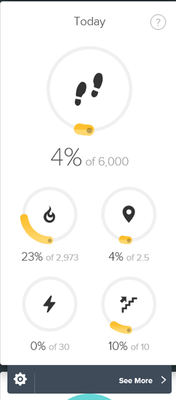Join us on the Community Forums!
-
Community Guidelines
The Fitbit Community is a gathering place for real people who wish to exchange ideas, solutions, tips, techniques, and insight about the Fitbit products and services they love. By joining our Community, you agree to uphold these guidelines, so please take a moment to look them over. -
Learn the Basics
Check out our Frequently Asked Questions page for information on Community features, and tips to make the most of your time here. -
Join the Community!
Join an existing conversation, or start a new thread to ask your question. Creating your account is completely free, and takes about a minute.
Not finding your answer on the Community Forums?
- Community
- Platform
- Fitbit.com Dashboard
- What is the empty rectangle in the dashboard?
- Mark Topic as New
- Mark Topic as Read
- Float this Topic for Current User
- Bookmark
- Subscribe
- Mute
- Printer Friendly Page
- Community
- Platform
- Fitbit.com Dashboard
- What is the empty rectangle in the dashboard?
What is the empty rectangle in the dashboard?
ANSWERED- Mark Topic as New
- Mark Topic as Read
- Float this Topic for Current User
- Bookmark
- Subscribe
- Mute
- Printer Friendly Page
07-13-2018
20:23
- last edited on
07-20-2018
09:41
by
LanuzaFitbit
![]()
- Mark as New
- Bookmark
- Subscribe
- Permalink
- Report this post
SunsetRunner
07-13-2018
20:23
- last edited on
07-20-2018
09:41
by
LanuzaFitbit
![]()
- Mark as New
- Bookmark
- Subscribe
- Permalink
- Report this post
On my dashboard start page, there are rectangles (both long and wide) and squares showing information: this week's activity; recent exercise; current stats (multiple); resting heart rate; calories burned etc..
There is one long rectangle that doesn't show anything. All it has is a moving circle as if it's trying to get data. It doesn't have a label or any option to remove it or detailed settings, unlike all the other boxes.
Does anyone else have this or know what it could be? It's puzzling (and distracting).
(I'm new to Fitbit and recently purchased a Versa. I'm extremely impressed with it, and with all the supporting IT - app, dashboard, community forums etc.)
Moderator edit: clarified subject.
Answered! Go to the Best Answer.
 Best Answer
Best AnswerAccepted Solutions
07-14-2018 00:24
- Mark as New
- Bookmark
- Subscribe
- Permalink
- Report this post
07-14-2018 00:24
- Mark as New
- Bookmark
- Subscribe
- Permalink
- Report this post
@SunsetRunner Yes there are 13 and the steps one is as below just to check
it may just take a log out and back in again after say making a cuppa,
just to see if it has glitched especially if you cannot see the cog symbol,
good luck and if it hasn't resolved shortly I would suggest calling customer support im sure there is something basic I am missing but cannot think off the top of my head what it is,
Happy fitbiting
kind regards
Wayne
07-13-2018 22:53 - edited 07-13-2018 22:59
- Mark as New
- Bookmark
- Subscribe
- Permalink
- Report this post
07-13-2018 22:53 - edited 07-13-2018 22:59
- Mark as New
- Bookmark
- Subscribe
- Permalink
- Report this post
@SunsetRunner Hi and Welcome - there are a few things to try -
check this link to see about the tiles - skip to how do I use tiles
follow the instructions to remove tile save or close the dashboard (log out) the repeat the procedure but add tile again
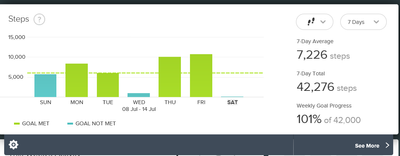
as per the link if it is available click the cog then the trash can symbol - log out then back in again and click the 9 square grid top left of the dashboard to re add the tile (fitbit doesn't make it easy to add or resize pictures so I haven't added many)
have you logged out cleared cache and cookies then logged back in again
this was a recent issue but has been marked as solved if it continues you may have to contact support and log as a new issue of maybe they can give you a few more ideas as to why this tile isn't loading
Hope this helps
kind regards
Wayne
 Best Answer
Best Answer07-13-2018 23:39
- Mark as New
- Bookmark
- Subscribe
- Permalink
- Report this post
SunsetRunner
07-13-2018 23:39
- Mark as New
- Bookmark
- Subscribe
- Permalink
- Report this post
Thank you, ashwolve.
I've done as you suggest as far as possible. I've logged out, cleared the cache, logged in again.
The one you've illustrated shows up okay. The delinquent tile is a tall rectangle rather than a wide one. It doesn't have any gear symbol or any symbol at all associated with it. It's just an empty tile that has a rotating circle (as if it's trying to load something).
Not to worry. I can't see anything missing from the website dashboard. If there is something missing, it can't be that important to me ![]()
When I get some time I might compare the dashboard with what shows up in the apps (on the phone and the pc) just to make sure there's nothing missing.
 Best Answer
Best Answer07-13-2018 23:52
- Mark as New
- Bookmark
- Subscribe
- Permalink
- Report this post
07-13-2018 23:52
- Mark as New
- Bookmark
- Subscribe
- Permalink
- Report this post
@SunsetRunner no worries - if it is a long tall one then the tiles it could possible be are the one which shows steps floors etc (im guessing you have this) the next is the exercise tile which displays your last 3 tracked exercises in graph format (ie treadmill, run etc) and finally the friends tile which shows a 7day step count between yourself and your selected friends so you can sort of see how well they are doing and where you are in relation to steps achieved - this tile would also have the option to link to facebook or invite friends via email,
be aware not all apps on the dashboard show in the phone as an app ie friends you will have to go to the community button (looks like 2 people) and select from there - also the exercise graph tile of last 3 exercises don't show you will have to go to this via other links on the page.
hope this helps a little more
kind regards
wayne
hope this helps
Kind Regards
Wayne
 Best Answer
Best Answer07-14-2018 00:08
- Mark as New
- Bookmark
- Subscribe
- Permalink
- Report this post
SunsetRunner
07-14-2018 00:08
- Mark as New
- Bookmark
- Subscribe
- Permalink
- Report this post
Thanks again, Wayne. It looks as if it might be the stairs tile. The other two tall tiles that are showing are "Recent Exercise" and "Friends". (I've added all possible tiles to the dashboard and in total, including the empty tile, there are 13 of them.)
There are no stairs where I am and I've not hiked (or driven) up any hills since I bought the Versa, so there are no stairs logged yet. I'll probably be going up stairs (or at least escalators if my knee is still playing up) later this week, so maybe the tile will start working then.
 Best Answer
Best Answer07-14-2018 00:24
- Mark as New
- Bookmark
- Subscribe
- Permalink
- Report this post
07-14-2018 00:24
- Mark as New
- Bookmark
- Subscribe
- Permalink
- Report this post
@SunsetRunner Yes there are 13 and the steps one is as below just to check
it may just take a log out and back in again after say making a cuppa,
just to see if it has glitched especially if you cannot see the cog symbol,
good luck and if it hasn't resolved shortly I would suggest calling customer support im sure there is something basic I am missing but cannot think off the top of my head what it is,
Happy fitbiting
kind regards
Wayne
07-14-2018 00:34
- Mark as New
- Bookmark
- Subscribe
- Permalink
- Report this post
SunsetRunner
07-14-2018 00:34
- Mark as New
- Bookmark
- Subscribe
- Permalink
- Report this post
Great, you've found the aberrant tile - thanks, Wayne.
I've not got that one as a tall tile. I do have all the items as a wide tile. I have to click on a drop down list to see the charts for the various items. (I've tried different browsers and get the same result.) I probably messed up the page when I moved the tiles around.
I did wonder that it was hard to find today's results in that wide tile. Not impossible, but difficult.
If it doesn't right itself in the next few days, I'll do as you suggest and contact support.
07-14-2018 00:55
- Mark as New
- Bookmark
- Subscribe
- Permalink
- Report this post
07-14-2018 00:55
- Mark as New
- Bookmark
- Subscribe
- Permalink
- Report this post
glad to have done something useful lol - it may take a few refreshes and cache cleaning as a long shot you may want to close everything down until just desktop then click my computer/this PC right click on c drive>properties>disk clean up (wait for the progress bar to finish and you will see a box with tick boxes in - bottom left you will see)>clean up system files (wait for progress bar to finish again)>tick all boxes in the scroll down section>ok once this is complete restart PC and try fitbit again,
if need be repeat the above but only go to first box with scroll box (don't click on clean up system files) again tick all boxes and then ok
again good luck and hope to see you around the forums
Kind Regards
Wayne
07-20-2018 09:40
- Mark as New
- Bookmark
- Subscribe
- Permalink
- Report this post
 Community Moderators ensure that conversations are friendly, factual, and on-topic. We're here to answer questions, escalate bugs, and make sure your voice is heard by the larger Fitbit team. Learn more
Community Moderators ensure that conversations are friendly, factual, and on-topic. We're here to answer questions, escalate bugs, and make sure your voice is heard by the larger Fitbit team. Learn more
07-20-2018 09:40
- Mark as New
- Bookmark
- Subscribe
- Permalink
- Report this post
07-20-2018 13:16
- Mark as New
- Bookmark
- Subscribe
- Permalink
- Report this post
SunsetRunner
07-20-2018 13:16
- Mark as New
- Bookmark
- Subscribe
- Permalink
- Report this post
Hi Lanuza,
No. Fitbit hasn't got around to fixing my dashboard yet. I sent an email a few days ago. I guess it's still in a queue somewhere.
If I don't hear back soon, I'll send them a reminder.
 Best Answer
Best Answer07-24-2018 07:37 - edited 07-30-2018 08:22
- Mark as New
- Bookmark
- Subscribe
- Permalink
- Report this post
 Community Moderators ensure that conversations are friendly, factual, and on-topic. We're here to answer questions, escalate bugs, and make sure your voice is heard by the larger Fitbit team. Learn more
Community Moderators ensure that conversations are friendly, factual, and on-topic. We're here to answer questions, escalate bugs, and make sure your voice is heard by the larger Fitbit team. Learn more
07-24-2018 07:37 - edited 07-30-2018 08:22
- Mark as New
- Bookmark
- Subscribe
- Permalink
- Report this post
Hello @SunsetRunner.
Thanks for letting me know. I'll be passing this on the rest of the team. Please do know that they are already aware of this happening. While there aren't any updates on the matter at this point, I'll be sure to let everyone know as soon as I receive something.
Let me know if there are any further questions.
 Best Answer
Best Answer07-24-2018 08:08
- Mark as New
- Bookmark
- Subscribe
- Permalink
- Report this post
SunsetRunner
07-24-2018 08:08
- Mark as New
- Bookmark
- Subscribe
- Permalink
- Report this post
Hi Lanuza,
I discovered belatedly that my initial email had been responded to very quickly. I was away at the time and mistakenly thought it was just an acknowledgement, but instead I was asked to check some things.
I've done that, and responded, and received a reply, which is what you've said. Fitbit knows about the problem and hopes to have it fixed soon.
All good. I'll post here (if I remember) when it's fixed.
07-30-2018 08:22
- Mark as New
- Bookmark
- Subscribe
- Permalink
- Report this post
 Community Moderators ensure that conversations are friendly, factual, and on-topic. We're here to answer questions, escalate bugs, and make sure your voice is heard by the larger Fitbit team. Learn more
Community Moderators ensure that conversations are friendly, factual, and on-topic. We're here to answer questions, escalate bugs, and make sure your voice is heard by the larger Fitbit team. Learn more
07-30-2018 08:22
- Mark as New
- Bookmark
- Subscribe
- Permalink
- Report this post
Hello @SunsetRunner!
Thanks for the update!
Please do keep us posted with any details that you get. I'll be sure to let everyone know as soon as I get something on the matter too.
Feel free to reach out if you have any questions.
 Best Answer
Best Answer