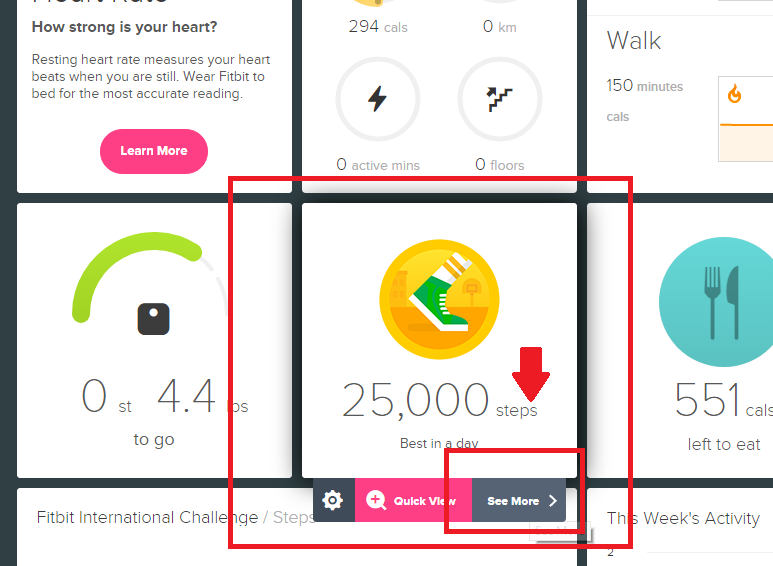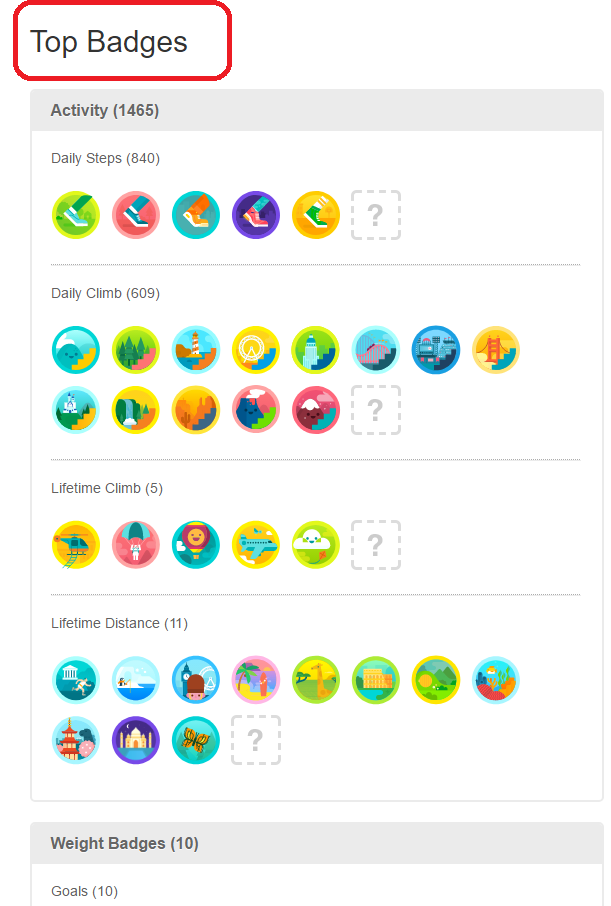Join us on the Community Forums!
-
Community Guidelines
The Fitbit Community is a gathering place for real people who wish to exchange ideas, solutions, tips, techniques, and insight about the Fitbit products and services they love. By joining our Community, you agree to uphold these guidelines, so please take a moment to look them over. -
Learn the Basics
Check out our Frequently Asked Questions page for information on Community features, and tips to make the most of your time here. -
Join the Community!
Join an existing conversation, or start a new thread to ask your question. Creating your account is completely free, and takes about a minute.
Not finding your answer on the Community Forums?
- Community
- Platform
- Fitbit.com Dashboard
- Where are my badges?
- Mark Topic as New
- Mark Topic as Read
- Float this Topic for Current User
- Bookmark
- Subscribe
- Mute
- Printer Friendly Page
- Community
- Platform
- Fitbit.com Dashboard
- Where are my badges?
Where are my badges?
ANSWERED- Mark Topic as New
- Mark Topic as Read
- Float this Topic for Current User
- Bookmark
- Subscribe
- Mute
- Printer Friendly Page
08-17-2017
15:12
- last edited on
08-18-2017
04:41
by
MarreFitbit
![]()
- Mark as New
- Bookmark
- Subscribe
- Permalink
- Report this post
08-17-2017
15:12
- last edited on
08-18-2017
04:41
by
MarreFitbit
![]()
- Mark as New
- Bookmark
- Subscribe
- Permalink
- Report this post
 Best Answer
Best AnswerAccepted Solutions
08-17-2017 20:45
- Mark as New
- Bookmark
- Subscribe
- Permalink
- Report this post
 Fitbit Product Experts Alumni are retired members of the Fitbit Product Expert Program. Learn more
Fitbit Product Experts Alumni are retired members of the Fitbit Product Expert Program. Learn more
08-17-2017 20:45
- Mark as New
- Bookmark
- Subscribe
- Permalink
- Report this post
On the computer?
On the badge tile on your computer Hover over to the bottom right of the tile and choose see more.
There they all are.
App: Tap on the trophy and there they are

Wendy | CA | Moto G6 Android
Want to discuss ways to increase your activity? Visit the Lifestyle Forum
08-17-2017 20:45
- Mark as New
- Bookmark
- Subscribe
- Permalink
- Report this post
 Fitbit Product Experts Alumni are retired members of the Fitbit Product Expert Program. Learn more
Fitbit Product Experts Alumni are retired members of the Fitbit Product Expert Program. Learn more
08-17-2017 20:45
- Mark as New
- Bookmark
- Subscribe
- Permalink
- Report this post
On the computer?
On the badge tile on your computer Hover over to the bottom right of the tile and choose see more.
There they all are.
App: Tap on the trophy and there they are

Wendy | CA | Moto G6 Android
Want to discuss ways to increase your activity? Visit the Lifestyle Forum
08-18-2017 04:51
- Mark as New
- Bookmark
- Subscribe
- Permalink
- Report this post
 Community Moderators ensure that conversations are friendly, factual, and on-topic. We're here to answer questions, escalate bugs, and make sure your voice is heard by the larger Fitbit team. Learn more
Community Moderators ensure that conversations are friendly, factual, and on-topic. We're here to answer questions, escalate bugs, and make sure your voice is heard by the larger Fitbit team. Learn more
08-18-2017 04:51
- Mark as New
- Bookmark
- Subscribe
- Permalink
- Report this post
Welcome on board @Sw1, hope you're doing great so far! Did you try @WendyB's directions? I'm posting below some pictures of her directions:
You can view your badges in the Fitbit app:
- From the Fitbit app dashboard, tap or click the Account icon.
- Tap or click the tile with your name.
- Tap or click Badges and Trophies.
Note that weight badges do not appear among your Top Badges in the Fitbit app.
You can keep your badges private or share them with your friends. To make your badges visible to others, edit your Fitbit public profile:
- Log into your fitbit.com dashboard and click the gear icon in the top right.
- Click Settings > Privacy.
- Choose whether you want your achievements (badges) visible to you only, your friends, or all Fitbit users.
Fitbit App:
- From the Fitbit app dashboard, tap the Account icon.
- Tap the tile with your name.
- Tap Badges and Trophies.
- Tap the gear icon.
- Review and adjust your privacy settings.
- Tap Save.
Keep in mind that badges are designed to reward your step-based activities that are recorded while you wear your Fitbit tracker. Manually logged activities are intended to help you track activities that are based on effort rather than steps or distance, so they do not count towards step badges.
PS: I've moved your post to the Dashboard Board as there are more chances for you to get an answer here to your inquiry!
We'll be around!
Was my post helpful? Give it a thumbs up to show your appreciation! Of course, if this was the answer you were looking for, don't forget to make it the Best Answer! Als...
05-10-2018 21:07
- Mark as New
- Bookmark
- Subscribe
- Permalink
- Report this post
05-10-2018 21:07
- Mark as New
- Bookmark
- Subscribe
- Permalink
- Report this post
Thete is no trophy on the app
 Best Answer
Best Answer05-10-2018 21:08
- Mark as New
- Bookmark
- Subscribe
- Permalink
- Report this post
05-10-2018 21:08
- Mark as New
- Bookmark
- Subscribe
- Permalink
- Report this post
No trophy on the app
05-10-2018 21:10
- Mark as New
- Bookmark
- Subscribe
- Permalink
- Report this post
05-10-2018 21:10
- Mark as New
- Bookmark
- Subscribe
- Permalink
- Report this post
Don't care about badges i have want to see progress on ones i do not have where is thst
 Best Answer
Best Answer05-10-2018 21:33
- Mark as New
- Bookmark
- Subscribe
- Permalink
- Report this post
 Fitbit Product Experts Alumni are retired members of the Fitbit Product Expert Program. Learn more
Fitbit Product Experts Alumni are retired members of the Fitbit Product Expert Program. Learn more
05-10-2018 21:33
- Mark as New
- Bookmark
- Subscribe
- Permalink
- Report this post
@Animaul1Is this what you want?

Wendy | CA | Moto G6 Android
Want to discuss ways to increase your activity? Visit the Lifestyle Forum
 Best Answer
Best Answer05-10-2018 21:39
- Mark as New
- Bookmark
- Subscribe
- Permalink
- Report this post
05-10-2018 21:39
- Mark as New
- Bookmark
- Subscribe
- Permalink
- Report this post
progress for your next badge. I am looking for that cause if it is gone i
just wated 200 bucks on garbage. So where can i see my badge progress
 Best Answer
Best Answer05-23-2018 08:39
- Mark as New
- Bookmark
- Subscribe
- Permalink
- Report this post
05-23-2018 08:39
- Mark as New
- Bookmark
- Subscribe
- Permalink
- Report this post
Just go here: https://www.fitbit.com/badges
I don't know why they don't just link to it in the app?
 Best Answer
Best Answer06-29-2019 06:48
- Mark as New
- Bookmark
- Subscribe
- Permalink
- Report this post
06-29-2019 06:48
- Mark as New
- Bookmark
- Subscribe
- Permalink
- Report this post
I do not have a badge tile on my computer. How do I add the badge tile to my computer? And, why can I not see dates earned anymore from the app?
Thank you!
 Best Answer
Best Answer06-30-2019 05:09
- Mark as New
- Bookmark
- Subscribe
- Permalink
- Report this post
 Diamond Fitbit Product Experts share support knowledge on the forums and advocate for the betterment of Fitbit products and services. Learn more
Diamond Fitbit Product Experts share support knowledge on the forums and advocate for the betterment of Fitbit products and services. Learn more
06-30-2019 05:09
- Mark as New
- Bookmark
- Subscribe
- Permalink
- Report this post
@Bonnie16 The is a circle with nine little squares in it in the upper left of your computer dashboard. Click on that and you will see your available tiles.
When you are looking at your app, tap on your Account, then your profile. (If you have the older version of the app, tap on your account tile. If you have the updated version, tap on your profile picture.) Your profile page has Badges and Trophies. You can see the most recent time you earned a badge there.
I hope this helps.

Laurie | Maryland, USA
Sense 2, Luxe, Aria 2 | iOS | Mac OS
Take a look at the Fitbit help site for further assistance and information.
 Best Answer
Best Answer06-30-2019 05:40
- Mark as New
- Bookmark
- Subscribe
- Permalink
- Report this post
06-30-2019 05:40
- Mark as New
- Bookmark
- Subscribe
- Permalink
- Report this post
I can't see the date received from my phone.
 Best Answer
Best Answer06-30-2019 05:52
- Mark as New
- Bookmark
- Subscribe
- Permalink
- Report this post
06-30-2019 05:52
- Mark as New
- Bookmark
- Subscribe
- Permalink
- Report this post
@LZeeW Thank you! I was able to get tile from computer,but still can't see date earned from app.
 Best Answer
Best Answer07-01-2019 04:36
- Mark as New
- Bookmark
- Subscribe
- Permalink
- Report this post
 Diamond Fitbit Product Experts share support knowledge on the forums and advocate for the betterment of Fitbit products and services. Learn more
Diamond Fitbit Product Experts share support knowledge on the forums and advocate for the betterment of Fitbit products and services. Learn more
07-01-2019 04:36
- Mark as New
- Bookmark
- Subscribe
- Permalink
- Report this post
@Bonnie16 If you tap on any badge or trophy from the app list, you will get to a page like this:
Daily step/climb badges show the date of the most recent award. This is a lifetime badge, awarded only once.

Laurie | Maryland, USA
Sense 2, Luxe, Aria 2 | iOS | Mac OS
Take a look at the Fitbit help site for further assistance and information.