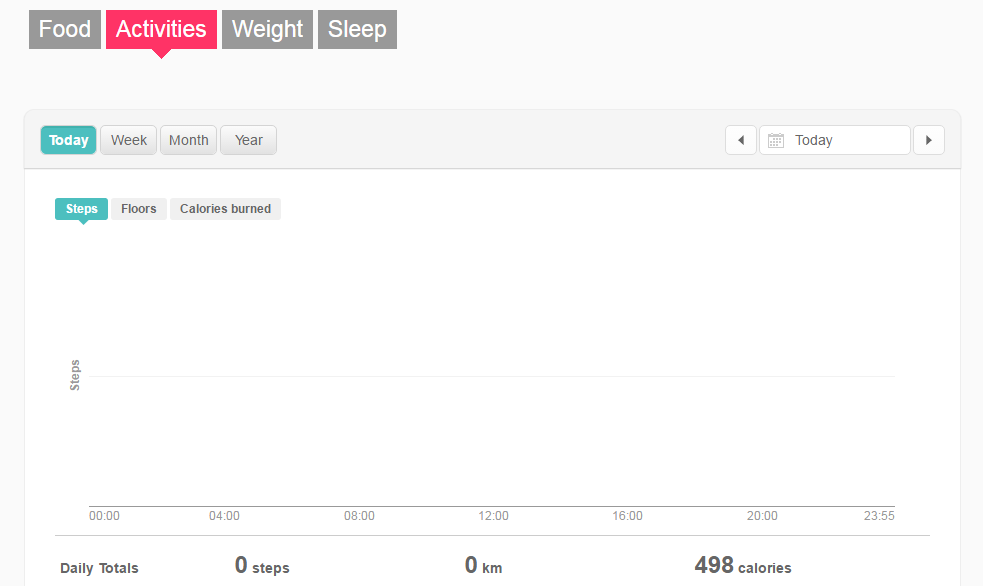Join us on the Community Forums!
-
Community Guidelines
The Fitbit Community is a gathering place for real people who wish to exchange ideas, solutions, tips, techniques, and insight about the Fitbit products and services they love. By joining our Community, you agree to uphold these guidelines, so please take a moment to look them over. -
Learn the Basics
Check out our Frequently Asked Questions page for information on Community features, and tips to make the most of your time here. -
Join the Community!
Join an existing conversation, or start a new thread to ask your question. Creating your account is completely free, and takes about a minute.
Not finding your answer on the Community Forums?
- Community
- Platform
- Fitbit.com Dashboard
- Where to find my weekly step count
- Mark Topic as New
- Mark Topic as Read
- Float this Topic for Current User
- Bookmark
- Subscribe
- Mute
- Printer Friendly Page
- Community
- Platform
- Fitbit.com Dashboard
- Where to find my weekly step count
Where to find my weekly step count
ANSWERED- Mark Topic as New
- Mark Topic as Read
- Float this Topic for Current User
- Bookmark
- Subscribe
- Mute
- Printer Friendly Page
07-10-2016
14:18
- last edited on
07-23-2017
18:08
by
MariamV
![]()
- Mark as New
- Bookmark
- Subscribe
- Permalink
- Report this post
07-10-2016
14:18
- last edited on
07-23-2017
18:08
by
MariamV
![]()
- Mark as New
- Bookmark
- Subscribe
- Permalink
- Report this post
I'm trying to see the actual number of steps I walked during the past week and all I'm seeing is a bar graph that doesn't give me the actual numbers. Is this the only option?
Moderator edit: updated title for clarity
Answered! Go to the Best Answer.
 Best Answer
Best AnswerAccepted Solutions
07-11-2016 14:10 - edited 07-11-2016 14:11
- Mark as New
- Bookmark
- Subscribe
- Permalink
- Report this post
07-11-2016 14:10 - edited 07-11-2016 14:11
- Mark as New
- Bookmark
- Subscribe
- Permalink
- Report this post
If you hover over the bar you can see a total for each day, however fitbit dashboard no longer allows going back in time to see totals of how you're doing over time by week or month or year. This was a big omission made with the new dashboard and it is really unfortunate. It pretty well ran my fitness program aground for many months as I got used to the new system. I still don't like that we no longer have access to this important data. Being able to see how one is doing over the long-term as well as the short term can be extremely helpful and I'm still extremely upset that they took this feature out of the new dashboard.
07-11-2016 08:00
- Mark as New
- Bookmark
- Subscribe
- Permalink
- Report this post
 Community Moderator Alumni are previous members of the Moderation Team, which ensures conversations are friendly, factual, and on-topic. Moderators are here to answer questions, escalate bugs, and make sure your voice is heard by the larger Fitbit team. Learn more
Community Moderator Alumni are previous members of the Moderation Team, which ensures conversations are friendly, factual, and on-topic. Moderators are here to answer questions, escalate bugs, and make sure your voice is heard by the larger Fitbit team. Learn more
07-11-2016 08:00
- Mark as New
- Bookmark
- Subscribe
- Permalink
- Report this post
Welcome to the Community @marteb68! Hmmmm can you please tell me in which part of your Dashboard are you looking for that information? If you are on the "log activities" part, then you have the option to choose the activity data per day, week, month or year.
I'll be looking to your response! ![]()
07-11-2016 10:16
- Mark as New
- Bookmark
- Subscribe
- Permalink
- Report this post
07-11-2016 10:16
- Mark as New
- Bookmark
- Subscribe
- Permalink
- Report this post
I was looking at the part that shows the bar graph for the preceding week.
07-11-2016 14:10 - edited 07-11-2016 14:11
- Mark as New
- Bookmark
- Subscribe
- Permalink
- Report this post
07-11-2016 14:10 - edited 07-11-2016 14:11
- Mark as New
- Bookmark
- Subscribe
- Permalink
- Report this post
If you hover over the bar you can see a total for each day, however fitbit dashboard no longer allows going back in time to see totals of how you're doing over time by week or month or year. This was a big omission made with the new dashboard and it is really unfortunate. It pretty well ran my fitness program aground for many months as I got used to the new system. I still don't like that we no longer have access to this important data. Being able to see how one is doing over the long-term as well as the short term can be extremely helpful and I'm still extremely upset that they took this feature out of the new dashboard.
07-11-2016 19:11
- Mark as New
- Bookmark
- Subscribe
- Permalink
- Report this post
07-11-2016 19:11
- Mark as New
- Bookmark
- Subscribe
- Permalink
- Report this post
Thanks.
I'm with you, I don't like the new dashboard as much as the old one.
 Best Answer
Best Answer03-27-2017 09:55
- Mark as New
- Bookmark
- Subscribe
- Permalink
- Report this post
03-27-2017 09:55
- Mark as New
- Bookmark
- Subscribe
- Permalink
- Report this post
The dashboard has changed so that hovering over the bar does not show step count. We now have to hover over the bottom of the bar chart and click on "more" to go to another page. That doesn't make a bit of sense for those who just want to do a quick check. If you want more detail, fine, but not everyone wants that every time they check the dashboard. I for one don't like the change and imagine I'm not alone in my dislike.
06-13-2018 17:43
- Mark as New
- Bookmark
- Subscribe
- Permalink
- Report this post
06-13-2018 17:43
- Mark as New
- Bookmark
- Subscribe
- Permalink
- Report this post
I would like to record my steps each day. Is there a calendar to do this? If not, at what time does the fit but zero out the days steps? Any way to look back an see how many steps were taken?
07-23-2018 08:44
- Mark as New
- Bookmark
- Subscribe
- Permalink
- Report this post
07-23-2018 08:44
- Mark as New
- Bookmark
- Subscribe
- Permalink
- Report this post
It’s ridiculous to me that we canno see our weekly or monthly achievements. That’s how we learn our progress. Big omission on Fitbit's part. Maybe a future update will bring those features back.
05-19-2019 04:29
- Mark as New
- Bookmark
- Subscribe
- Permalink
- Report this post
05-19-2019 04:29
- Mark as New
- Bookmark
- Subscribe
- Permalink
- Report this post
On your dashboard, go to Community and select Friends. You can see your weekly steps.
 Best Answer
Best Answer08-02-2020 05:56
- Mark as New
- Bookmark
- Subscribe
- Permalink
- Report this post
08-02-2020 05:56
- Mark as New
- Bookmark
- Subscribe
- Permalink
- Report this post
I agree. I do not like the new dashboard. I want to see my weekly step count. Had to replace my Blaze with the Versa. Couldn’t believe the steps weren’t being counted for weekly total. Fitbit please bring it back!!!