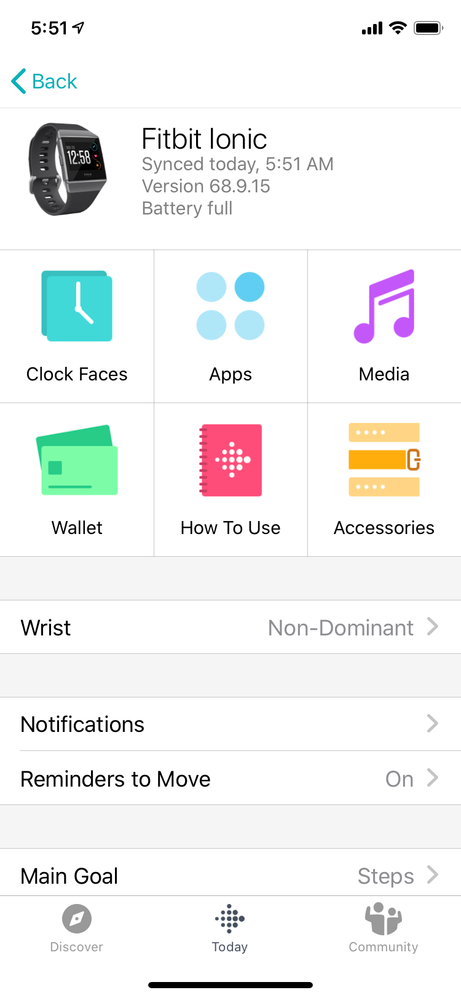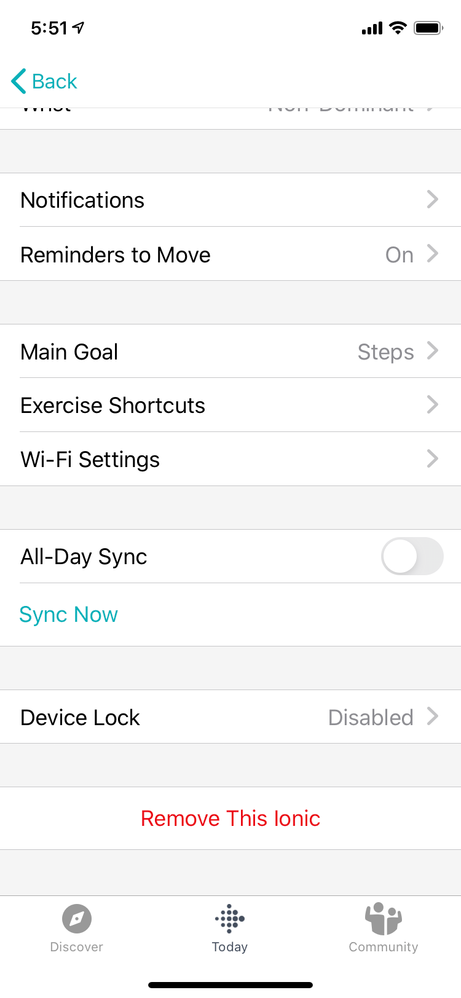Join us on the Community Forums!
-
Community Guidelines
The Fitbit Community is a gathering place for real people who wish to exchange ideas, solutions, tips, techniques, and insight about the Fitbit products and services they love. By joining our Community, you agree to uphold these guidelines, so please take a moment to look them over. -
Learn the Basics
Check out our Frequently Asked Questions page for information on Community features, and tips to make the most of your time here. -
Join the Community!
Join an existing conversation, or start a new thread to ask your question. Creating your account is completely free, and takes about a minute.
Not finding your answer on the Community Forums?
- Community
- Product Help Forums
- Flex & Flex 2
- Can't find alarm settings on new Dashboard
- Mark Topic as New
- Mark Topic as Read
- Float this Topic for Current User
- Bookmark
- Subscribe
- Mute
- Printer Friendly Page
- Community
- Product Help Forums
- Flex & Flex 2
- Can't find alarm settings on new Dashboard
Can't find alarm settings on new Dashboard
ANSWERED- Mark Topic as New
- Mark Topic as Read
- Float this Topic for Current User
- Bookmark
- Subscribe
- Mute
- Printer Friendly Page
05-11-2017
07:52
- last edited on
08-20-2020
16:59
by
MatthewFitbit
![]()
- Mark as New
- Bookmark
- Subscribe
- Permalink
- Report this post
05-11-2017
07:52
- last edited on
08-20-2020
16:59
by
MatthewFitbit
![]()
- Mark as New
- Bookmark
- Subscribe
- Permalink
- Report this post
Someone please help me. I want my old dashboard back. I went to settings, nothing there! I have silent alarms already set in my Flex and can't find them anymore with this new dashboard to change them!! Does anyone with Fitbit care how much I hate this NOW!!
Moderator edit: updated subject for clarity
Answered! Go to the Best Answer.
10-23-2019 03:03
- Mark as New
- Bookmark
- Subscribe
- Permalink
- Report this post
10-23-2019 03:03
- Mark as New
- Bookmark
- Subscribe
- Permalink
- Report this post
Sent from my iPhone
 Best Answer
Best Answer10-23-2019 03:15
- Mark as New
- Bookmark
- Subscribe
- Permalink
- Report this post
10-23-2019 03:15
- Mark as New
- Bookmark
- Subscribe
- Permalink
- Report this post
 Best Answer
Best Answer10-23-2019 03:21
- Mark as New
- Bookmark
- Subscribe
- Permalink
- Report this post
10-23-2019 03:21
- Mark as New
- Bookmark
- Subscribe
- Permalink
- Report this post
Nope! I did exactly that and there are no silent alarms on the page or in any sub menu. Please see the screen shots. This is very frustrating. please post a screen shot of your IPhone.
 Best Answer
Best Answer10-23-2019 03:22
- Mark as New
- Bookmark
- Subscribe
- Permalink
- Report this post
10-23-2019 03:22
- Mark as New
- Bookmark
- Subscribe
- Permalink
- Report this post
Mine is an ionic. Not a flex. This is not solved.
 Best Answer
Best Answer10-23-2019 03:28
- Mark as New
- Bookmark
- Subscribe
- Permalink
- Report this post
10-23-2019 03:28
- Mark as New
- Bookmark
- Subscribe
- Permalink
- Report this post
 Best Answer
Best Answer10-23-2019 03:32
- Mark as New
- Bookmark
- Subscribe
- Permalink
- Report this post
10-23-2019 03:32
- Mark as New
- Bookmark
- Subscribe
- Permalink
- Report this post
Mamacapoot. I don’t see a reply.
 Best Answer
Best Answer10-23-2019 03:35
- Mark as New
- Bookmark
- Subscribe
- Permalink
- Report this post
10-23-2019 03:35
- Mark as New
- Bookmark
- Subscribe
- Permalink
- Report this post
10-31-2019 06:50
- Mark as New
- Bookmark
- Subscribe
- Permalink
- Report this post
10-31-2019 06:50
- Mark as New
- Bookmark
- Subscribe
- Permalink
- Report this post
I agree with tardis...new dashboard is a pain. Where is the alarm setting...?? The one response was not helpful
02-13-2020 13:32
- Mark as New
- Bookmark
- Subscribe
- Permalink
- Report this post
02-13-2020 13:32
- Mark as New
- Bookmark
- Subscribe
- Permalink
- Report this post
I called customer service and was told that because you can set the alarm on the device itself (Versa 2), the silent alarm option is no longer available on the app. Which I hate and is dumb.
This applies to Versa2, not sure about other devices. Also, you can set it up with Siri or Alexa.
02-13-2020 16:03
- Mark as New
- Bookmark
- Subscribe
- Permalink
- Report this post
02-13-2020 16:03
- Mark as New
- Bookmark
- Subscribe
- Permalink
- Report this post
Mojita
Sent from my iPad
 Best Answer
Best Answer05-15-2020 04:52
- Mark as New
- Bookmark
- Subscribe
- Permalink
- Report this post
05-15-2020 04:52
- Mark as New
- Bookmark
- Subscribe
- Permalink
- Report this post
Has gone from Ionic too. Not visible on device or under accounts..
 Best Answer
Best Answer08-21-2020 06:16
- Mark as New
- Bookmark
- Subscribe
- Permalink
- Report this post
08-21-2020 06:16
- Mark as New
- Bookmark
- Subscribe
- Permalink
- Report this post
What "tracker tile" are you talking about???
 Best Answer
Best Answer08-23-2020 13:57
- Mark as New
- Bookmark
- Subscribe
- Permalink
- Report this post
08-23-2020 13:57
- Mark as New
- Bookmark
- Subscribe
- Permalink
- Report this post
Same can someone help
 Best Answer
Best Answer08-23-2020 14:10
- Mark as New
- Bookmark
- Subscribe
- Permalink
- Report this post
08-23-2020 14:10
- Mark as New
- Bookmark
- Subscribe
- Permalink
- Report this post
Latest ionic update fixed problem for my device. 👍🍰
 Best Answer
Best Answer08-23-2020 14:32
- Mark as New
- Bookmark
- Subscribe
- Permalink
- Report this post
08-23-2020 14:32
- Mark as New
- Bookmark
- Subscribe
- Permalink
- Report this post
Do you have the Ionic?
 Best Answer
Best Answer08-23-2020 15:09
- Mark as New
- Bookmark
- Subscribe
- Permalink
- Report this post
08-23-2020 15:09
- Mark as New
- Bookmark
- Subscribe
- Permalink
- Report this post
I recently received an update for my Charge 3 which I did installl and now the alarm setting is not available on the iPhone app. It I cannot find it. I cannot figure out how to set alarm on the device either. Has anyone discovered a solution?
 Best Answer
Best Answer08-24-2020 11:59
- Mark as New
- Bookmark
- Subscribe
- Permalink
- Report this post
08-24-2020 11:59
- Mark as New
- Bookmark
- Subscribe
- Permalink
- Report this post
I am still not finding the Silent Alarm on the app after the update for my Charge 3. Help...
 Best Answer
Best Answer08-25-2020 05:40
- Mark as New
- Bookmark
- Subscribe
- Permalink
- Report this post
08-25-2020 05:40
- Mark as New
- Bookmark
- Subscribe
- Permalink
- Report this post
My alarms have stopped working too. However on the web page you set your alarms from there. But that still has not worked so I googled a bit and said I must reboot the device. I rebooted and hopefully it will tomorrow morning.
Crap customer and tech support though from fitbit. Fitbit needs to pick u their game, they're really losing my support.
 Best Answer
Best Answer08-25-2020 15:42
- Mark as New
- Bookmark
- Subscribe
- Permalink
- Report this post
08-25-2020 15:42
- Mark as New
- Bookmark
- Subscribe
- Permalink
- Report this post
The silent alarm feature was the 9nly item I use on my fit bit, I can’t believe you have removed it!
 Best Answer
Best Answer08-25-2020 15:45
- Mark as New
- Bookmark
- Subscribe
- Permalink
- Report this post
08-25-2020 15:45
- Mark as New
- Bookmark
- Subscribe
- Permalink
- Report this post
Sent from my iPhone
 Best Answer
Best Answer