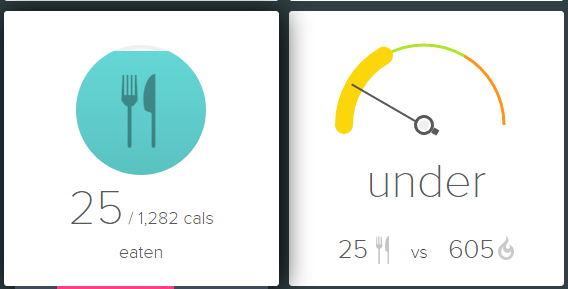Join us on the Community Forums!
-
Community Guidelines
The Fitbit Community is a gathering place for real people who wish to exchange ideas, solutions, tips, techniques, and insight about the Fitbit products and services they love. By joining our Community, you agree to uphold these guidelines, so please take a moment to look them over. -
Learn the Basics
Check out our Frequently Asked Questions page for information on Community features, and tips to make the most of your time here. -
Join the Community!
Join an existing conversation, or start a new thread to ask your question. Creating your account is completely free, and takes about a minute.
Not finding your answer on the Community Forums?
- Community
- Product Help Forums
- Flex & Flex 2
- calories over budget explanation
- Mark Topic as New
- Mark Topic as Read
- Float this Topic for Current User
- Bookmark
- Subscribe
- Mute
- Printer Friendly Page
- Community
- Product Help Forums
- Flex & Flex 2
- calories over budget explanation
calories over budget explanation
ANSWERED- Mark Topic as New
- Mark Topic as Read
- Float this Topic for Current User
- Bookmark
- Subscribe
- Mute
- Printer Friendly Page
06-08-2015
12:25
- last edited on
08-20-2020
16:59
by
MatthewFitbit
![]()
- Mark as New
- Bookmark
- Subscribe
- Permalink
- Report this post
06-08-2015
12:25
- last edited on
08-20-2020
16:59
by
MatthewFitbit
![]()
- Mark as New
- Bookmark
- Subscribe
- Permalink
- Report this post
newbie to this and not getting why it consistently tells me im over my calorie budget at the same time as it says i have a couple of hundred calories left?my output is way over my input too.any thoughts?
Moderator edit: updated subject for clarity
Answered! Go to the Best Answer.
07-05-2016 13:27
- Mark as New
- Bookmark
- Subscribe
- Permalink
- Report this post
07-05-2016 13:27
- Mark as New
- Bookmark
- Subscribe
- Permalink
- Report this post
 Best Answer
Best Answer07-05-2016 13:28
- Mark as New
- Bookmark
- Subscribe
- Permalink
- Report this post
07-05-2016 13:28
- Mark as New
- Bookmark
- Subscribe
- Permalink
- Report this post
 Best Answer
Best Answer07-11-2016 17:15
- Mark as New
- Bookmark
- Subscribe
- Permalink
- Report this post
07-11-2016 17:15
- Mark as New
- Bookmark
- Subscribe
- Permalink
- Report this post
07-13-2016 23:30
- Mark as New
- Bookmark
- Subscribe
- Permalink
- Report this post
07-13-2016 23:30
- Mark as New
- Bookmark
- Subscribe
- Permalink
- Report this post
I totally do not get the over/under budget. Since June 27th, I've been in the green zone only once. July 13th: 1450 cals in, 2252 out, showing "yellow" and says under budget but then says, I am 59 calories over budget! I am incredibly confused by this.![]()
07-18-2016 15:23
- Mark as New
- Bookmark
- Subscribe
- Permalink
- Report this post
07-18-2016 15:23
- Mark as New
- Bookmark
- Subscribe
- Permalink
- Report this post
Good new is... I just burned 500 calories reading these explanations. My goodness fitbit, get this right please!
One of the core reasons most people exercise is to be healthy AND to lose weight!
Tracking in / out down to the calories and STILL not being able to use or understand your app is pretty frustrating!
07-18-2016 19:24
- Mark as New
- Bookmark
- Subscribe
- Permalink
- Report this post
07-18-2016 19:24
- Mark as New
- Bookmark
- Subscribe
- Permalink
- Report this post
could hire programmers who could write an awesome app instead of one with
so many kinks and problems. Even some of the free apps do at least as well
as this.
07-19-2016 13:29
- Mark as New
- Bookmark
- Subscribe
- Permalink
- Report this post
07-19-2016 13:29
- Mark as New
- Bookmark
- Subscribe
- Permalink
- Report this post
For example, if I have 300 calories for breakfast and have 500 calories out, I will be under but if I have 800 calories for brunch and only 700 calories out, I'm over.
 Best Answer
Best Answer07-19-2016 13:45
- Mark as New
- Bookmark
- Subscribe
- Permalink
- Report this post
07-23-2016 11:09
- Mark as New
- Bookmark
- Subscribe
- Permalink
- Report this post
07-23-2016 11:09
- Mark as New
- Bookmark
- Subscribe
- Permalink
- Report this post
 Best Answer
Best Answer07-25-2016 10:09
- Mark as New
- Bookmark
- Subscribe
- Permalink
- Report this post
 Community Moderators ensure that conversations are friendly, factual, and on-topic. We're here to answer questions, escalate bugs, and make sure your voice is heard by the larger Fitbit team. Learn more
Community Moderators ensure that conversations are friendly, factual, and on-topic. We're here to answer questions, escalate bugs, and make sure your voice is heard by the larger Fitbit team. Learn more
07-25-2016 10:09
- Mark as New
- Bookmark
- Subscribe
- Permalink
- Report this post
Hey Everyone! Thank you so much for all the details that you've shared. Those tiles are different and they shouldn't show the same information just because the Food Plan tile will show how many calories you've eaten based in the food plan that you chose, this tile will show the calories that you're still allow to eat and how many you've eaten and how many you can still eat. However, the calories in vs out tile you'll see how many calories you've eaten and how many you've burned. You can still eat more calories if you want if you have more than what you've eaten. However, if you eat more; the food plan tile says you're over budget because you're exceeding the calories that you should eat.
You can check this post to learn how is the food plan calculated.
Hope this helps![]() !
!
Want to get more active? Visit Get Moving in the Lifestyle Discussion Forum.
 Best Answer
Best Answer07-25-2016 16:40
- Mark as New
- Bookmark
- Subscribe
- Permalink
- Report this post
07-25-2016 16:40
- Mark as New
- Bookmark
- Subscribe
- Permalink
- Report this post
I appreciate your breakdown @JMHaro thank you, I was really confused myself.
I am going to try your method and see if it makes sense to me. I'm one of those people who has to "do it" to understand.
Thank you
 Best Answer
Best Answer07-25-2016 20:32
- Mark as New
- Bookmark
- Subscribe
- Permalink
- Report this post
07-25-2016 20:32
- Mark as New
- Bookmark
- Subscribe
- Permalink
- Report this post
 Best Answer
Best Answer07-25-2016 22:07
- Mark as New
- Bookmark
- Subscribe
- Permalink
- Report this post
07-25-2016 22:07
- Mark as New
- Bookmark
- Subscribe
- Permalink
- Report this post
And please don't use run on sentences with lots of commas, it's difficult to follow. Also please proofread your post- I think there were some typos and repeated phrases in the last one, which further confused me. I know it's a lot to ask for perfect "English class"style writing in a post- but clearly there is a need for more thorough communication here! Thanks in advance!
 Best Answer
Best Answer07-26-2016 09:33
- Mark as New
- Bookmark
- Subscribe
- Permalink
- Report this post
07-26-2016 09:33
- Mark as New
- Bookmark
- Subscribe
- Permalink
- Report this post
First, the scale. The scale compares current calories in to current calories out, and tells you whether you are on track SO FAR to make your deficit by the end of the day or not. So if after breakfast the difference between calories in and calories out is only 20 calories, it assumes you are going to continue eating roughly that same way for lunch and dinner too, meaning your total deficit would only be about 60 calories (20 per meal) by the end of the day. Definitely over budget! So the scale goes to red to warn you that you had better either exercise more than usual today, or eat less at the next 2 meals if you want to get back on track. So the red "overbudget" DOES NOT mean you ate all your calories for the day- it means as of right now you are eating too much for what you have burned so far, and IF you continue that pattern you won't make your deficit goal.
If, after breakfast, the difference between in and out is more like 340, then fit bit thinks "keep that up and by dinner we'll be at 1020 deficit- just right!" So it puts you in the green.
Its just a wakeup call, warning you or reassuring you about where you are headed on your current path so you can make adjustments if needed.
Next is the "Calories left" amount. This number has NOTHING to do with the scale numbers! It is the amount that fitbit PREDICTS at the beginning of each day that you can eat and still make your deficit, IF you continue your usual activity. From what I can tell, this prediction comes from your average daily calories burned in the past. It will change slightly every day, as the average adjusts. It's is NOT a fixed calorie budget, like "I get 1600 cal every day". All fitbit cares about is getting your deficit every day, not eating a set number of calories.
For example, my average daily calories burned is about 2800. My chosen deficit is 1000, so this morning before I ate anything, it said "1800 calories left". Makes sense. Where it gets tricky is when that number starts changing without me eating anything!
Here's my explanation for that:
Fitbit expects me to burn my usual 2800 calories. Thats why it gave me 1800 to eat today. But what if I'm having an off day? Not exercising as much as usual? I might only burn 2400 cal that day, and if I still eat 1800, I won't make my deficit. So partway through the day, fitbit notices I'm not as active as usual, and adjusts my "calories left" down a little so that I'll eat less and be more likely to meet my deficit. If I continue to be inactive all day, (like if I'm sick in bed or traveling in a car) then every few minutes fitbit will realize I'm getting farther and farther off track from what it originally expected, and adjust my "calories left" down little by little to nudge me closer to target. So by the end of the day, if i follow the program, i will have only eaten 1400 cal instead of 1800, and ill still reach my 1000 deficit. (Now i may not want to eat that little, and prefer to stick with the 1800 and end up not meeting my deficit that day, and thats okay. But at the end of the day, fitbit will tell me i went over by 400 calories. Even though i had 1800 to start with, by the end of the day i didnt burn as many as hoped, so I could only afford to eat 1400.)
Conversly, if I'm having an awesome day and go for an extra long run that morning, fitbit will realize I'm already on track to burn more than my average of 2800, and will INCREASE "calories left", so I will eat more and still meet the deficit.
All it cares about is the deficit!
Its actually a pretty cool system. It automatically adjusts to your personal activity levels, and gives real time info on how close you are to being on track for your deficit. As you lose weight over time and enter your new weight, your calorie needs and calories burned automatically update into the equation, helping you avoid the confusion that comes with traditional calorie counting, where you reach a plateau and think "1600 calories a day just isn't working anymore, should I eat less or exercise more?...". Also it automatically allows you to eat more on days you work really hard, so you dont make the mistake of getting over hungry and sabatoging yourself.
This program will always steer you toward getting your deficit, no matter the numbers inbolved.
The key is just to trust that it works and not get hung up on the math! If your scale is in the red, walk a little more and go a little lighter on your next meal- it will turn green once you are back on track. If your "calories left" is dropping and it looks like you won't be able to afford dessert like you planned, go for a run to bring them back up. Or only eat half the dessert. And if you are already over because after you ate your last calorie and thought you were okay they rudely kept dropping, you can still go for the evening walk and bring the calories back up before midnight.
It may take some getting used to- last night I had 75 cal left after dinner and was in the green zone- thought I was good. But as the night went on I was very sedentary and the only calories being burned were the basal calories I burn at rest. The "75 left" dropped to 55 then 22... and when I checked the next morning I was actually 4 calories over for the day! Based on my previous average burn, fitbit had expected me to do more activity that evening. But I didnt. And so I didn't make my deficit, even though I ate within what I thought was my calorie budget. Only by 4 calories, so it's not the end of the world. But if I had just taken a few more steps it would have been perfect.
Im having to adjust the way i think about my calorie budget to make this work, and its a little irritating. But that's why this program so accurate and effective- and I think I'm learning to like it. No matter what, it WILL keep me headed toward my deficit, and if I follow, I WILL lose 2lbs a week! 🙂
Hope that helps!
07-26-2016 10:21
- Mark as New
- Bookmark
- Subscribe
- Permalink
- Report this post
07-26-2016 10:21
- Mark as New
- Bookmark
- Subscribe
- Permalink
- Report this post
 Best Answer
Best Answer07-26-2016 11:22
- Mark as New
- Bookmark
- Subscribe
- Permalink
- Report this post
07-26-2016 11:22
- Mark as New
- Bookmark
- Subscribe
- Permalink
- Report this post
 Best Answer
Best Answer07-26-2016 11:58
- Mark as New
- Bookmark
- Subscribe
- Permalink
- Report this post
07-26-2016 11:58
- Mark as New
- Bookmark
- Subscribe
- Permalink
- Report this post
 Best Answer
Best Answer07-26-2016 12:14
- Mark as New
- Bookmark
- Subscribe
- Permalink
- Report this post
07-26-2016 12:14
- Mark as New
- Bookmark
- Subscribe
- Permalink
- Report this post
 Best Answer
Best Answer07-26-2016 17:01
- Mark as New
- Bookmark
- Subscribe
- Permalink
- Report this post
07-26-2016 17:01
- Mark as New
- Bookmark
- Subscribe
- Permalink
- Report this post
doesn't. I have zero deficit programmed in - I have my goal weight as my
current weight. On random days, exercise included or not, it will put on
my stats for that day (after midnight, so no more updates happen) that I'm
over budget for the day - with a deficit of several hundred calories! The
previous and next days can have the same calorie intake and burn and say
under budget. No planned deficit, no change in steps or exercise, no change
in calories eaten or burned, and one day will say under, another over.
That is an error, not a feature.
 Best Answer
Best Answer07-26-2016 18:01
- Mark as New
- Bookmark
- Subscribe
- Permalink
- Report this post
07-26-2016 18:01
- Mark as New
- Bookmark
- Subscribe
- Permalink
- Report this post
I agree that it's confusing an not very user friendly, and needs some bugs fixed!
 Best Answer
Best Answer