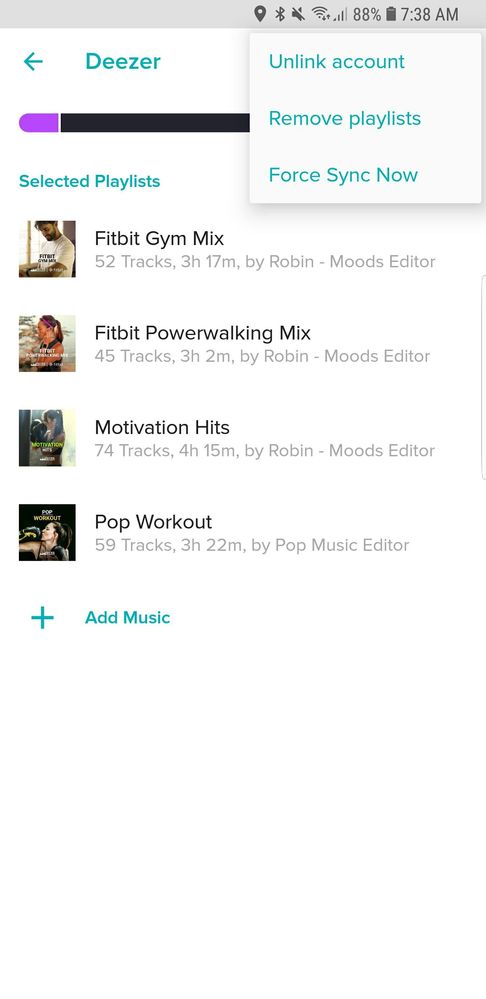Join us on the Community Forums!
-
Community Guidelines
The Fitbit Community is a gathering place for real people who wish to exchange ideas, solutions, tips, techniques, and insight about the Fitbit products and services they love. By joining our Community, you agree to uphold these guidelines, so please take a moment to look them over. -
Learn the Basics
Check out our Frequently Asked Questions page for information on Community features, and tips to make the most of your time here. -
Join the Community!
Join an existing conversation, or start a new thread to ask your question. Creating your account is completely free, and takes about a minute.
Not finding your answer on the Community Forums?
- Community
- Product Help Forums
- Ionic
- Activating Deezer on my Ionic
- Mark Topic as New
- Mark Topic as Read
- Float this Topic for Current User
- Bookmark
- Subscribe
- Mute
- Printer Friendly Page
- Community
- Product Help Forums
- Ionic
- Activating Deezer on my Ionic
Activating Deezer on my Ionic
- Mark Topic as New
- Mark Topic as Read
- Float this Topic for Current User
- Bookmark
- Subscribe
- Mute
- Printer Friendly Page
03-26-2018 16:57
- Mark as New
- Bookmark
- Subscribe
- Permalink
- Report this post
03-26-2018 16:57
- Mark as New
- Bookmark
- Subscribe
- Permalink
- Report this post
The last firmware update added the Deezer app. I enter the activation code from the Ionic on fitbit.com/deezer. Went through the process of creating my account, signing up for the free trial and using Paypal for the money side. It says Go to Deezer settings in the Fitbit mobile app to add music. I went to the Fitbit app on my smartphone and cannot find Deezer there. My laptop either. When I click on the Deezer app on the Ionic it asks me to enter the same activation code online. Where am I going wrong?
03-27-2018
09:52
- last edited on
11-15-2025
10:03
by
MarreFitbit
![]()
- Mark as New
- Bookmark
- Subscribe
- Permalink
- Report this post
 Community Moderator Alumni are previous members of the Moderation Team, which ensures conversations are friendly, factual, and on-topic. Moderators are here to answer questions, escalate bugs, and make sure your voice is heard by the larger Fitbit team. Learn more
Community Moderator Alumni are previous members of the Moderation Team, which ensures conversations are friendly, factual, and on-topic. Moderators are here to answer questions, escalate bugs, and make sure your voice is heard by the larger Fitbit team. Learn more
03-27-2018
09:52
- last edited on
11-15-2025
10:03
by
MarreFitbit
![]()
- Mark as New
- Bookmark
- Subscribe
- Permalink
- Report this post
@rbjosh1 Welcome to the Fitbit Community! Thanks for downloading the new Deezer app for Ionic.
I believe you are doing it right, just missing the last steps. The Deezer app on the Fitbit app should be showing under "Media" option. Open Fitbit app > Account > Media < Deezer.
You should be able to add music from there. If you keep experiencing the same I'd recommend checking the steps on this helpful article. There is a section called "I'm having trouble activating Deezer". That should help too.
Also, it is needed to have a paid subscription for Deezer to work on Ionic. Not sure if using the free trial will affect. However, try the steps above and let me know the outcome!
Keep me posted! ![]()
04-04-2018 01:17
- Mark as New
- Bookmark
- Subscribe
- Permalink
- Report this post
04-04-2018 01:17
- Mark as New
- Bookmark
- Subscribe
- Permalink
- Report this post
Thanks for your response but that doesn't work. It doesn't appear to be possible to get rid of the activation code. I have installed the the app, downloaded songs and tried to sync them to my phone, but can't get rid of the activation code on my Ionic.
04-04-2018 02:36
- Mark as New
- Bookmark
- Subscribe
- Permalink
- Report this post
04-04-2018 02:36
- Mark as New
- Bookmark
- Subscribe
- Permalink
- Report this post
yeah i have the same issue
04-04-2018 04:24
- Mark as New
- Bookmark
- Subscribe
- Permalink
- Report this post
04-04-2018 04:24
- Mark as New
- Bookmark
- Subscribe
- Permalink
- Report this post
I am having the same problem!
04-04-2018 12:27
- Mark as New
- Bookmark
- Subscribe
- Permalink
- Report this post
04-04-2018 12:27
- Mark as New
- Bookmark
- Subscribe
- Permalink
- Report this post
I managed to get it sorted last night.
I activated the free version.
Added my list
went to the media settings went to deezer settings
connected it to my wifi
then force sync through deezer
then my ionic started to upload the music on the watch
connect my wireless and presto
04-04-2018 12:41
- Mark as New
- Bookmark
- Subscribe
- Permalink
- Report this post
04-04-2018 12:41
- Mark as New
- Bookmark
- Subscribe
- Permalink
- Report this post
I got the deezer phone app just incase
with deezer i ensure that the media part was connected to my wifi in my house
top right corner there are three dots that and it comes down with this menu. you need to force sync make sure both your phone and watch have enough battery. then the music playlist should download on to your watch. connect to wireless headphones and you are good to go
hope this works for you
 Best Answer
Best Answer04-05-2018 07:05
- Mark as New
- Bookmark
- Subscribe
- Permalink
- Report this post
 Community Moderator Alumni are previous members of the Moderation Team, which ensures conversations are friendly, factual, and on-topic. Moderators are here to answer questions, escalate bugs, and make sure your voice is heard by the larger Fitbit team. Learn more
Community Moderator Alumni are previous members of the Moderation Team, which ensures conversations are friendly, factual, and on-topic. Moderators are here to answer questions, escalate bugs, and make sure your voice is heard by the larger Fitbit team. Learn more
04-05-2018 07:05
- Mark as New
- Bookmark
- Subscribe
- Permalink
- Report this post
@Gengenfitness Welcome to the Fitbit family! I'm glad to hear you were able to sort this out! Thanks for posting the workaround that helped you out and also for sharing a screen shot. I'm sure this will be helpful for other users too.
@KiwiCrusader @PWNDS It's great to see you in the Fitbit Community! Thanks for reporting this situation with Deezer activation on Ionic.
I'd recommend trying the workaround shared above as it is the right way to sort this out. I'm sure that should help you out to get Deezer finally activated.
Try that out and let me know how it goes! ![]()
04-19-2018 07:40
- Mark as New
- Bookmark
- Subscribe
- Permalink
- Report this post
04-19-2018 07:40
- Mark as New
- Bookmark
- Subscribe
- Permalink
- Report this post
My problem is that i cant do the last step. Deezer are in the media section on the fitbit app, but when i click it, nothing happens? Its there but I cant use it. And the endless cycle of activation.
 Best Answer
Best Answer04-19-2018 07:59
- Mark as New
- Bookmark
- Subscribe
- Permalink
- Report this post
04-19-2018 07:59
- Mark as New
- Bookmark
- Subscribe
- Permalink
- Report this post
Reinstalling the fitbit app on the phone solved the issue..
 Best Answer
Best Answer
04-19-2018
09:27
- last edited on
11-15-2025
10:09
by
MarreFitbit
![]()
- Mark as New
- Bookmark
- Subscribe
- Permalink
- Report this post
 Community Moderator Alumni are previous members of the Moderation Team, which ensures conversations are friendly, factual, and on-topic. Moderators are here to answer questions, escalate bugs, and make sure your voice is heard by the larger Fitbit team. Learn more
Community Moderator Alumni are previous members of the Moderation Team, which ensures conversations are friendly, factual, and on-topic. Moderators are here to answer questions, escalate bugs, and make sure your voice is heard by the larger Fitbit team. Learn more
04-19-2018
09:27
- last edited on
11-15-2025
10:09
by
MarreFitbit
![]()
- Mark as New
- Bookmark
- Subscribe
- Permalink
- Report this post
@BrdWiliam I hope you're doing well! Thanks for your interest in using the Deezer App for Ionic. Thanks for trying those steps!
I'm glad to hear that you are back on track now by reinstalling the Fitbit app. Thanks for sharing the workaround that helped you out. I'm sure other users who might be experiencing the same will find this very helpful.
Also, take a look at the Discussions Board as you will find a lot of interesting things there. Feel free to post on any thread you want. If you are looking for Fitbit friends to compete with on challenges, check this thread to add some!
Thanks again for sharing. See you around! ![]()
04-22-2018 19:29
- Mark as New
- Bookmark
- Subscribe
- Permalink
- Report this post
04-22-2018 19:29
- Mark as New
- Bookmark
- Subscribe
- Permalink
- Report this post
after i put in my code it gives me an error and then won't let me go any further
 Best Answer
Best Answer
04-23-2018
14:34
- last edited on
11-15-2025
10:03
by
MarreFitbit
![]()
- Mark as New
- Bookmark
- Subscribe
- Permalink
- Report this post
 Community Moderator Alumni are previous members of the Moderation Team, which ensures conversations are friendly, factual, and on-topic. Moderators are here to answer questions, escalate bugs, and make sure your voice is heard by the larger Fitbit team. Learn more
Community Moderator Alumni are previous members of the Moderation Team, which ensures conversations are friendly, factual, and on-topic. Moderators are here to answer questions, escalate bugs, and make sure your voice is heard by the larger Fitbit team. Learn more
04-23-2018
14:34
- last edited on
11-15-2025
10:03
by
MarreFitbit
![]()
- Mark as New
- Bookmark
- Subscribe
- Permalink
- Report this post
@lucyloiselle Welcome to the Fitbit Community! Thanks for sharing the situation you are experiencing with the Deezer App on Ionic.
What kind of error message is it giving you?
Could you please share a picture showing this error message? That way I can investigate more to help you out.
Also, have you tried the workaround here? This has helped other users in the past.
Keep me posted! ![]()
07-07-2018 05:56
- Mark as New
- Bookmark
- Subscribe
- Permalink
- Report this post
07-07-2018 05:56
- Mark as New
- Bookmark
- Subscribe
- Permalink
- Report this post
Been struggling with the same issue for a couple of days.
No matter what I did I could not activate the subscription.
I got the code just fine on the Ionic, and went to fitbit.com/deezer and entered said code, but I was not forwarded to the page were you have to enter you Deezer username and password.
I even did a reset on the watch several times. So I decided to do the following:
Uninstalled the Deezer app. Shut down the Ionic. Restarted it, and reinstalled the Deezer app.
On the watch I then opened the Deezer app got the code, and entered the code...and miracle happened I was forwarded to the Deezer login page.
(Another issue is to watch out for - make sure the Fitbit app on your phone is actually logged on to you wifi network before you start syncing music)
Hope anyone having issues can activate the app using the above method.
 Best Answer
Best Answer06-04-2019 08:51
- Mark as New
- Bookmark
- Subscribe
- Permalink
- Report this post
06-04-2019 08:51
- Mark as New
- Bookmark
- Subscribe
- Permalink
- Report this post
Z3TV86MJ
 Best Answer
Best Answer