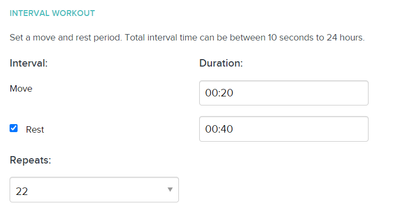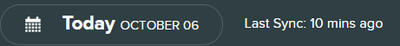Join us on the Community Forums!
-
Community Guidelines
The Fitbit Community is a gathering place for real people who wish to exchange ideas, solutions, tips, techniques, and insight about the Fitbit products and services they love. By joining our Community, you agree to uphold these guidelines, so please take a moment to look them over. -
Learn the Basics
Check out our Frequently Asked Questions page for information on Community features, and tips to make the most of your time here. -
Join the Community!
Join an existing conversation, or start a new thread to ask your question. Creating your account is completely free, and takes about a minute.
Not finding your answer on the Community Forums?
- Community
- Product Help Forums
- Ionic
- How do I set intervals?
- Mark Topic as New
- Mark Topic as Read
- Float this Topic for Current User
- Bookmark
- Subscribe
- Mute
- Printer Friendly Page
- Community
- Product Help Forums
- Ionic
- How do I set intervals?
How do I set intervals?
ANSWERED- Mark Topic as New
- Mark Topic as Read
- Float this Topic for Current User
- Bookmark
- Subscribe
- Mute
- Printer Friendly Page
- « Previous
-
- 1
- 2
- Next »
09-02-2018
20:51
- last edited on
09-04-2018
10:09
by
MarreFitbit
![]()
- Mark as New
- Bookmark
- Subscribe
- Permalink
- Report this post
09-02-2018
20:51
- last edited on
09-04-2018
10:09
by
MarreFitbit
![]()
- Mark as New
- Bookmark
- Subscribe
- Permalink
- Report this post
Hi!
So I'm starting this plan of walk/run intervals and some of the workouts start with a walking interval so I was trying to set my Ionic's interval workout to have the rest interval first. I couldn't do it and somehow deleted one of the intervals. I checked the post that said I could get it back from the PC dashboard, but now both intervals are called "rest". Also, the PC dashboard settings seem to sync to my watch, but not the app. I have no idea how to rename the intervals.
Moderator edit: updated subject for clarity
Answered! Go to the Best Answer.
10-05-2021 10:51
- Mark as New
- Bookmark
- Subscribe
- Permalink
- Report this post
10-05-2021 10:51
- Mark as New
- Bookmark
- Subscribe
- Permalink
- Report this post
Hi, I have a versa 3. I was able to change my interval setting on my PC, but I can't get it to my watch. There are instructions to delete then add the exercise, but I cant find the function EXERCISE SHORTCUTS. Can you help me find it?
 Best Answer
Best Answer
10-06-2021
15:20
- last edited on
08-13-2024
16:17
by
MarreFitbit
![]()
- Mark as New
- Bookmark
- Subscribe
- Permalink
- Report this post
 Community Moderators ensure that conversations are friendly, factual, and on-topic. We're here to answer questions, escalate bugs, and make sure your voice is heard by the larger Fitbit team. Learn more
Community Moderators ensure that conversations are friendly, factual, and on-topic. We're here to answer questions, escalate bugs, and make sure your voice is heard by the larger Fitbit team. Learn more
10-06-2021
15:20
- last edited on
08-13-2024
16:17
by
MarreFitbit
![]()
- Mark as New
- Bookmark
- Subscribe
- Permalink
- Report this post
@William9937 Welcome to the Fitbit Community. Glad to hear that the information provided on the thread was useful to you.
@TriciaG532 Welcome back to the Fitbit Community. Thanks for the details mentioned.
Note that for Versa 3, all exercises are available in the Exercise app. This is why you're not seeing a shortcuts list. Once your settings have been changed on your PC, all you need to do is sync your Versa 3 to update the settings changed.
Hope this helps.
Want to get more active? Visit Get Moving in the Lifestyle Discussion Forum.
10-06-2021 18:13
- Mark as New
- Bookmark
- Subscribe
- Permalink
- Report this post
10-06-2021 18:13
- Mark as New
- Bookmark
- Subscribe
- Permalink
- Report this post
Hi SilviaFitbit, I tried this before and again tonight. I found where I change the interval parameters. I made mine 20 (for a sprint), 40 (for a rest), then 22 times. I ensured syncing occurred, then I even changed clock faces to make sure data was flowing appropriately. But, my watch always shows a timer of 9:30 (minutes) to start, then 10 seconds (for sprint) and 30 seconds (for rest). I have been wrestling with this for quite awhile. Is there a step I am missing? I just checked and this is what it looks like on my PC:
and it shows I have sync'd
Any other ideas for me to make this work on my watch? Or am I looking at the watch wrong? I would expect the timer to be at 22 minutes ....
 Best Answer
Best Answer
10-08-2021
14:43
- last edited on
08-13-2024
16:17
by
MarreFitbit
![]()
- Mark as New
- Bookmark
- Subscribe
- Permalink
- Report this post
 Community Moderators ensure that conversations are friendly, factual, and on-topic. We're here to answer questions, escalate bugs, and make sure your voice is heard by the larger Fitbit team. Learn more
Community Moderators ensure that conversations are friendly, factual, and on-topic. We're here to answer questions, escalate bugs, and make sure your voice is heard by the larger Fitbit team. Learn more
10-08-2021
14:43
- last edited on
08-13-2024
16:17
by
MarreFitbit
![]()
- Mark as New
- Bookmark
- Subscribe
- Permalink
- Report this post
@TriciaG532 Thank you for getting back.
I appreciate the screenshot shared. It's odd that the timer only displays 9:30 minutes, may I know if even when your Fitbit displays those minutes, it still gives you 20 to move and 40 to rest?
If not, let's try the following:
- Restart your Versa 3
- Set the Interval timers
- Sync your watch and try again
Hope this helps.
Want to get more active? Visit Get Moving in the Lifestyle Discussion Forum.
10-08-2021 21:10
- Mark as New
- Bookmark
- Subscribe
- Permalink
- Report this post
10-08-2021 21:10
- Mark as New
- Bookmark
- Subscribe
- Permalink
- Report this post
Hello SilivaFitbit: In my previous note to you I had one piece of information incorrect. My fitbit versa 3 Inverval Workout option is 9:20 (9 minutes, 20 seconds). This part was correct above: It is set to MOVE for 30 seconds, then REST for 10 seconds.
I followed your instructions above and can't get the interval times on my pc to go to my versa 3
Any other ideas?
 Best Answer
Best Answer
10-09-2021
16:36
- last edited on
08-13-2024
16:16
by
MarreFitbit
![]()
- Mark as New
- Bookmark
- Subscribe
- Permalink
- Report this post
 Community Moderators ensure that conversations are friendly, factual, and on-topic. We're here to answer questions, escalate bugs, and make sure your voice is heard by the larger Fitbit team. Learn more
Community Moderators ensure that conversations are friendly, factual, and on-topic. We're here to answer questions, escalate bugs, and make sure your voice is heard by the larger Fitbit team. Learn more
10-09-2021
16:36
- last edited on
08-13-2024
16:16
by
MarreFitbit
![]()
- Mark as New
- Bookmark
- Subscribe
- Permalink
- Report this post
@TriciaG532 Thank you for getting back.
In this case, let's try setting up your Versa 3 as a new device to your account and try setting the interval timers once again.
Hope this helps.
Want to get more active? Visit Get Moving in the Lifestyle Discussion Forum.
10-10-2021 17:43
- Mark as New
- Bookmark
- Subscribe
- Permalink
- Report this post
10-10-2021 17:43
- Mark as New
- Bookmark
- Subscribe
- Permalink
- Report this post
OK, so I deleted my versa 3 then installed it several times using different sequencing and I can't get the exercise Interval Workout to pickup the Interval Workout I set on my PC. The versa 3 stays at 9:20 with Move for 30 and Rest for 10. This is very frustrating. Any other ideas?
 Best Answer
Best Answer
10-13-2021
17:03
- last edited on
08-13-2024
16:16
by
MarreFitbit
![]()
- Mark as New
- Bookmark
- Subscribe
- Permalink
- Report this post
 Community Moderators ensure that conversations are friendly, factual, and on-topic. We're here to answer questions, escalate bugs, and make sure your voice is heard by the larger Fitbit team. Learn more
Community Moderators ensure that conversations are friendly, factual, and on-topic. We're here to answer questions, escalate bugs, and make sure your voice is heard by the larger Fitbit team. Learn more
10-13-2021
17:03
- last edited on
08-13-2024
16:16
by
MarreFitbit
![]()
- Mark as New
- Bookmark
- Subscribe
- Permalink
- Report this post
@TriciaG532 Thank you for getting back and for the troubleshooting performed in an effort to sort this out.
The best way to get help for this problem is to chat with us online or give us a call. Click here to get connected.
See you around.
Want to get more active? Visit Get Moving in the Lifestyle Discussion Forum.
10-18-2021 09:38
- Mark as New
- Bookmark
- Subscribe
- Permalink
- Report this post
10-18-2021 09:38
- Mark as New
- Bookmark
- Subscribe
- Permalink
- Report this post
Hi SilviaFitbit ... why is this showing as resolved? I have contacted support via chat and they don't have a solution yet either, it is going to the next level which could take days according to Joice on my chat session.
 Best Answer
Best Answer
10-20-2021
14:50
- last edited on
08-13-2024
16:16
by
MarreFitbit
![]()
- Mark as New
- Bookmark
- Subscribe
- Permalink
- Report this post
 Community Moderators ensure that conversations are friendly, factual, and on-topic. We're here to answer questions, escalate bugs, and make sure your voice is heard by the larger Fitbit team. Learn more
Community Moderators ensure that conversations are friendly, factual, and on-topic. We're here to answer questions, escalate bugs, and make sure your voice is heard by the larger Fitbit team. Learn more
10-20-2021
14:50
- last edited on
08-13-2024
16:16
by
MarreFitbit
![]()
- Mark as New
- Bookmark
- Subscribe
- Permalink
- Report this post
@TriciaG532 Thank you for getting back.
Best Answers on the Community acknowledge a great response to a question that you've posted. Learn more about it by checking our FAQ.
Since your case has been escalated to another team, it's recommended to continue the communication with them, this to avoid any confusion.
See you around.
Want to get more active? Visit Get Moving in the Lifestyle Discussion Forum.
02-01-2022 16:26
- Mark as New
- Bookmark
- Subscribe
- Permalink
- Report this post
02-01-2022 16:26
- Mark as New
- Bookmark
- Subscribe
- Permalink
- Report this post
I had the same issue on my Versa 2. I removed interval training from my exercise list, added it again, changed the interval, enabled GPS, disabled GPS, changed the time, changed the time back to what I wanted, synced, and it worked.
 Best Answer
Best Answer
10-05-2022
11:57
- last edited on
08-13-2024
16:16
by
MarreFitbit
![]()
- Mark as New
- Bookmark
- Subscribe
- Permalink
- Report this post
 Community Moderator Alumni are previous members of the Moderation Team, which ensures conversations are friendly, factual, and on-topic. Moderators are here to answer questions, escalate bugs, and make sure your voice is heard by the larger Fitbit team. Learn more
Community Moderator Alumni are previous members of the Moderation Team, which ensures conversations are friendly, factual, and on-topic. Moderators are here to answer questions, escalate bugs, and make sure your voice is heard by the larger Fitbit team. Learn more
10-05-2022
11:57
- last edited on
08-13-2024
16:16
by
MarreFitbit
![]()
- Mark as New
- Bookmark
- Subscribe
- Permalink
- Report this post
Hi there @KatB36, it's good to have you back.
I want to inform you that currently this specific device is under recall. For more information about our voluntary Safety Recall of Fitbit Ionic Smartwatches, please visit our webpage at help.fitbit.com/ionic I am going to close this thread to keep the Community organized.
Have a good day.
 Best Answer
Best Answer- « Previous
-
- 1
- 2
- Next »