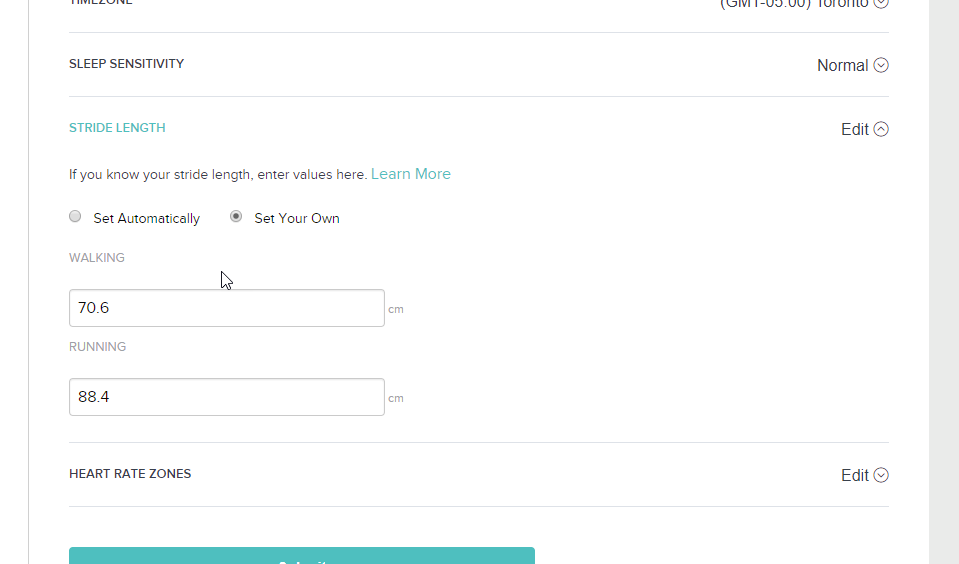Join us on the Community Forums!
-
Community Guidelines
The Fitbit Community is a gathering place for real people who wish to exchange ideas, solutions, tips, techniques, and insight about the Fitbit products and services they love. By joining our Community, you agree to uphold these guidelines, so please take a moment to look them over. -
Learn the Basics
Check out our Frequently Asked Questions page for information on Community features, and tips to make the most of your time here. -
Join the Community!
Join an existing conversation, or start a new thread to ask your question. Creating your account is completely free, and takes about a minute.
Not finding your answer on the Community Forums?
- Community
- Product Help Forums
- Ionic
- Inaccurate treadmill distance
- Mark Topic as New
- Mark Topic as Read
- Float this Topic for Current User
- Bookmark
- Subscribe
- Mute
- Printer Friendly Page
- Community
- Product Help Forums
- Ionic
- Inaccurate treadmill distance
Inaccurate treadmill distance
- Mark Topic as New
- Mark Topic as Read
- Float this Topic for Current User
- Bookmark
- Subscribe
- Mute
- Printer Friendly Page
11-14-2017 05:46
- Mark as New
- Bookmark
- Subscribe
- Permalink
- Report this post
11-14-2017 05:46
- Mark as New
- Bookmark
- Subscribe
- Permalink
- Report this post
I have a continuing problem with the inaccuracy of my Fitbit Ionic when it comes to the calculation of treadmill distance. The faster I run, the less accurate it is (in general). I did 10 km yesterday at 37 min 21 sec, and my fitbit estimated the run at 6.41 km. Both the HR and the step count are, however, quite on point.
I have come to realize I am not able to simply edit the distance, but that I have to then manually register the workout. However, in doing that, I lose the HR register I enjoy keeping. Why dosen’t Fitbit allow distance editing om treadmills when the calculation is so off? And is there something I can do to better the accuracy?
11-14-2017 06:01
- Mark as New
- Bookmark
- Subscribe
- Permalink
- Report this post
SunsetRunner
11-14-2017 06:08
- Mark as New
- Bookmark
- Subscribe
- Permalink
- Report this post
 Community Moderators ensure that conversations are friendly, factual, and on-topic. We're here to answer questions, escalate bugs, and make sure your voice is heard by the larger Fitbit team. Learn more
Community Moderators ensure that conversations are friendly, factual, and on-topic. We're here to answer questions, escalate bugs, and make sure your voice is heard by the larger Fitbit team. Learn more
11-14-2017 06:08
- Mark as New
- Bookmark
- Subscribe
- Permalink
- Report this post
Hey there @MartinJRE, it's nice to see you around the forums! ![]() Have you tried what @SunsetRunner is suggesting?
Have you tried what @SunsetRunner is suggesting?
Also, I'm wondering if you're holding onto the treadmill side rails? If so, the tracker cannot detect your number of steps since your arm is not moving. If you walk with a normal arm swing on the treadmill, it should count the proper number of steps and calories.
Also, remember that if you are using the Treadmill exercise mode on the Ionic it will use the Walking Stride Length and not the Running Stride Length for calculating distance from the number of steps. This will cause the distance to be off substantially. So, if you are running on the treadmill, it is better to use the Run exercise mode, assuming you have correctly set up the stride lengths for Walk and Run. But, it is important that your arms swing freely in order for the tracker to count steps, and not held next to the body.
Give it a shot and let us know the outcome!
Was my post helpful? Give it a thumbs up to show your appreciation! Of course, if this was the answer you were looking for, don't forget to make it the Best Answer! Als...
11-14-2017 08:28
- Mark as New
- Bookmark
- Subscribe
- Permalink
- Report this post
11-14-2017 08:28
- Mark as New
- Bookmark
- Subscribe
- Permalink
- Report this post
Thank you both for the helpful replies. I never hold on to the rails on the treadmill. And I have set both walking and running stride lengths. However, I have never tried running on the treadmill with the regular «run» programme instead of the «treadmill» one. So I can and will definitely try that. I will however point out that I find it odd that Fitbit doesn’t have a treadmill running programme option, and secondly that it doesn’t clearly state that the current «treadmill» programme is only suitable for walking. Therefore I recommend that Fitbit adds a treadmill running option as well.
11-14-2017 08:58
- Mark as New
- Bookmark
- Subscribe
- Permalink
- Report this post
11-14-2017 08:58
- Mark as New
- Bookmark
- Subscribe
- Permalink
- Report this post
Thanks for briniging this up, I've had the same problem. Good idea with the run treadmill activity.
So if I use the Run activity, would that use GPS and screw everything up and crush battery?
11-14-2017 09:07
- Mark as New
- Bookmark
- Subscribe
- Permalink
- Report this post
 Platinum Fitbit Product Experts share support knowledge on the forums and advocate for the betterment of Fitbit products and services. Learn more
Platinum Fitbit Product Experts share support knowledge on the forums and advocate for the betterment of Fitbit products and services. Learn more
11-14-2017 09:07
- Mark as New
- Bookmark
- Subscribe
- Permalink
- Report this post
Hi, @Rujoe9, if you are running indoors you can turn off GPS. On the Run screen click the gear icon (top left) to change the setting. Be sure to turn it back on again if you would like to use GPS when running outdoors.
I hope this helps. Welcome to the forums!
Sense, Charge 5, Inspire 2; iOS and Android
11-14-2017 09:32
- Mark as New
- Bookmark
- Subscribe
- Permalink
- Report this post
11-14-2017 09:32
- Mark as New
- Bookmark
- Subscribe
- Permalink
- Report this post
Thanks! That should help!
 Best Answer
Best Answer11-14-2017 15:36
- Mark as New
- Bookmark
- Subscribe
- Permalink
- Report this post
 Gold Fitbit Product Experts share support knowledge on the forums and advocate for the betterment of Fitbit products and services. Learn more
Gold Fitbit Product Experts share support knowledge on the forums and advocate for the betterment of Fitbit products and services. Learn more
11-14-2017 15:36
- Mark as New
- Bookmark
- Subscribe
- Permalink
- Report this post
Hi, @MartinJRE and @Rujoe9! Another thing to point out is that your treadmill stride length is generally different than your running stride length, so it makes sense that the length would be off when running on a treadmill. It's just an unfortunate side effect of running inside. I would love to see Fitbit make their exercises editable again, though, that would solve so many issues!
MakMak | Community Council
If you find a response useful, please mark it as a solution to help others.
Check out the Lifestyle Forums for ways to get more active!
11-14-2017 15:45
- Mark as New
- Bookmark
- Subscribe
- Permalink
- Report this post
11-14-2017 15:45
- Mark as New
- Bookmark
- Subscribe
- Permalink
- Report this post
@MarreFitbit wrote:Also, remember that if you are using the Treadmill exercise mode on the Ionic it will use the Walking Stride Length and not the Running Stride Length for calculating distance from the number of steps.
@MakMak ^^
Aria, Fitbit MobileTrack on iOS. Previous: Flex, Force, Surge, Blaze
 Best Answer
Best Answer11-15-2017 06:45
- Mark as New
- Bookmark
- Subscribe
- Permalink
- Report this post
 Gold Fitbit Product Experts share support knowledge on the forums and advocate for the betterment of Fitbit products and services. Learn more
Gold Fitbit Product Experts share support knowledge on the forums and advocate for the betterment of Fitbit products and services. Learn more
11-15-2017 06:45
- Mark as New
- Bookmark
- Subscribe
- Permalink
- Report this post
@bbarrera, right, but the comment still stands, the stride length is not accurate for a treadmill.
MakMak | Community Council
If you find a response useful, please mark it as a solution to help others.
Check out the Lifestyle Forums for ways to get more active!
 Best Answer
Best Answer11-15-2017 09:21
- Mark as New
- Bookmark
- Subscribe
- Permalink
- Report this post
11-15-2017 09:21
- Mark as New
- Bookmark
- Subscribe
- Permalink
- Report this post
@MakMak agree, however as the original poster noted he runs at different speeds. The basic problem here is that Fitbit only offers two stride settings, and if you run indoors at different paces the stride will not be correct. I have this problem with walking stride, when I'm walking the dog its 18 min/mile pace, when power walking its 14 min/mile pace, when pacing around the office or puttering around the house my stride is even less. My Fitbit miles are "feel good" miles because they
For indoor running, Fitbit should allow editing distance at a minimum. A better solution for some (willing to spend the money) would be for Fitbit to support foot pods. These have been around for 15+ years and were designed to give reliable running cadence and distance while running indoors. Foot pods respond to cadence changes, and solve the accuracy problem without requiring the user to enter distance or set stride.
Aria, Fitbit MobileTrack on iOS. Previous: Flex, Force, Surge, Blaze
11-15-2017 13:50 - edited 11-15-2017 13:51
- Mark as New
- Bookmark
- Subscribe
- Permalink
- Report this post
11-15-2017 13:50 - edited 11-15-2017 13:51
- Mark as New
- Bookmark
- Subscribe
- Permalink
- Report this post
@MartinJRE, on a treadmill your stride length will almost always be off unless you happen to find the exact speed where your actual stride length matches what you've got in your profile. The thing is, while most folks maintain a cadence within a fairly narrow margin, however, their stride length can change rather dramatically.
Given I've been running for a number of years with GPS tracked runs, I have a very good library of runs from which to choose and draw some statistics.
- My typical training cadence sits between 157 and 162
- My typical training stride ranges from a low of about 36" (slow run) to a high of about 51" (fast run)
- My racing cadence typically ranges between 170 and 173
- My racing stride length is typically 55" to 58".
As you can see from the above, a "one size fits all" stride length setting is probably best named, "one size fits nothing".
01-05-2018 04:03
- Mark as New
- Bookmark
- Subscribe
- Permalink
- Report this post
01-05-2018 04:03
- Mark as New
- Bookmark
- Subscribe
- Permalink
- Report this post
Being able to edit the distance seems like it should be a no brainer for any activity. Stride length varies by speed even within a run. Also there are a lot of people who don't know how it don't have the capability to measure their running stride length to be able to input it into the app. Please just add the ability to input the distance for a treadmill activity.
01-17-2018 21:05
- Mark as New
- Bookmark
- Subscribe
- Permalink
- Report this post
01-17-2018 21:05
- Mark as New
- Bookmark
- Subscribe
- Permalink
- Report this post
Just going to add my voice to the chorus saying that I don’t understand why we can’t simply edit treadmill distance afte rthe exercise. I run about 5 different speeds on the treadmill depending on whether I’m doing speed work, intervals, cool down, etc. only having the option of “walk stride” or “run stride” is unnecessarily limiting.
06-13-2018 21:34
- Mark as New
- Bookmark
- Subscribe
- Permalink
- Report this post
06-13-2018 21:34
- Mark as New
- Bookmark
- Subscribe
- Permalink
- Report this post
I have balance issues and use a fairly steep incline so I have to hold on to the treadmill rail. There really should be a mode that lets you set the incline and speed - and then calculates steps and calories by the length of time spent while the mode is active. The treadmill does it, why not the fitbit?
06-30-2018 09:12 - edited 06-30-2018 09:16
- Mark as New
- Bookmark
- Subscribe
- Permalink
- Report this post
06-30-2018 09:12 - edited 06-30-2018 09:16
- Mark as New
- Bookmark
- Subscribe
- Permalink
- Report this post
Ooh. I like the footpod idea. Just started walking on a treadmill again and I have been holding on to the heart rate handles and comparing with my Ionic. The Ionic is more accurate when I start the exercise while the treadmill is bouncing all around to crazy readings until I am about 10 minutes in and then it and the Ionic agree with each other. So HR is spot on with the Ionic.
However it shows very little in distance but the steps seem accurate even though I am holding onto something. Will have to remember to let go but not sure if my balance will hold out of I do which is why I have been holding on. Guess I will have to be the goober at the gym that actually uses the safety cord...lol
 Best Answer
Best Answer07-02-2018 18:45 - edited 07-02-2018 19:02
- Mark as New
- Bookmark
- Subscribe
- Permalink
- Report this post
07-02-2018 18:45 - edited 07-02-2018 19:02
- Mark as New
- Bookmark
- Subscribe
- Permalink
- Report this post
OK. That's just stupid that it uses the walking stride length when I'm running. I RARELY do any significant walking on the treadmill. I checked my walking cadence against my running cadence and they are much closer than I expected: about 140 versus 160. Still, it is disappointing that 1) It can't figure out the difference between walking and running on its own, and 2) It won't let you give it the answer.
Just let let us edit the distance at the end of the workout.
 Best Answer
Best Answer05-07-2019 23:17
- Mark as New
- Bookmark
- Subscribe
- Permalink
- Report this post
05-07-2019 23:17
- Mark as New
- Bookmark
- Subscribe
- Permalink
- Report this post
Seconding everyone asking for the ability to edit the distance on the Treadmill activity. There's not really any reason not to. I hold onto the rails when I walk almost all of the time, but my Fitbit still counts steps so clearly the accuracy issues are not because of that. Since the treadmill tells you the distance, you might as well let us edit in the correct information.