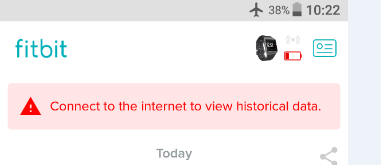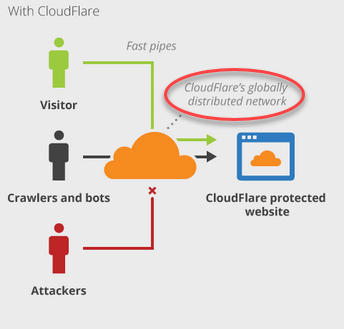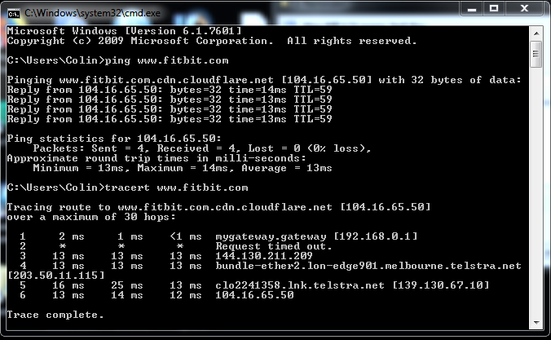Join us on the Community Forums!
-
Community Guidelines
The Fitbit Community is a gathering place for real people who wish to exchange ideas, solutions, tips, techniques, and insight about the Fitbit products and services they love. By joining our Community, you agree to uphold these guidelines, so please take a moment to look them over. -
Learn the Basics
Check out our Frequently Asked Questions page for information on Community features, and tips to make the most of your time here. -
Join the Community!
Join an existing conversation, or start a new thread to ask your question. Creating your account is completely free, and takes about a minute.
Not finding your answer on the Community Forums?
- Community
- Product Help Forums
- Ionic
- Not Able to Sync Ionic
- Mark Topic as New
- Mark Topic as Read
- Float this Topic for Current User
- Bookmark
- Subscribe
- Mute
- Printer Friendly Page
- Community
- Product Help Forums
- Ionic
- Not Able to Sync Ionic
Not Able to Sync Ionic
- Mark Topic as New
- Mark Topic as Read
- Float this Topic for Current User
- Bookmark
- Subscribe
- Mute
- Printer Friendly Page
10-02-2017
10:52
- last edited on
06-13-2018
15:02
by
SantiR
![]()
- Mark as New
- Bookmark
- Subscribe
- Permalink
- Report this post
10-02-2017
10:52
- last edited on
06-13-2018
15:02
by
SantiR
![]()
- Mark as New
- Bookmark
- Subscribe
- Permalink
- Report this post
I have had my ionic for a week tomorrow. Still have not been able to sync it properly and use it. I have talked to the customer service team multiple times and spent hours trying to trouble shoot with them.
It takes about 2 hours to get it set up. It syncs for about 5 minutes and then disconnects. It then goes back and forth from looking and syncing but never connects.
How long do we need to wait before this gets fixed or they can give some update. I have tried all the trouble shooting including factory reset, etc. Very frustraing.
Moderator Edit: Updated Subject for Clarity
01-15-2018 22:34 - edited 01-15-2018 22:35
- Mark as New
- Bookmark
- Subscribe
- Permalink
- Report this post
01-15-2018 22:34 - edited 01-15-2018 22:35
- Mark as New
- Bookmark
- Subscribe
- Permalink
- Report this post
If anyone is interested, I think I found a solution to the not syncing problem (at least on my device). For some reason on my Galaxy S4, it will only sync notifications if it is NOT in silent mode. I must have my S4 either on vibrate or with the volume on, but for the past two days I have had no issues. (hopefully this didn't just jinx it... ![]() )
)
 Best Answer
Best Answer01-16-2018 01:47
- Mark as New
- Bookmark
- Subscribe
- Permalink
- Report this post
 Fitbit Product Experts Alumni are retired members of the Fitbit Product Expert Program. Learn more
Fitbit Product Experts Alumni are retired members of the Fitbit Product Expert Program. Learn more
01-16-2018 01:47
- Mark as New
- Bookmark
- Subscribe
- Permalink
- Report this post
@PeteG-1On our Windows 10 PC the App is version 2.29 (1375) and working..
It syncs the One immediately and slower on the Ionic.. Exactly the same performance on my Android and the Windows 7 PC Fitbit Connect..
Your other post has been deleted...Luckily I had the email...
Ionic (OS 4.2.1, 27.72.1.15), Android App 3.45.1, Premium, Phone Sony Xperia XA2, Android 9.0
 Best Answer
Best Answer01-16-2018 07:36
- Mark as New
- Bookmark
- Subscribe
- Permalink
- Report this post
01-16-2018 07:36
- Mark as New
- Bookmark
- Subscribe
- Permalink
- Report this post
Same here, mine started working perfectly after I got an app update this past weekend.
01-16-2018 08:13
- Mark as New
- Bookmark
- Subscribe
- Permalink
- Report this post
01-16-2018 08:13
- Mark as New
- Bookmark
- Subscribe
- Permalink
- Report this post
Hopefully there is a new update coming soon for the iPhone app! My Ionic will sync but it’s very buggy and most of the time I’m having to turn on Bluetooth search on the Ionic to get it to go through.
I’m convinced it’s a app side thing though, and here’s why: when I have the app on my iPhone I can watch the Ionic go back and forth between connected and not connected on the Bluetooth on my phone. The other day as a troubleshooting measure I deleted the app. Once I did I coul$ see that the Ionic stayed connected to the phone. Then I reinstalled the app, and the on and off connection issue started again.
i also notice that the time I have the most difficult is when I do my first sync in the morning after I ge5 up, when it has to sync the sleep data. It will eventually work, but only after several tries.
 Best Answer
Best Answer01-16-2018 09:33
- Mark as New
- Bookmark
- Subscribe
- Permalink
- Report this post
01-16-2018 09:33
- Mark as New
- Bookmark
- Subscribe
- Permalink
- Report this post
Yay!! Think I'm leaving group since my issue resolved. Good luck everyone!!
 Best Answer
Best Answer01-16-2018 11:04
- Mark as New
- Bookmark
- Subscribe
- Permalink
- Report this post
01-16-2018 11:04
- Mark as New
- Bookmark
- Subscribe
- Permalink
- Report this post
Well, yesterday I received the new Fitbit app update on my Android phone, and syncing is a breeze now. Before I could sync my Ionic, but is was a bit of a hassle, I mostly had to try a few times and had to wait it out. With this update syncing starts immediately and only takes a short time.
Thanks!
01-16-2018 14:05
- Mark as New
- Bookmark
- Subscribe
- Permalink
- Report this post
 Community Moderator Alumni are previous members of the Moderation Team, which ensures conversations are friendly, factual, and on-topic. Moderators are here to answer questions, escalate bugs, and make sure your voice is heard by the larger Fitbit team. Learn more
Community Moderator Alumni are previous members of the Moderation Team, which ensures conversations are friendly, factual, and on-topic. Moderators are here to answer questions, escalate bugs, and make sure your voice is heard by the larger Fitbit team. Learn more
01-16-2018 14:05
- Mark as New
- Bookmark
- Subscribe
- Permalink
- Report this post
Great to see that so many of you are having success syncing after updating to the most recent version of the Android app (2.64)!
If you are using Android, I would highly recommend updating your app the newest version. You can find more information on this app release, including a link to download the latest version, here.
For those of you on Windows, I would also recommend updating to the newest version (2.29). More information on what changed in the most recent update and a link to download can be found, here.
If after updating you are still having a hard time getting Ionic to sync, you can find some great troubleshooting tips posted, here.
I hope this helps! If you have any questions, you know where to find me. ![]()
Want to get more deep sleep? Join the discussion on our Sleep better forum.
01-16-2018 14:42
- Mark as New
- Bookmark
- Subscribe
- Permalink
- Report this post
01-16-2018 14:42
- Mark as New
- Bookmark
- Subscribe
- Permalink
- Report this post
MattFitbit, is there a app update coming soon for iPhone users with sync issues?
 Best Answer
Best Answer01-16-2018 14:45
- Mark as New
- Bookmark
- Subscribe
- Permalink
- Report this post
01-16-2018 14:45
- Mark as New
- Bookmark
- Subscribe
- Permalink
- Report this post
The Android app 2.64 did not fix my problem of syncing. Only way I can sync is with my desktop with Windows 10. Since I have a way to sync, FB doesn't seem too concerned. At least that is the feeling I got from their last e-mail to me.
01-16-2018 14:49
- Mark as New
- Bookmark
- Subscribe
- Permalink
- Report this post
 Gold Fitbit Product Experts share support knowledge on the forums and advocate for the betterment of Fitbit products and services. Learn more
Gold Fitbit Product Experts share support knowledge on the forums and advocate for the betterment of Fitbit products and services. Learn more
01-16-2018 14:49
- Mark as New
- Bookmark
- Subscribe
- Permalink
- Report this post
I know this may not be much help to anyone, but it seems that the syncing issue is widespread. You can even add my name to the list: my Alta HR won't sync to ANYTHING at all since January 11th. Neither of my devices will sync to my phone or tablet (both Android), and my Ionic will only sync to my laptop (Windows 10). I've done all the troubleshooting suggested on both my Alta HR and Ionic, in hopes that it may have been a glitch.
The fact that my Alta HR, which has not given me many problems since I got it back in May, is all of a sudden having issues with syncing, as is my Ionic, leads me to believe that it's not something tracker related. All of the other features on both my tracker are working perfectly,
Kristen | USA Cruising through the Lifestyle Forums
one cruise ship at a time!01-16-2018 16:04
- Mark as New
- Bookmark
- Subscribe
- Permalink
- Report this post
 Fitbit Product Experts Alumni are retired members of the Fitbit Product Expert Program. Learn more
Fitbit Product Experts Alumni are retired members of the Fitbit Product Expert Program. Learn more
01-16-2018 16:04
- Mark as New
- Bookmark
- Subscribe
- Permalink
- Report this post
Version 2.64 is definitely improved on my Android phone.. I have multi Fitbits and when I woke this morning, switched the phone on, opened the App, there was an immediate sync... with the One and the Ionic (primary), the others are turned off. Battery was 12% on the Ionic... Still the delay on getting the sleep graph and RHR back to the phone and Ionic when that shows on the PC Dashboard.. That proves we need the link to a server.
Just tap Airplane mode on your phone and you get this error and no syncing..
I feel it's a connection/issue to the servers.., and as I have posted earlier.. When you sync from the phone and keep observing your Dashboard on the PC the results are there well before they are on the phone.
Fitbit are using servers in many countries which then replicate back to the main server.. With all of that background, poor phone links or WiFi one must expect issues.. Me being in Australia, population less than 1/10th of USA I'm sure I benefit.. I get 14ms ping for Fitbit and 200ms for sun/Oracle, so all relative..
Cloudfare is a company that allows companies like Fitbit to spread their computing.. This link in another forum asks some questions and gives you an idea of what may happen..... In this ping test I need to go through 4 links before I "hit" Fitbit Cloudfare. I'm not technically into the way it all works but the IP address of Cloudfare in this test is Denver USA.. I come from a background of papertape, telewriters, punch cards wern't around then, so what we get now, to me, is worth putting up with the issues...
Ionic (OS 4.2.1, 27.72.1.15), Android App 3.45.1, Premium, Phone Sony Xperia XA2, Android 9.0
 Best Answer
Best Answer01-16-2018 17:11
- Mark as New
- Bookmark
- Subscribe
- Permalink
- Report this post
 Fitbit Product Experts Alumni are retired members of the Fitbit Product Expert Program. Learn more
Fitbit Product Experts Alumni are retired members of the Fitbit Product Expert Program. Learn more
01-16-2018 17:11
- Mark as New
- Bookmark
- Subscribe
- Permalink
- Report this post
I haven't been able to synch properly with the new update since Saturday. I know my Bluetooth is fine because it plays my headphones just fine. I know it sees my ionic because it pairs up right away.. somewhere between the Bluetooth, the app and the ionic things go wrong. I am using my laptop to synch, which is really sad since this does not allow notifications to go through.. I have hope though - reading that some of you have gotten it to work properly is good news 🙂
Elena | Pennsylvania
01-16-2018 17:45
- Mark as New
- Bookmark
- Subscribe
- Permalink
- Report this post
 Fitbit Product Experts Alumni are retired members of the Fitbit Product Expert Program. Learn more
Fitbit Product Experts Alumni are retired members of the Fitbit Product Expert Program. Learn more
01-16-2018 17:45
- Mark as New
- Bookmark
- Subscribe
- Permalink
- Report this post
@emili.. Bluetooth... could be, at regular intervals I get the message that there's a problem with your Bluetooth via the Fitbit App.. Option to cancel or restart.. I cancel, and all progresses...
@emili wrote:I haven't been able to synch properly with the new update since Saturday. I know my Bluetooth is fine because it plays my headphones just fine. I know it sees my ionic because it pairs up right away.. somewhere between the Bluetooth, the app and the ionic things go wrong. I am using my laptop to synch, which is really sad since this does not allow notifications to go through.. I have hope though - reading that some of you have gotten it to work properly is good news 🙂
Ionic (OS 4.2.1, 27.72.1.15), Android App 3.45.1, Premium, Phone Sony Xperia XA2, Android 9.0
 Best Answer
Best Answer01-16-2018 19:40
- Mark as New
- Bookmark
- Subscribe
- Permalink
- Report this post
01-16-2018 19:40
- Mark as New
- Bookmark
- Subscribe
- Permalink
- Report this post
Mine will sync fine for a day, then won't no matter what I try the next day. Or, it will one hour then not for hours. App sync just spins and watch says things like 'cant find your phone' even though it worked all day until that time. This is an absolute disaster of a product at this point. On pixel XL 2 with latest app version.
01-17-2018 00:55
- Mark as New
- Bookmark
- Subscribe
- Permalink
- Report this post
01-17-2018 00:55
- Mark as New
- Bookmark
- Subscribe
- Permalink
- Report this post
I too have had my ionic since 01/05/18. and have not been able to sync it properly and use it as I would like. Also talked to the customer service team multiple times and spent hours trying to trouble shoot with them.
As you say it syncs for about 5 minutes and then disconnects. It then goes back and forth from looking and syncing but never connects properly so I cannot set up some apps like Weather. Haven't ven tried downloading music yet. it's been 2 weeks now and the functionality is no better than my Charge HR and if the Support Team can't help me sort it within this working week, I will be sending my Ionic back and continuing with my Charge HR.
How long do we need to wait before this gets fixed or they can give some update. I have tried all the trouble shooting including factory reset, etc. Very frustraing.
01-17-2018 02:36
- Mark as New
- Bookmark
- Subscribe
- Permalink
- Report this post
01-17-2018 02:36
- Mark as New
- Bookmark
- Subscribe
- Permalink
- Report this post
@FastEddy- wrote:Well, yesterday I received the new Fitbit app update on my Android phone, and syncing is a breeze now. Before I could sync my Ionic, but is was a bit of a hassle, I mostly had to try a few times and had to wait it out. With this update syncing starts immediately and only takes a short time.
Thanks!
Well now that it's working so well, turn your auto updating off and don't update the app anymore........ if you update it again and break it, you'll have nobody to blame but yourself 😟
01-17-2018 13:27
- Mark as New
- Bookmark
- Subscribe
- Permalink
- Report this post
01-17-2018 13:27
- Mark as New
- Bookmark
- Subscribe
- Permalink
- Report this post
How do I remove myself from this thread I created??? Geez! The bottom line is that it should work out the box and you shouldn’t have to do tricks!!!
 Best Answer
Best Answer01-17-2018 13:44
- Mark as New
- Bookmark
- Subscribe
- Permalink
- Report this post
01-17-2018 13:44
- Mark as New
- Bookmark
- Subscribe
- Permalink
- Report this post
01-17-2018 16:28
- Mark as New
- Bookmark
- Subscribe
- Permalink
- Report this post
01-17-2018 16:28
- Mark as New
- Bookmark
- Subscribe
- Permalink
- Report this post
@Joes1962 wrote:MattFitbit, is there a app update coming soon for iPhone users with sync issues?
Ever since exchanging my original Ionic for a new one this its been working great for almost 2 weeks! No more sync issues. Does anyone know if the iPhone app was updated around that time period? Anyone else with iPhones experience a recent improvement in syncing?
 Best Answer
Best Answer01-18-2018 09:11
- Mark as New
- Bookmark
- Subscribe
- Permalink
- Report this post
 Community Moderator Alumni are previous members of the Moderation Team, which ensures conversations are friendly, factual, and on-topic. Moderators are here to answer questions, escalate bugs, and make sure your voice is heard by the larger Fitbit team. Learn more
Community Moderator Alumni are previous members of the Moderation Team, which ensures conversations are friendly, factual, and on-topic. Moderators are here to answer questions, escalate bugs, and make sure your voice is heard by the larger Fitbit team. Learn more
01-18-2018 09:11
- Mark as New
- Bookmark
- Subscribe
- Permalink
- Report this post
Hello everyone! I hope you're all doing well! If you guys are still experiencing this; please try the following in order to sync:
- Update the Fitbit App to its latest versions (Android - Windows).
- Check if your phone is listed under the list of supported devices.
- Perform a restart on your Ionic, then try syncing.
- Turn Bluetooth off on your phone/computer, wait 10 seconds, turn it back on, and try syncing.
- Log out from the Fitbit app, reboot your phone/computer, log back in, try syncing.
- If you are using a mobile device and still not syncing, try syncing using a computer.
Also, check this post for other details to complement your workaround.
Alternatively, check this helpful article for more details on syncing troubleshooting.
Let me know how it goes!