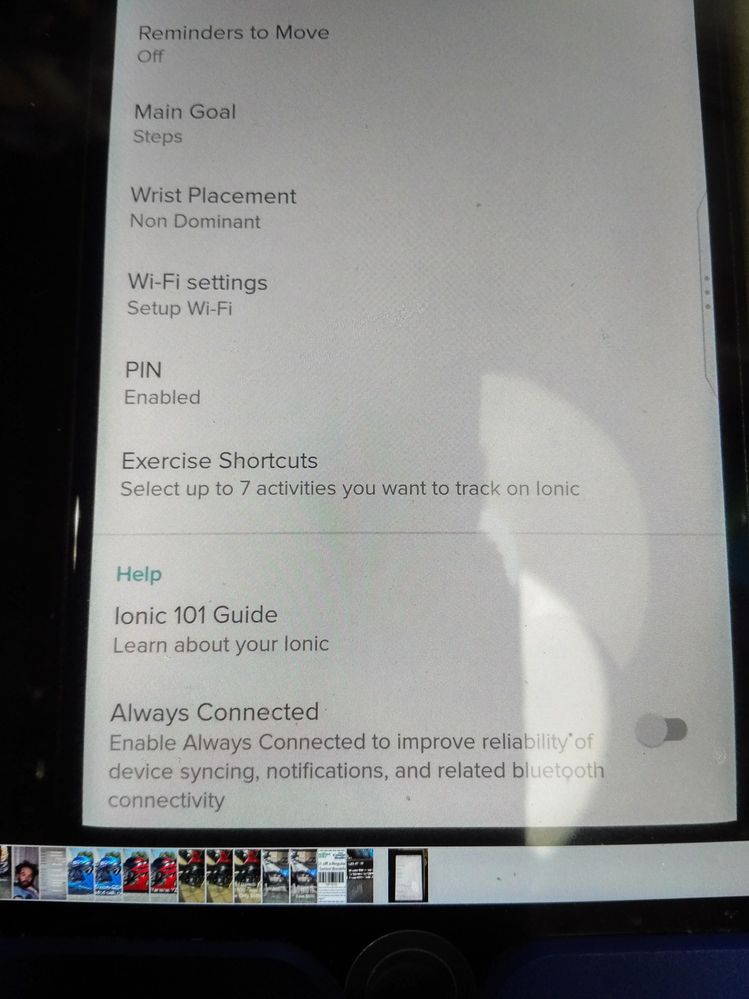Join us on the Community Forums!
-
Community Guidelines
The Fitbit Community is a gathering place for real people who wish to exchange ideas, solutions, tips, techniques, and insight about the Fitbit products and services they love. By joining our Community, you agree to uphold these guidelines, so please take a moment to look them over. -
Learn the Basics
Check out our Frequently Asked Questions page for information on Community features, and tips to make the most of your time here. -
Join the Community!
Join an existing conversation, or start a new thread to ask your question. Creating your account is completely free, and takes about a minute.
Not finding your answer on the Community Forums?
- Community
- Product Help Forums
- Ionic
- Not Able to Sync Ionic
- Mark Topic as New
- Mark Topic as Read
- Float this Topic for Current User
- Bookmark
- Subscribe
- Mute
- Printer Friendly Page
- Community
- Product Help Forums
- Ionic
- Not Able to Sync Ionic
Not Able to Sync Ionic
- Mark Topic as New
- Mark Topic as Read
- Float this Topic for Current User
- Bookmark
- Subscribe
- Mute
- Printer Friendly Page
10-02-2017
10:52
- last edited on
06-13-2018
15:02
by
SantiR
![]()
- Mark as New
- Bookmark
- Subscribe
- Permalink
- Report this post
10-02-2017
10:52
- last edited on
06-13-2018
15:02
by
SantiR
![]()
- Mark as New
- Bookmark
- Subscribe
- Permalink
- Report this post
I have had my ionic for a week tomorrow. Still have not been able to sync it properly and use it. I have talked to the customer service team multiple times and spent hours trying to trouble shoot with them.
It takes about 2 hours to get it set up. It syncs for about 5 minutes and then disconnects. It then goes back and forth from looking and syncing but never connects.
How long do we need to wait before this gets fixed or they can give some update. I have tried all the trouble shooting including factory reset, etc. Very frustraing.
Moderator Edit: Updated Subject for Clarity
10-05-2017 04:08 - edited 10-05-2017 04:09
- Mark as New
- Bookmark
- Subscribe
- Permalink
- Report this post
10-05-2017 04:08 - edited 10-05-2017 04:09
- Mark as New
- Bookmark
- Subscribe
- Permalink
- Report this post
Syncing issues here as well. Firmware version 27.25.16.7
Able to sync with my android the first time for setup, however, every single time I go into the app I need to manually sync the Ionic with my phone. I thought the 'Always Connected' feature would kee pon top of this. I've tried every single step in the thread: RESOLVED Ionic Syncing Issues (https://community.fitbit.com/t5/Ionic/RESOLVED-Ionic-Syncing-Issues/m-p/2218143), but none of these workarounds really 'wor around' the issue. The issue is not resolved, it's still happening.
I've tired uninstalling the app, removing it from the bluetooth devices, turning off the bluetooth on my phone, restarting the phone, holding the left button and right lower button on the Ionic to shutdown, reinstalling the Fitbit App and reloading the phone on my android. None of it worked.
I've also tried factory restarting the Ionic as well as uninstalling the app and reinstalling it but nothing is working.
Are we going to have to deal with all of these persistent issues? Or will the update fix them all?
Can you, Fitbt, also give a timeline as to when all the stated features will be up and running??
ALSO, the Windows app on my laptop that I downloaded from the Window Store can't find the Ionic.
Still says 'Looking for tracker'.....
10-05-2017 05:18
- Mark as New
- Bookmark
- Subscribe
- Permalink
- Report this post
SunsetRunner
10-05-2017 05:18
- Mark as New
- Bookmark
- Subscribe
- Permalink
- Report this post
Mega annoying, this is the only way I can get it to sync with Android 8 (latest!) on my Pixel phone.
* Restart phone
* Restart Fitbit by holding two buttons either end for 10 seconds.
* Do this every day.
Another thing I notice is that it says it sync'd like 2 hours ago, then says it can't sync, if you flip the app (to another app) and back it says 5 mins ago, sync and flip the app again it says 20 mins. Seems to be random. When it's working all is well again. Buggy as hell anyway!!
10-07-2017 04:36
- Mark as New
- Bookmark
- Subscribe
- Permalink
- Report this post
SunsetRunner
10-07-2017 04:36
- Mark as New
- Bookmark
- Subscribe
- Permalink
- Report this post
Turning off all day sync has made it better and I guess this saves battery as well. The Ionic does sync automatically when opening the app after changing the setting AND crucially notifications still work.
I believe all day sync is buggy as hell. It also sometimes suggests it synced say 10 mins ago when the phone was off.
10-07-2017 07:09
- Mark as New
- Bookmark
- Subscribe
- Permalink
- Report this post
10-07-2017 07:09
- Mark as New
- Bookmark
- Subscribe
- Permalink
- Report this post
The only way I have been able to resolve Ionic syncing problems so far is a complete reinstall.
By that I mean:
- forget device on iPhone
- remove Ionic from Fitbit App
- reboot Ionic
- re-pair
However, be aware that I have lost a whole day of data by doing this - essentially everything since the last sync gets lost (contrary to what Ionic moderators have said!)
Sadly, this does not last long and the pairing gets lost, the sync stops and refuses to re-establish.
This is hugely frustrating and frankly substandard. It's one thing to want to get the launch of Ionic out before Watch3 and in time for Christmas, but not if the most fundamental of software functionality (the sync) is not rock solid reliable.
The reinstall workaround every 2 days is simply not viable. I'm giving Fitbit and Ionic one more week to sort its act out otherwise it's been returned under the 45-day warranty. Right now, it is simply not fit(bit) for purpose.
10-07-2017 08:15
- Mark as New
- Bookmark
- Subscribe
- Permalink
- Report this post
SunsetRunner
10-07-2017 08:15
- Mark as New
- Bookmark
- Subscribe
- Permalink
- Report this post
Can people who are having periodic issues (they can connect some of the time) please confirm their phone OS and state that All Day sync is off.
Cheers.
 Best Answer
Best Answer10-07-2017 08:34
- Mark as New
- Bookmark
- Subscribe
- Permalink
- Report this post
10-07-2017 08:34
- Mark as New
- Bookmark
- Subscribe
- Permalink
- Report this post
 Best Answer
Best Answer10-07-2017 08:34
- Mark as New
- Bookmark
- Subscribe
- Permalink
- Report this post
10-07-2017 08:34
- Mark as New
- Bookmark
- Subscribe
- Permalink
- Report this post
where do i control all day sync?
 Best Answer
Best Answer10-07-2017 08:41
- Mark as New
- Bookmark
- Subscribe
- Permalink
- Report this post
10-07-2017 08:41
- Mark as New
- Bookmark
- Subscribe
- Permalink
- Report this post
OK - I found All Day Sync control (in the app).
Yes - can confirm it is off, and that I'm running on iOS 11.0.1
I'm actually about to update to 11.0.2, unless Fitbit can suggest a good reason why not?
10-07-2017 09:39
- Mark as New
- Bookmark
- Subscribe
- Permalink
- Report this post
10-07-2017 09:39
- Mark as New
- Bookmark
- Subscribe
- Permalink
- Report this post
Sent from my iPhone
10-08-2017 07:39
- Mark as New
- Bookmark
- Subscribe
- Permalink
- Report this post
10-08-2017 07:39
- Mark as New
- Bookmark
- Subscribe
- Permalink
- Report this post
I was having the same issue. Then I turned all day sync off, scrolled down to the bottom of sam page and turned off always connected. Now it connects quickly and snycs quickly.
10-08-2017 07:45
- Mark as New
- Bookmark
- Subscribe
- Permalink
- Report this post
10-08-2017 07:45
- Mark as New
- Bookmark
- Subscribe
- Permalink
- Report this post
Get Outlook for iOS
 Best Answer
Best Answer10-08-2017 09:00
- Mark as New
- Bookmark
- Subscribe
- Permalink
- Report this post
10-08-2017 09:00
- Mark as New
- Bookmark
- Subscribe
- Permalink
- Report this post
Maybe it is only on the Android version of the App? That is what I am using. I was also trying it with a IPad mini 4 for a bit and never had a issue syncing. When I started using the IPad is when I started having a issue with my Android phone. Even turning off the Bluetooth on the iPad did not help. Only when I turned off always connected. If you Have connected with another bluetooth device I would make sure to turn that one off. I just tried syncing with the iPad and it would not. App was not open on the Android device. Opened the app on the Android and it synced right away. I don't think it is a ios/android issue. Just which one synced last and the Bluetooth is still on with that device. At least in my case.
 Best Answer
Best Answer10-08-2017 09:03
- Mark as New
- Bookmark
- Subscribe
- Permalink
- Report this post
10-08-2017 09:03
- Mark as New
- Bookmark
- Subscribe
- Permalink
- Report this post
Maybe it is only on the Android version of the App? That is what I am using. I was also trying it with a I pad mini 4 for a bit and never had a issue syncing. When I started using the I pad when I started having a issue with my Android phone. Even turning off the Bluetooth on the iPad did not help. Only when I turned off always connected. If you Have connected with another Bluetooth device I would make sure to turn that one off. I just tried syncing with the iPad and it would not. App was not open on the Android device. Opened the app on the Android and it synced right away. I don't think it is a Apple or android issue. Just which one synced last and the Bluetooth is still on with that device. At least in my case.
 Best Answer
Best Answer10-08-2017 09:11
- Mark as New
- Bookmark
- Subscribe
- Permalink
- Report this post
10-08-2017 09:11
- Mark as New
- Bookmark
- Subscribe
- Permalink
- Report this post
Here is a screenshot
 Best Answer
Best Answer10-10-2017 05:26
- Mark as New
- Bookmark
- Subscribe
- Permalink
- Report this post
10-10-2017 05:26
- Mark as New
- Bookmark
- Subscribe
- Permalink
- Report this post
I have this same syncing/looking issue. I've restarted the ionic, the app, the phone. I've uninstalled to app, removed and re-added the ionic to my Fitbit account and my Bluetooth device list, went through set-up twice (with and without setting Wi-Fi). I haven't changed phones and previously had a Charge HR 2 which worked perfect. I agree with other users this is either a firmware issue or the ionic is defective. Please update.
10-17-2017 03:51
- Mark as New
- Bookmark
- Subscribe
- Permalink
- Report this post
10-17-2017 03:51
- Mark as New
- Bookmark
- Subscribe
- Permalink
- Report this post
I am having syncing problems as well. It doesn't sync. Notifications matter most to me. Even my cheap $15 iwown i5 is more reliable than this piece of overprice junk (as of right now).
10-17-2017 05:26 - edited 10-17-2017 05:27
- Mark as New
- Bookmark
- Subscribe
- Permalink
- Report this post
10-17-2017 05:26 - edited 10-17-2017 05:27
- Mark as New
- Bookmark
- Subscribe
- Permalink
- Report this post
Sad to say that I’m packing mine up to be returned today. Fitbit customer support have been brilliant as always, but I’ve been unable to get it to sync reliably. It’ll work for a couple of goes then stops. Repeat again and again
.... I understand teething troubles can happen with new devices, but I’m not paying £299.99 for something that doesn’t work. Back to my trusty charge 2. I may buy another ionic when I’m sure that there is a reliable fix, or the faulty batch of devices have been recalled...
10-17-2017 06:00 - edited 10-17-2017 06:01
- Mark as New
- Bookmark
- Subscribe
- Permalink
- Report this post
10-17-2017 06:00 - edited 10-17-2017 06:01
- Mark as New
- Bookmark
- Subscribe
- Permalink
- Report this post
I feel your pain!
Having decided to wait a week before giving up on Ionic, I have seen improvements in the last few days. e.g. notifications have started arriving all of a sudden - this option was always switched on but never worked apart from calendar apps (bizarrely). Now, having done nothing myself, they suddenly turn up - maybe a fix by Fitbit?
The HRM remains inaccurate - in fact it's totally useless, all it can cope with is resting HR, which is the least useful part for me (I want to see my HR zones whilst working out).
Overall syncing has improved, which is the main reason I have kept it another week, so we'll see if other glitches get fixed.
But the bottom line, as you say, is that it is really not the job of consumers to highlight known beta test issues all over again, this device was not ready for market at launch
10-17-2017 06:15
- Mark as New
- Bookmark
- Subscribe
- Permalink
- Report this post
10-17-2017 06:15
- Mark as New
- Bookmark
- Subscribe
- Permalink
- Report this post
I had mine since Oct 1st. It worked fine for about a day, then syncing became a nightmare. I’ve done everything mentioned on here and by Fitbit support. It only got worse. Now I have to remove it and re add it to my list of devices at least a few times a day.
I found the HRM to be about the same as the charge 2, pretty unreliable. Apart from resting like you said.
I gave up today. It’s gone back now. It feels like a bit of a relief tbh, not having to mess about all the time when I want to update my progress on weekly challenges etc.
Plus im £300 better off!
10-19-2017 05:19
- Mark as New
- Bookmark
- Subscribe
- Permalink
- Report this post
10-19-2017 05:19
- Mark as New
- Bookmark
- Subscribe
- Permalink
- Report this post
I just received my Ionic this week and was experiencing the same issues.
I found that simply turning OFF the Bluetooth connection to my Ionic resolved the issue. It's been syncing fine ever since.
 Best Answer
Best Answer