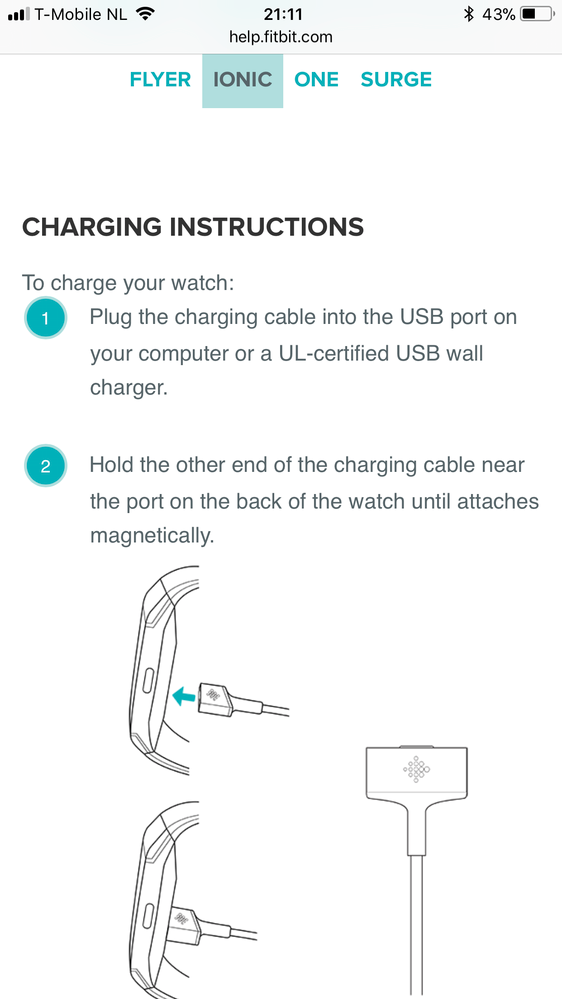Join us on the Community Forums!
-
Community Guidelines
The Fitbit Community is a gathering place for real people who wish to exchange ideas, solutions, tips, techniques, and insight about the Fitbit products and services they love. By joining our Community, you agree to uphold these guidelines, so please take a moment to look them over. -
Learn the Basics
Check out our Frequently Asked Questions page for information on Community features, and tips to make the most of your time here. -
Join the Community!
Join an existing conversation, or start a new thread to ask your question. Creating your account is completely free, and takes about a minute.
Not finding your answer on the Community Forums?
- Community
- Product Help Forums
- Ionic
- Ionic battery questions
- Mark Topic as New
- Mark Topic as Read
- Float this Topic for Current User
- Bookmark
- Subscribe
- Mute
- Printer Friendly Page
- Community
- Product Help Forums
- Ionic
- Ionic battery questions
Ionic battery questions
- Mark Topic as New
- Mark Topic as Read
- Float this Topic for Current User
- Bookmark
- Subscribe
- Mute
- Printer Friendly Page
10-02-2017 08:07
- Mark as New
- Bookmark
- Subscribe
- Permalink
- Report this post
10-02-2017 08:07
- Mark as New
- Bookmark
- Subscribe
- Permalink
- Report this post
Hi,
I have a couple of questions that relate to the battery of the Ionic.
First, yesterday I used my Ionic to record a long bike ride for the first time. It was an all day ride and after several hours at the very end my Ionic battery ran out. Luckily it was at the very end so the data that it missed is really not that big a deal. I was still able to recover the rest of the ride after recharging. However, I did have my phone with me in my bag and the notifications and "All Day Sync" turned on so while on my ride I was getting notifications and the ionic was syncing with my phone. If I disable them and prevent the ionic from not syncing while recording a long excercise like an all day ride or hike will that improve the battery life during a long activity like that or should I just plan to limit my recording to say 6 or 7 hours?
Second along the same track, is it safe to charge from a portable USB battery pack for cell phones? It occured to me it might be possible to recharge the ionic with a portable usb battery pack that are used for mobile charging of phones. This would be helpful to me since I do go on backpacking trips where I will be without power for a few days and if I could just charge from a portable usb I wouldn't have to worry about the battery dying on me. However I want to make sure it is safe before I try it, I have been very happy with the Ionic so far and I don't want to ruin the battery by plugging it into something I shouldn't.
Thanks
 Best Answer
Best Answer10-02-2017 08:46
- Mark as New
- Bookmark
- Subscribe
- Permalink
- Report this post
SunsetRunner
10-02-2017 08:46
- Mark as New
- Bookmark
- Subscribe
- Permalink
- Report this post
Turning notifications and all day sync off may help, but probably not to any measurable degree. It's the GPS that is draining the battery quickly.
There should be no issue with using the portable battery charger. The tracker will regulate the flow of current. My wife and I both plug our trackers directly into a USB wall socket without incident.
10-02-2017 08:50
- Mark as New
- Bookmark
- Subscribe
- Permalink
- Report this post
10-02-2017 08:50
- Mark as New
- Bookmark
- Subscribe
- Permalink
- Report this post
Yeah, I kind of thought the GPS would be the major drain on the battery. Thanks for the info @SunsetRunner.
 Best Answer
Best Answer10-02-2017 09:20
- Mark as New
- Bookmark
- Subscribe
- Permalink
- Report this post
SunsetRunner
10-02-2017 09:20
- Mark as New
- Bookmark
- Subscribe
- Permalink
- Report this post
With the GPS turned on, the battery life of the Ionic can last up to 10 hours, so though disabling the features you mentioned might help, it would still drain rather quick.
Regarding the second question, from fitbit's helpsite:
Don't use a USB hub or battery pack to charge, and only use the charging cable that came with your device.
10-02-2017 10:22
- Mark as New
- Bookmark
- Subscribe
- Permalink
- Report this post
10-02-2017 10:22
- Mark as New
- Bookmark
- Subscribe
- Permalink
- Report this post
Thanks, I must have missed that. I probably won't try charging with a usb phone charger then.
 Best Answer
Best Answer10-02-2017 12:02
- Mark as New
- Bookmark
- Subscribe
- Permalink
- Report this post
10-02-2017 12:02
- Mark as New
- Bookmark
- Subscribe
- Permalink
- Report this post
03-01-2017 06:56
AlvaroFitbit
AlvaroFitbit
Fitbit Community Moderators ensure that conversations are friendly, factual, and on-topic. We're happy to answer questions, escalate bugs, and make your voices heard by the larger Fitbit team. Learn more Moderator 5306 284 1697
@Twomaus Thanks for joining us! You can definitely use your iPad or iPhone wall adapters, I just checked one from an iPad mini and it does show the UL listed logo and to be honest Apple products are high quality so feel free to use it to charge your tracker.
I'll be around!
 Best Answer
Best Answer10-02-2017 12:13
- Mark as New
- Bookmark
- Subscribe
- Permalink
- Report this post
10-02-2017 13:09
- Mark as New
- Bookmark
- Subscribe
- Permalink
- Report this post
10-02-2017 13:09
- Mark as New
- Bookmark
- Subscribe
- Permalink
- Report this post
Thank you, I already have it sorted.
 Best Answer
Best Answer