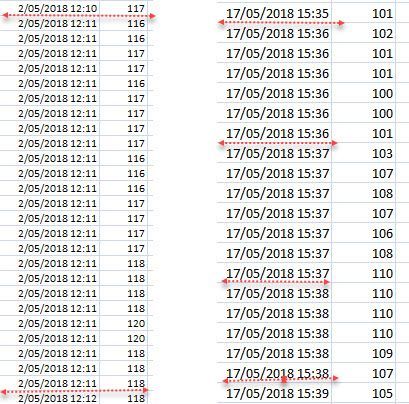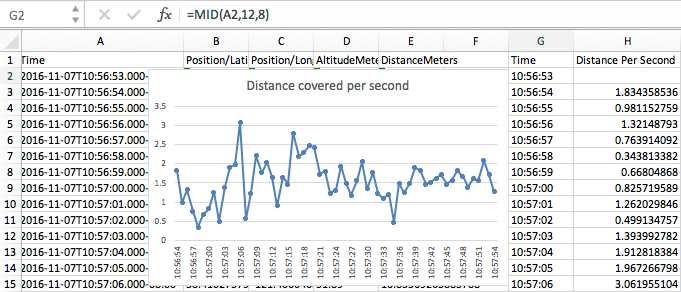Join us on the Community Forums!
-
Community Guidelines
The Fitbit Community is a gathering place for real people who wish to exchange ideas, solutions, tips, techniques, and insight about the Fitbit products and services they love. By joining our Community, you agree to uphold these guidelines, so please take a moment to look them over. -
Learn the Basics
Check out our Frequently Asked Questions page for information on Community features, and tips to make the most of your time here. -
Join the Community!
Join an existing conversation, or start a new thread to ask your question. Creating your account is completely free, and takes about a minute.
Not finding your answer on the Community Forums?
- Community
- Product Help Forums
- Ionic
- Re: Number of plot points changed on HR data
- Mark Topic as New
- Mark Topic as Read
- Float this Topic for Current User
- Bookmark
- Subscribe
- Mute
- Printer Friendly Page
- Community
- Product Help Forums
- Ionic
- Re: Number of plot points changed on HR data
Number of plot points changed on HR data
- Mark Topic as New
- Mark Topic as Read
- Float this Topic for Current User
- Bookmark
- Subscribe
- Mute
- Printer Friendly Page
05-17-2018 20:27 - edited 05-17-2018 20:28
- Mark as New
- Bookmark
- Subscribe
- Permalink
- Report this post
 Fitbit Product Experts Alumni are retired members of the Fitbit Product Expert Program. Learn more
Fitbit Product Experts Alumni are retired members of the Fitbit Product Expert Program. Learn more
05-17-2018 20:27 - edited 05-17-2018 20:28
- Mark as New
- Bookmark
- Subscribe
- Permalink
- Report this post
Over the last few months I have been enjoying a download of 24 bpm/minute and suddenly we are back to last years plot points of 7 bpm/minute.
For those using HR download, have you noticed this difference. ?
I have double checked and reloaded the same data of a week ago and it still had the 24 plots/minute. So it's obviously a current restriction on the Fitbit site.
Ionic (OS 4.2.1, 27.72.1.15), Android App 3.45.1, Premium, Phone Sony Xperia XA2, Android 9.0
 Best Answer
Best Answer05-18-2018 10:17
- Mark as New
- Bookmark
- Subscribe
- Permalink
- Report this post
05-18-2018 10:17
- Mark as New
- Bookmark
- Subscribe
- Permalink
- Report this post
Are you downloading the graph and scraping the plot points?
If you create a GPS activity, and export TCX, it should still be 1 second HR sampling.
Aria, Fitbit MobileTrack on iOS. Previous: Flex, Force, Surge, Blaze
 Best Answer
Best Answer05-18-2018 17:50
- Mark as New
- Bookmark
- Subscribe
- Permalink
- Report this post
 Fitbit Product Experts Alumni are retired members of the Fitbit Product Expert Program. Learn more
Fitbit Product Experts Alumni are retired members of the Fitbit Product Expert Program. Learn more
05-18-2018 17:50
- Mark as New
- Bookmark
- Subscribe
- Permalink
- Report this post
@bbarrera wrote:Are you downloading the graph and scraping the plot points?
If you create a GPS activity, and export TCX, it should still be 1 second HR sampling.
I'm using the Squash League site and download from there. The image shows the difference in data downloaded. I downloaded the earlier data to show that the data had in fact diminished.
I also checked some GPS HR downloads.. on the GPS portion HR 2 days ago 6 plots/minute HR
On the 22nd May 38 plots/minute GPS period, and 22 plots/minute sleeping.
I'm plotting my sleeping HR to examine my missing Heart beat (all ok'd by Cardiologist etc). It drops to 44, then picks up a couple of beats but the Fitbit data is still too coarse for that..
I'm not concerned, it was an experiment to see what was possible, but there has been a change..
Ionic (OS 4.2.1, 27.72.1.15), Android App 3.45.1, Premium, Phone Sony Xperia XA2, Android 9.0
 Best Answer
Best Answer05-19-2018 05:23
- Mark as New
- Bookmark
- Subscribe
- Permalink
- Report this post
 Fitbit Product Experts Alumni are retired members of the Fitbit Product Expert Program. Learn more
Fitbit Product Experts Alumni are retired members of the Fitbit Product Expert Program. Learn more
05-19-2018 05:23
- Mark as New
- Bookmark
- Subscribe
- Permalink
- Report this post
@bbarrera Here is a sample of the GPS HR data, before and after
Ionic (OS 4.2.1, 27.72.1.15), Android App 3.45.1, Premium, Phone Sony Xperia XA2, Android 9.0
 Best Answer
Best Answer05-19-2018 23:50
- Mark as New
- Bookmark
- Subscribe
- Permalink
- Report this post
 Fitbit Product Experts Alumni are retired members of the Fitbit Product Expert Program. Learn more
Fitbit Product Experts Alumni are retired members of the Fitbit Product Expert Program. Learn more
05-19-2018 23:50
- Mark as New
- Bookmark
- Subscribe
- Permalink
- Report this post
@bbarreraThanks for helping earlier and I still haven't got to 1 second plot points. But now 2 second with effort..
I have just done a 2 hour, using Workout exercise setting. (moving furniture , making shelves etc...phew)... The HR I have downloaded a 2 second plot point. Average HR was 119 bpm. Around that was typical
Logically Fitbit have implemented plot points based on effort and I presume that's from your experience 6-22bpm areas.... I can't pick a point where Fatburn BPM or cardio BPM varies the plot points because while I was asleep last night it varied from the 6 BPM to 25 BPM when the HR was arounf 65bpm average,,, My RHR is 52-5,5 gone up a little because I have an extra blanket and warmer clothes.. Nearly Winter here..
Ionic (OS 4.2.1, 27.72.1.15), Android App 3.45.1, Premium, Phone Sony Xperia XA2, Android 9.0
 Best Answer
Best Answer05-21-2018 10:31 - edited 05-21-2018 10:40
- Mark as New
- Bookmark
- Subscribe
- Permalink
- Report this post
05-21-2018 10:31 - edited 05-21-2018 10:40
- Mark as New
- Bookmark
- Subscribe
- Permalink
- Report this post
@Colinm39 your use of the term "plot" is confusing as that term is commonly used in connection with graphing.
We don't know for sure what Squash League is doing... and the number of heart rate samples per minute that you've listed are quite strange. By that I mean HR tracking in workout modes is 1 second, and you are telling me that Squash League is handing you file with 24 samples/minute or 7 samples/minute. Both 24 and 7 are not integer factors of 60 seconds, and more importantly, when I've downloaded directly from Fitbit as TCX my files have 60 samples/minute.
Instead of trusting Squash League, you should do it the "fitbit way" and the easiest way is to do the following:
- track a GPS activity (because oddly enough, Fitbit only allows easy exporting if GPS tracked)
- download the TCX file using web browser, from fitbit.com (find activity, then click details to open a webpage, something like https://www.fitbit.com/activities/exercise/1111111111)
- rename 1111111111.tcx to 1111111111.xml
- convert to Excel, for example using this randomly selected web tool http://www.convertcsv.com/xml-to-csv.htm (change name in "Save your result" field and download as Excel)
- open 1111111111.xlsx
- now you have columns for time, latitude, longitude, altitude, heart rate, etc.
- make a new column using formula "=mid(a2,12,8)" to extract the timestamp
- change column formatting to time
- plot
Aria, Fitbit MobileTrack on iOS. Previous: Flex, Force, Surge, Blaze
 Best Answer
Best Answer05-21-2018 12:07
- Mark as New
- Bookmark
- Subscribe
- Permalink
- Report this post
 Fitbit Product Experts Alumni are retired members of the Fitbit Product Expert Program. Learn more
Fitbit Product Experts Alumni are retired members of the Fitbit Product Expert Program. Learn more
05-21-2018 12:07
- Mark as New
- Bookmark
- Subscribe
- Permalink
- Report this post
@bbarrera. Thanks for the informative post.. I will give that a go later.. 5am here.
Also Fitbit have confirmed with my data that I will see variations based on effort. This is the para they sent me,
"And in regards to your Heart rate zone,different activity will record different HR zones, based on how rigorous the activity will be."
Ionic (OS 4.2.1, 27.72.1.15), Android App 3.45.1, Premium, Phone Sony Xperia XA2, Android 9.0
 Best Answer
Best Answer05-21-2018 14:09
- Mark as New
- Bookmark
- Subscribe
- Permalink
- Report this post
05-21-2018 14:09
- Mark as New
- Bookmark
- Subscribe
- Permalink
- Report this post
@Colinm39 wrote:Also Fitbit have confirmed with my data that I will see variations based on effort. This is the para they sent me,
"And in regards to your Heart rate zone,different activity will record different HR zones, based on how rigorous the activity will be."
Non-sequitor. You may have been communicating with Fitbit about other topics, but Fitbit is only stating the obvious -- a fat burn zone workout is lower intensity than a cardio workout. So yes, different activity levels will record as different Fitbit HR zones. But that has nothing to do with how many HR samples per minute you can download from Fitbit's "open" API.
The topic at hand is how many HR samples per minute you should be able to download. There are two answers to that question:
1. For GPS tracked activities, where you download the TCX file, it should 60 HR samples per minute. It should be possible to automatically retrieve that via web API, and of course you can point a web browser to fitbit.com and manually download.
2. There is special access (not easy to setup) to "intra-day" HR, and from this post you've observed that the number of HR samples per minute appears to be variable (and not guaranteed like item 1 above). Special access appears to have been granted to the operator of the Squash Leagues website, which requires filing a request with Fitbit as a Personal app type and then being granted permission. The Quantified Self website had something similar years ago (via Google sheet if I recall correctly), not sure if that is still available.
Aria, Fitbit MobileTrack on iOS. Previous: Flex, Force, Surge, Blaze
 Best Answer
Best Answer05-21-2018 17:17
- Mark as New
- Bookmark
- Subscribe
- Permalink
- Report this post
 Fitbit Product Experts Alumni are retired members of the Fitbit Product Expert Program. Learn more
Fitbit Product Experts Alumni are retired members of the Fitbit Product Expert Program. Learn more
05-21-2018 17:17
- Mark as New
- Bookmark
- Subscribe
- Permalink
- Report this post
@bbarreraGreat information... Works like a dream, and I used the Convert to CSV direct and got my 60 ![]() plot points... That's the way us retired engineers think..
plot points... That's the way us retired engineers think..
I will let Squash League know.. and sadly the TCX HR result only works effectively for GPS tracked HR.. On my heavy workout, even though it allows TCX for non GPS nothing was forthcoming.
Thanks again this will help many because it was so simple.. I didn't have to rename the TCX file, it converted it.
Ionic (OS 4.2.1, 27.72.1.15), Android App 3.45.1, Premium, Phone Sony Xperia XA2, Android 9.0
 Best Answer
Best Answer05-21-2018 17:23 - edited 05-21-2018 17:48
- Mark as New
- Bookmark
- Subscribe
- Permalink
- Report this post
05-21-2018 17:23 - edited 05-21-2018 17:48
- Mark as New
- Bookmark
- Subscribe
- Permalink
- Report this post
I gave exact procedure but left out some steps that failed.... the real reason for renaming .tcx to .xml was to attempt importing XML directly into Excel (Excel was being picky about extension). That attempt failed, because Microsoft didn't implement xml importing in the Office for Mac OS X version. If not for that, I would have tried using online conversion tool with .tcx.
Aria, Fitbit MobileTrack on iOS. Previous: Flex, Force, Surge, Blaze
 Best Answer
Best Answer05-21-2018 20:01
- Mark as New
- Bookmark
- Subscribe
- Permalink
- Report this post
05-21-2018 20:01
- Mark as New
- Bookmark
- Subscribe
- Permalink
- Report this post
@Colinm39 wrote:and sadly the TCX HR result only works effectively for GPS tracked HR.. On my heavy workout, even though it allows TCX for non GPS nothing was forthcoming.
This is a weird Fitbit limitation, I've been exporting TCX files (w/o GPS) for years before my first Fitbit. I suspect Fitbit mgmt decided to limit export to encourage upgrades to the Surge, back when the Surge launched. That artificial limitation has never been removed. Sad.
Aria, Fitbit MobileTrack on iOS. Previous: Flex, Force, Surge, Blaze
 Best Answer
Best Answer05-22-2018 06:59
- Mark as New
- Bookmark
- Subscribe
- Permalink
- Report this post
05-22-2018 06:59
- Mark as New
- Bookmark
- Subscribe
- Permalink
- Report this post
Thanks, @Colinm39.
By the way - I have increased the timeout parameter for downloading data from the fitbit servers now, as several people had received a timeout error when downloading especially Hear Rate data. Users of my utility (see here) should be able to download a full month's Intraday Heart Rate data now without any issues - it just takes quite a while - around 10 minutes!.
Cheers for now,
SquashPlayer.......
 Best Answer
Best Answer05-22-2018 08:16
- Mark as New
- Bookmark
- Subscribe
- Permalink
- Report this post
05-22-2018 08:16
- Mark as New
- Bookmark
- Subscribe
- Permalink
- Report this post
@SquashPlayer just curious, and to answer the original question... in your experience with the intraday HR API have you observed changes in the number of HR samples/minute returned by Fitbit?
What I find odd is that the intraday HR API is documented to support 1sec detail but the example response shows 5 HR samples over 1 minute. That wouldn't be the first unclear or doc error in webAPI reference.
Aria, Fitbit MobileTrack on iOS. Previous: Flex, Force, Surge, Blaze
 Best Answer
Best Answer