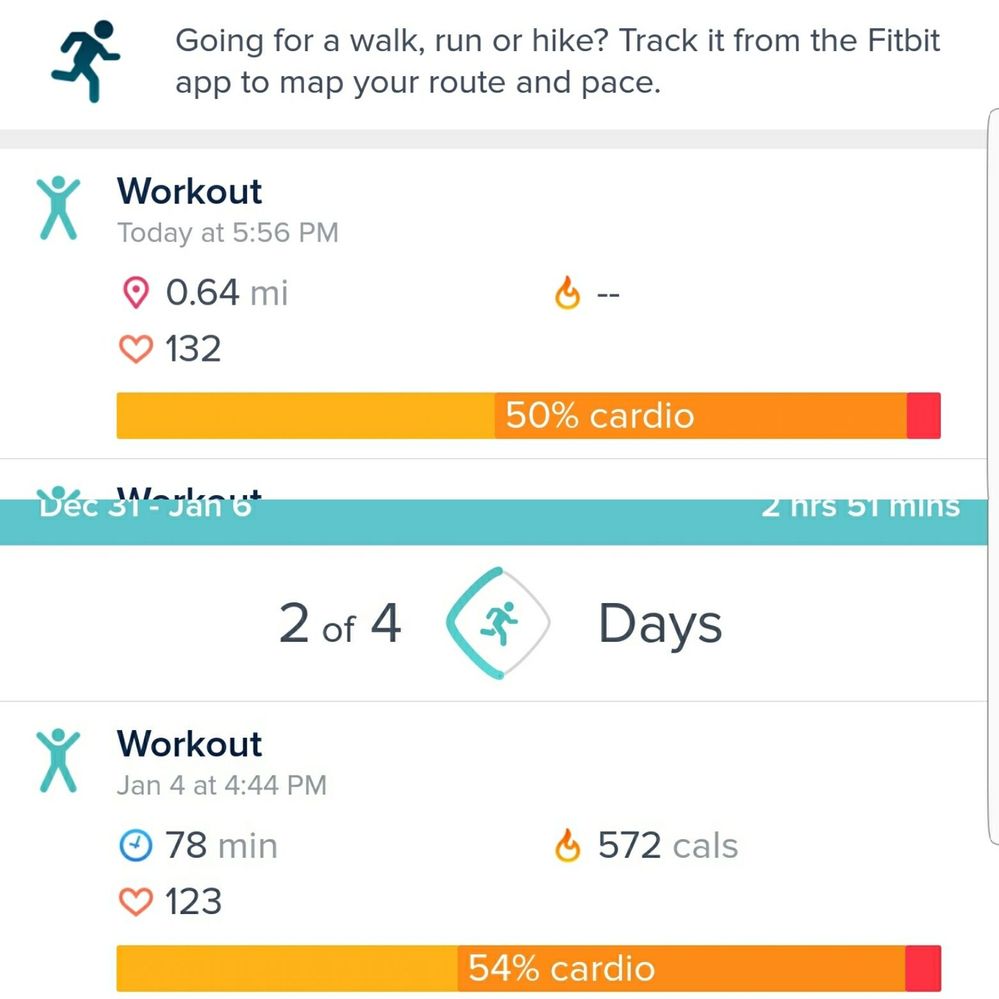Join us on the Community Forums!
-
Community Guidelines
The Fitbit Community is a gathering place for real people who wish to exchange ideas, solutions, tips, techniques, and insight about the Fitbit products and services they love. By joining our Community, you agree to uphold these guidelines, so please take a moment to look them over. -
Learn the Basics
Check out our Frequently Asked Questions page for information on Community features, and tips to make the most of your time here. -
Join the Community!
Join an existing conversation, or start a new thread to ask your question. Creating your account is completely free, and takes about a minute.
Not finding your answer on the Community Forums?
- Community
- Product Help Forums
- Ionic
- Weekly exercise stats on Ionic
- Mark Topic as New
- Mark Topic as Read
- Float this Topic for Current User
- Bookmark
- Subscribe
- Mute
- Printer Friendly Page
- Community
- Product Help Forums
- Ionic
- Weekly exercise stats on Ionic
Weekly exercise stats on Ionic
- Mark Topic as New
- Mark Topic as Read
- Float this Topic for Current User
- Bookmark
- Subscribe
- Mute
- Printer Friendly Page
01-17-2018 21:37 - edited 01-17-2018 21:38
- Mark as New
- Bookmark
- Subscribe
- Permalink
- Report this post
01-17-2018 21:37 - edited 01-17-2018 21:38
- Mark as New
- Bookmark
- Subscribe
- Permalink
- Report this post
I got the Ionic about two weeks ago upgrading from a Blaze and the way the "weekly exercise" screen shows workout stats is different.
When I use "Workout" for CrossFit, the ionic gives me miles (which is irrelevant), heart rate, and calories is blank which is annoying (top image)
When I used my Blaze, I got the duration of the workout, heart rate and calories (bottom image). I like to look at the daily stats and compare these between workouts.
I can't work out how to change what shows up now. Does anyone know how to fix this?
 Best Answer
Best Answer01-19-2018 18:19
- Mark as New
- Bookmark
- Subscribe
- Permalink
- Report this post
01-19-2018 18:19
- Mark as New
- Bookmark
- Subscribe
- Permalink
- Report this post
Bumping
.
.
.
 Best Answer
Best Answer01-19-2018 23:25
- Mark as New
- Bookmark
- Subscribe
- Permalink
- Report this post
SunsetRunner
01-19-2018 23:25
- Mark as New
- Bookmark
- Subscribe
- Permalink
- Report this post
@AmberBart When doing your activity, you can customise the stats displayed prior to starting. On the Ionic, swipe through to Exercise, then tap on the gear icon top left corner. There, swipe till you see Customise Stats. Tapping on that will let you change the top, middle and bottom stats for any of the available options.
The final summary for a “Workout” exercise shows only Time, Heart Rate avg and max, and Calories. Make sure you’re selecting Workout and not another, distance related, exercise when starting the Ionic tracking.
 Best Answer
Best Answer01-20-2018 08:01
- Mark as New
- Bookmark
- Subscribe
- Permalink
- Report this post
01-20-2018 08:01
- Mark as New
- Bookmark
- Subscribe
- Permalink
- Report this post
Thanks for your response. I'm doing all of the above, but still getting the
issue is what shows up in the exercise tracker. Super frustrated.
 Best Answer
Best Answer02-24-2018 14:58
- Mark as New
- Bookmark
- Subscribe
- Permalink
- Report this post
02-24-2018 14:58
- Mark as New
- Bookmark
- Subscribe
- Permalink
- Report this post
Still looking for help on this if anyone had come across a solution. The previous feedback didn't help.
 Best Answer
Best Answer