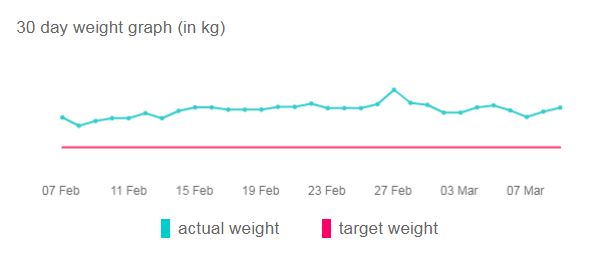Join us on the Community Forums!
-
Community Guidelines
The Fitbit Community is a gathering place for real people who wish to exchange ideas, solutions, tips, techniques, and insight about the Fitbit products and services they love. By joining our Community, you agree to uphold these guidelines, so please take a moment to look them over. -
Learn the Basics
Check out our Frequently Asked Questions page for information on Community features, and tips to make the most of your time here. -
Join the Community!
Join an existing conversation, or start a new thread to ask your question. Creating your account is completely free, and takes about a minute.
Not finding your answer on the Community Forums?
- Community
- Health & Wellness
- Manage Weight
- Still no fix for 30 day weight graph to show weigh...
- Mark Topic as New
- Mark Topic as Read
- Float this Topic for Current User
- Bookmark
- Subscribe
- Mute
- Printer Friendly Page
- Community
- Health & Wellness
- Manage Weight
- Still no fix for 30 day weight graph to show weigh...
Still no fix for 30 day weight graph to show weight to friends
ANSWERED- Mark Topic as New
- Mark Topic as Read
- Float this Topic for Current User
- Bookmark
- Subscribe
- Mute
- Printer Friendly Page
03-04-2018 14:34
- Mark as New
- Bookmark
- Subscribe
- Permalink
- Report this post
03-04-2018 14:34
- Mark as New
- Bookmark
- Subscribe
- Permalink
- Report this post
Hi
This has been reported before but I am unable to see my own weight properly on my 30 day graph. It does not come up with the weight. Also my friends cannot see this too.
Please can you fix this as it has been reported before but still no fix.
I await your reply
Steve
Answered! Go to the Best Answer.
 Best Answer
Best AnswerAccepted Solutions
03-10-2018 05:40
- Mark as New
- Bookmark
- Subscribe
- Permalink
- Report this post
 Fitbit Product Experts Alumni are retired members of the Fitbit Product Expert Program. Learn more
Fitbit Product Experts Alumni are retired members of the Fitbit Product Expert Program. Learn more
03-10-2018 05:40
- Mark as New
- Bookmark
- Subscribe
- Permalink
- Report this post
I assume you mean this graph:
It’s taken from my own profile, in which I’ve made it visible to all, included non-friends. Indeed, it only shows your actual weight relative to the goal you’ve set yourself. When you hover over individual data points, you don’t see the actual number, like you do with steps, for instance. I believe this is intentional, as Fitbit recognizes weight data is sensitive for many people. Since it’s the intended behaviour, you shouldn’t expect a "fix".
However, if you do want people to see your weight, just link your Fitbit account to TrendWeight and provide them with your personal link (or include it in your Fitbit profile). You can see an example in my signature.
Dominique | Finland
Ionic, Aria, Flyer, TrendWeight | Windows 7, OS X 10.13.5 | Motorola Moto G6 (Android 9), iPad Air (iOS 12.4.4)
Take a look at the Fitbit help site for further assistance and information.
 Best Answer
Best Answer03-04-2018 18:51 - edited 03-04-2018 19:25
- Mark as New
- Bookmark
- Subscribe
- Permalink
- Report this post
03-04-2018 18:51 - edited 03-04-2018 19:25
- Mark as New
- Bookmark
- Subscribe
- Permalink
- Report this post
OK @stevecoates -- here's your reply: want to see your weight on a 30 day graph? Then pull out your gut, plop it onto a graph, and view it. Friends can't see? Invite them to watch.
Oh, this has been reported before? Hmm, you have one post. How many other identities are you sternly complaining under?
Dude, lighten up -- this is the Fitbit Weight Loss community forum -- are you sure you dialed the right number? By the way, it's very likely your issue is due to pilot error, and if you asked for advice instead of demanding a "fix", it's very likely someone will know the answer.
 Best Answer
Best Answer03-05-2018 02:09
- Mark as New
- Bookmark
- Subscribe
- Permalink
- Report this post
03-05-2018 02:09
- Mark as New
- Bookmark
- Subscribe
- Permalink
- Report this post
It has been reported before by other users.
Check your own 30 day weight graph and you will see.
 Best Answer
Best Answer03-05-2018 18:23 - edited 03-05-2018 20:03
- Mark as New
- Bookmark
- Subscribe
- Permalink
- Report this post
03-05-2018 18:23 - edited 03-05-2018 20:03
- Mark as New
- Bookmark
- Subscribe
- Permalink
- Report this post
@stevecoates - LOL!?! - do you talk like this in real life? "I await your reply" and "how dare you insult me" - are you for real, or are you a caricature of an officious twit?
And yes, I dare insult you and shall taunt you a second time: this forum owes you ... wait for it ... NOTHING!!, your self-importance notwithstanding.
This is a weight loss support community, so if you have problems with an application, or your cable service, or your credit card bill, maybe take it up with the appropriate customer support channels. Given your attitude they won't help you either, but at least they're getting paid to not help you. Barging in here, demanding service to which you are not entitled from people who are under no obligation to render it, will serve as an invitation for you to receive Special High Intensity Training.
 Best Answer
Best Answer03-10-2018 05:40
- Mark as New
- Bookmark
- Subscribe
- Permalink
- Report this post
 Fitbit Product Experts Alumni are retired members of the Fitbit Product Expert Program. Learn more
Fitbit Product Experts Alumni are retired members of the Fitbit Product Expert Program. Learn more
03-10-2018 05:40
- Mark as New
- Bookmark
- Subscribe
- Permalink
- Report this post
I assume you mean this graph:
It’s taken from my own profile, in which I’ve made it visible to all, included non-friends. Indeed, it only shows your actual weight relative to the goal you’ve set yourself. When you hover over individual data points, you don’t see the actual number, like you do with steps, for instance. I believe this is intentional, as Fitbit recognizes weight data is sensitive for many people. Since it’s the intended behaviour, you shouldn’t expect a "fix".
However, if you do want people to see your weight, just link your Fitbit account to TrendWeight and provide them with your personal link (or include it in your Fitbit profile). You can see an example in my signature.
Dominique | Finland
Ionic, Aria, Flyer, TrendWeight | Windows 7, OS X 10.13.5 | Motorola Moto G6 (Android 9), iPad Air (iOS 12.4.4)
Take a look at the Fitbit help site for further assistance and information.
 Best Answer
Best Answer03-10-2018 16:08
- Mark as New
- Bookmark
- Subscribe
- Permalink
- Report this post
03-10-2018 16:08
- Mark as New
- Bookmark
- Subscribe
- Permalink
- Report this post
Thanks for the reply
Have just done what you suggested.
Yes I was referring to the graph.
Steve
 Best Answer
Best Answer