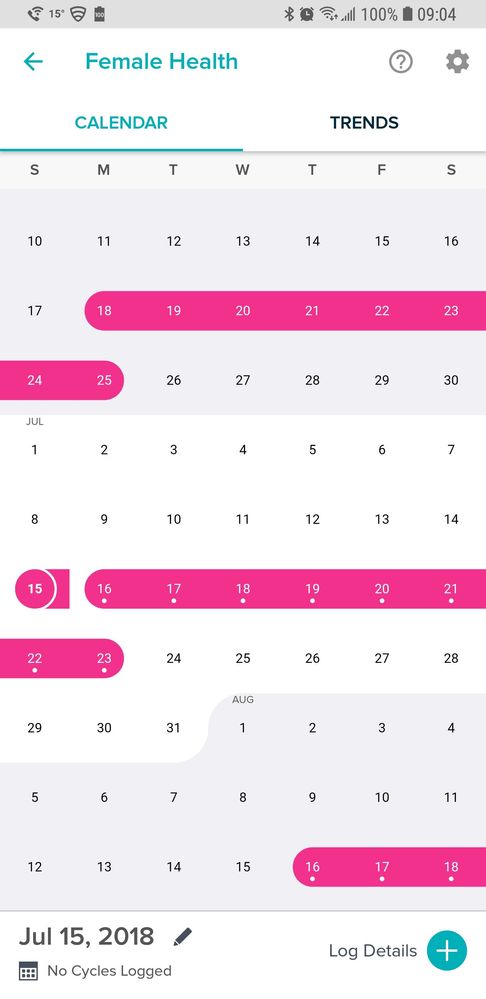Join us on the Community Forums!
-
Community Guidelines
The Fitbit Community is a gathering place for real people who wish to exchange ideas, solutions, tips, techniques, and insight about the Fitbit products and services they love. By joining our Community, you agree to uphold these guidelines, so please take a moment to look them over. -
Learn the Basics
Check out our Frequently Asked Questions page for information on Community features, and tips to make the most of your time here. -
Join the Community!
Join an existing conversation, or start a new thread to ask your question. Creating your account is completely free, and takes about a minute.
Not finding your answer on the Community Forums?
- Community
- Features
- Menstrual Health Tracking
- Can't edit period on Android app
- Mark Topic as New
- Mark Topic as Read
- Float this Topic for Current User
- Bookmark
- Subscribe
- Mute
- Printer Friendly Page
- Community
- Features
- Menstrual Health Tracking
- Can't edit period on Android app
Can't edit period on Android app
ANSWERED- Mark Topic as New
- Mark Topic as Read
- Float this Topic for Current User
- Bookmark
- Subscribe
- Mute
- Printer Friendly Page
- « Previous
-
- 1
- 2
- Next »
08-07-2018
08:22
- last edited on
08-10-2018
09:00
by
MarreFitbit
![]()
- Mark as New
- Bookmark
- Subscribe
- Permalink
- Report this post
08-07-2018
08:22
- last edited on
08-10-2018
09:00
by
MarreFitbit
![]()
- Mark as New
- Bookmark
- Subscribe
- Permalink
- Report this post
This seems to be the most complicated thing to do. I need to edit but this "drag" way to do it just isn't working. How am I supposed to keep accurate track when I cant edit?
Moderator edit: updated subject for clarity
Answered! Go to the Best Answer.
08-24-2018 08:18 - edited 08-24-2018 08:20
- Mark as New
- Bookmark
- Subscribe
- Permalink
- Report this post
 Community Moderator Alumni are previous members of the Moderation Team, which ensures conversations are friendly, factual, and on-topic. Moderators are here to answer questions, escalate bugs, and make sure your voice is heard by the larger Fitbit team. Learn more
Community Moderator Alumni are previous members of the Moderation Team, which ensures conversations are friendly, factual, and on-topic. Moderators are here to answer questions, escalate bugs, and make sure your voice is heard by the larger Fitbit team. Learn more
08-24-2018 08:18 - edited 08-24-2018 08:20
- Mark as New
- Bookmark
- Subscribe
- Permalink
- Report this post
Hi @brinstar thanks for getting back. I was checking the picture that you attached, thanks by the way! I was having similar issues with mine as you noticed here, but I was able to enter the period and then edit it. Have tried to do so after the update. It might work this time!
Give it a try and keep me posted.
Want to get more active? ᕙ(˘◡˘)ᕗ Visit Get Moving in the Health & Wellness Forums.
Comparte tus sugerencias e ideas para nuevos dispositivos Fitbit ✍ Sugerencias para Fitbit.
 Best Answer
Best Answer09-05-2018 09:00
- Mark as New
- Bookmark
- Subscribe
- Permalink
- Report this post
09-05-2018 09:00
- Mark as New
- Bookmark
- Subscribe
- Permalink
- Report this post
I tried AmyC76's solution and it worked for me in that it allowed me to easily change the end date of my period. However, I am a little worried that it didn't save my prior periods that I had already logged. There are prior dates saved in there, but I'm not sure if it reset based on the predictions or if it saved my actuals.
Dragging the bar on the section for the length of the period flat out does not work for me on my Android phone.
09-05-2018
09:09
- last edited on
09-12-2018
14:02
by
YojanaFitbit
![]()
- Mark as New
- Bookmark
- Subscribe
- Permalink
- Report this post
09-05-2018
09:09
- last edited on
09-12-2018
14:02
by
YojanaFitbit
![]()
- Mark as New
- Bookmark
- Subscribe
- Permalink
- Report this post
I tried this and it doesn't work. Tapping the pencil icon only gives me the option to add an additional period on top of the one-day period that I am trying to edit. I also don't get the option to delete it.
As you can see by this screen shot, it's kind of a mess because I have this period that I can neither edit nor delete on my calendar.
As a note: I am aware that I cannot modify a period with less than a 1 day gap in between. I added my actual period after that mistaken 1-day period that I am trying to delete because I've given up on this app working properly and I wanted to have my period logged correctly.
Removing the period and thus the less than 1 day gap does not fix the problem. I still have a period that is 1 day long that I can neither edit or delete.
I am very frustrated. I have tried all the troubleshooting ideas that people suggested but nothing works.
It feels like this feature of the app is a complete afterthought for the dev team. Not only has was this feature not added after years of requests from users, when they did finally add period tracking, it is so buggy and unreliable. It has not been a great user experience. I was so excited when this feature was announced, but I am pretty disappointed with how it was implemented.
09-12-2018 14:01
- Mark as New
- Bookmark
- Subscribe
- Permalink
- Report this post
 Community Moderator Alumni are previous members of the Moderation Team, which ensures conversations are friendly, factual, and on-topic. Moderators are here to answer questions, escalate bugs, and make sure your voice is heard by the larger Fitbit team. Learn more
Community Moderator Alumni are previous members of the Moderation Team, which ensures conversations are friendly, factual, and on-topic. Moderators are here to answer questions, escalate bugs, and make sure your voice is heard by the larger Fitbit team. Learn more
09-12-2018 14:01
- Mark as New
- Bookmark
- Subscribe
- Permalink
- Report this post
Thanks for the update @Drumgirl, welcome to the Forums.
I'm glad to hear that you were able to edit your period details this time, about the your inquiry the most you log and verify your periods more accurate predictions you will get. Tracking details about your cycle gives you greater insight into menstrual patterns. For more information about tracking your period with the Fitbit app, see our blog post about Female Health Tracking.
Thanks for getting back @brinstar. Sorry to hear that you couldn't edit your period entries, thanks for following all the suggested steps. I've passed this information to our team and we will be waiting for any updates from them.
Thanks for your patience while we're working on this.
Want to get more active? ᕙ(˘◡˘)ᕗ Visit Get Moving in the Health & Wellness Forums.
Comparte tus sugerencias e ideas para nuevos dispositivos Fitbit ✍ Sugerencias para Fitbit.
 Best Answer
Best Answer10-30-2021 04:29
- Mark as New
- Bookmark
- Subscribe
- Permalink
- Report this post
10-30-2021 04:29
- Mark as New
- Bookmark
- Subscribe
- Permalink
- Report this post
I'm having a similar issue. I can not edit my period at all. When I click on the edit icon and slide the tracker, it will not save! I even turned off the prediction function and tried it that way. Clicked on the edit icon, edited my period, but it would not save no matter how many times I tried. Is this an app issue or an " I'm missing something" issue.
12-03-2021 07:17
- Mark as New
- Bookmark
- Subscribe
- Permalink
- Report this post
12-03-2021 07:17
- Mark as New
- Bookmark
- Subscribe
- Permalink
- Report this post
When trying to edit it, it's not letting me predict that it will start tomorrow on the 12th or drag the dot over.
 Best Answer
Best Answer01-17-2022 04:19
- Mark as New
- Bookmark
- Subscribe
- Permalink
- Report this post
01-17-2022 04:19
- Mark as New
- Bookmark
- Subscribe
- Permalink
- Report this post
I cannot edit either; you should make this available for edits on the computer website. We may have more success there.
01-17-2022 14:37
- Mark as New
- Bookmark
- Subscribe
- Permalink
- Report this post
01-17-2022 14:37
- Mark as New
- Bookmark
- Subscribe
- Permalink
- Report this post
This was driving me potty too - I ended up deleting the entry and readding it. That took two attempts but was ultimately successful.
The ability to edit the period to accurately reflect the actual days seems to have disappeared in the most recent update. I wonder which UI consultant suggested a non-responsive drag and drop is needed when it would be far simpler to select the dates from a calendar drop down (like when manually entering weight, which is a nice simple interface).
- « Previous
-
- 1
- 2
- Next »