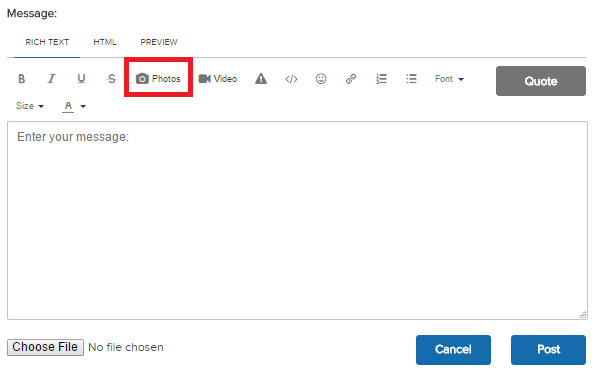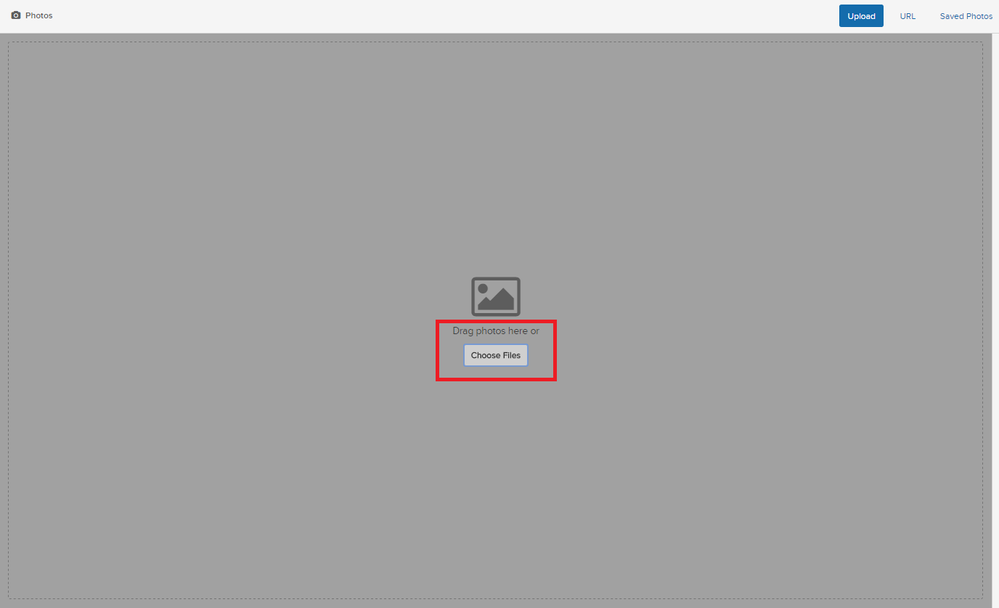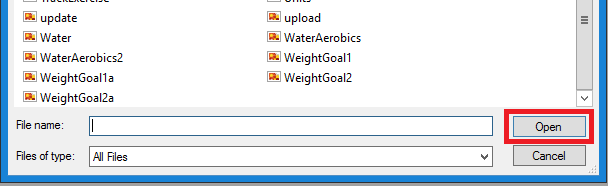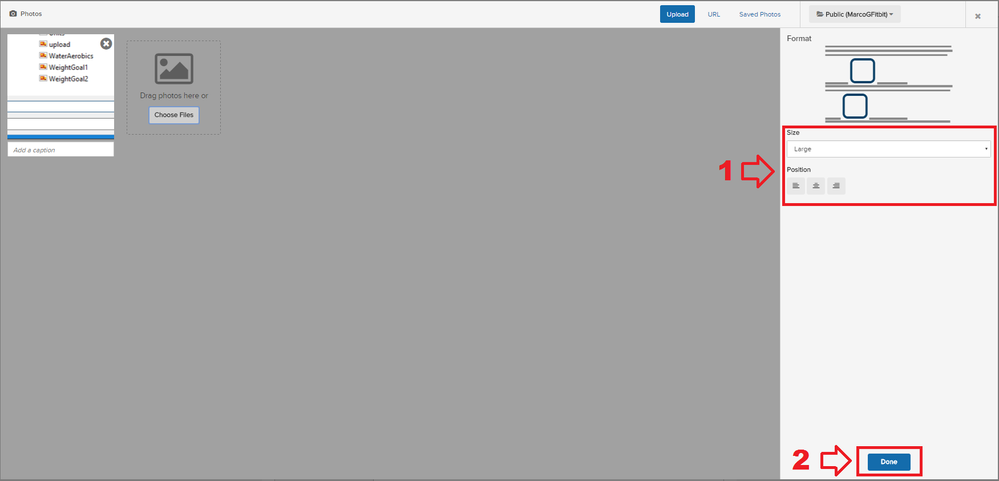Join us on the Community Forums!
-
Community Guidelines
The Fitbit Community is a gathering place for real people who wish to exchange ideas, solutions, tips, techniques, and insight about the Fitbit products and services they love. By joining our Community, you agree to uphold these guidelines, so please take a moment to look them over. -
Learn the Basics
Check out our Frequently Asked Questions page for information on Community features, and tips to make the most of your time here. -
Join the Community!
Join an existing conversation, or start a new thread to ask your question. Creating your account is completely free, and takes about a minute.
Not finding your answer on the Community Forums?
- Community
- Features
- Menstrual Health Tracking
- How to move Female Health tile on Versa
- Mark Topic as New
- Mark Topic as Read
- Float this Topic for Current User
- Bookmark
- Subscribe
- Mute
- Printer Friendly Page
- Community
- Features
- Menstrual Health Tracking
- How to move Female Health tile on Versa
How to move Female Health tile on Versa
ANSWERED- Mark Topic as New
- Mark Topic as Read
- Float this Topic for Current User
- Bookmark
- Subscribe
- Mute
- Printer Friendly Page
05-15-2018
08:58
- last edited on
05-15-2018
09:34
by
AlessFitbit
![]()
- Mark as New
- Bookmark
- Subscribe
- Permalink
- Report this post
05-15-2018
08:58
- last edited on
05-15-2018
09:34
by
AlessFitbit
![]()
- Mark as New
- Bookmark
- Subscribe
- Permalink
- Report this post
I entered my information, never thinking that it would be the FIRST thing on my "Today" screen ABOVE my steps. Can you tell me how to get this off of my Versa? I already removed it from my home screen in the fitbit app on my phone, but it WON'T come off my watch and that is driving me crazy. Every time I go to see how many steps I take, it says "Day ___ of current cycle". I don't mind if this was down under heartbeat. And now I don't even get an option to opt out under the settings in my FitBit App. HELP!
Moderator edit: title for clarity
Answered! Go to the Best Answer.
 Best Answer
Best Answer- Labels:
-
Info: On device
Accepted Solutions
05-15-2018 09:41
- Mark as New
- Bookmark
- Subscribe
- Permalink
- Report this post
 Community Moderator Alumni are previous members of the Moderation Team, which ensures conversations are friendly, factual, and on-topic. Moderators are here to answer questions, escalate bugs, and make sure your voice is heard by the larger Fitbit team. Learn more
Community Moderator Alumni are previous members of the Moderation Team, which ensures conversations are friendly, factual, and on-topic. Moderators are here to answer questions, escalate bugs, and make sure your voice is heard by the larger Fitbit team. Learn more
05-15-2018 09:41
- Mark as New
- Bookmark
- Subscribe
- Permalink
- Report this post
@ChristinaM22 Hello! ![]() I moved your post to our Female Health tracking board for better visibility.
I moved your post to our Female Health tracking board for better visibility.
After you have setup female health tracking in the Fitbit app, you will see the tile under Fitbit Today on your Versa watch. It cannot be removed, but you can move it. Like @Bgailr312 has mentioned, press down on the tile until you see it toggle and move it down to the bottom. Let me know how it goes!
Want to get more steps? Visit Get Moving in the Health & Wellness Discussion Forum.
05-15-2018 09:12
- Mark as New
- Bookmark
- Subscribe
- Permalink
- Report this post
05-15-2018 09:12
- Mark as New
- Bookmark
- Subscribe
- Permalink
- Report this post
When you are on the Today screen on your Versa, press and hold the section you want to remove and you will be able to move it. Try swiping it off the screen to see if you can remove it, or move it to the bottom of the list. I'm not sure if this works because I have only moved things, not deleted them. Please update and let us know!
05-15-2018 09:41
- Mark as New
- Bookmark
- Subscribe
- Permalink
- Report this post
 Community Moderator Alumni are previous members of the Moderation Team, which ensures conversations are friendly, factual, and on-topic. Moderators are here to answer questions, escalate bugs, and make sure your voice is heard by the larger Fitbit team. Learn more
Community Moderator Alumni are previous members of the Moderation Team, which ensures conversations are friendly, factual, and on-topic. Moderators are here to answer questions, escalate bugs, and make sure your voice is heard by the larger Fitbit team. Learn more
05-15-2018 09:41
- Mark as New
- Bookmark
- Subscribe
- Permalink
- Report this post
@ChristinaM22 Hello! ![]() I moved your post to our Female Health tracking board for better visibility.
I moved your post to our Female Health tracking board for better visibility.
After you have setup female health tracking in the Fitbit app, you will see the tile under Fitbit Today on your Versa watch. It cannot be removed, but you can move it. Like @Bgailr312 has mentioned, press down on the tile until you see it toggle and move it down to the bottom. Let me know how it goes!
Want to get more steps? Visit Get Moving in the Health & Wellness Discussion Forum.
05-15-2018 09:57 - edited 05-15-2018 11:12
- Mark as New
- Bookmark
- Subscribe
- Permalink
- Report this post
05-15-2018 09:57 - edited 05-15-2018 11:12
- Mark as New
- Bookmark
- Subscribe
- Permalink
- Report this post
@AlessFitbit wrote:@ChristinaM22 Hello!
I moved your post to our Female Health tracking board for better visibility.
After you have setup female health tracking in the Fitbit app, you will see the tile under Fitbit Today on your Versa watch. It cannot be removed, but you can move it. Like @Bgailr312 has mentioned, press down on the tile until you see it toggle and move it down to the bottom. Let me know how it goes!
@AlessFitbit Why can't it be removed? It does not appear on my Versa at all (and I don't want it to).
05-15-2018 10:19
- Mark as New
- Bookmark
- Subscribe
- Permalink
- Report this post
05-15-2018 10:19
- Mark as New
- Bookmark
- Subscribe
- Permalink
- Report this post
It worked! Thank you so much!!! That was bugging me and you helped fix it!
 Best Answer
Best Answer07-07-2018 14:10
- Mark as New
- Bookmark
- Subscribe
- Permalink
- Report this post
07-07-2018 14:10
- Mark as New
- Bookmark
- Subscribe
- Permalink
- Report this post
I was playing around with it because I wanted mine to go away also, and I discovered that it will disappear from the watch if you go back on the app and delete all information you previously entered
 Best Answer
Best Answer07-08-2018 07:54 - edited 07-08-2018 07:56
- Mark as New
- Bookmark
- Subscribe
- Permalink
- Report this post
 Community Moderators ensure that conversations are friendly, factual, and on-topic. We're here to answer questions, escalate bugs, and make sure your voice is heard by the larger Fitbit team. Learn more
Community Moderators ensure that conversations are friendly, factual, and on-topic. We're here to answer questions, escalate bugs, and make sure your voice is heard by the larger Fitbit team. Learn more
07-08-2018 07:54 - edited 07-08-2018 07:56
- Mark as New
- Bookmark
- Subscribe
- Permalink
- Report this post
Welcome here @kshpak, I'm glad to see a new member in the Female Health board! ![]() You're totally right my friend. To delete female health tracking from your device, you need to remove each period in the Fitbit app first. Here are the steps:
You're totally right my friend. To delete female health tracking from your device, you need to remove each period in the Fitbit app first. Here are the steps:
- rom the Fitbit app dashboard, tap or click the female health tile.
- Tap or click a date on the calendar inside the period you want to delete.
- Tap or click the pencil icon.
- Tap or click Delete.
If you have trouble adding or editing a period, see our troubleshooting tips.
You can't remove your female health tracking data only from the device, you must remove your data from the Fitbit app to delete the information from your device. Hiding the female health tracking tile from your app dashboard does not delete your female health tracking data from your mobile app or your device.
Hope to see you participating in the Community more often since I think it would be awesome for you to explore our Community. You can go ahead and log to any of the topics that might be of your interest in our Discussion boards. Feel free to comment and contribute with your knowledge and experience.
Happy stepping!
Was my post helpful? Give it a thumbs up to show your appreciation! Of course, if this was the answer you were looking for, don't forget to make it the Best Answer! Als...
10-27-2018 13:10
- Mark as New
- Bookmark
- Subscribe
- Permalink
- Report this post
10-27-2018 13:10
- Mark as New
- Bookmark
- Subscribe
- Permalink
- Report this post
Mine won’t go away at all. I’ve deleted all the info from the app, even changed my gender to male, reset the Versa, deleted the versa and re added it to my account, deleted and reinstalled the app, logged in from outside the app, and still it shows up. I don’t want it to show on my versa at all, but it won’t go away.
10-29-2018 08:41
- Mark as New
- Bookmark
- Subscribe
- Permalink
- Report this post
 Community Moderators ensure that conversations are friendly, factual, and on-topic. We're here to answer questions, escalate bugs, and make sure your voice is heard by the larger Fitbit team. Learn more
Community Moderators ensure that conversations are friendly, factual, and on-topic. We're here to answer questions, escalate bugs, and make sure your voice is heard by the larger Fitbit team. Learn more
10-29-2018 08:41
- Mark as New
- Bookmark
- Subscribe
- Permalink
- Report this post
Welcome on board @KLynn10! Hmmm... this is very strange. Thanks for all the steps you've taken in order to remove your Female Health from your Versa.
While reading your post I wanted to make sure if your Female Health is showing on your Fitbit app or on your Versa?
Can you please attach a screen shot showing your Female Health data from the app?
Looking forward to your reply.
Was my post helpful? Give it a thumbs up to show your appreciation! Of course, if this was the answer you were looking for, don't forget to make it the Best Answer! Als...
11-11-2018 20:02
- Mark as New
- Bookmark
- Subscribe
- Permalink
- Report this post
11-11-2018 20:02
- Mark as New
- Bookmark
- Subscribe
- Permalink
- Report this post
Having same problem too. I have never entered data in the female health tracker. I am post-menopausal and today my versa states I am on Day 4 of my cycle! Ummm, think there’s a glitch somewhere.
 Best Answer
Best Answer11-12-2018 06:23
- Mark as New
- Bookmark
- Subscribe
- Permalink
- Report this post
 Community Moderators ensure that conversations are friendly, factual, and on-topic. We're here to answer questions, escalate bugs, and make sure your voice is heard by the larger Fitbit team. Learn more
Community Moderators ensure that conversations are friendly, factual, and on-topic. We're here to answer questions, escalate bugs, and make sure your voice is heard by the larger Fitbit team. Learn more
11-12-2018 06:23
- Mark as New
- Bookmark
- Subscribe
- Permalink
- Report this post
Welcome on board @LW64! I've tried and checked what I posted here, can you please attach a screen shot showing your Female Health data from the app?
I'll be around, keep me posted!
Was my post helpful? Give it a thumbs up to show your appreciation! Of course, if this was the answer you were looking for, don't forget to make it the Best Answer! Als...
 Best Answer
Best Answer11-16-2018 19:56
- Mark as New
- Bookmark
- Subscribe
- Permalink
- Report this post
11-16-2018 19:56
- Mark as New
- Bookmark
- Subscribe
- Permalink
- Report this post
 Best Answer
Best Answer11-17-2018 08:27
- Mark as New
- Bookmark
- Subscribe
- Permalink
- Report this post
 Community Moderators ensure that conversations are friendly, factual, and on-topic. We're here to answer questions, escalate bugs, and make sure your voice is heard by the larger Fitbit team. Learn more
Community Moderators ensure that conversations are friendly, factual, and on-topic. We're here to answer questions, escalate bugs, and make sure your voice is heard by the larger Fitbit team. Learn more
11-17-2018 08:27
- Mark as New
- Bookmark
- Subscribe
- Permalink
- Report this post
Thanks for trying to add more details on this, however, the image you tried to attach didn't go through @LW64. Would you mind to following these steps in order to add your picture:?
* When you're in the reply page, click on the Photos icon.
* Then, click on the Choose File in the middle of the grey window that will pop up
* Search for the photo on your computer and click on Open.
* Once the image shows up in the grey windows, select the size and the position (1) and click on Done (2)
I hope this can be helpful; give it a try, I'll be waiting for your reply! ![]()
Was my post helpful? Give it a thumbs up to show your appreciation! Of course, if this was the answer you were looking for, don't forget to make it the Best Answer! Als...
 Best Answer
Best Answer