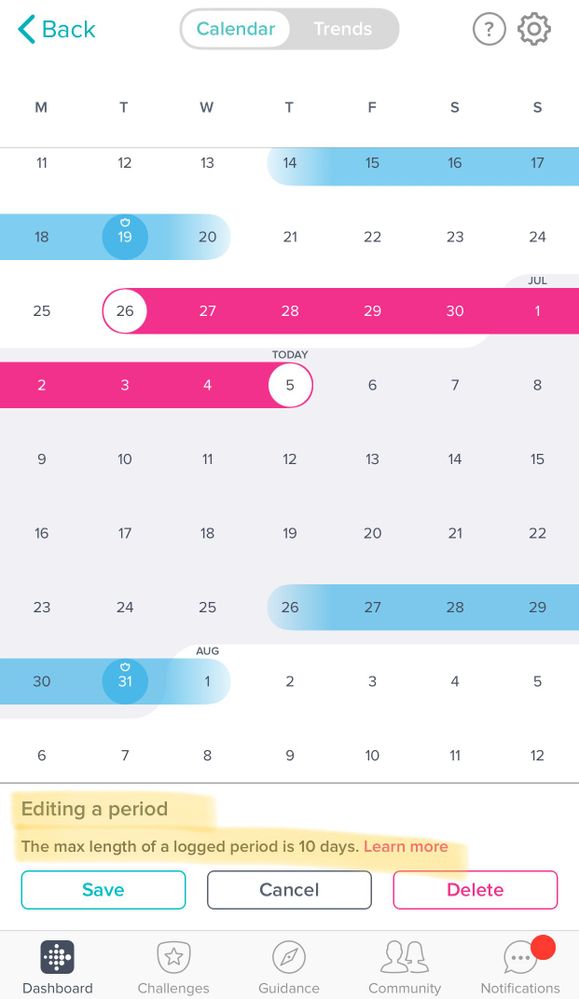Join us on the Community Forums!
-
Community Guidelines
The Fitbit Community is a gathering place for real people who wish to exchange ideas, solutions, tips, techniques, and insight about the Fitbit products and services they love. By joining our Community, you agree to uphold these guidelines, so please take a moment to look them over. -
Learn the Basics
Check out our Frequently Asked Questions page for information on Community features, and tips to make the most of your time here. -
Join the Community!
Join an existing conversation, or start a new thread to ask your question. Creating your account is completely free, and takes about a minute.
Not finding your answer on the Community Forums?
- Community
- Features
- Menstrual Health Tracking
- Period Tracker not working again
- Mark Topic as New
- Mark Topic as Read
- Float this Topic for Current User
- Bookmark
- Subscribe
- Mute
- Printer Friendly Page
- Community
- Features
- Menstrual Health Tracking
- Period Tracker not working again
Period Tracker not working again
- Mark Topic as New
- Mark Topic as Read
- Float this Topic for Current User
- Bookmark
- Subscribe
- Mute
- Printer Friendly Page
02-17-2020 20:49
- Mark as New
- Bookmark
- Subscribe
- Permalink
- Report this post
02-17-2020 20:49
- Mark as New
- Bookmark
- Subscribe
- Permalink
- Report this post
I am unable to update the start date of my period and was able to do this last month. Of course this also affects ovulation tracking, and we are TTC!
 Best Answer
Best Answer- Labels:
-
Periods: predicted
02-18-2020 06:55 - edited 09-25-2024 16:50
- Mark as New
- Bookmark
- Subscribe
- Permalink
- Report this post
 Community Moderators ensure that conversations are friendly, factual, and on-topic. We're here to answer questions, escalate bugs, and make sure your voice is heard by the larger Fitbit team. Learn more
Community Moderators ensure that conversations are friendly, factual, and on-topic. We're here to answer questions, escalate bugs, and make sure your voice is heard by the larger Fitbit team. Learn more
02-18-2020 06:55 - edited 09-25-2024 16:50
- Mark as New
- Bookmark
- Subscribe
- Permalink
- Report this post
Hello there @aishar01, welcome to the Community Forums. Thanks for the details provided, I'll be glad to help you.
If a period doesn’t meet the following requirements, you may receive an error and be unable to log the period:
- You can only add or edit current or past periods and details.
- A period must be at least 1 day.
- A period must be less than 11 days. If your period is longer, consider logging flow intensity details.
- A cycle must be at least 11 days, and there must be a gap of at least 1 day between logged periods. If you experience a gap in bleeding during your period, it’s still 1 period.
Note that If you attempt to log a period in the future or a period with less than a one-day gap between periods, the pencil icon is unavailable. If you don’t see the pencil icon, make sure the period you’re attempting to log or edit meets all of the requirements.
Would you mind to attach another screen shot while you do the process of editing your period? Like mine above, and let me know if you get the error that is being showed up in yellow:
If you're, please keep in mind what I said above. A period must be less than 11 days, otherwise you cannot drag your dates forward or backward.
If the issue persists, can you try extending the start of my period to the start of the previous week, and then sliding upward to the correct end date and then resetting your start date? Let me know what happens by doing this.
Note that if you're using the Android platform you'll need to drag slowly and then when you're at the desired day to hold down for a few seconds before letting go. On Android this is more sensitive, that's why you need to do it that way. Another thing very important to have in mind is that your Fitbit app always needs to be updated, either which platform you're using click here for instructions on how to update your app.
Let me know if you have any questions present.
Was my post helpful? Give it a thumbs up to show your appreciation! Of course, if this was the answer you were looking for, don't forget to make it the Best Answer! Als...
02-18-2020 07:37
- Mark as New
- Bookmark
- Subscribe
- Permalink
- Report this post
02-18-2020 07:37
- Mark as New
- Bookmark
- Subscribe
- Permalink
- Report this post
I am already following the guidelines you have noted and I have entered both a period and symptoms THREE TIMES now, once at the end of January, once a week ago, and again just now. I just keep getting the welcome screen and starting at ground zero every time I open it. Very frustrating.
SOLUTION: I just logged out and logged in again because I had to reset my password to write on this forum, and when I clicked it I still started at the welcome page. However, this time, it asked me for the date of my most recent period, and it did not previously. I was entering things in manually. I entered that data in and it seems to have saved. I also entered some symptoms and they seem to have saved as well. Not sure what the deal was.
 Best Answer
Best Answer02-18-2020 08:11 - edited 09-25-2024 16:50
- Mark as New
- Bookmark
- Subscribe
- Permalink
- Report this post
 Community Moderators ensure that conversations are friendly, factual, and on-topic. We're here to answer questions, escalate bugs, and make sure your voice is heard by the larger Fitbit team. Learn more
Community Moderators ensure that conversations are friendly, factual, and on-topic. We're here to answer questions, escalate bugs, and make sure your voice is heard by the larger Fitbit team. Learn more
02-18-2020 08:11 - edited 09-25-2024 16:50
- Mark as New
- Bookmark
- Subscribe
- Permalink
- Report this post
Hello there @BG8, welcome on board. I totally understand where you come from. I'm glad to hear that you were finally able to log your period without more inconveniences.
I'll be around if there's anything else I may do to help you.
Was my post helpful? Give it a thumbs up to show your appreciation! Of course, if this was the answer you were looking for, don't forget to make it the Best Answer! Als...
 Best Answer
Best Answer