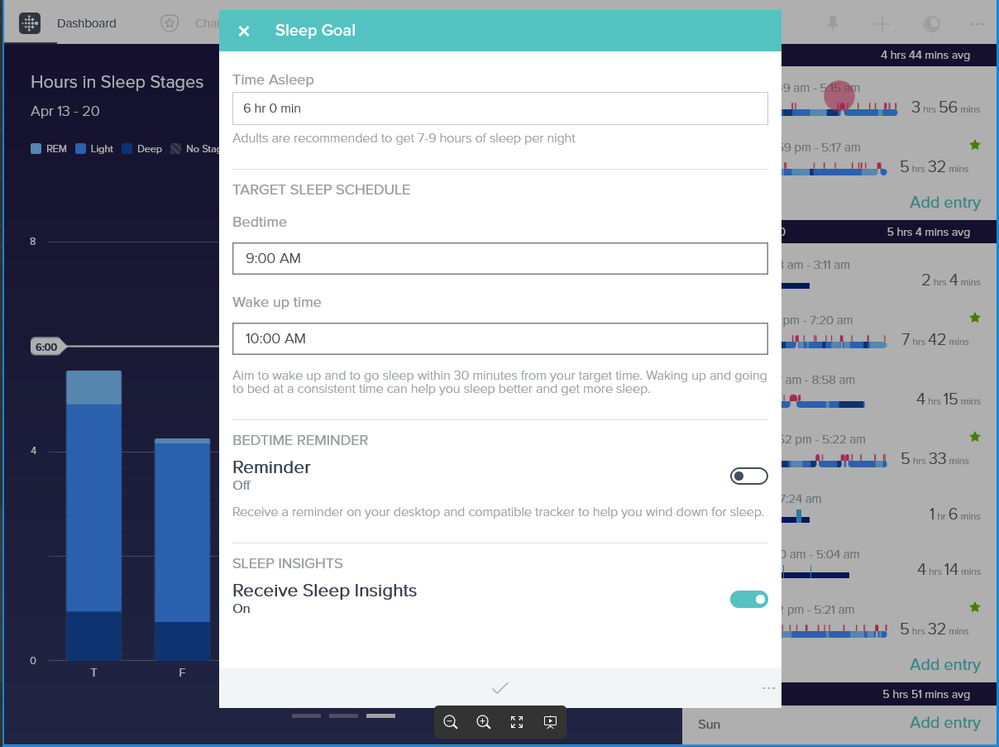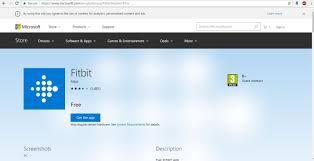Join us on the Community Forums!
-
Community Guidelines
The Fitbit Community is a gathering place for real people who wish to exchange ideas, solutions, tips, techniques, and insight about the Fitbit products and services they love. By joining our Community, you agree to uphold these guidelines, so please take a moment to look them over. -
Learn the Basics
Check out our Frequently Asked Questions page for information on Community features, and tips to make the most of your time here. -
Join the Community!
Join an existing conversation, or start a new thread to ask your question. Creating your account is completely free, and takes about a minute.
Not finding your answer on the Community Forums?
- Community
- Product Help Forums
- One
- Edit default settings "sleep start/sleep end"
- Mark Topic as New
- Mark Topic as Read
- Float this Topic for Current User
- Bookmark
- Subscribe
- Mute
- Printer Friendly Page
- Community
- Product Help Forums
- One
- Edit default settings "sleep start/sleep end"
Edit default settings "sleep start/sleep end"
- Mark Topic as New
- Mark Topic as Read
- Float this Topic for Current User
- Bookmark
- Subscribe
- Mute
- Printer Friendly Page
04-17-2017 04:51
- Mark as New
- Bookmark
- Subscribe
- Permalink
- Report this post
04-17-2017 04:51
- Mark as New
- Bookmark
- Subscribe
- Permalink
- Report this post
The built-in default settings for sleep start and sleep end are 11:00pm and 7:00am, how do I permanently change those to a different time (ex. 10:00 and 6:00) so that when I open the sleep tab to record my sleep it will say 10 to 6 instead of 11 to 7?
 Best Answer
Best Answer04-18-2017 17:52
- Mark as New
- Bookmark
- Subscribe
- Permalink
- Report this post
 Community Moderator Alumni are previous members of the Moderation Team, which ensures conversations are friendly, factual, and on-topic. Moderators are here to answer questions, escalate bugs, and make sure your voice is heard by the larger Fitbit team. Learn more
Community Moderator Alumni are previous members of the Moderation Team, which ensures conversations are friendly, factual, and on-topic. Moderators are here to answer questions, escalate bugs, and make sure your voice is heard by the larger Fitbit team. Learn more
04-18-2017 17:52
- Mark as New
- Bookmark
- Subscribe
- Permalink
- Report this post
@hatteras2424 Welcome to the Fitbit family! Yes, you can definitely change that by creating a sleep schedule. However, this is an option that is only available on the Fitbit app. Follow these steps to do so on the Android or iOS Fitbit app:
- From the Fitbit app dashboard, tap the sleep tile. This is the tile that says "How did you sleep?" or, if you tracked sleep the night before, shows how many hours and minutes you slept.
- Tap the gear icon in the top right.
- Set or edit your targets. To remove a target, tap the three dots in the top right.
- Tap Done.
You have also the option to set up a bedtime reminder!
Try that out and let me know how it goes! ![]()
04-18-2017 19:30
- Mark as New
- Bookmark
- Subscribe
- Permalink
- Report this post
04-18-2017 19:30
- Mark as New
- Bookmark
- Subscribe
- Permalink
- Report this post
...all i have is windows 10...don't have a "smart phone"...have been using my fitbit one for 3 1/2 yrs ... fitbit should make it available for one to set their own sleep/wake times and save ... i go to bed pretty much every night at 10:30 and wake at 6:30am...
 Best Answer
Best Answer04-19-2017 07:01
- Mark as New
- Bookmark
- Subscribe
- Permalink
- Report this post
 Community Moderator Alumni are previous members of the Moderation Team, which ensures conversations are friendly, factual, and on-topic. Moderators are here to answer questions, escalate bugs, and make sure your voice is heard by the larger Fitbit team. Learn more
Community Moderator Alumni are previous members of the Moderation Team, which ensures conversations are friendly, factual, and on-topic. Moderators are here to answer questions, escalate bugs, and make sure your voice is heard by the larger Fitbit team. Learn more
04-19-2017 07:01
- Mark as New
- Bookmark
- Subscribe
- Permalink
- Report this post
@hatteras2424 Thanks for your reply. Not a problem. You can do this on the Fitbit app for Windows 10. Do the following:
- From the Fitbit app dashboard, tap or click the sleep tile. This is the tile that says "How did you sleep?" or, if you tracked sleep the night before, shows how many hours and minutes you slept.
- Tap or click the moon icon on the bottom.
- Set or edit your targets. To remove a target, tap the three dots in the bottom right.
- Tap Save.
Try that out and let me know how it goes! ![]()
04-19-2017 08:11
- Mark as New
- Bookmark
- Subscribe
- Permalink
- Report this post
04-19-2017 08:11
- Mark as New
- Bookmark
- Subscribe
- Permalink
- Report this post
menu box appears with a "gear" (for settings) on the bottom left and "see
more>" on the bottom right (clicking this opens up my sleep record)... when
i click the "gear" it flips the box to say "sleep" at the top and "time
asleep goal" just below that, with separate empty boxes for hrs and minutes
and then buttons to click for "cancel" or "save"... i can put in 8 hrs, but
it doesn't allow me to set and save the "sleep start" and "sleep end"
times...they continue to default to 11pm/7am... is there no way to change
that?
 Best Answer
Best Answer04-19-2017 08:43
- Mark as New
- Bookmark
- Subscribe
- Permalink
- Report this post
 Community Moderator Alumni are previous members of the Moderation Team, which ensures conversations are friendly, factual, and on-topic. Moderators are here to answer questions, escalate bugs, and make sure your voice is heard by the larger Fitbit team. Learn more
Community Moderator Alumni are previous members of the Moderation Team, which ensures conversations are friendly, factual, and on-topic. Moderators are here to answer questions, escalate bugs, and make sure your voice is heard by the larger Fitbit team. Learn more
04-19-2017 08:43
- Mark as New
- Bookmark
- Subscribe
- Permalink
- Report this post
@hatteras2424 Thanks for your reply. Is this what you see?:
This is the screen that appears when you click the moon icon, which I found on the top right corner of the dashboard. Right there, select the bedtime and wake up times you want and click the "check" symbol underneath. Then, sync your tracker.
Hope this helps. Keep me posted! ![]()
 Best Answer
Best Answer04-19-2017 18:03
- Mark as New
- Bookmark
- Subscribe
- Permalink
- Report this post
04-19-2017 18:03
- Mark as New
- Bookmark
- Subscribe
- Permalink
- Report this post
No, that is not what I see...at the top of my "sleep" screen is my last 20 sleeps in bar graph form from left to right, being the most recent...below that shows my last 20 recorded "sleeps" and length of sleep in a weekly format... to the right of that is where I log my "sleep start" time and "sleep end" time, with an aqua colored button to press that says "log sleep"...there is nothing below that on the right side of the page... no check mark,no bedtime reminder, no "sleep insights", i'm using windows 10 with google chrome... the screen appears the same when using Mozilla Firefox and latest edition of Internet Explorer... If i cut and paste the link to my page, will you be able to see it?
 Best Answer
Best Answer
04-20-2017
04:39
- last edited on
04-20-2017
10:55
by
SantiR
![]()
- Mark as New
- Bookmark
- Subscribe
- Permalink
- Report this post
04-20-2017
04:39
- last edited on
04-20-2017
10:55
by
SantiR
![]()
- Mark as New
- Bookmark
- Subscribe
- Permalink
- Report this post
In my opinion the sleep feature is just awful and hard to use. I cannot even get it to let me set my own times without a problem. sorry, but it stinks!
Moderator Edit: Format
04-20-2017 11:02
- Mark as New
- Bookmark
- Subscribe
- Permalink
- Report this post
 Community Moderator Alumni are previous members of the Moderation Team, which ensures conversations are friendly, factual, and on-topic. Moderators are here to answer questions, escalate bugs, and make sure your voice is heard by the larger Fitbit team. Learn more
Community Moderator Alumni are previous members of the Moderation Team, which ensures conversations are friendly, factual, and on-topic. Moderators are here to answer questions, escalate bugs, and make sure your voice is heard by the larger Fitbit team. Learn more
04-20-2017 11:02
- Mark as New
- Bookmark
- Subscribe
- Permalink
- Report this post
@hatteras2424 Thanks for your reply. I know what is happening here. You are using the online dashboard and not the Fitbit app for Windows 10. Online dashboard will not let you set a sleep schedule. Please download the Windows 10 Fitbit app from the Windows Store and use that one instead. You will be able to set up your sleep schedule there.
@Macie Welcome to the Fitbit family. Thanks for your opinion. What specific times are you trying to set up? Remember that sleep schedule (bedtime and wake up times) are not available on the online dashboard. It is just available if you are using the Fitbit app.
Keep me posted! ![]()
04-20-2017
12:07
- last edited on
04-20-2017
12:51
by
SantiR
![]()
- Mark as New
- Bookmark
- Subscribe
- Permalink
- Report this post
04-20-2017
12:07
- last edited on
04-20-2017
12:51
by
SantiR
![]()
- Mark as New
- Bookmark
- Subscribe
- Permalink
- Report this post
So………….now you have to buy the app, right?
Moderator Edit: Personal Info Removed
 Best Answer
Best Answer
04-20-2017
12:53
- last edited on
12-24-2025
09:41
by
MarreFitbit
![]()
- Mark as New
- Bookmark
- Subscribe
- Permalink
- Report this post
 Community Moderator Alumni are previous members of the Moderation Team, which ensures conversations are friendly, factual, and on-topic. Moderators are here to answer questions, escalate bugs, and make sure your voice is heard by the larger Fitbit team. Learn more
Community Moderator Alumni are previous members of the Moderation Team, which ensures conversations are friendly, factual, and on-topic. Moderators are here to answer questions, escalate bugs, and make sure your voice is heard by the larger Fitbit team. Learn more
04-20-2017
12:53
- last edited on
12-24-2025
09:41
by
MarreFitbit
![]()
- Mark as New
- Bookmark
- Subscribe
- Permalink
- Report this post
@Macie Thanks for your reply! No, you don't have to buy it! It is free to download!
Let me know how it goes!
04-20-2017 15:21
- Mark as New
- Bookmark
- Subscribe
- Permalink
- Report this post
04-20-2017 15:21
- Mark as New
- Bookmark
- Subscribe
- Permalink
- Report this post
04-20-2017 17:24
- Mark as New
- Bookmark
- Subscribe
- Permalink
- Report this post
04-20-2017 17:24
- Mark as New
- Bookmark
- Subscribe
- Permalink
- Report this post
The two apps that come up for me are each $1.99. What is the app called?
 Best Answer
Best Answer04-20-2017 17:52
- Mark as New
- Bookmark
- Subscribe
- Permalink
- Report this post
04-20-2017 17:52
- Mark as New
- Bookmark
- Subscribe
- Permalink
- Report this post
I went to windows 10 store (Microsoft) and in search box typed in "fitbit"... the first "app" on the page has the fitbit logo and it is "free"...
04-23-2017 09:02
- Mark as New
- Bookmark
- Subscribe
- Permalink
- Report this post
 Community Moderator Alumni are previous members of the Moderation Team, which ensures conversations are friendly, factual, and on-topic. Moderators are here to answer questions, escalate bugs, and make sure your voice is heard by the larger Fitbit team. Learn more
Community Moderator Alumni are previous members of the Moderation Team, which ensures conversations are friendly, factual, and on-topic. Moderators are here to answer questions, escalate bugs, and make sure your voice is heard by the larger Fitbit team. Learn more
04-23-2017 09:02
- Mark as New
- Bookmark
- Subscribe
- Permalink
- Report this post
@Macie That is strange! Try what @hatteras2424 said; type down "Fitbit" and it should be the first option that appears and it is free. It looks something like this:
Hope this helps. Keep me posted! ![]()
04-26-2017
04:12
- last edited on
04-26-2017
06:53
by
SantiR
![]()
- Mark as New
- Bookmark
- Subscribe
- Permalink
- Report this post
04-26-2017
04:12
- last edited on
04-26-2017
06:53
by
SantiR
![]()
- Mark as New
- Bookmark
- Subscribe
- Permalink
- Report this post
Now when I click on the app, it wants me to set up a new device or connect a replacement device which does not make sense. I have the same device I’ve had for a very long time.
Moderator Edit: Personal Info Removed
 Best Answer
Best Answer
04-26-2017
06:51
- last edited on
12-24-2025
09:39
by
MarreFitbit
![]()
- Mark as New
- Bookmark
- Subscribe
- Permalink
- Report this post
 Community Moderator Alumni are previous members of the Moderation Team, which ensures conversations are friendly, factual, and on-topic. Moderators are here to answer questions, escalate bugs, and make sure your voice is heard by the larger Fitbit team. Learn more
Community Moderator Alumni are previous members of the Moderation Team, which ensures conversations are friendly, factual, and on-topic. Moderators are here to answer questions, escalate bugs, and make sure your voice is heard by the larger Fitbit team. Learn more
04-26-2017
06:51
- last edited on
12-24-2025
09:39
by
MarreFitbit
![]()
- Mark as New
- Bookmark
- Subscribe
- Permalink
- Report this post
@Macie Thanks for your reply. That happens when you click "Join Fitbit" instead of "Log in".
Please click on "Log in" and type down your email and password that you used when you created your Fitbit account. That should connect yourself to your account and you should be able to sync without any trouble!
Keep me posted! ![]()
04-27-2017
05:03
- last edited on
04-27-2017
15:58
by
SantiR
![]()
- Mark as New
- Bookmark
- Subscribe
- Permalink
- Report this post
04-27-2017
05:03
- last edited on
04-27-2017
15:58
by
SantiR
![]()
- Mark as New
- Bookmark
- Subscribe
- Permalink
- Report this post
When I click on the app, it does not give me the option to log in. I am just so over this new sleep portion of fitbit - it really stinks!!
Moderator Edit: Personal Info Removed
 Best Answer
Best Answer
04-27-2017
16:00
- last edited on
12-24-2025
09:40
by
MarreFitbit
![]()
- Mark as New
- Bookmark
- Subscribe
- Permalink
- Report this post
 Community Moderator Alumni are previous members of the Moderation Team, which ensures conversations are friendly, factual, and on-topic. Moderators are here to answer questions, escalate bugs, and make sure your voice is heard by the larger Fitbit team. Learn more
Community Moderator Alumni are previous members of the Moderation Team, which ensures conversations are friendly, factual, and on-topic. Moderators are here to answer questions, escalate bugs, and make sure your voice is heard by the larger Fitbit team. Learn more
04-27-2017
16:00
- last edited on
12-24-2025
09:40
by
MarreFitbit
![]()
- Mark as New
- Bookmark
- Subscribe
- Permalink
- Report this post
@Macie Thanks for your reply! Really? That is so strange!
In order for me to check what is going on I need you to share a screen shot of what you are seeing when opening the Fitbit app. That way, I can investigate further.
Keep me posted!
04-28-2017 08:40
- Mark as New
- Bookmark
- Subscribe
- Permalink
- Report this post
04-28-2017 08:40
- Mark as New
- Bookmark
- Subscribe
- Permalink
- Report this post
This message is accompanied by pictures that did not paste for some reason. The following is what it says when I click on the fitbit app:
StartSetup a new device
StartConnect a replacement device
 Best Answer
Best Answer